- English
- Other Products
- Laptop
- ZenBook
- Some applications are low resolution / blurry on Z...
- Subscribe to RSS Feed
- Mark Topic as New
- Mark Topic as Read
- Float this Topic for Current User
- Bookmark
- Subscribe
- Mute
- Printer Friendly Page
Some applications are low resolution / blurry on Zenbook 14 Q407IQ
- Mark as New
- Bookmark
- Subscribe
- Mute
- Subscribe to RSS Feed
- Permalink
- Report Inappropriate Content
01-08-2021
03:14 PM
- last edited on
01-16-2024
02:08 AM
by
![]() ZenBot
ZenBot
It doesn't seem like any other people have encountered this issue on the internet, any advice? I'd highly appreciate it.
- Mark as New
- Bookmark
- Subscribe
- Mute
- Subscribe to RSS Feed
- Permalink
- Report Inappropriate Content
01-11-2021 09:54 PM
May I have some screenshot of the issue?
And how is your Display setting? May I have a screenshot of that as well?
Thank you so much.
- Mark as New
- Bookmark
- Subscribe
- Mute
- Subscribe to RSS Feed
- Permalink
- Report Inappropriate Content
01-11-2021 10:21 PM
gorgbozze32It's due to scaling... Reduce the display scale from 150% (default) to 100% and reset the clear text.I got a zenbook on the 6th of january, and i've been liking it thus far. However there's an issue that i've been trying to solve ever since. When launching various applications and games like roblox, the resolution is very low, & blurred. I've spent a lot of time trying to solve this, i've updated drivers to latest, installed new bios, updated windows 10, and even do a fresh reset of windows 10. Turns out upon fresh install of windows, the issue is there from the start.
It doesn't seem like any other people have encountered this issue on the internet, any advice? I'd highly appreciate it.
Some applications are low resolution / blurry on Zenbook 14 Q407IQ
- Mark as New
- Bookmark
- Subscribe
- Mute
- Subscribe to RSS Feed
- Permalink
- Report Inappropriate Content
01-13-2021 05:11 AM
- Mark as New
- Bookmark
- Subscribe
- Mute
- Subscribe to RSS Feed
- Permalink
- Report Inappropriate Content
01-13-2021 05:33 AM
Blake_ASUSHello gorgbozze32,
May I have some screenshot of the issue?
And how is your Display setting? May I have a screenshot of that as well?
Thank you so much.
View post
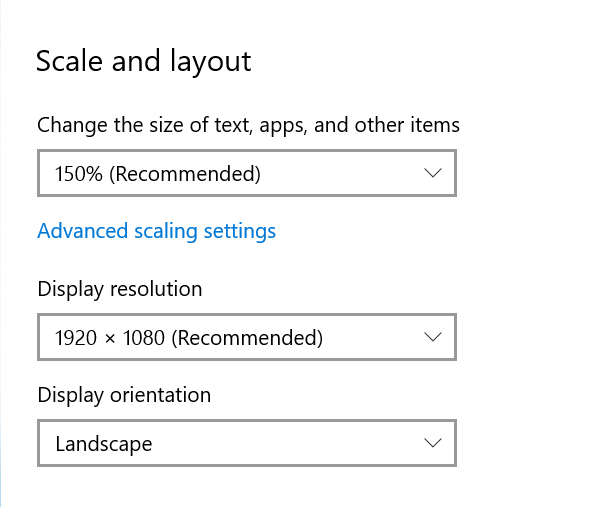
This is an example of the blur issue. These shortcut icons in google chrome are affected by it, they would be looking more sharp at regular.
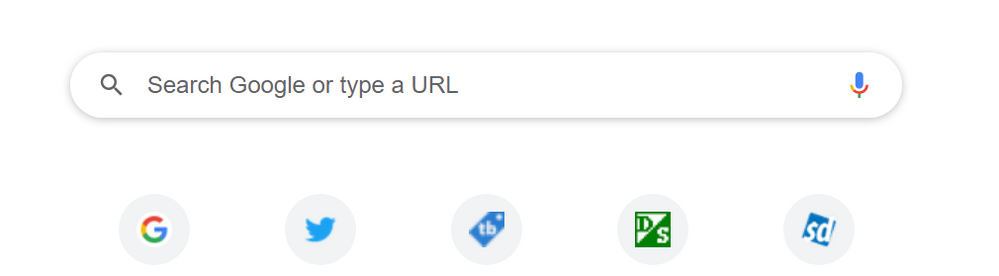
However for the most part chrome isn't 100% affected, and pages i go don't seem affected.
- Resolution of external monitors is lower when Asus ZenBook Lid is closed................ in ZenBook
- Zenbook s16 not showing 60 hz for 5120 x 2160 in ZenBook
- Vivobook pro 16 OLED display had black crush at 120hz and this even severe with Dgpu mode in VivoBook
- Poor gaming peformance on Zenbook 14X OLED Space Edition using 12700H Iris Xe Graphics in ZenBook
- Urgent Resolution for ZenBook PRO DUO 15 UX5822W in ZenBook
