Setting external monitor as primary shifts Zenbook Duo ScreenPad+ above main display, cannot change
Options
- Mark as New
- Bookmark
- Subscribe
- Mute
- Subscribe to RSS Feed
- Permalink
- Report Inappropriate Content
09-21-2020
08:26 AM
- last edited on
01-16-2024
12:36 AM
by
![]() ZenBot
ZenBot
System: Zenbook Duo
Battery or AC: Both
Model: UX481FLY
Frequency of occurrence: Every time
Reset OS: Brand new unit
Screenshot or video: Below
========================
Detailed description: I have a dual monitor set-up. If I try to position either of the external monitors (top left or right) as my primary display, Windows shifts the ScreenPad+ above the main laptop display (see screenshot). I have tried every possible configuration and this cannot be changed.
External monitors are plugged in via a USB 3.0 Plugable dock, HDMI and DVI.
What is going on? This is unacceptable considering my workflow.
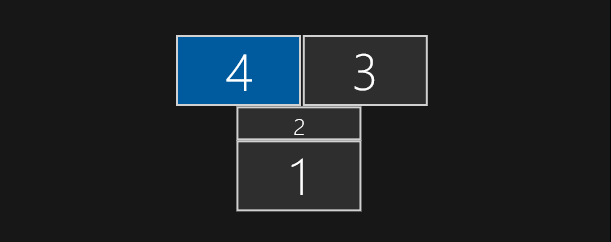
Battery or AC: Both
Model: UX481FLY
Frequency of occurrence: Every time
Reset OS: Brand new unit
Screenshot or video: Below
========================
Detailed description: I have a dual monitor set-up. If I try to position either of the external monitors (top left or right) as my primary display, Windows shifts the ScreenPad+ above the main laptop display (see screenshot). I have tried every possible configuration and this cannot be changed.
External monitors are plugged in via a USB 3.0 Plugable dock, HDMI and DVI.
What is going on? This is unacceptable considering my workflow.
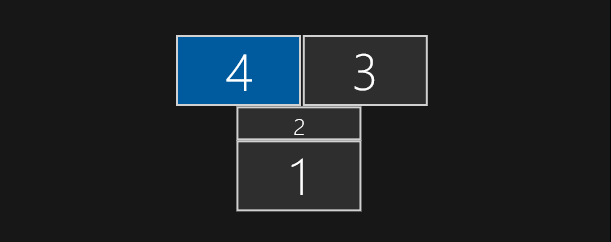
8 REPLIES 8
Options
- Mark as New
- Bookmark
- Subscribe
- Mute
- Subscribe to RSS Feed
- Permalink
- Report Inappropriate Content
09-30-2020 07:45 PM
You really don't think I tried dragging monitor 2 back below 1, seriously?
You have tried, so you have a Zenbook Duo connected to 2 external displays as well? I've updated all DisplayLink drivers, I've done every single troubleshooting step I can think of.
You have tried, so you have a Zenbook Duo connected to 2 external displays as well? I've updated all DisplayLink drivers, I've done every single troubleshooting step I can think of.
Options
- Mark as New
- Bookmark
- Subscribe
- Mute
- Subscribe to RSS Feed
- Permalink
- Report Inappropriate Content
10-05-2020 05:35 AM
Blake, this is starting to get quite irritating, not the best customer service for my first Asus experience...
Options
- Mark as New
- Bookmark
- Subscribe
- Mute
- Subscribe to RSS Feed
- Permalink
- Report Inappropriate Content
10-12-2020 08:41 AM
Guess you guys don't actually care about your customers?
Options
- Mark as New
- Bookmark
- Subscribe
- Mute
- Subscribe to RSS Feed
- Permalink
- Report Inappropriate Content
10-21-2020 11:13 AM
It's almost been another month. Can you please provide me some help?
- « Previous
-
- 1
- 2
- Next »
