This widget could not be displayed.
This widget could not be displayed.
Turn on suggestions
Auto-suggest helps you quickly narrow down your search results by suggesting possible matches as you type.
Showing results for
- English
- Other Products
- Laptop
- ZenBook
- Re: Screenpad issues
Options
- Subscribe to RSS Feed
- Mark Topic as New
- Mark Topic as Read
- Float this Topic for Current User
- Bookmark
- Subscribe
- Mute
- Printer Friendly Page
Options
- Mark as New
- Bookmark
- Subscribe
- Mute
- Subscribe to RSS Feed
- Permalink
- Report Inappropriate Content
07-06-2021 05:41 AM
Hi..I'm new here and not really the techy type, but hoping for answers.
I bought a zenbook 14 ux435EG just this May. Everything was fine but after some system updates from windows, I can't seem to tap on the apps on the screenpad.
When I turn on the laptop, the screenpad turns on, the apps can be seen, but when I try to tap or use the screen, it's as if the screenpad functions as a mere motion sensor. On screenpad mode (F6), what I get is a gray pointer instead. The mousepointer vanishes.
I bought a zenbook 14 ux435EG just this May. Everything was fine but after some system updates from windows, I can't seem to tap on the apps on the screenpad.
When I turn on the laptop, the screenpad turns on, the apps can be seen, but when I try to tap or use the screen, it's as if the screenpad functions as a mere motion sensor. On screenpad mode (F6), what I get is a gray pointer instead. The mousepointer vanishes.
Solved! Go to Solution.
32 REPLIES 32
Options
- Mark as New
- Bookmark
- Subscribe
- Mute
- Subscribe to RSS Feed
- Permalink
- Report Inappropriate Content
07-10-2021 11:36 AM
Now raised with level 2 tech, using chat, have sent them a video youtube link NDjiF4soEwo . Can see from comments there that this is a problem for others too. Windows update seems to have broken it. In
Options
- Mark as New
- Bookmark
- Subscribe
- Mute
- Subscribe to RSS Feed
- Permalink
- Report Inappropriate Content
07-10-2021 01:47 PM
I having the same bug. Buy my zenbook UX435EG in june. After all upgrade the ScreenPad do not work correctly. The Normal Touchpad Mode work well, but with the Screenpad Mode it is impossible to switch on the Number Key and the Screenpad ist only useable "as Touchpad" with a underground like a Screenpad.
Options
- Mark as New
- Bookmark
- Subscribe
- Mute
- Subscribe to RSS Feed
- Permalink
- Report Inappropriate Content
07-12-2021 12:23 AM
Dear all,
Can you share the full name of the Windows update or a screenshot of your Windows update history?
Also, what is your ASUS System Control Interface driver and Screen Xpert version?
Thank you.
Can you share the full name of the Windows update or a screenshot of your Windows update history?
Also, what is your ASUS System Control Interface driver and Screen Xpert version?
Thank you.
Options
- Mark as New
- Bookmark
- Subscribe
- Mute
- Subscribe to RSS Feed
- Permalink
- Report Inappropriate Content
07-12-2021 01:15 AM
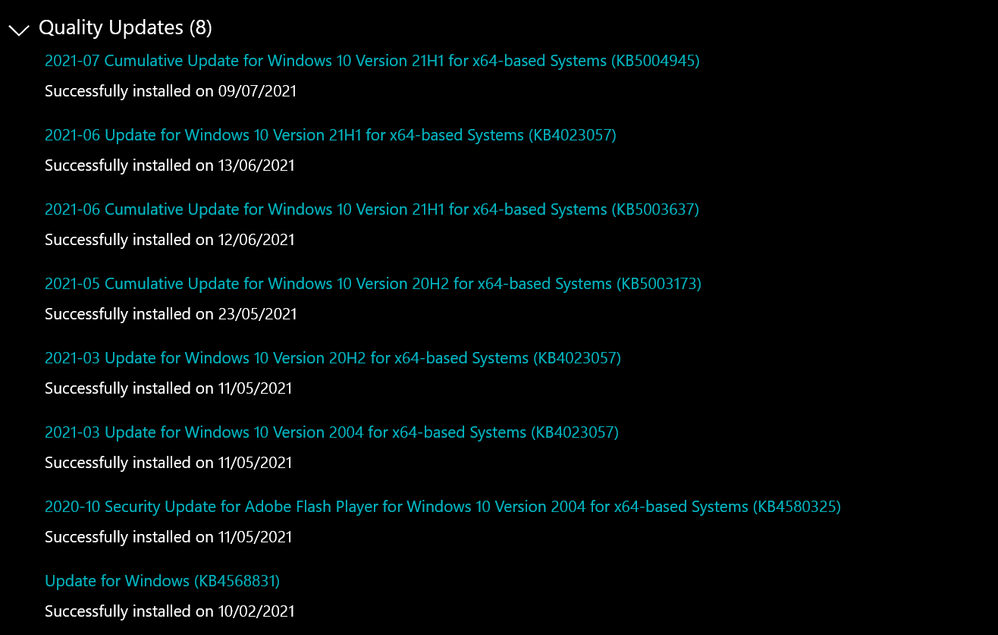
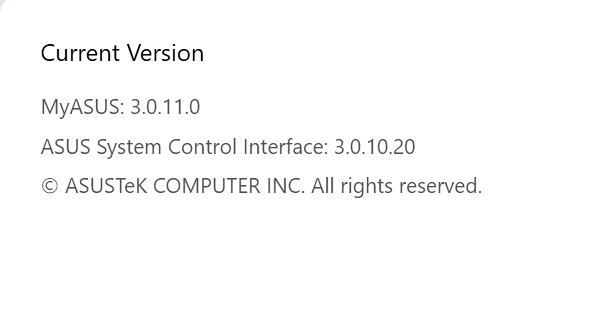
Blake_ASUShow do i check my screen xpert version?Dear all,
Can you share the full name of the Windows update or a screenshot of your Windows update history?
Also, what is your ASUS System Control Interface driver and Screen Xpert version?
Thank you.
View post
Options
- Mark as New
- Bookmark
- Subscribe
- Mute
- Subscribe to RSS Feed
- Permalink
- Report Inappropriate Content
07-12-2021 11:54 AM
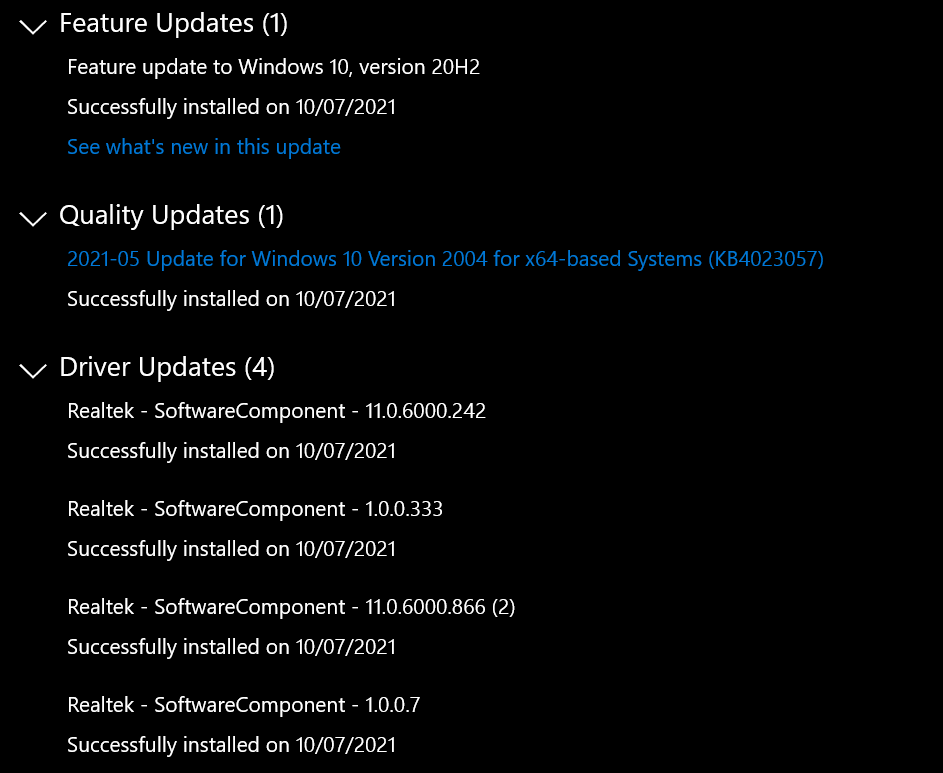
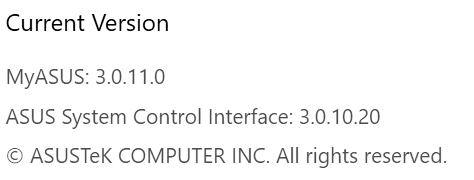

Here you go :).
Related Content
- Does Insta360 Studio run on the Zenbook 16S in ZenBook
- Asus TUF A15 FA506IH your pc will automatically restart in one minute in Others
- ASUS TUF Gaming F15 (FX507ZC4) — Intermittent Power-On Issue After Shutdown in Others
- UX8406MA Repair Issue in Others
- Critical Issue with Windows 11 Update (KB5051987) on ASUS Vivobook M1505YA in VivoBook
