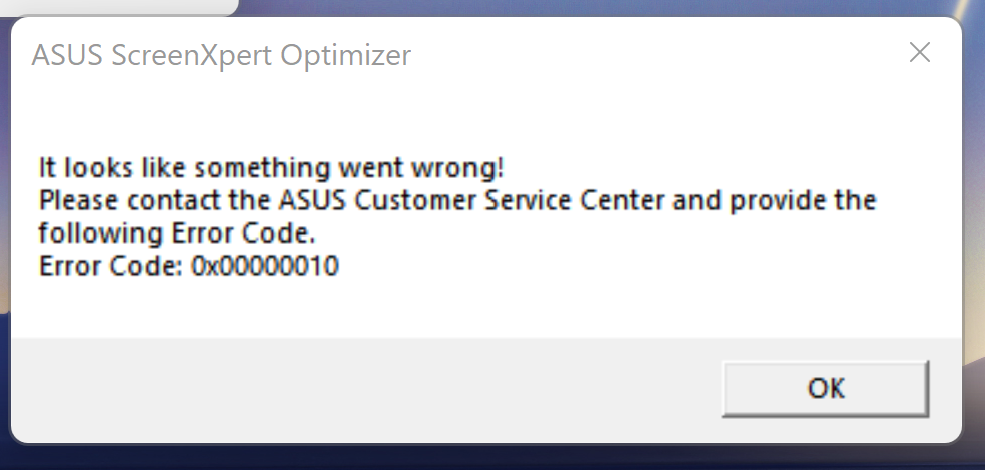- English
- Other Products
- Laptop
- ZenBook
- Screenpad is disabled
- Subscribe to RSS Feed
- Mark Topic as New
- Mark Topic as Read
- Float this Topic for Current User
- Bookmark
- Subscribe
- Mute
- Printer Friendly Page
Screenpad is disabled
- Mark as New
- Bookmark
- Subscribe
- Mute
- Subscribe to RSS Feed
- Permalink
- Report Inappropriate Content
06-22-2022 09:34 AM
since about one week I have a problem with my screenpad. When I press the F6 key it says "Touchpad is disabled", I've tried a lot of things after that, until I found out that my driver for the touchpad is missing (so I think, didn't see it in the "Mice and other pointing devices"). After that I've downloaded a driver for the touchpad, but the situation didn't improve. If someone can help me with that I would be very satisfied.
- Mark as New
- Bookmark
- Subscribe
- Mute
- Subscribe to RSS Feed
- Permalink
- Report Inappropriate Content
06-30-2022 02:31 AM
- Mark as New
- Bookmark
- Subscribe
- Mute
- Subscribe to RSS Feed
- Permalink
- Report Inappropriate Content
06-30-2022 05:01 PM
The touchpad wasn't working
When I press F6 pop up windows says "Touchpad is disabled"
couldn't find touchpad settings anywhere in device manager
Then After going through all the FAQs & Manuals
Uninstalling & Re-installing drivers
Now the touchpad is still not working, F6 is not working as well
The touchpad only works when pressing F8 now as a second screen
(Asus Zenbook Ux434FQ on windows 10 64bit)
- Mark as New
- Bookmark
- Subscribe
- Mute
- Subscribe to RSS Feed
- Permalink
- Report Inappropriate Content
06-30-2022 06:15 PM
Mro123@Mro123Nope...
I have try it already.
I went trough all FAQs and manuals.
View post
If the situation remains the same, according to what you described, I might suggest that you back up your data and restore the system. Sorry for any inconvenience it may be caused.
[Windows 11/10] How to reset the PC and remove all of my personal files, apps and settings | Officia...
- Mark as New
- Bookmark
- Subscribe
- Mute
- Subscribe to RSS Feed
- Permalink
- Report Inappropriate Content
06-30-2022 06:17 PM
Zenguir@ZenguirI have the same problem
The touchpad wasn't working
When I press F6 pop up windows says "Touchpad is disabled"
couldn't find touchpad settings anywhere in device manager
Then After going through all the FAQs & Manuals
Uninstalling & Re-installing drivers
Now the touchpad is still not working, F6 is not working as well
The touchpad only works when pressing F8 now as a second screen
(Asus Zenbook Ux434FQ on windows 10 64bit)
View post
If you have tried the troubleshooting steps in the FAQ, but the problem still exists. I might suggest that you back up your data and restore the system. Sorry for any inconvenience it may be caused.
[Windows 11/10] How to reset the PC and remove all of my personal files, apps and settings | Officia...
- Mark as New
- Bookmark
- Subscribe
- Mute
- Subscribe to RSS Feed
- Permalink
- Report Inappropriate Content
07-02-2022 04:01 AM
This is the major problem. As you can see this is not individual incident. More and more people are reporting same problem.
There will be more and more people with this problem. Something went wrong somewhere...
Please escalate this Asus touchpad disabled problem !
Reinstalling whole system because of this is not a nice option! I have tons of configuration to restore after such reinstall and im not happy to do it. BTW no one confirm that reinstalling WILL fix the problem...