- English
- Other Products
- Laptop
- ZenBook
- No sound (output/input device) after computer rese...
- Subscribe to RSS Feed
- Mark Topic as New
- Mark Topic as Read
- Float this Topic for Current User
- Bookmark
- Subscribe
- Mute
- Printer Friendly Page
No sound (output/input device) after computer reset on UX581GV
- Mark as New
- Bookmark
- Subscribe
- Mute
- Subscribe to RSS Feed
- Permalink
- Report Inappropriate Content
10-31-2020 05:06 PM
Battery or AC: Both
Model: UX581-XB74T
Frequency of occurrence: Always after Reset OS
Reset OS: Yes, 2004 or 2009
Screenshot or video: Yes
========================
Detailed description:
Windows Version: 20H2 (2009)
OS Build: 19042.610
After OS Reset there is no sound and Output/Input Device:

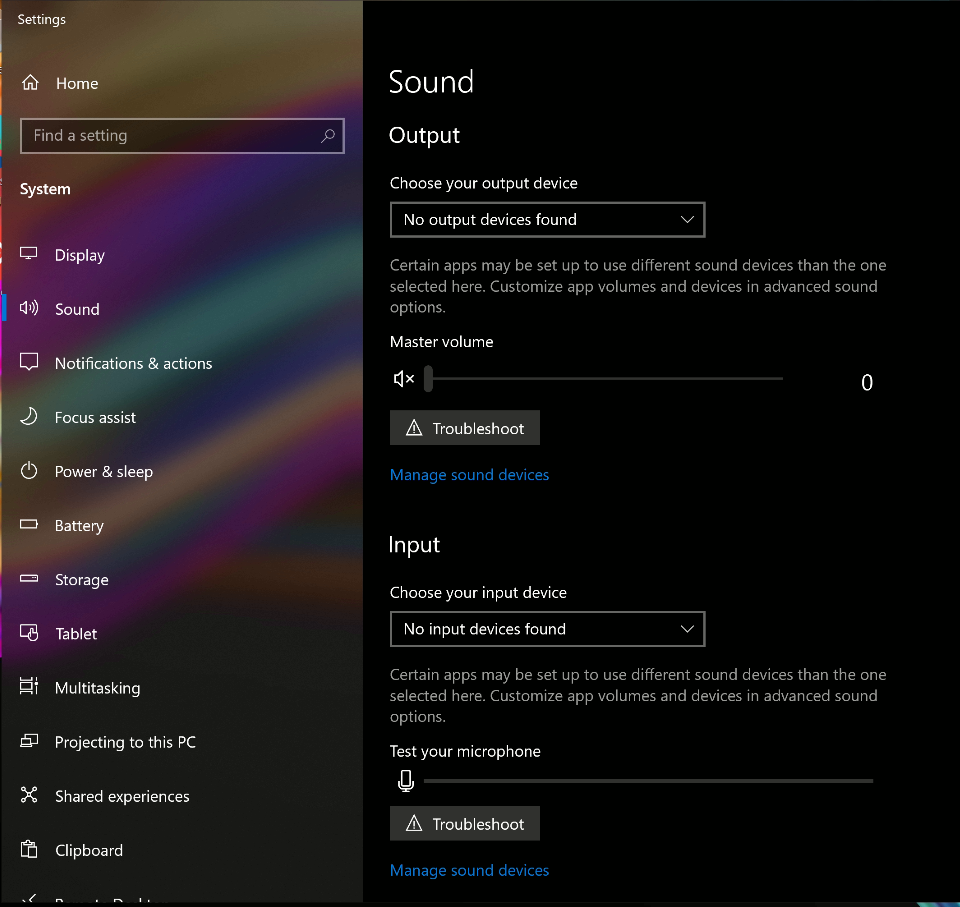
Device Manager is showing me the following:
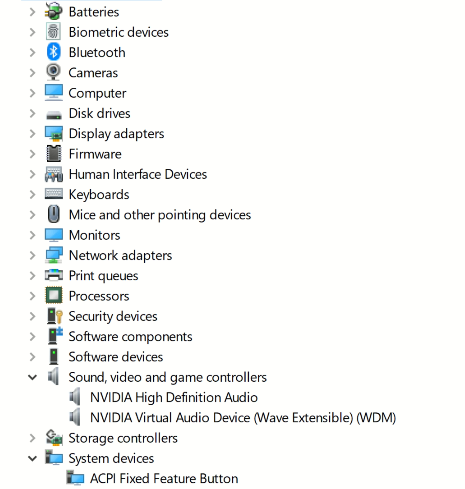
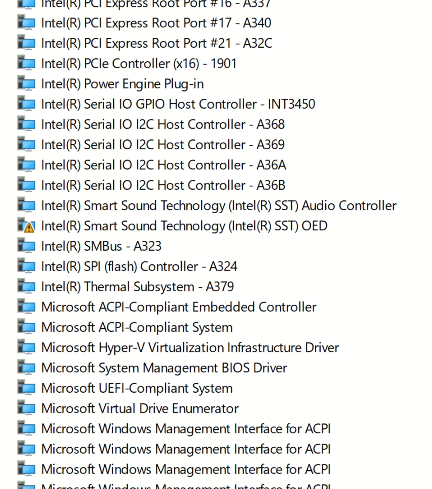
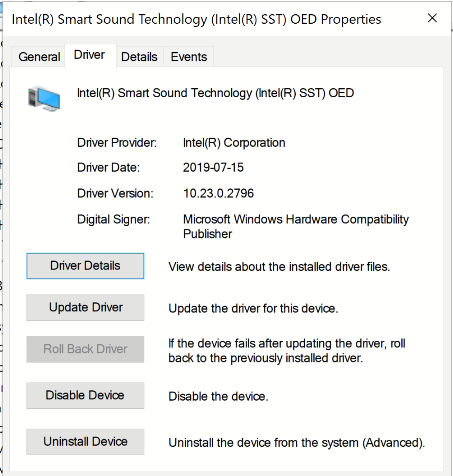
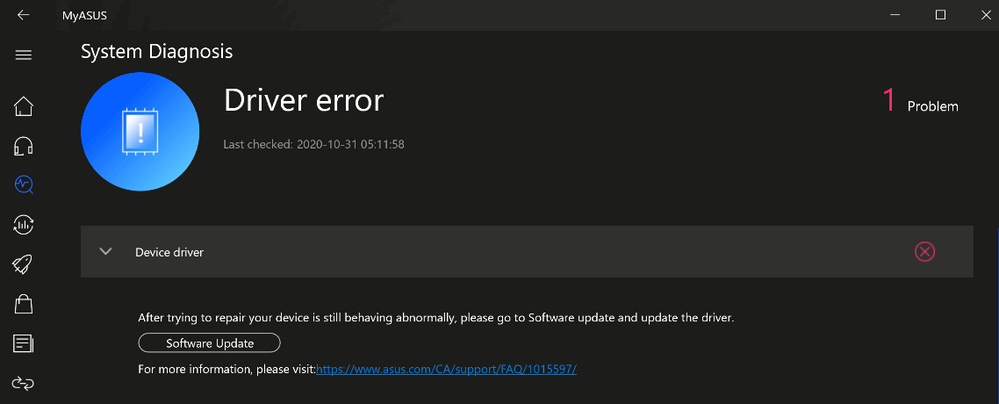
(Software Update doesn't help)
Temporary workaround to get the sound working is to update SST OED driver from Windows Catalog:
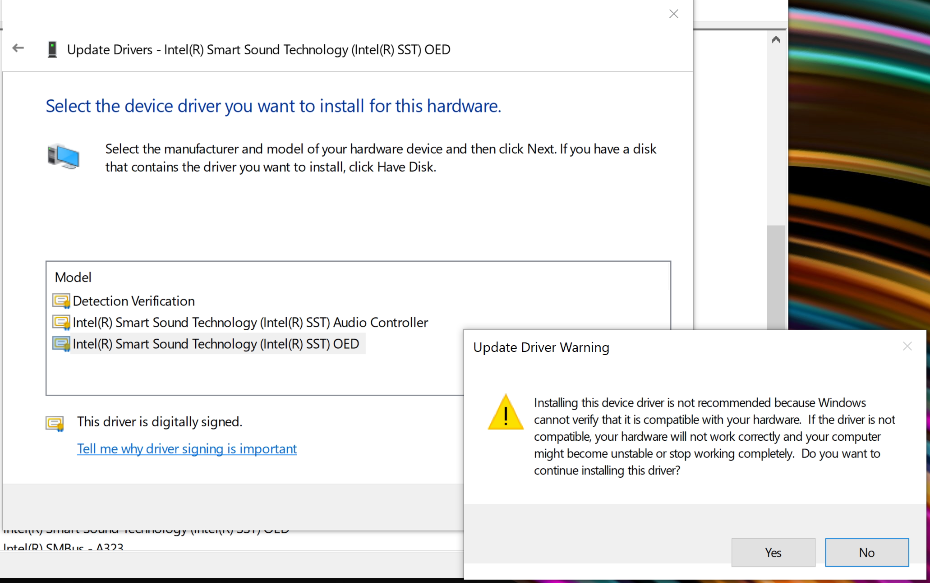
Driver would be updated to version 10.24.2694.200 even though I get the following error below:
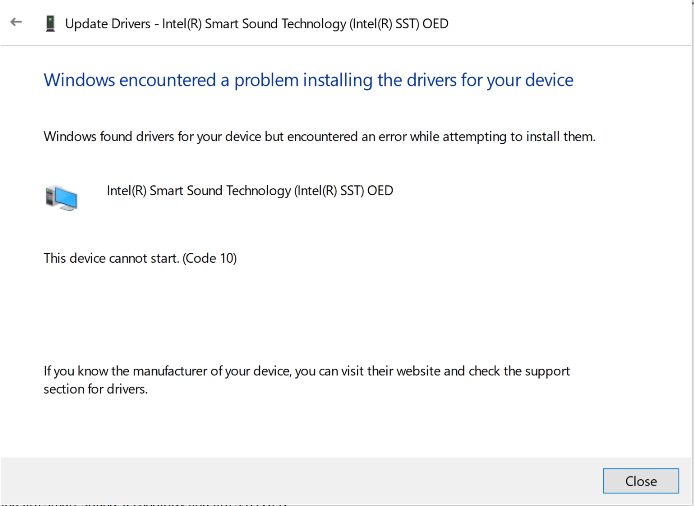
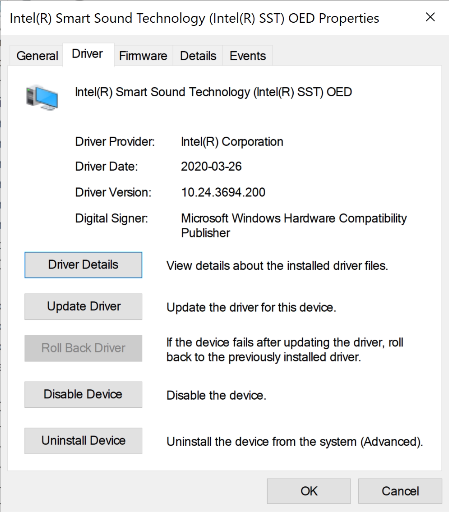
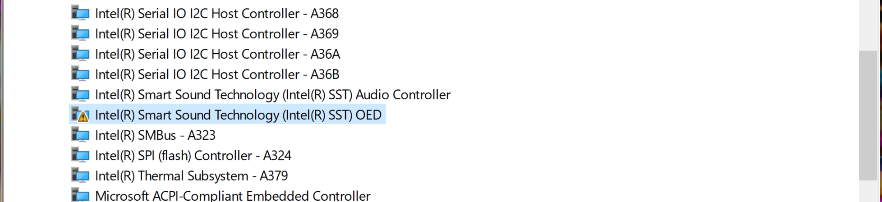
(driver error still there)
But now my sound is back (even after reboot):

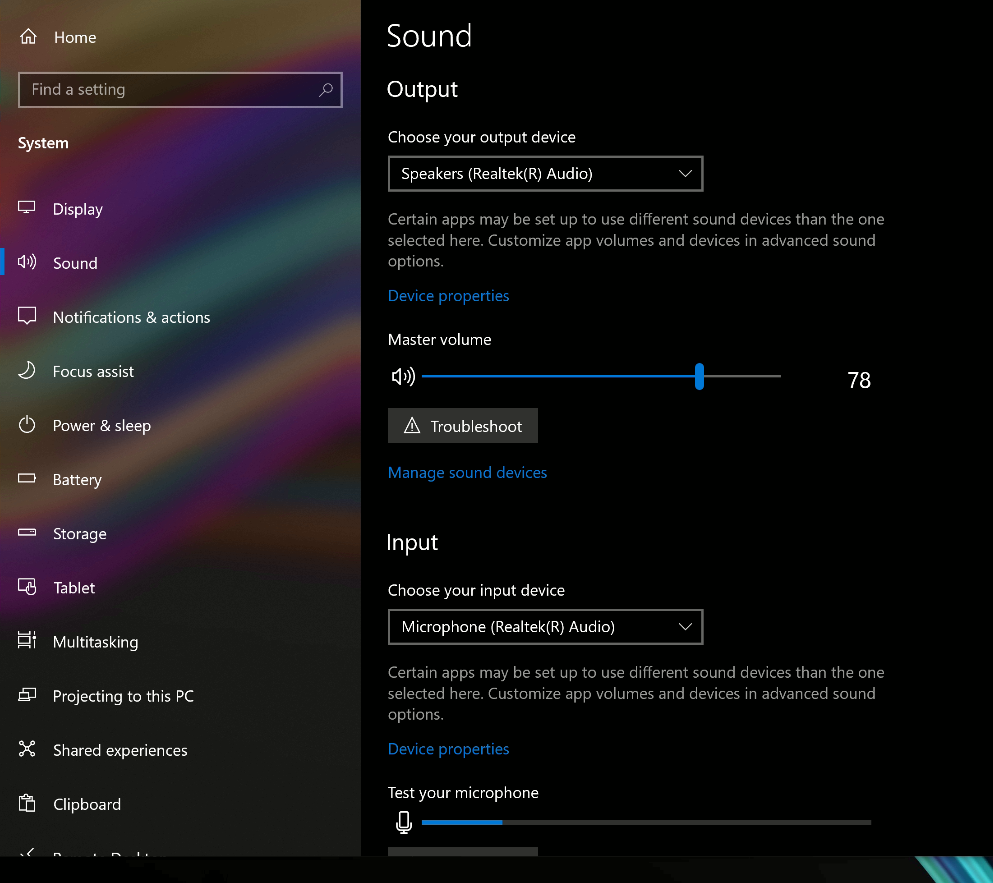
However, since this is a temporary fix, how do I fix it properly?
- Mark as New
- Bookmark
- Subscribe
- Mute
- Subscribe to RSS Feed
- Permalink
- Report Inappropriate Content
11-01-2020 10:44 AM
Meanwhile, another thing you could try is to disable and remove again the ISST driver, and then, install it from here:
C:\eSupport\eDriver\Software\Driver\DCH\Offline\Smart Sound\Intel\iSST_DCH\
These are the backup stock drivers that come with the laptop.
- Mark as New
- Bookmark
- Subscribe
- Mute
- Subscribe to RSS Feed
- Permalink
- Report Inappropriate Content
11-01-2020 11:13 AM
LiviuI will get back to you once I get to use it. It's currently in use in a conference call.
Meanwhile, another thing you could try is to disable and remove again the ISST driver, and then, install it from here:
C:\eSupport\eDriver\Software\Driver\DCH\Offline\Smart Sound\Intel\iSST_DCH\
These are the backup stock drivers that come with the laptop.
View post
a. Removed Intel SST Audio Controller and Intel SST OED from Device Manager:
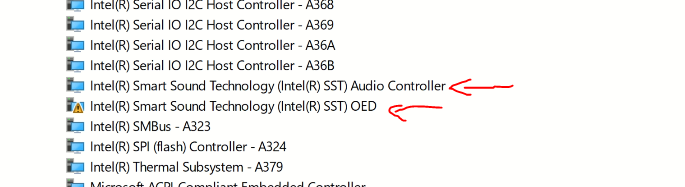
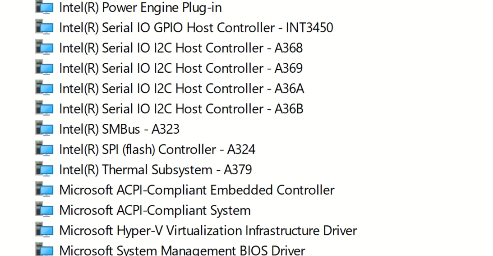
b. Run Install.cmd from C:\eSupport\eDriver\Software\Driver\DCH\Offline\Smart Sound\Intel\iSST_DCH\10.23.0.2672\14076 in PowerShell
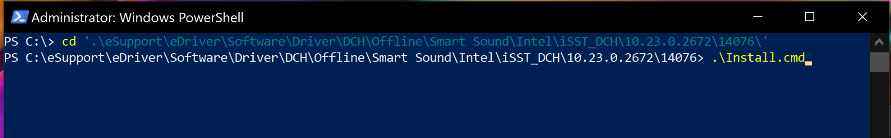
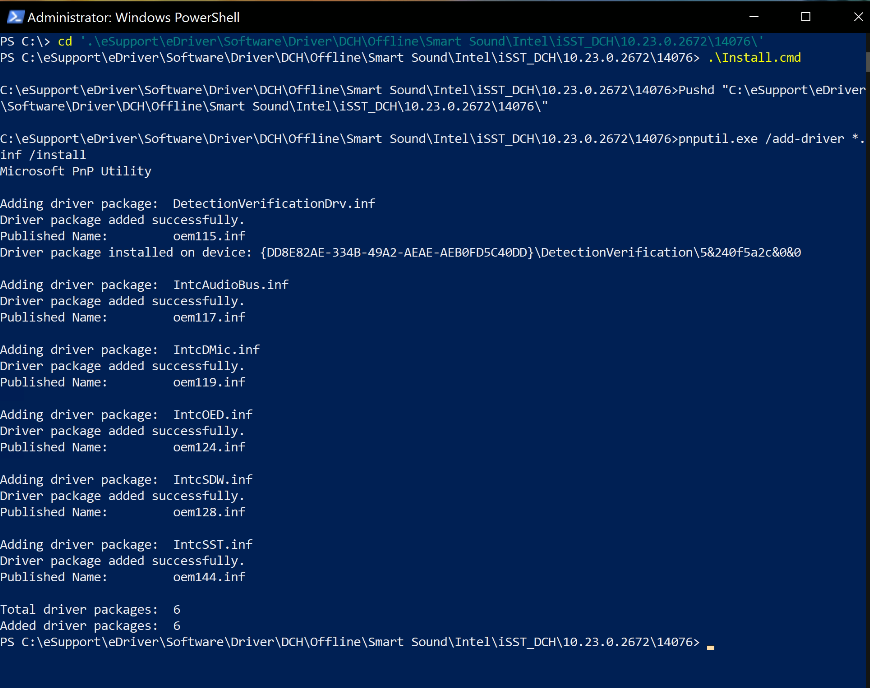
c. Rebooted the computer
Unfortunately, problem with no sound stays that same.

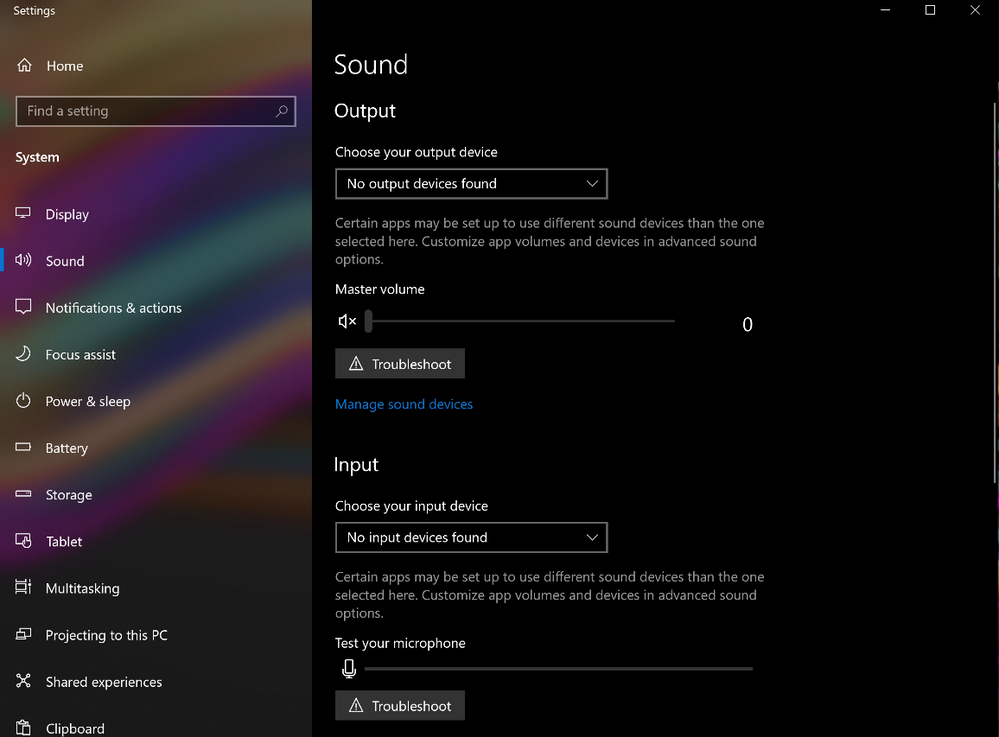
For some reason the driver always reverts back to version 10.23.0.2796
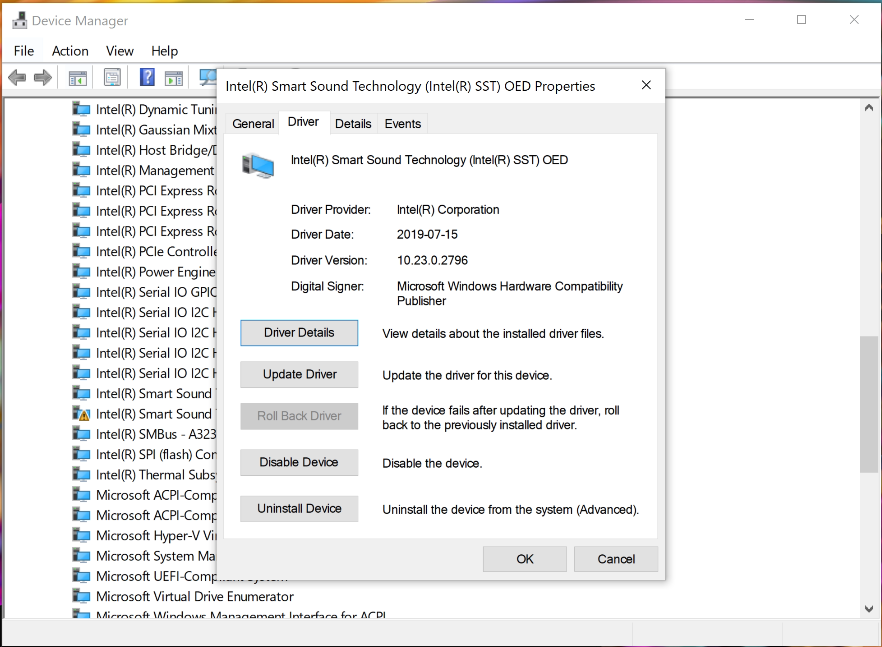
I'm going to try Reset the OS again and try last step again.
- Mark as New
- Bookmark
- Subscribe
- Mute
- Subscribe to RSS Feed
- Permalink
- Report Inappropriate Content
11-01-2020 12:26 PM
a. Rest OS
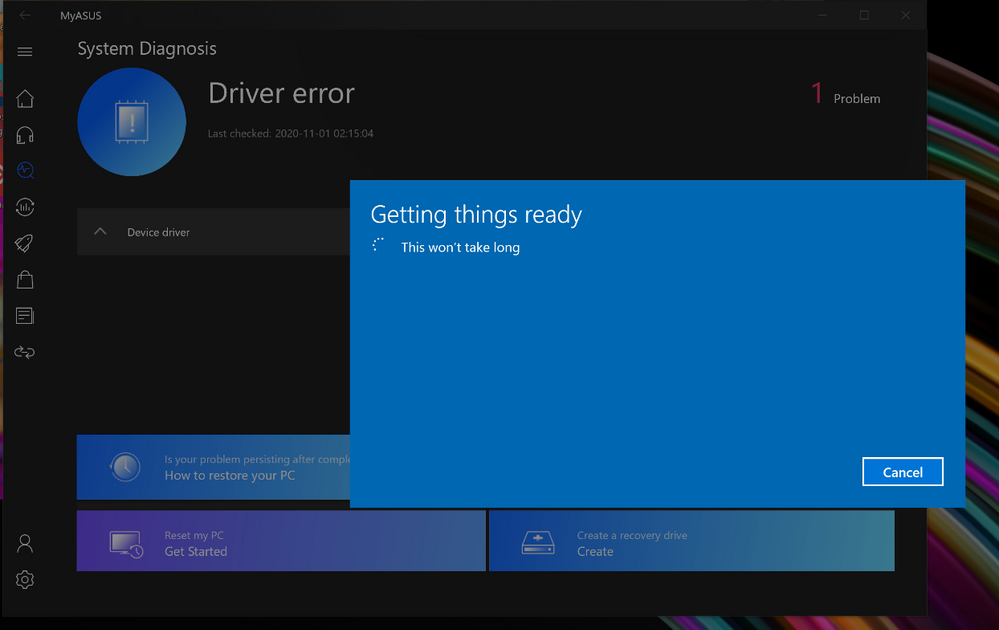
b. Notebooks status after OS Reset:
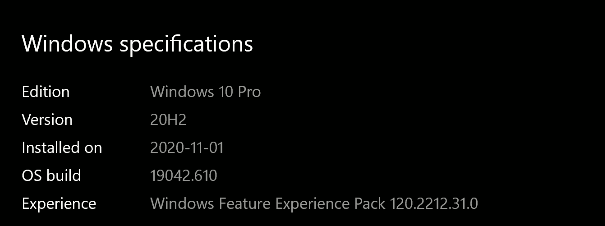
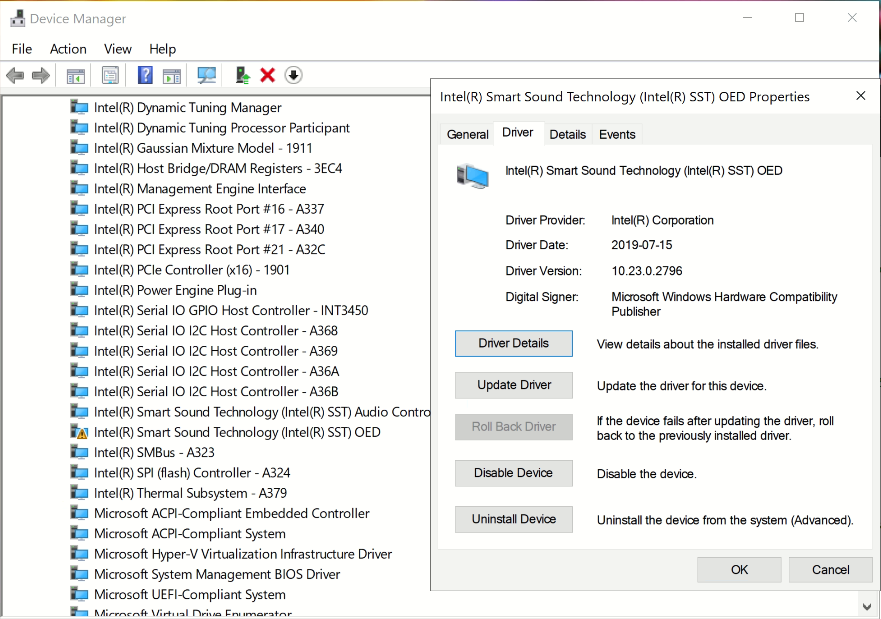

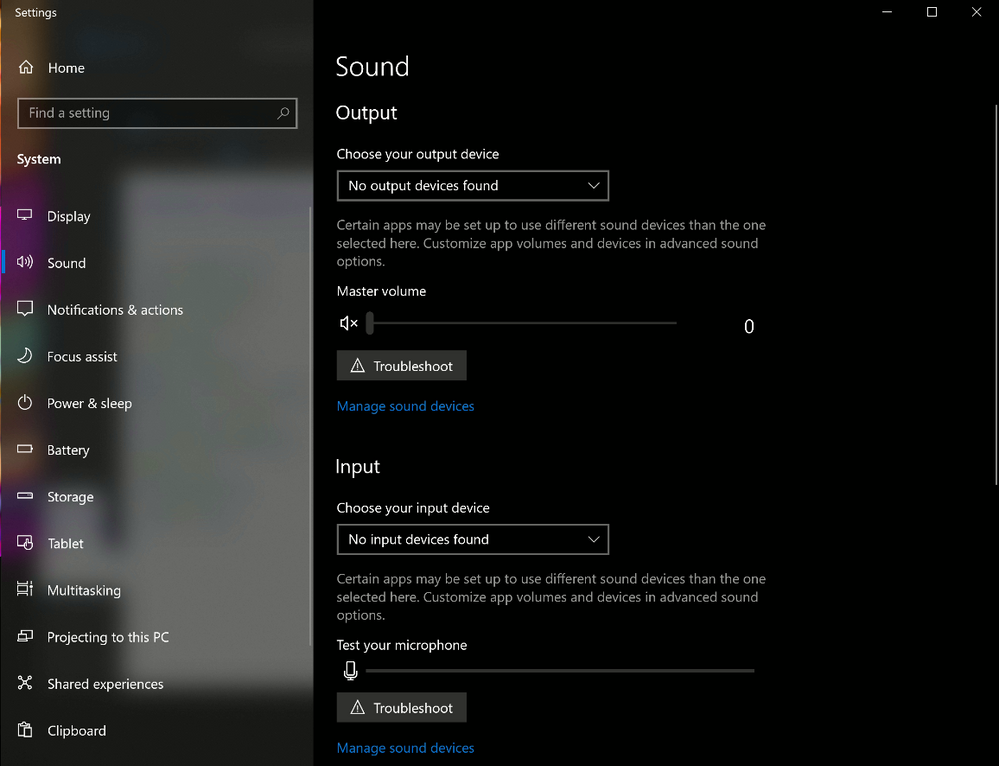
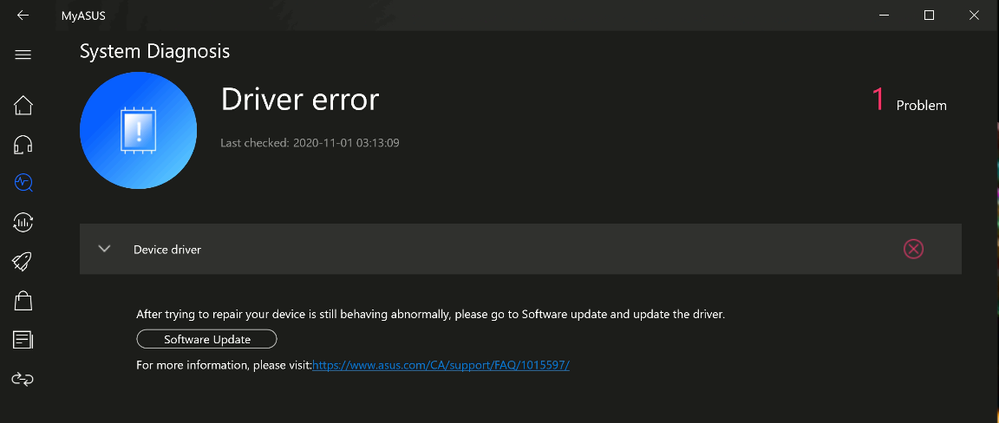
c. Disable and Uninstall Device:
i. Intel SST OED
ii. Intell SST Audio Controller
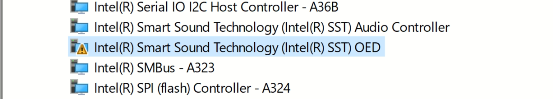
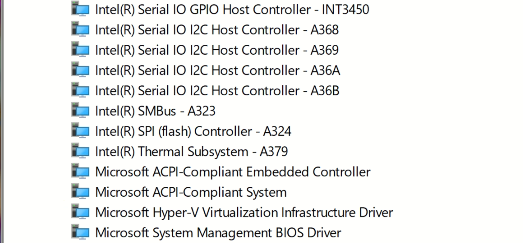
d. Running Install.cmd from C:\eSupport\eDriver\Software\Driver\DCH\Offline\Smart Sound\Intel\iSST_DCH\10.23.0.2672\14076 in PowerShell
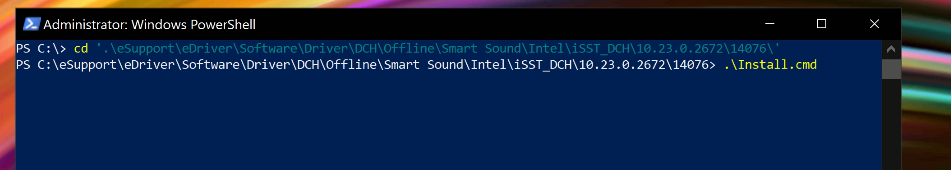
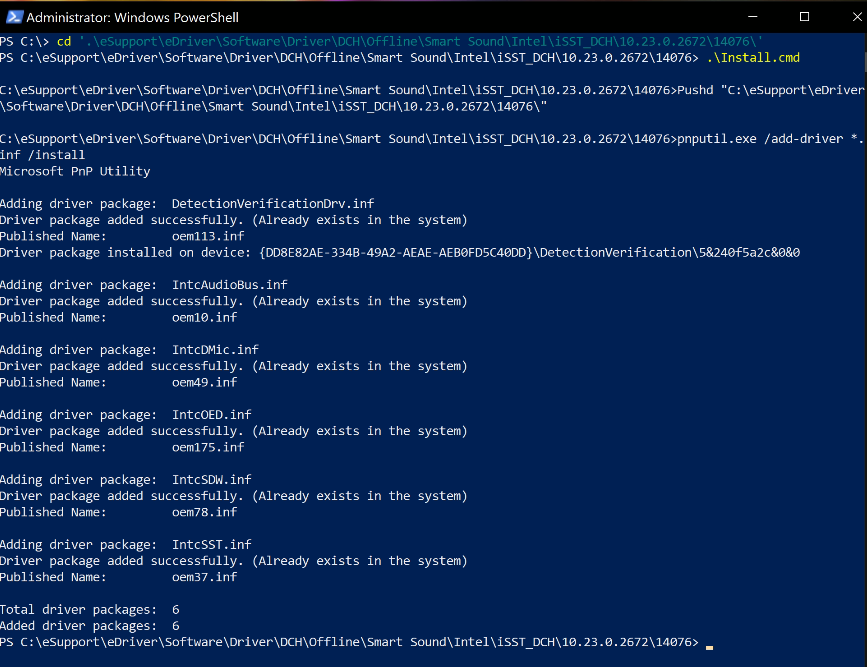
e. Rebooted the computer
f. And again, exactly the same result: No sound and no input/output device

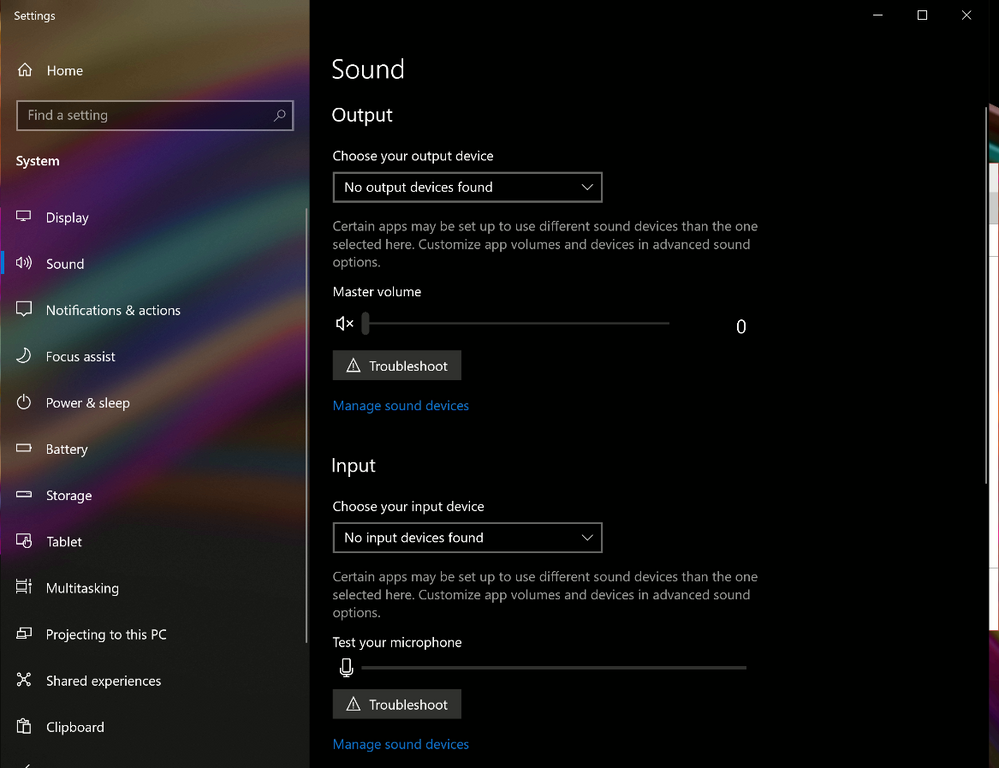
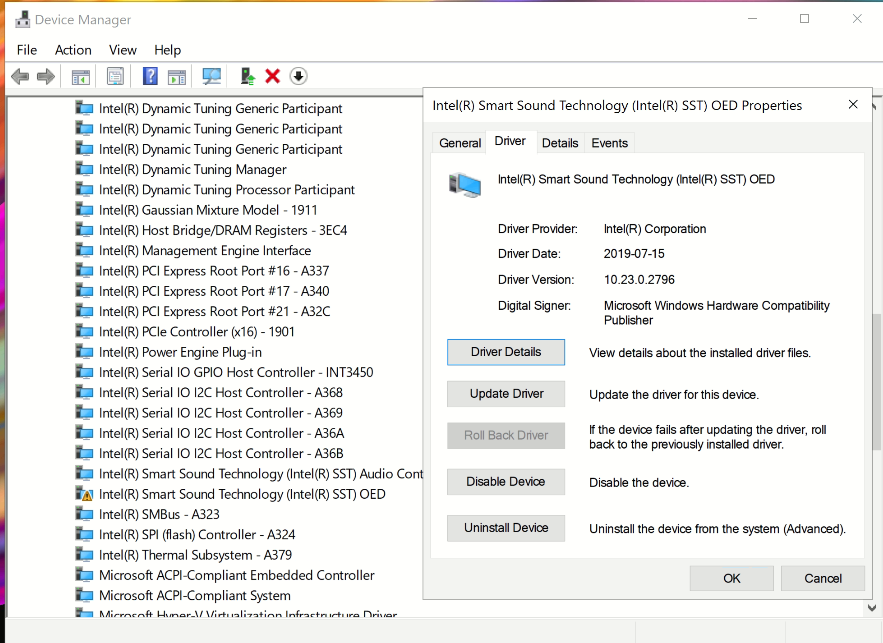
- Mark as New
- Bookmark
- Subscribe
- Mute
- Subscribe to RSS Feed
- Permalink
- Report Inappropriate Content
11-01-2020 12:43 PM
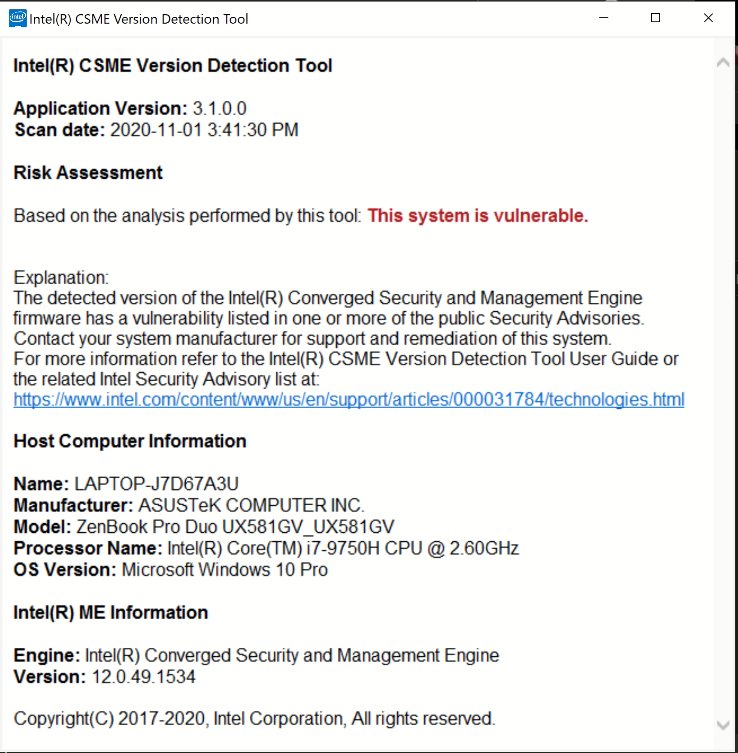
- Mark as New
- Bookmark
- Subscribe
- Mute
- Subscribe to RSS Feed
- Permalink
- Report Inappropriate Content
11-01-2020 01:18 PM
Firstly, the 308 BIOS locks the overclocking capabilities of the processor, which defeats any purpose of owning the HK processor version. This is not Asus fault, it's Intel's, but for the money we spent for this version, they should find a solution to this. Then, there was the webcam gray and green lines issues - that they fixed with the 308 BIOS update,
Now, there is the IR camera issue. Nobody tested it in dark condition. Basically, the IR is not functional.
Then, there is the driver issues, drivers that If you install them in another order (order that is not specified in the laptop manual or in the drivers webpage), some components will break, like the screenpad. Finally, if you move away from the stock OS, meaning doing a OS installation, other than the stock OS, you lose some software functionalities, like the software for the 2nd screen. It becomes just a 2nd screen, without the menu and the tweaking capabilities, and many others.
