This widget could not be displayed.
This widget could not be displayed.
Turn on suggestions
Auto-suggest helps you quickly narrow down your search results by suggesting possible matches as you type.
Showing results for
- English
- Other Products
- Laptop
- ZenBook
- MyAsus - Target Mode
Options
- Subscribe to RSS Feed
- Mark Topic as New
- Mark Topic as Read
- Float this Topic for Current User
- Bookmark
- Subscribe
- Mute
- Printer Friendly Page
MyAsus - Target Mode
Options
- Mark as New
- Bookmark
- Subscribe
- Mute
- Subscribe to RSS Feed
- Permalink
- Report Inappropriate Content
12-23-2022 05:31 AM
System: Zenbook Duo
Battery or AC: both
Model: UX8402ZE
Frequency of occurrence: Seldom
Reset OS: No
Screenshot or video: No
========================
Detailed description:
I setup my second display as my main display, so that i can move my task bar to bottom.

If i activate "Target Mode" in MyAsus - Audio and Visual, only application windows in second display is affected, while all application windows in first display have full brightness
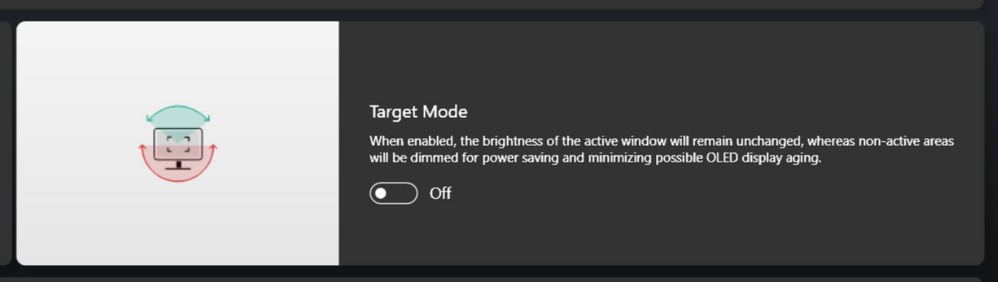
Is it a bug or not ?
Thanks
7 REPLIES 7
Options
- Mark as New
- Bookmark
- Subscribe
- Mute
- Subscribe to RSS Feed
- Permalink
- Report Inappropriate Content
12-26-2022 12:55 AM
Hello skywalker015 and thank you for reaching out.
Could you please provide the MyASUS version of the current usage?
If it's not in the latest version, please update both MyASUS and the ASUS System Control Interface v3 to confirm if the problem still exists.
Thank you.
Could you please provide the MyASUS version of the current usage?
If it's not in the latest version, please update both MyASUS and the ASUS System Control Interface v3 to confirm if the problem still exists.
Thank you.
Options
- Mark as New
- Bookmark
- Subscribe
- Mute
- Subscribe to RSS Feed
- Permalink
- Report Inappropriate Content
12-26-2022 05:41 PM
Hi Jiaszzz,
I tried this version
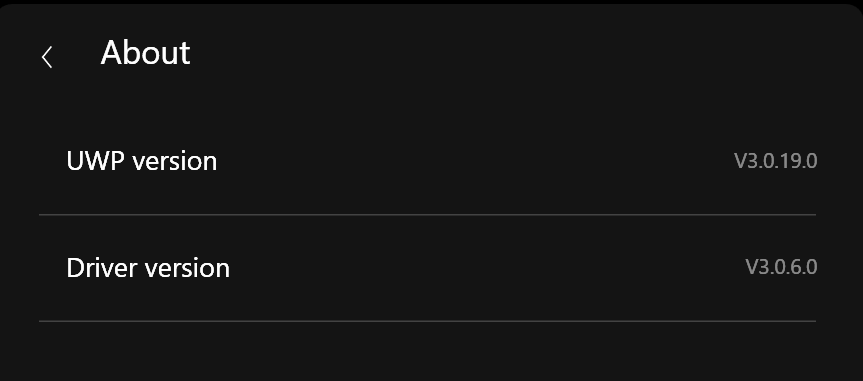
and the version before
I tried this version
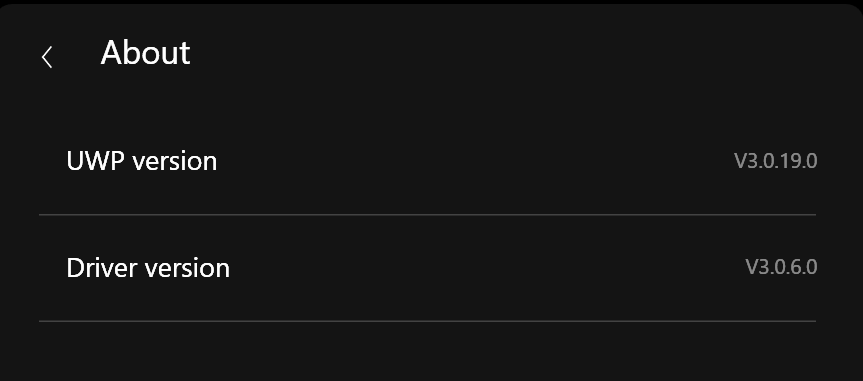
and the version before
Options
- Mark as New
- Bookmark
- Subscribe
- Mute
- Subscribe to RSS Feed
- Permalink
- Report Inappropriate Content
12-26-2022 06:58 PM
top right selected
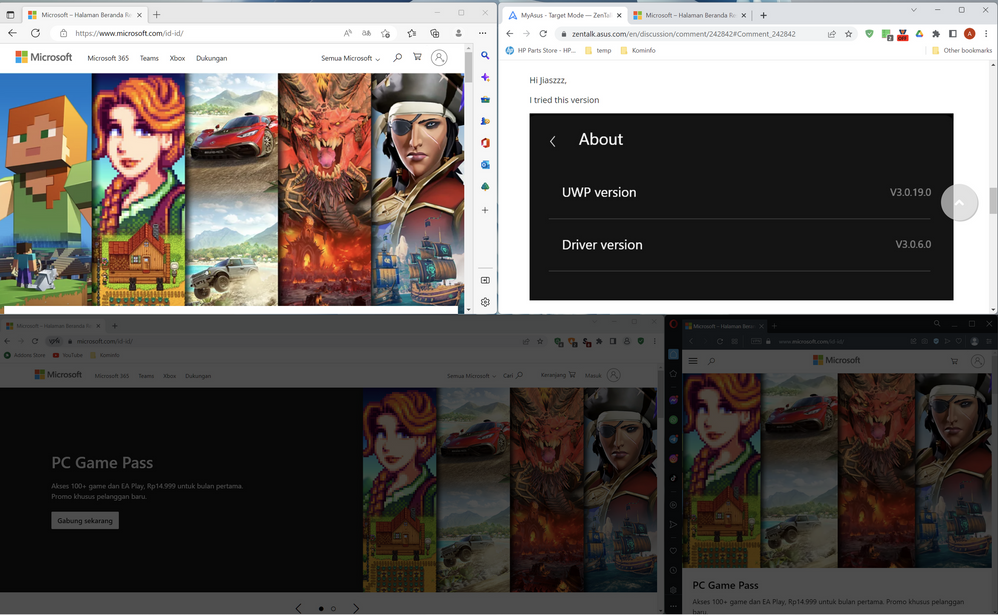
bottom right selected
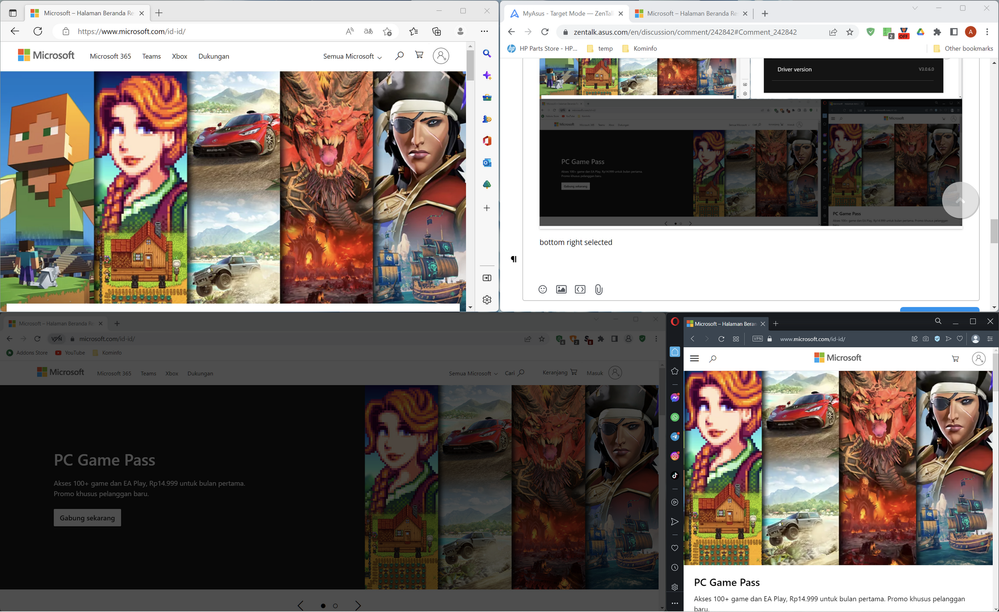
In both picture the top windows are in display 1, the bottom windows are in display 2
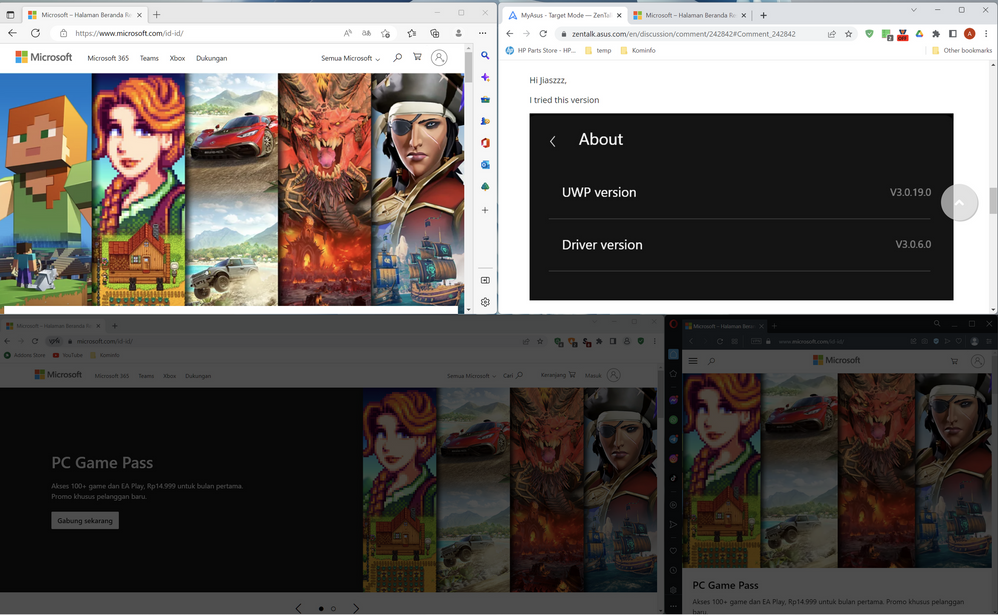
bottom right selected
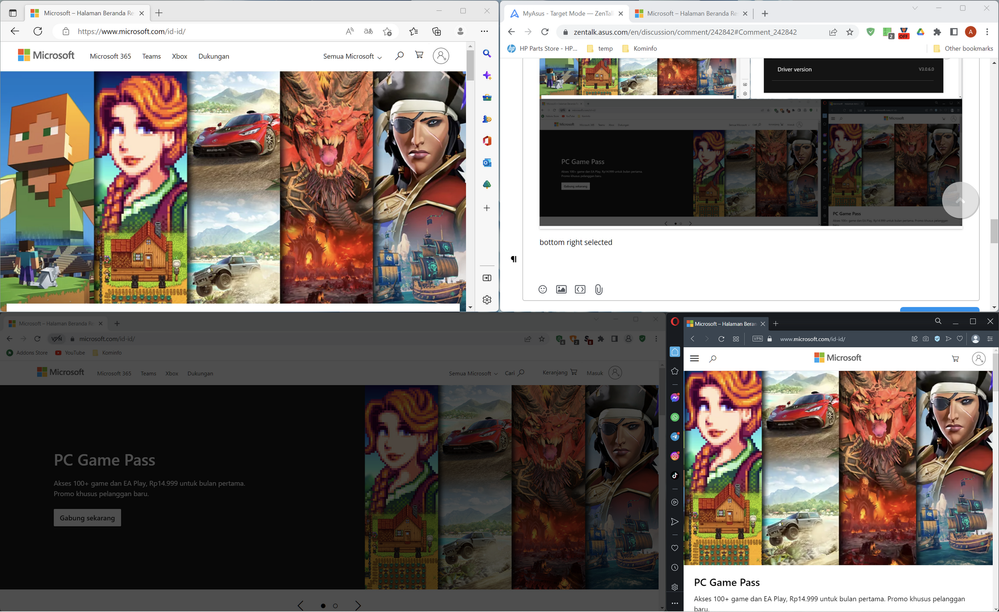
In both picture the top windows are in display 1, the bottom windows are in display 2
Options
- Mark as New
- Bookmark
- Subscribe
- Mute
- Subscribe to RSS Feed
- Permalink
- Report Inappropriate Content
12-26-2022 07:00 PM
Hi, skywalker015. Thank you for sharing the information.
After confirmation, the Target Mode can only be set on the main display.
Therefore, the Target Mode cannot be seen on the first screen if the second screen is configured as the main screen.
Thank you,
After confirmation, the Target Mode can only be set on the main display.
Therefore, the Target Mode cannot be seen on the first screen if the second screen is configured as the main screen.
Thank you,
