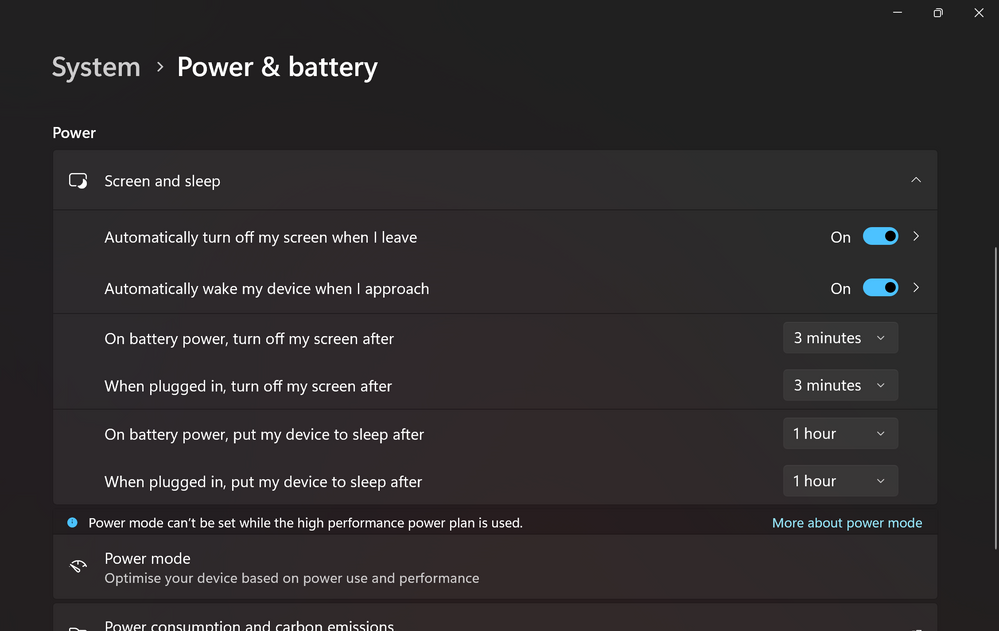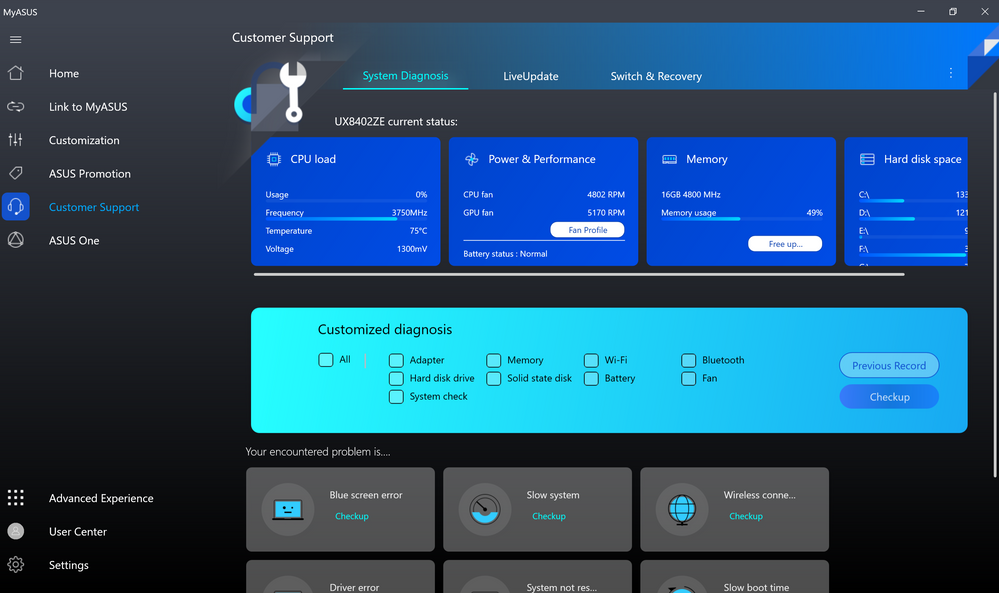This widget could not be displayed.
This widget could not be displayed.
Turn on suggestions
Auto-suggest helps you quickly narrow down your search results by suggesting possible matches as you type.
Showing results for
- English
- Other Products
- Laptop
- ZenBook
- My worry about the temperature of Zenbook duo 14 p...
Options
- Subscribe to RSS Feed
- Mark Topic as New
- Mark Topic as Read
- Float this Topic for Current User
- Bookmark
- Subscribe
- Mute
- Printer Friendly Page
My worry about the temperature of Zenbook duo 14 pro (2022)
Options
- Mark as New
- Bookmark
- Subscribe
- Mute
- Subscribe to RSS Feed
- Permalink
- Report Inappropriate Content
11-05-2022 06:42 AM
System: Windows 11 Home Single Language version 22H2
Battery or AC: Both
Model: UX8402ZE
Frequency of occurrence: 3-4 times (today)
Reset OS:
Screenshot or video:
========================
Detailed description:Frankly speaking, I am quite worried about the tempeture of this model as I left my Lenovo brand for Asus because I like the duo screen system. Today, it occured 3 or 4 times as I left my zenbook for a while (installing some softwares, UE 5 project packaging, or even just leaving for a cup of coffee...), I found that my zenbook had gone to sleep and I could not awake it by any key. I did a hard reset (keep pressing on the power button for at least 30-40 seconds) before I got back to work.
That's why I have tried to get more information about the temperature status of this model: what is the average temperature for its normal status (at starting, after turning on other apps, etc.).
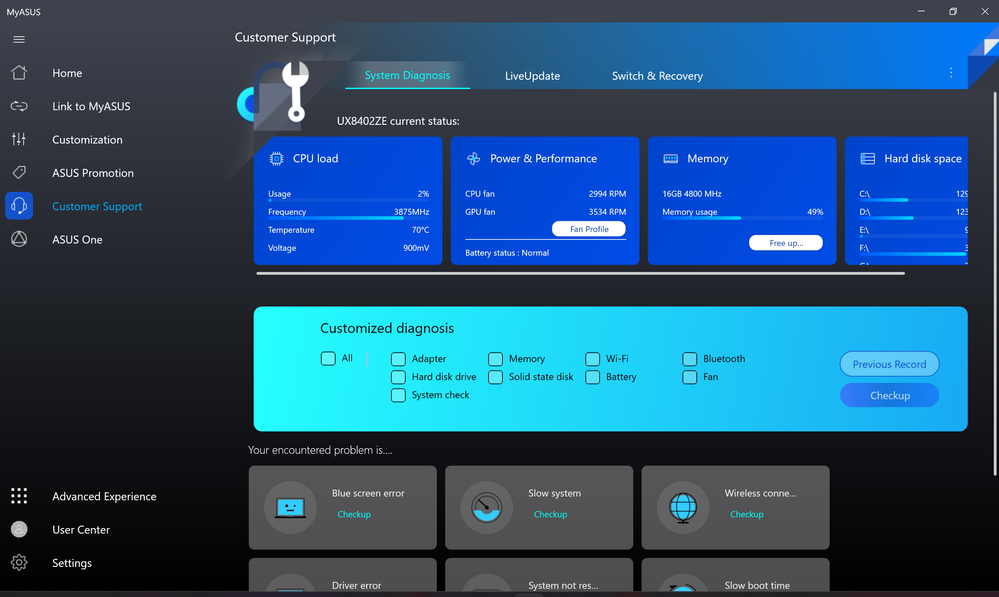
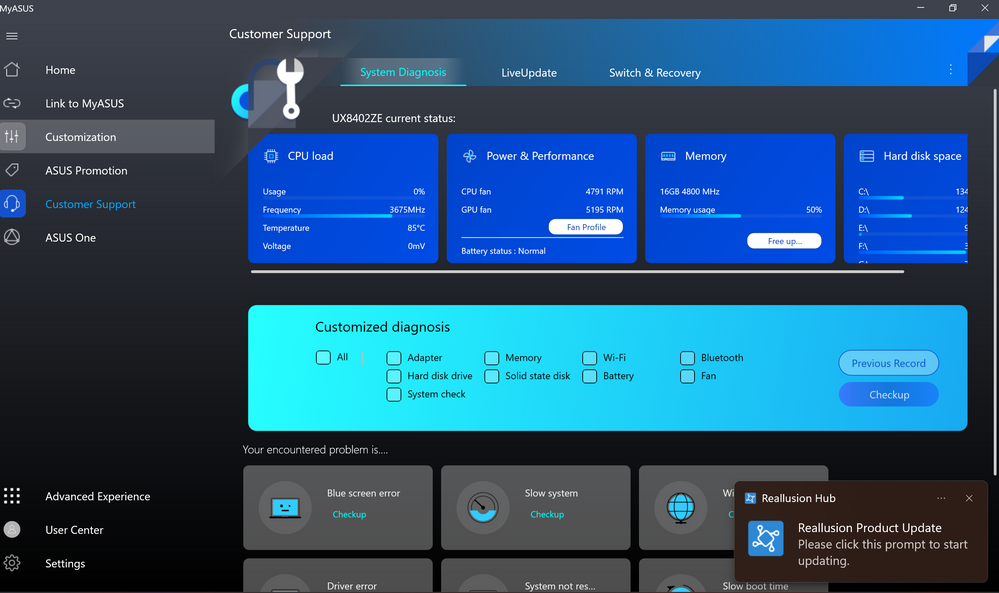
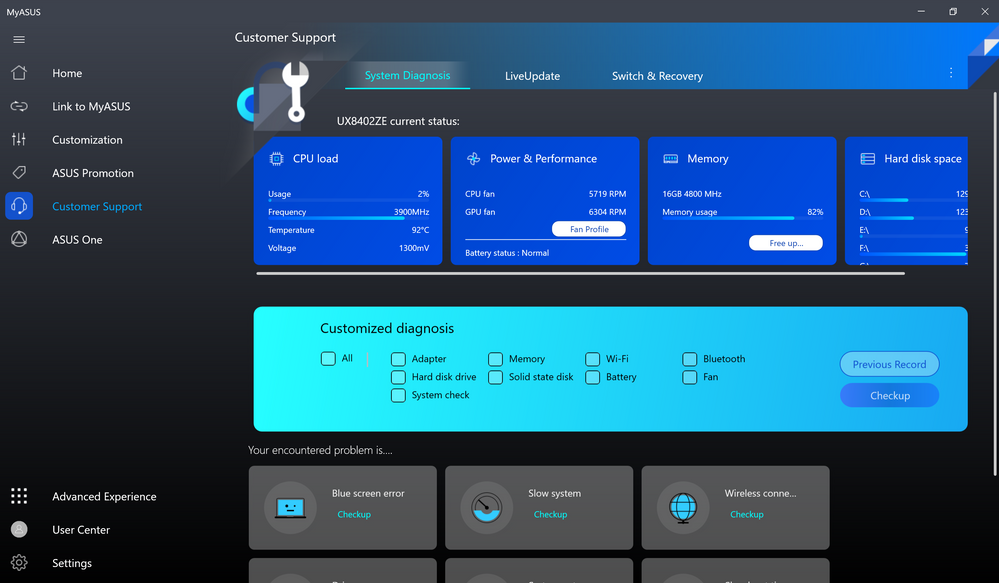
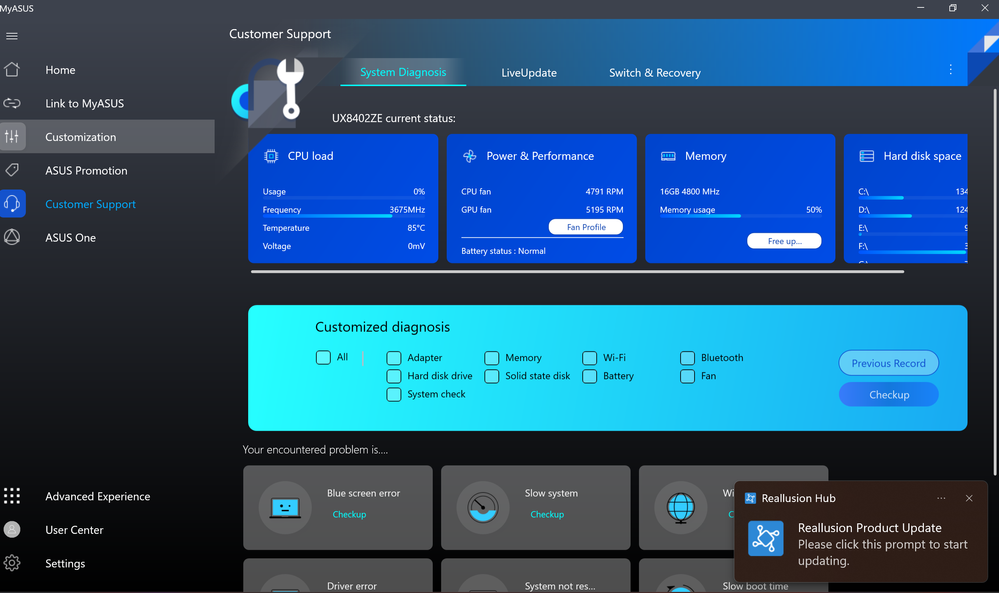
Today, when it had gone to sleep (or self power off) and hard to awake, I would like to be more informed about the temperature.
Battery or AC: Both
Model: UX8402ZE
Frequency of occurrence: 3-4 times (today)
Reset OS:
Screenshot or video:
========================
Detailed description:Frankly speaking, I am quite worried about the tempeture of this model as I left my Lenovo brand for Asus because I like the duo screen system. Today, it occured 3 or 4 times as I left my zenbook for a while (installing some softwares, UE 5 project packaging, or even just leaving for a cup of coffee...), I found that my zenbook had gone to sleep and I could not awake it by any key. I did a hard reset (keep pressing on the power button for at least 30-40 seconds) before I got back to work.
That's why I have tried to get more information about the temperature status of this model: what is the average temperature for its normal status (at starting, after turning on other apps, etc.).
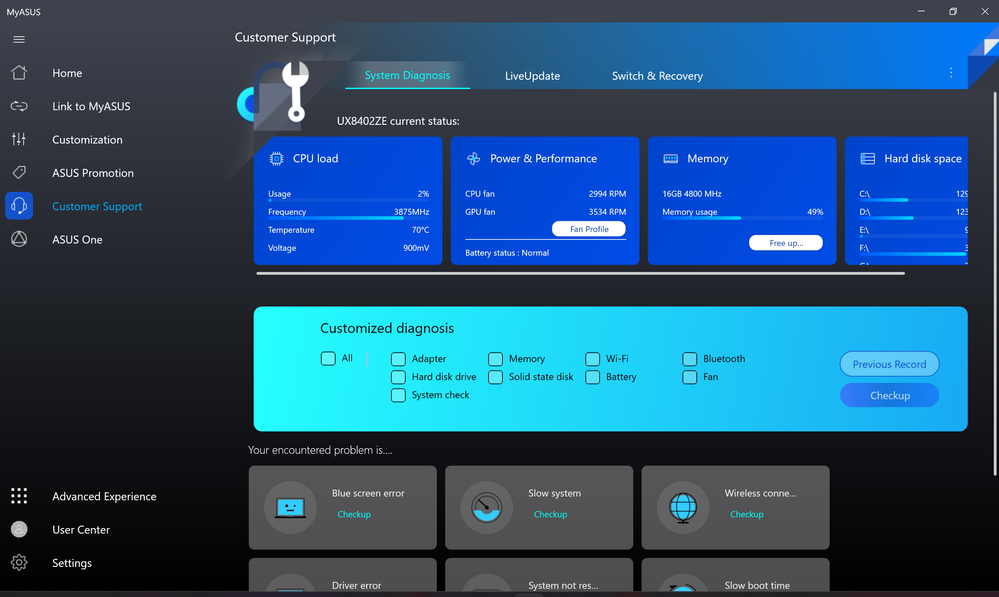
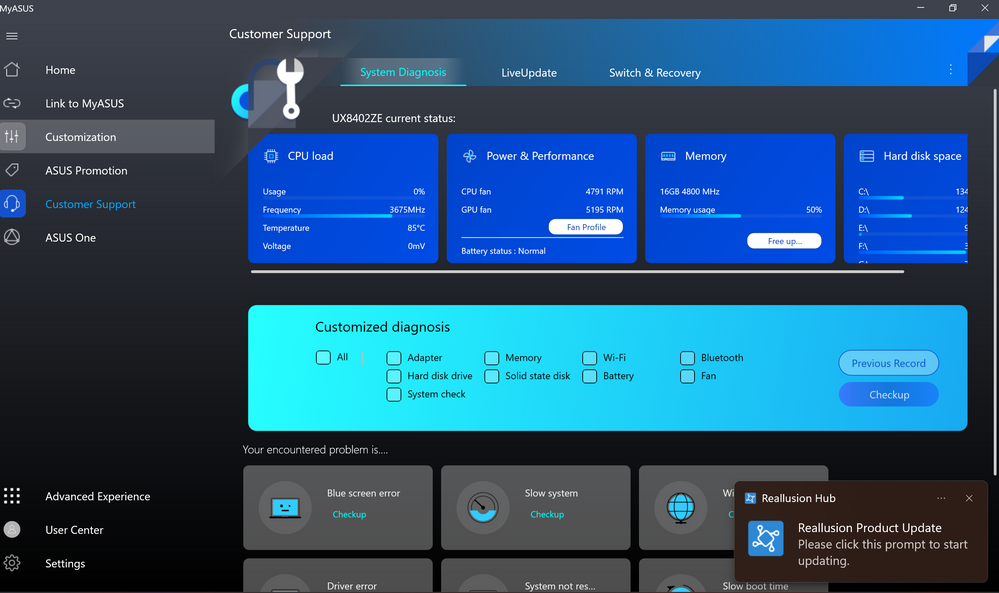
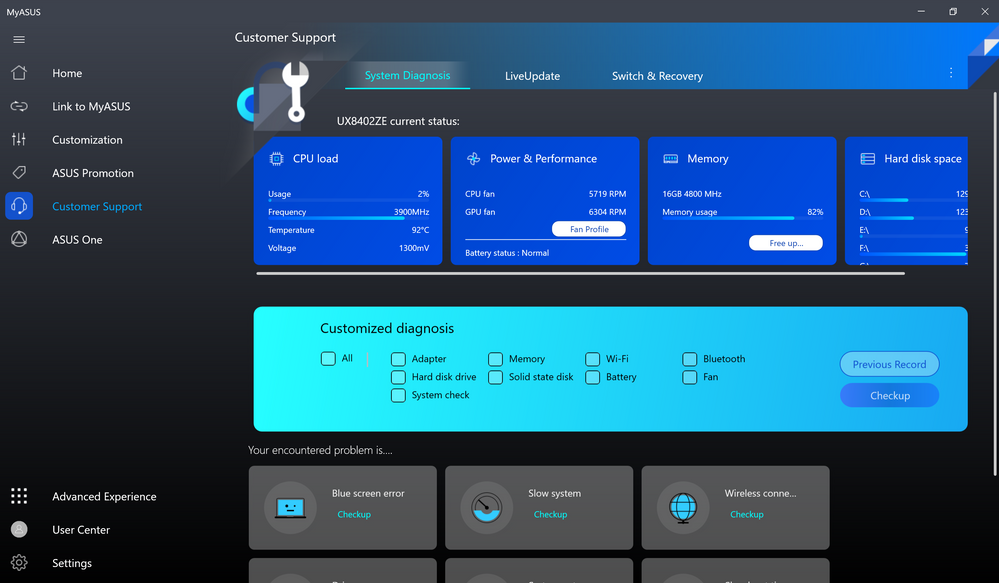
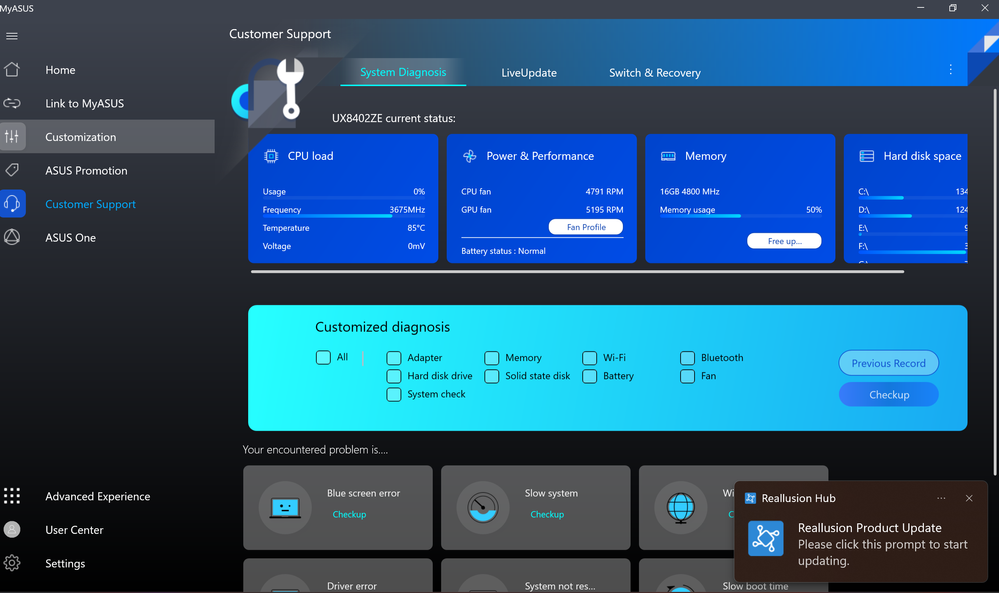
Today, when it had gone to sleep (or self power off) and hard to awake, I would like to be more informed about the temperature.
3 REPLIES 3
Options
- Mark as New
- Bookmark
- Subscribe
- Mute
- Subscribe to RSS Feed
- Permalink
- Report Inappropriate Content
11-05-2022 07:35 AM
It just occured again: ten minutes ago, I left my laptop for about 10 minutes and I got back, it was in screen off mode. I set it to sleep after 1 hour both in battery and charging mode.
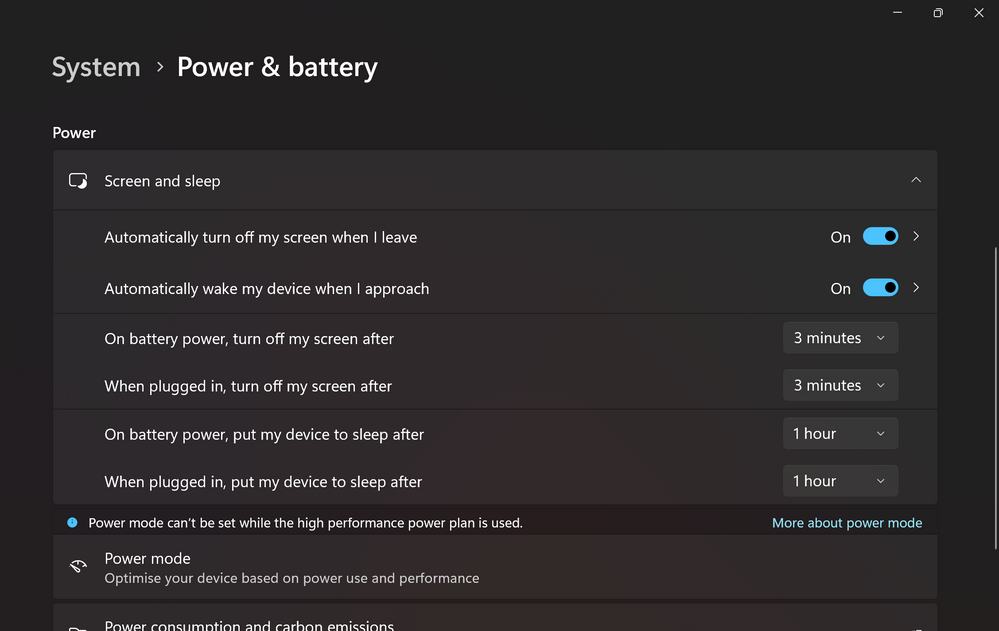
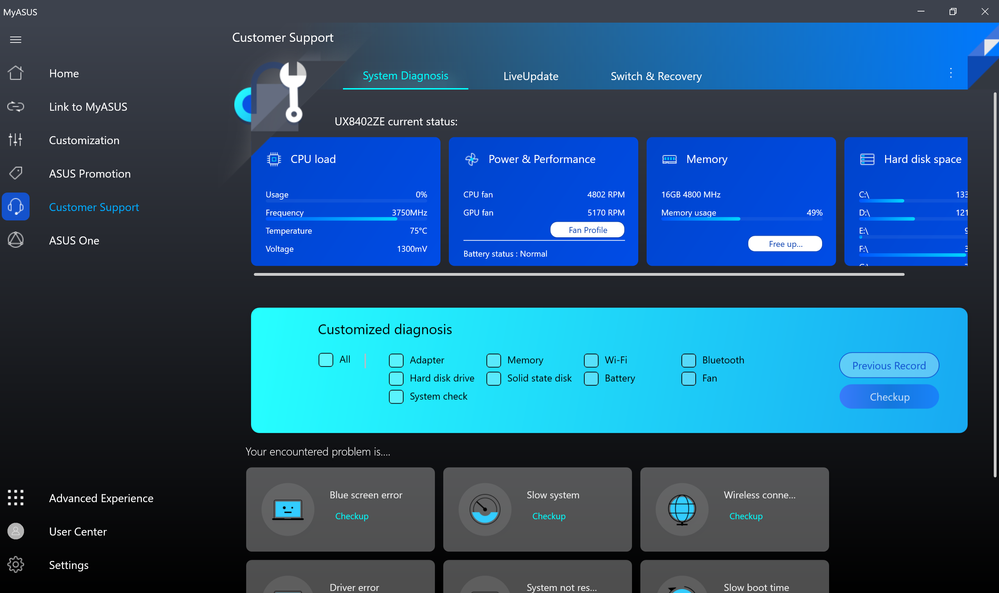
I didn't turn on the screenpad but I remarked that the screenpad got warmer than the main screen! I was really surprised about that.
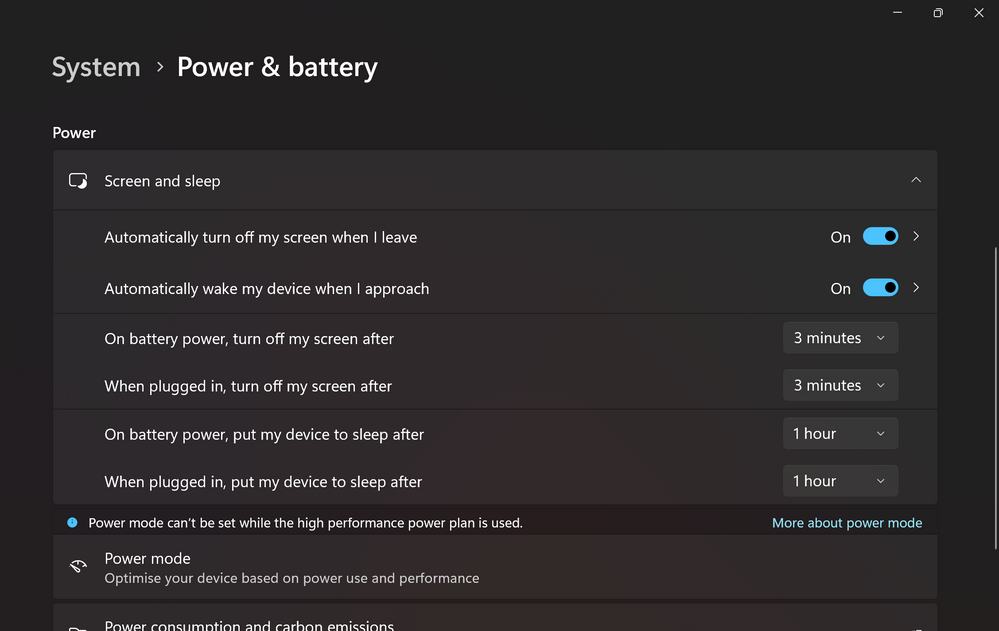
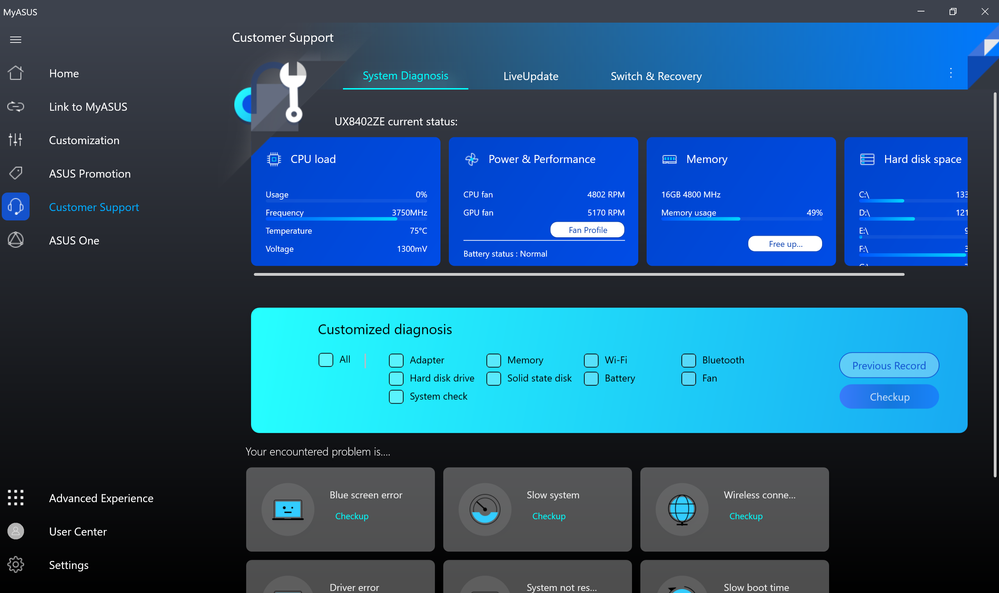
I didn't turn on the screenpad but I remarked that the screenpad got warmer than the main screen! I was really surprised about that.
Options
- Mark as New
- Bookmark
- Subscribe
- Mute
- Subscribe to RSS Feed
- Permalink
- Report Inappropriate Content
11-07-2022 05:30 PM
FongPoui@FongPouiIt just occured again: ten minutes ago, I left my laptop for about 10 minutes and I got back, it was in screen off mode. I set it to sleep after 1 hour both in battery and charging mode.
I didn't turn on the screenpad but I remarked that the screenpad got warmer than the main screen! I was really surprised about that.
View post
If you restart the laptop, does the problem occur again?
If you think the laptop is overheating, I would suggest you bring back your laptop to our repair center.
The following is the contact information:
http://www.asus.com/support/Service-Center-All-Countries/
Also you can contact the local service center for help. The following is the contact information:
http://www.asus.com/support/CallUs#
Sorry for any inconvenience it may be caused.
Options
- Mark as New
- Bookmark
- Subscribe
- Mute
- Subscribe to RSS Feed
- Permalink
- Report Inappropriate Content
12-08-2022 09:55 AM
Thread automatically closed due to inactivity. If the reported issue has not been resolved or you require further assistance from one of our moderators, please create a new thread and we will be with you shortly.