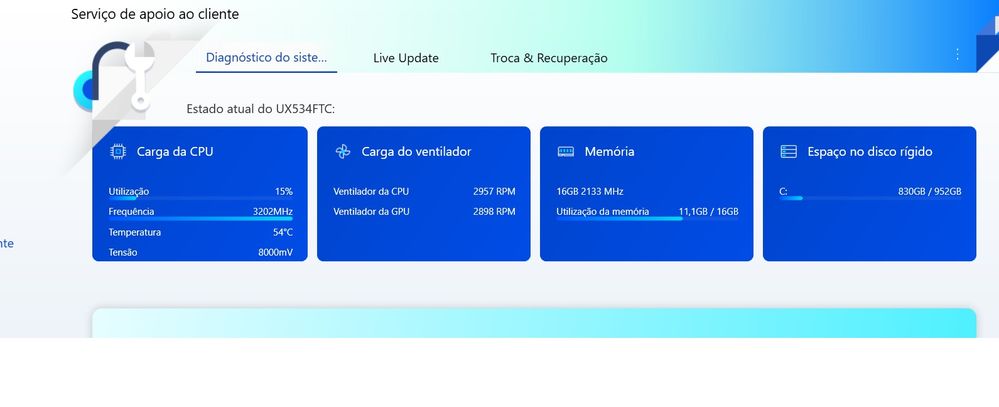- English
- Other Products
- Laptop
- ZenBook
- Issue with the fan
- Subscribe to RSS Feed
- Mark Topic as New
- Mark Topic as Read
- Float this Topic for Current User
- Bookmark
- Subscribe
- Mute
- Printer Friendly Page
Issue with the fan
- Mark as New
- Bookmark
- Subscribe
- Mute
- Subscribe to RSS Feed
- Permalink
- Report Inappropriate Content
01-23-2022
07:10 AM
- last edited on
01-16-2024
01:17 AM
by
![]() ZenBot
ZenBot
Battery or AC:
Model: ASUS ZenBook 15 UX534FTC
Frequency of occurrence:
Reset OS:
Screenshot or video:
========================
Detailed description:
MyAsus 3.1.0.034FTC
Since a few days after checking the status of the laptop on MyAsus there says: There may be an issue with the fan.
CPU Temp = 50º (normal)
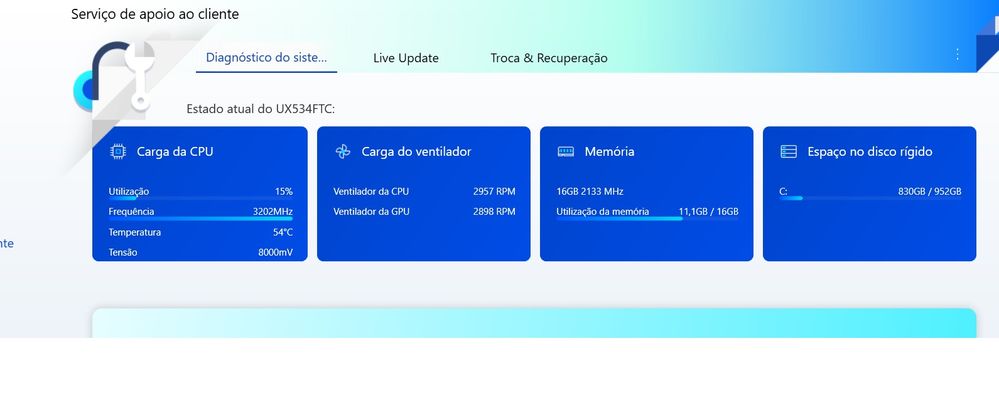
- Mark as New
- Bookmark
- Subscribe
- Mute
- Subscribe to RSS Feed
- Permalink
- Report Inappropriate Content
01-24-2022 07:38 PM
JorgeA@JorgeA
- System: Windows 11.
- Battery or AC:
- Model: ASUS ZenBook 15 UX534FTC
- Frequency of occurrence:
- Reset OS:
- Screenshot or video:
========================
Detailed description:
MyAsus 3.1.0.034FTC
Since a few days after checking the status of the laptop on MyAsus there says: There may be an issue with the fan.
CPU Temp = 50º (normal)
Issue with the fan
If you reboot the laptop, does the problem still exist?
- Mark as New
- Bookmark
- Subscribe
- Mute
- Subscribe to RSS Feed
- Permalink
- Report Inappropriate Content
01-25-2022 02:07 AM
I am convinced that the problem is in MyAsus
- Mark as New
- Bookmark
- Subscribe
- Mute
- Subscribe to RSS Feed
- Permalink
- Report Inappropriate Content
01-25-2022 10:01 PM
- Mark as New
- Bookmark
- Subscribe
- Mute
- Subscribe to RSS Feed
- Permalink
- Report Inappropriate Content
01-26-2022 12:20 AM