This widget could not be displayed.
This widget could not be displayed.
Turn on suggestions
Auto-suggest helps you quickly narrow down your search results by suggesting possible matches as you type.
Showing results for
- English
- Other Products
- Laptop
- ZenBook
- FACE RECOGNITION
Options
- Subscribe to RSS Feed
- Mark Topic as New
- Mark Topic as Read
- Float this Topic for Current User
- Bookmark
- Subscribe
- Mute
- Printer Friendly Page
FACE RECOGNITION
Options
- Mark as New
- Bookmark
- Subscribe
- Mute
- Subscribe to RSS Feed
- Permalink
- Report Inappropriate Content
10-23-2022 11:34 AM
System: WINDOWS 11
Battery or AC:
Model: zenbook 14 Q407
Frequency of occurrence:
Reset OS:
Screenshot or video:
========================
Detailed description:
Battery or AC:
Model: zenbook 14 Q407
Frequency of occurrence:
Reset OS:
Screenshot or video:
========================
Detailed description:
10 REPLIES 10
Options
- Mark as New
- Bookmark
- Subscribe
- Mute
- Subscribe to RSS Feed
- Permalink
- Report Inappropriate Content
10-26-2022 05:56 PM
markellos10@markellos10version: UX434IQ_Q407IQ_304
The BIOS i thing that has been updated
View post
Have you also tried "Enable and reinstall Camera driver in Device Manager" ?
For detailed steps, please refer to the following:
https://www.asus.com/support/FAQ/109836/
Options
- Mark as New
- Bookmark
- Subscribe
- Mute
- Subscribe to RSS Feed
- Permalink
- Report Inappropriate Content
10-26-2022 10:09 PM
yes, i have done it
Options
- Mark as New
- Bookmark
- Subscribe
- Mute
- Subscribe to RSS Feed
- Permalink
- Report Inappropriate Content
10-27-2022 06:49 PM
markellos10@markellos10yes, i have done it
View post
Please enter safe mode to check whether the problem is improved.
[Windows 11/10] How to enter Safe Mode | Official Support | ASUS GlobalIf the camera works properly in safe mode, this means that other third-party software may be causing the problem.
If the camera can't work in safe mode, this means that the camera is faulty, please contact ASUS repair center in the country of your residence: https://www.asus.com/support/Service-Center-All-Countries/.
Sorry for any inconvenience it may be caused.
Options
- Mark as New
- Bookmark
- Subscribe
- Mute
- Subscribe to RSS Feed
- Permalink
- Report Inappropriate Content
10-29-2022 06:32 AM
markellos10We need to identify whether the camera device is fault or windows camera application is corruptedyes, i have done it
View post
method1
Go to this website https://webcamtests.com/
Click here to allow access to webcam identifiers
click allow
press test my cam
your photo will be visible.
Method 2
First, try to download the skype application and install in windows, then login in to skype, and check the camera quality,
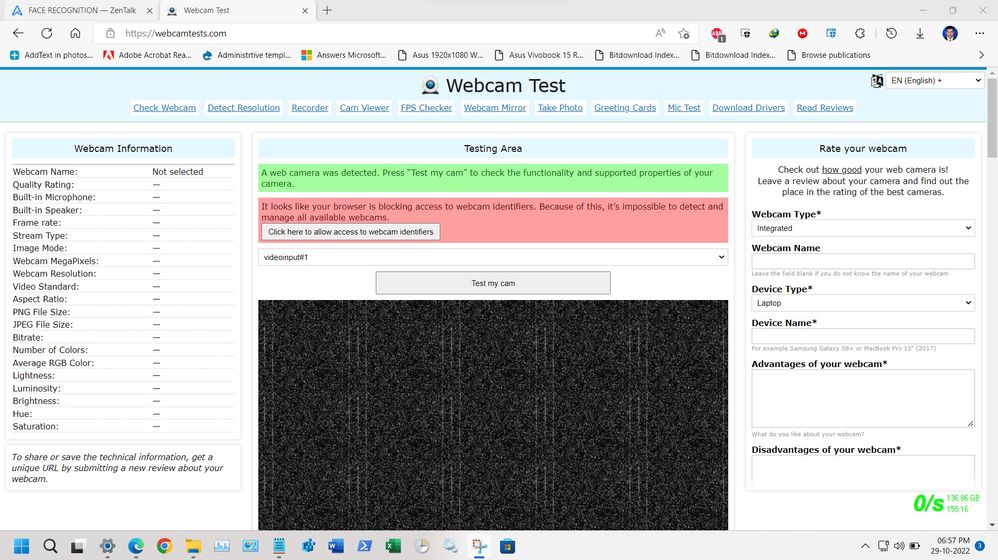
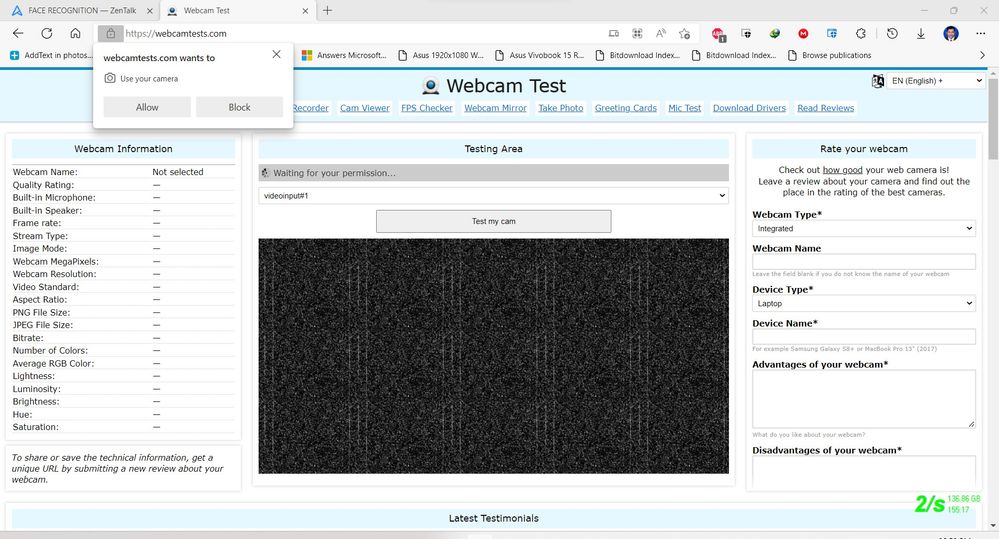
Options
- Mark as New
- Bookmark
- Subscribe
- Mute
- Subscribe to RSS Feed
- Permalink
- Report Inappropriate Content
10-29-2022 07:53 AM
Thank you all .problem solved it was matter of camera drivers.
Was not installed the correct version.
Was not installed the correct version.
Related Content
