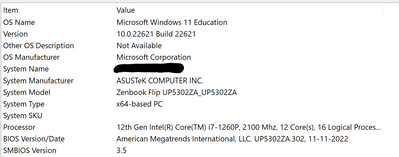"Transcoded_000" file changes background to default (only on intern monitor)
Hi,Windows 11 seemed to change the background of my internal monitor back to the standard ASUS background if the selected background only was a picture. This would happen in a range of instand to 5 minutes after changing it to the desired background....