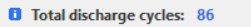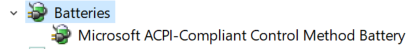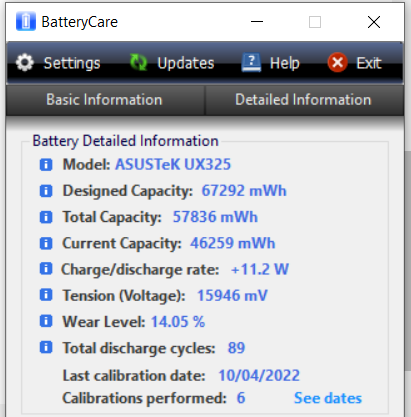- English
- Other Products
- Laptop
- ZenBook
- Asus Zenbook Windows10's Battery Report Cycle coun...
- Subscribe to RSS Feed
- Mark Topic as New
- Mark Topic as Read
- Float this Topic for Current User
- Bookmark
- Subscribe
- Mute
- Printer Friendly Page
Asus Zenbook Windows10's Battery Report Cycle count not changing (on any type of charge)
- Mark as New
- Bookmark
- Subscribe
- Mute
- Subscribe to RSS Feed
- Permalink
- Report Inappropriate Content
04-24-2022 05:53 AM
Asus Zenbook UX325 11th Gen Core i7 - original Asus battery, approx 11 months.
So i am normally doing partial discharges to keep the battery last longer, usually 60% or 80% and sometimes to 100% - battery is healthy, however i noticed that the cycles count is stuck on win10's battery report, basically it doesn't count these partial charges as far as i can tell?
Why does that happen? 3rd party software batterycare correctly counts cycles or partial cycles, etc

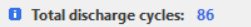
thanks
- Mark as New
- Bookmark
- Subscribe
- Mute
- Subscribe to RSS Feed
- Permalink
- Report Inappropriate Content
04-24-2022 10:54 PM
gabrio81@gabrio81hi
Asus Zenbook UX325 11th Gen Core i7 - original Asus battery, approx 11 months.
So i am normally doing partial discharges to keep the battery last longer, usually 60% or 80% and sometimes to 100% - battery is healthy, however i noticed that the cycles count is stuck on win10's battery report, basically it doesn't count these partial charges as far as i can tell?
Why does that happen? 3rd party software batterycare correctly counts cycles or partial cycles, etc
thanks
Asus Zenbook Windows10's Battery Report Cycle count not changing (on any type of charge)
Have you updated your system and BIOS to the latest? If so, what is the current version?
Could you please provide me with all your test images for confirmation? (including third party software)
Sorry for any inconvenience it may be caused.
- Mark as New
- Bookmark
- Subscribe
- Mute
- Subscribe to RSS Feed
- Permalink
- Report Inappropriate Content
04-25-2022 01:48 AM
Yes i have BIOS 312 (latest) and just loaded optimised defaults yesterday actually, just in case, and also removed and added back this from Device Manager
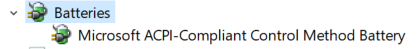
This is windows battery report, just done now:
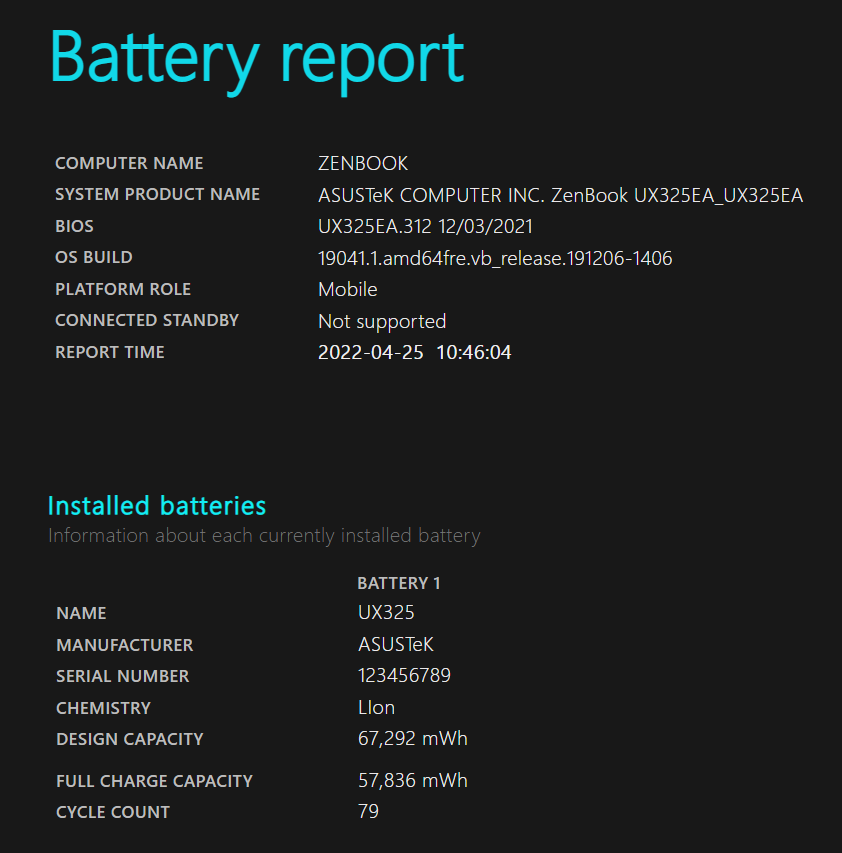
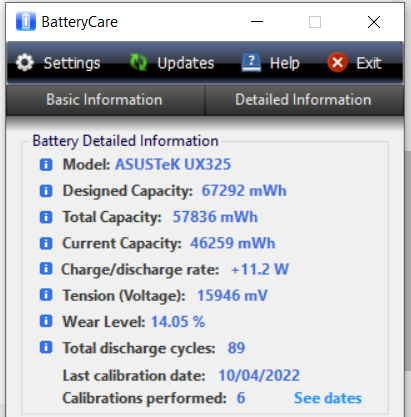
As you can see, windows' battery report is stuck at 79, while it's at 89 the actual now. Not a huge deal but i cannot understand what's going on...
- Mark as New
- Bookmark
- Subscribe
- Mute
- Subscribe to RSS Feed
- Permalink
- Report Inappropriate Content
04-25-2022 11:28 PM
gabrio81@gabrio81hi there,
Yes i have BIOS 312 (latest) and just loaded optimised defaults yesterday actually, just in case, and also removed and added back this from Device Manager
This is windows battery report, just done now:
As you can see, windows' battery report is stuck at 79, while it's at 89 the actual now. Not a huge deal but i cannot understand what's going on...
View post
I have forwarded the information to the relevant department. We will keep you updated and your consideration will be very much appreciated.
- Mark as New
- Bookmark
- Subscribe
- Mute
- Subscribe to RSS Feed
- Permalink
- Report Inappropriate Content
04-26-2022 01:55 AM
- Keeping laptop always connected to AC power deteriorate adapter health? in Others
- Asus Power Menu and Odd behaviour in ZenBook
- Why is "Capture and placement" not working on the task group function? in ZenBook
- Portable Monitor MB16AH-Z cannot rotate automatically!!! in Others
- Grey lines flicker covering almost all of the screen in ChromeBook