- English
- Other Products
- Laptop
- ZenBook
- Asus Zenbook Windows10's Battery Report Cycle coun...
- Subscribe to RSS Feed
- Mark Topic as New
- Mark Topic as Read
- Float this Topic for Current User
- Bookmark
- Subscribe
- Mute
- Printer Friendly Page
Asus Zenbook Windows10's Battery Report Cycle count not changing (on any type of charge)
- Mark as New
- Bookmark
- Subscribe
- Mute
- Subscribe to RSS Feed
- Permalink
- Report Inappropriate Content
04-24-2022 05:53 AM
Asus Zenbook UX325 11th Gen Core i7 - original Asus battery, approx 11 months.
So i am normally doing partial discharges to keep the battery last longer, usually 60% or 80% and sometimes to 100% - battery is healthy, however i noticed that the cycles count is stuck on win10's battery report, basically it doesn't count these partial charges as far as i can tell?
Why does that happen? 3rd party software batterycare correctly counts cycles or partial cycles, etc

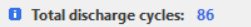
thanks
- Mark as New
- Bookmark
- Subscribe
- Mute
- Subscribe to RSS Feed
- Permalink
- Report Inappropriate Content
04-26-2022 04:57 AM
I ran all tests with MyAsus and everything is fine, just suggestions, but no errors whatsoever.
Shall i try a full discharge from 100% to 0% and back to 100% and see if it gets counted +1?
- Mark as New
- Bookmark
- Subscribe
- Mute
- Subscribe to RSS Feed
- Permalink
- Report Inappropriate Content
04-26-2022 07:03 PM
gabrio81@gabrio81It could be the chip on the battery that commands the cycle count gone faulty,, i read that that one is ON the battery and it "talks" with the Operating System & BIOS.
I ran all tests with MyAsus and everything is fine, just suggestions, but no errors whatsoever.
Shall i try a full discharge from 100% to 0% and back to 100% and see if it gets counted +1?
View post
Yes, it could be possible. I have sent your question back to out tech team for confirmation. If there is any update, I will reply to you immediately, thank you.
- Mark as New
- Bookmark
- Subscribe
- Mute
- Subscribe to RSS Feed
- Permalink
- Report Inappropriate Content
04-30-2022 07:26 AM
I could think of:
doing a new battery calibration? 0% to 100% perhaps will "wake the cycles chip up"
re-flashing the BIOS or waiting a new release then check this again
I can definitely live with this, but it's a nice to have if it counts the cycles so you know where your battery stands. Good that the 3rd party Batterycare works.
I am still doing 10 hours with Balanced + battery saver which isn't bad after 1 year and about 100 cycles.
thanks,
Gabrio
- Mark as New
- Bookmark
- Subscribe
- Mute
- Subscribe to RSS Feed
- Permalink
- Report Inappropriate Content
05-02-2022 08:40 PM
gabrio81@gabrio81email support suggested a Windows' reset - i don't think i am gonna do that, although would be great to know if there's something else that can be done.
I could think of:
- doing a new battery calibration? 0% to 100% perhaps will "wake the cycles chip up"
- re-flashing the BIOS or waiting a new release then check this again
I can definitely live with this, but it's a nice to have if it counts the cycles so you know where your battery stands. Good that the 3rd party Batterycare works.
I am still doing 10 hours with Balanced + battery saver which isn't bad after 1 year and about 100 cycles.
thanks,
Gabrio
View post
We have replicated this situation, please do not need to restore the system. I'll get back to you immediately if there are any progress updates. Thank you.
** The information read by the 3rd BatteryCare tool is also wrong. It does not read the value in EC or Battery. It just simply counts the number of charges and discharges under the OS.
- Mark as New
- Bookmark
- Subscribe
- Mute
- Subscribe to RSS Feed
- Permalink
- Report Inappropriate Content
05-03-2022 02:01 AM
- Keeping laptop always connected to AC power deteriorate adapter health? in Others
- Asus Power Menu and Odd behaviour in ZenBook
- Why is "Capture and placement" not working on the task group function? in ZenBook
- Portable Monitor MB16AH-Z cannot rotate automatically!!! in Others
- Grey lines flicker covering almost all of the screen in ChromeBook
