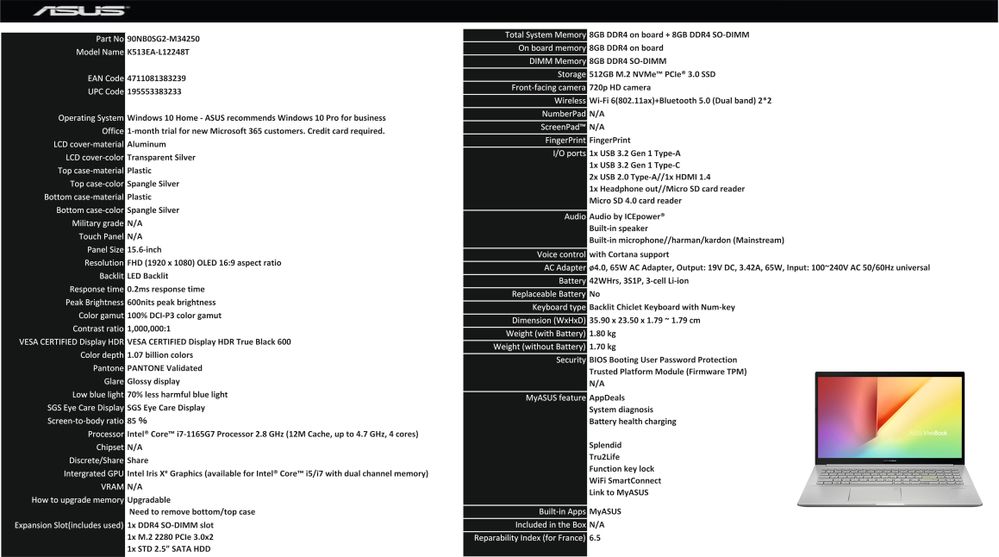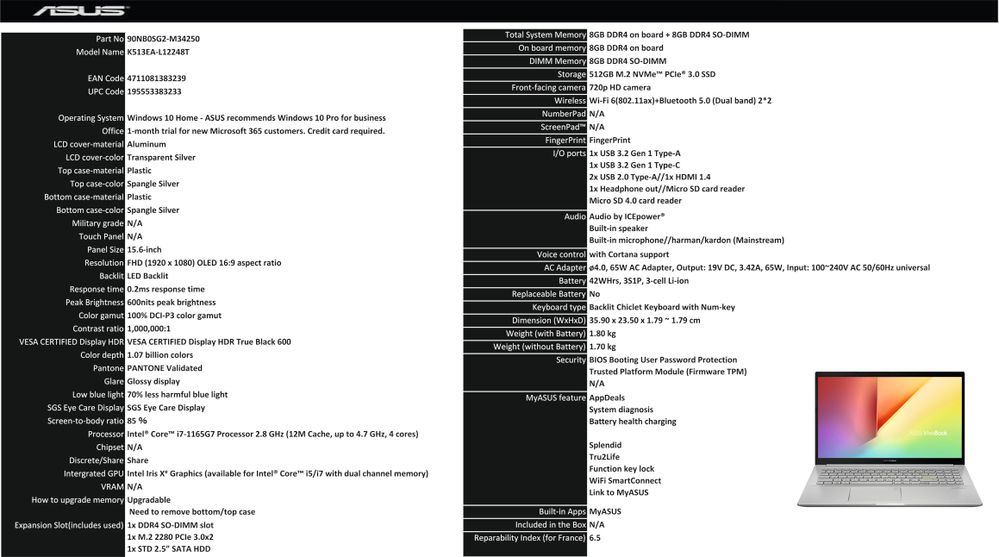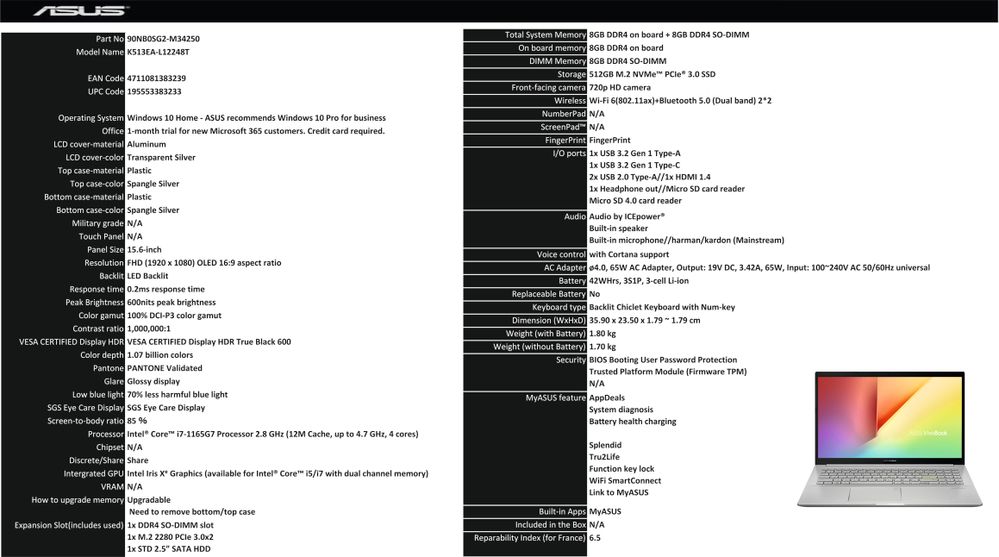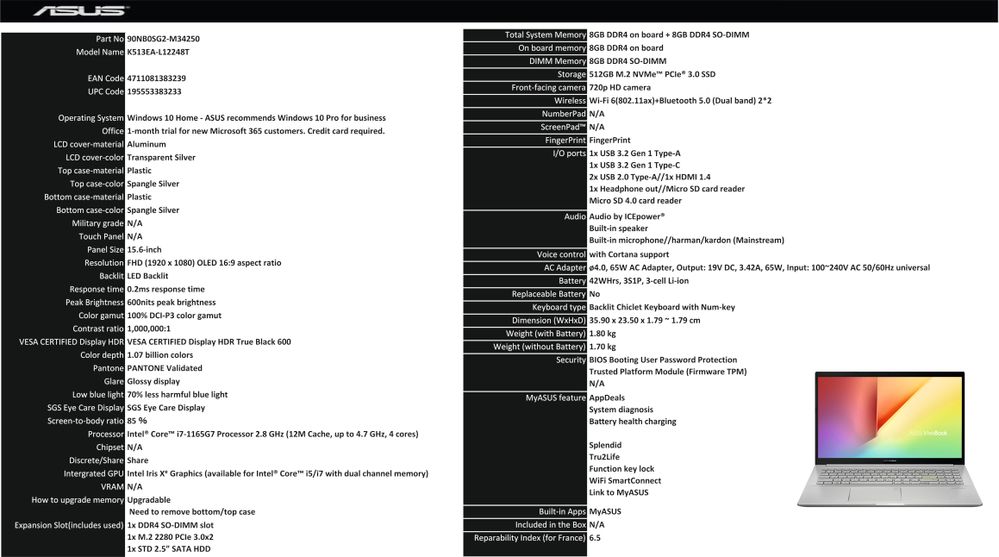Vivobook 15 - upgrade to 32GB RAM and a 2TB NVME
- Mark as New
- Bookmark
- Subscribe
- Mute
- Subscribe to RSS Feed
- Permalink
- Report Inappropriate Content
11-28-2022 11:23 AM
Battery or AC:
Model: Asus Vivobook 15 K513EA-L12248T
Frequency of occurrence:
Reset OS:
Screenshot or video:
========================
Detailed description:
Greetings,
I want to purchase Asus Vivobook 15 K513EA-L12248T
It comes with 16GB of RAM and a 512GB NVME drive
I want to
upgrade to 32GB RAM and a 2TB NVME drive, does my model support these upgrades?
And if possible please tell me which parts I should purchase exactly, what kind of RAM and NVME memories
Is it easy to upgrade independently? Is there maybe a video?
Technical specifications from the importer's website
Thanks
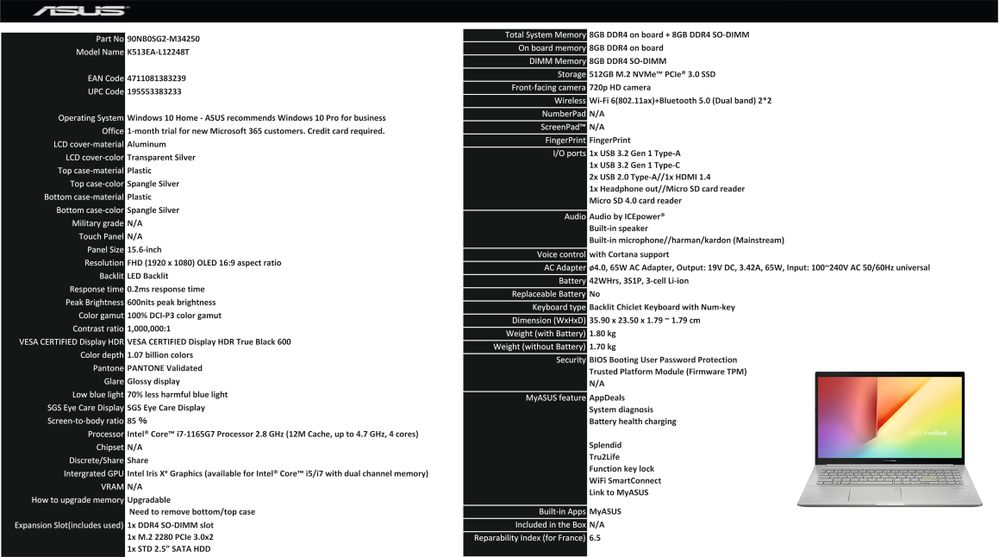
- Mark as New
- Bookmark
- Subscribe
- Mute
- Subscribe to RSS Feed
- Permalink
- Report Inappropriate Content
11-28-2022 10:04 PM
shai05276@shai05276
- System:
- Battery or AC:
- Model: Asus Vivobook 15 K513EA-L12248T
- Frequency of occurrence:
- Reset OS:
- Screenshot or video:
========================
Detailed description:
Greetings,
I want to purchase Asus Vivobook 15 K513EA-L12248T
It comes with 16GB of RAM and a 512GB NVME drive
I want to
upgrade to 32GB RAM and a 2TB NVME drive, does my model support these upgrades?
And if possible please tell me which parts I should purchase exactly, what kind of RAM and NVME memories
Is it easy to upgrade independently? Is there maybe a video?
Technical specifications from the importer's website
Thanks
Vivobook 15 - upgrade to 32GB RAM and a 2TB NVME
The K513EA already has one onboard memory, there is only one replaceable memory slot can be used. Regarding this replaceable memory slot, the support Max. Memory is 8GB.
The SSD spec of K513EA is NGFF 2280 PCIe : 512G, 256G. and NGFF 2280 SATA : 256G, 128G.
Thank you.
- Mark as New
- Bookmark
- Subscribe
- Mute
- Subscribe to RSS Feed
- Permalink
- Report Inappropriate Content
11-29-2022 07:43 AM
Falcon_ASUSIf I may ask, how come there are YouTube videos that say you can expand to 32 GB of RAM and NVME is also expandable?https://zentalk.asus.com/en/discussion/66459/vivobook-15-upgrade-to-32gb-ram-and-a-2tb-nvme
The K513EA already has one onboard memory, there is only one replaceable memory slot can be used. Regarding this replaceable memory slot, the support Max. Memory is 8GB.
The SSD spec of K513EA is NGFF 2280 PCIe : 512G, 256G. and NGFF 2280 SATA : 256G, 128G.
Thank you.
View post
- Mark as New
- Bookmark
- Subscribe
- Mute
- Subscribe to RSS Feed
- Permalink
- Report Inappropriate Content
11-29-2022 09:57 PM
shai05276@shai05276https://zentalk.asus.com/en/discussion/comment/239253#Comment_239253
If I may ask, how come there are YouTube videos that say you can expand to 32 GB of RAM and NVME is also expandable?
View post
The above information is the specifications we have tested. If you want to install 32 GB of RAM and NVME, we cannot guarantee its stability and compatibility with you. Sorry for any inconvenience it may be caused.
- Mark as New
- Bookmark
- Subscribe
- Mute
- Subscribe to RSS Feed
- Permalink
- Report Inappropriate Content
12-01-2022 02:04 PM
shai05276Your CPU supports up to 64 gb of RAM, but according to Falcon_ASUS the one slot isn't replaceable. So if you change stock RAM stick to bigger one, CPU stop use it in dual channel mode.
- System:
- Battery or AC:
- Model: Asus Vivobook 15 K513EA-L12248T
- Frequency of occurrence:
- Reset OS:
- Screenshot or video:
========================
Detailed description:
Greetings,
I want to purchase Asus Vivobook 15 K513EA-L12248T
It comes with 16GB of RAM and a 512GB NVME drive
I want to
upgrade to 32GB RAM and a 2TB NVME drive, does my model support these upgrades?
And if possible please tell me which parts I should purchase exactly, what kind of RAM and NVME memories
Is it easy to upgrade independently? Is there maybe a video?
Technical specifications from the importer's website
Thanks
Vivobook 15 - upgrade to 32GB RAM and a 2TB NVME
NVME also has one problem - 2 tb memory will overheat if have no heatsink, as it's not provided by Asus. I don't think there is enough space to install SSD with big heatsink, so before order it, check the available space. Don't recommend to buy without heatsink because you can get problems with mother board or the storage speed in closed laptops case.