- English
- Other Products
- Laptop
- VivoBook
- Unknown problem with display (Vivobook Pro 15 OLED...
- Subscribe to RSS Feed
- Mark Topic as New
- Mark Topic as Read
- Float this Topic for Current User
- Bookmark
- Subscribe
- Mute
- Printer Friendly Page
Unknown problem with display (Vivobook Pro 15 OLED)
- Mark as New
- Bookmark
- Subscribe
- Mute
- Subscribe to RSS Feed
- Permalink
- Report Inappropriate Content
07-19-2022 08:48 AM
Battery or AC:
Model: Vivobook Pro 15 OLED M3500QC
Frequency of occurrence: Everytime
Reset OS: Yes
Screenshot or video:
========================
Detailed description:
I've described my problem in this discussion:
sheeshkinAfter more than a month of repairing (screen matrix was replaced in local authorized service center) the problem with the display still exists. The phenomenon is not caused by a matrix defect.
- System: Windows 11
- Battery or AC:
- Model: Vivobook Pro 15 OLED M3500QC
- Frequency of occurrence:
- Reset OS:
- Screenshot or video:
========================
Detailed description:
The display of vivobook pro 15 oled flickers/flashes. It looks like color shifting or randomly petty brightness changing for a second especially noticeable by gray color in the dark theme of windows 11. I mostly see this issue in windows explorer when just moving a cursor. It happen when AMD Radeon Adapter is enabled in Device Manager. It doesn't depend on drivers cos i've tried several types (recommended by ASUS, by Microsoft and the newest from AMD). The problem doesn't exist when AMD Radeon Graphics adapter is disabled. It also doesn't happen in safe mode and BIOS regardless of graphics adapter.
I've done all recommendations from costumer supporters and internet sources.
https://us.v-cdn.net/6031231/uploads/YB1Q8NZ9L19A/dscf6794-civvtbyn.mp4
Vivobook OLED display issue (color shifting/flashing)
Agents from local ASUS Support Center and local service center declared that this phenomenon is not a laptop defect. But they don't provide me with proofs and any technical information about this phenomenon.
I assume that the local office doesn’t want to solve this problem and try to convince me that this phenomenon is not a defect.
I want to know exactly why it's not a defect (technical information)? I want to be provided with full explanation of this phenomenon to make sure that it's really normal condition for my laptop.
You can check the problem in the video below:
It's random flashes (brightness changes for a moment). This issue happens just while moving a cursor. It's mostly noticeable on gray color on display (for example Windows Explorer with the dark theme of Windows 11). It doesn't depend on versions of chipset or GPU drivers and BIOS. It happens when AMD Radeon Adapter is enabled in Device Manager. The problem doesn't exist when AMD Radeon Graphics adapter is disabled. It also doesn't happen in safe mode and BIOS regardless of graphics adapter.
My opinion: the problem is related to the ASUS software and its driver conflicts.
UPD: This is not a PWM effect because I see the phenomenon on 100% dsiplay brighness.
- Mark as New
- Bookmark
- Subscribe
- Mute
- Subscribe to RSS Feed
- Permalink
- Report Inappropriate Content
07-31-2022 06:09 AM
sheeshkinYes, it doesn't work for me...https://zentalk.asus.com/en/discussion/comment/220886#Comment_220886
OLED Flicker Free Diminning just changes colors on your screen. Makes them darker.
This function doesn’t work on your device?
View post
I'm waiting for the developers to release a new version of MyASUS, it seems like they promised to fix this in the new version...
https://zentalk.asus.com/en/discussion/61882/asus-splendid
- Mark as New
- Bookmark
- Subscribe
- Mute
- Subscribe to RSS Feed
- Permalink
- Report Inappropriate Content
08-04-2022 06:10 AM
Before that, the brightness was 50%, I suffered from PWM ...
And this is despite the fact that OLED Flicker Free Diminning and Splendid still do not work...
How is this possible?
- Mark as New
- Bookmark
- Subscribe
- Mute
- Subscribe to RSS Feed
- Permalink
- Report Inappropriate Content
08-15-2022 12:56 PM
I notice some random flickering and buggy dimming (random flashes of black, areas that stay dimmed even if focused, etc), when MyAsus Target Mode is enabled (brightness level 60%, OLED Flicker-free Dimming 60%).
Perhaps Target Mode works with PWM dimming?
EDIT: Well, even with Target Mode off, I can still see some random flickering. Perhaps this is due to the Flicker-Free Dimming, which changes color hues?
- Mark as New
- Bookmark
- Subscribe
- Mute
- Subscribe to RSS Feed
- Permalink
- Report Inappropriate Content
08-17-2022 12:13 PM
This is a software bug and I hope the developers can replicate it so it can be fixed.
- Mark as New
- Bookmark
- Subscribe
- Mute
- Subscribe to RSS Feed
- Permalink
- Report Inappropriate Content
08-17-2022 12:39 PM
destelHi @destelEven after updating to the latest BIOS version and the MyAsus app being up-to-date, I definitely have this flashing, which is noticeable on darker/grey backgrounds, exactly like in the screen recording that was posted here.
This is a software bug and I hope the developers can replicate it so it can be fixed.
View post
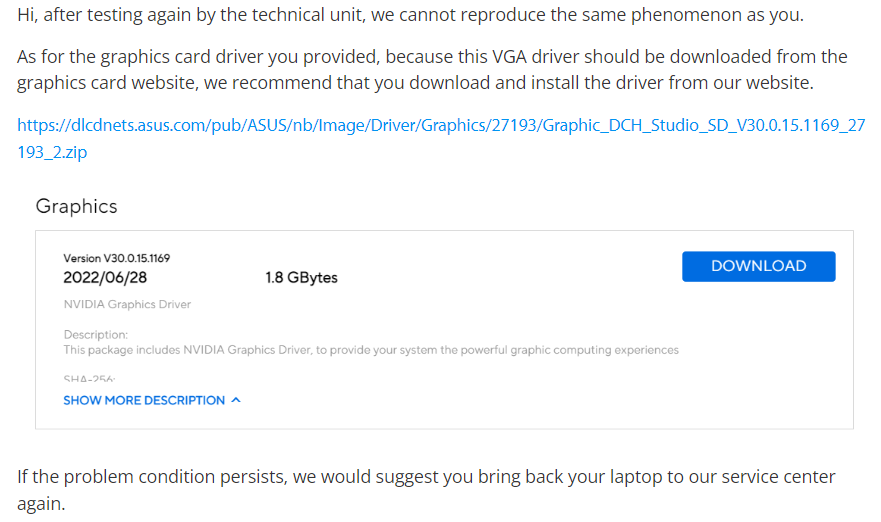
The developers had tried to reproduce this phenomenon several times starting in May. But still no result as u can see from the reply above.
After months of trying to understand what happens I really don't think it's a software bug. Even considering Splendid (part of MyASUS software) removal had eliminated this bug perfectly.
- ASUS Vivobook 16 (M1607KA) UEFI password doesn't work after updating from 308 to 324 using EZ Flash. in VivoBook
- ASUS VivoBook restarts when connecting Huawei FreeBuds SE (Model T0010C) via Bluetooth in VivoBook
- Bluetooth devices not working in VivoBook
- Flicking Screen issue in VivoBook
- Screen sparkling in VivoBook
