This widget could not be displayed.
This widget could not be displayed.
Turn on suggestions
Auto-suggest helps you quickly narrow down your search results by suggesting possible matches as you type.
Showing results for
- English
- Other Products
- Laptop
- VivoBook
- Re: ScreenPad not working
Options
- Subscribe to RSS Feed
- Mark Topic as New
- Mark Topic as Read
- Float this Topic for Current User
- Bookmark
- Subscribe
- Mute
- Printer Friendly Page
ScreenPad not working
Options
- Mark as New
- Bookmark
- Subscribe
- Mute
- Subscribe to RSS Feed
- Permalink
- Report Inappropriate Content
08-03-2020
03:42 PM
- last edited on
01-16-2024
12:52 AM
by
![]() ZenBot
ZenBot
I have a VivoBook S15 S532FA. When I bought it about 2 months ago the ScreenPad worked fine. About a week ago it stopped working suddenly. Pressing F6 only gives me the option now to enable or disable the touchpad. Now the ScreenPad only acts as a second screen.
When launching ScreenXpert I get the error message "ScreenXpert failed to find the following service: ScreenPadService". I've reinstalled the drivers multiple times and followed the troubleshooting guide ([Notebook] How to fix the ScreenPad 2.0 problems when it is not working properly on my ASUS notebook - Troubleshooting) as well to no avail. I can't seem to install the latest ScreenXpert Interface drivers as when I press install nothing happens. Running MyASUS tells me everything is up to date and there are no issues.
When launching ScreenXpert I get the error message "ScreenXpert failed to find the following service: ScreenPadService". I've reinstalled the drivers multiple times and followed the troubleshooting guide ([Notebook] How to fix the ScreenPad 2.0 problems when it is not working properly on my ASUS notebook - Troubleshooting) as well to no avail. I can't seem to install the latest ScreenXpert Interface drivers as when I press install nothing happens. Running MyASUS tells me everything is up to date and there are no issues.
3 REPLIES 3
Options
- Mark as New
- Bookmark
- Subscribe
- Mute
- Subscribe to RSS Feed
- Permalink
- Report Inappropriate Content
08-03-2020 08:37 PM
Hello catherine,
Please kindly double check if your BIOS is up to date.
Also, please noted that the installation order of the drivers in the guide must be followed,
may you check on this as well?
Thank you.
Please kindly double check if your BIOS is up to date.
Also, please noted that the installation order of the drivers in the guide must be followed,
may you check on this as well?
Thank you.
Options
- Mark as New
- Bookmark
- Subscribe
- Mute
- Subscribe to RSS Feed
- Permalink
- Report Inappropriate Content
08-20-2020 06:50 AM
Blake_ASUSHi Blake,Hello catherine,
Please kindly double check if your BIOS is up to date.
Also, please noted that the installation order of the drivers in the guide must be followed,
may you check on this as well?
Thank you.
View post
I've updated my BIOS but I'm still having the same problem, although now when I start my laptop it tells me immediately that ScreenXpert cannot find ScreenPadService. I've looked in the App's program files and there isn't a file by that name in that folder at all. Although when I download the drivers from the ASUS website there is an .exe file by that name. If I run this as an administrator and then open ScreenXpert it will open fine. Once I restart my laptop though I have the same problem again, ScreenXpert cannot find ScreenPadService. This is a screenshot of my ScreenPad program files where you can see there is no file called ScreenPadService there:
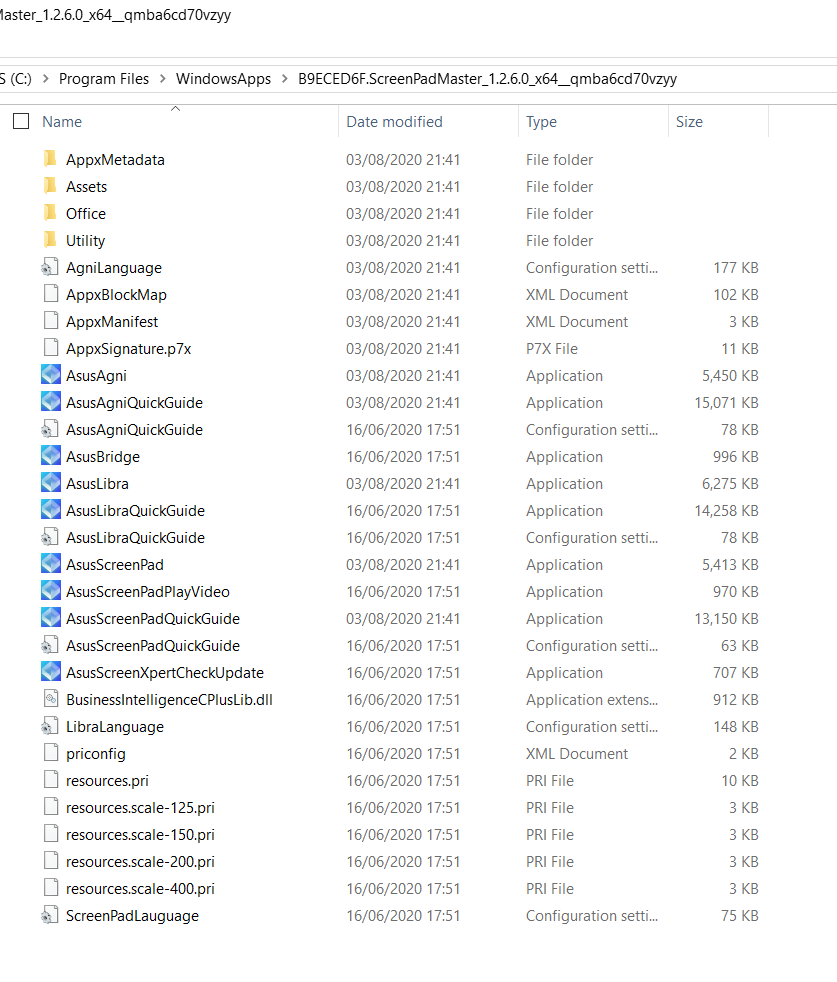
I have done the troubleshooting guide a few times now and nothing seems to change. I've made sure I have done it in the correct order. I have also uninstall ScreenXpert and reinstalled it twice now - this didn't fix it either. ASUS Support suggested I factory reset my laptop but I really don't want to have to do this.
Options
- Mark as New
- Bookmark
- Subscribe
- Mute
- Subscribe to RSS Feed
- Permalink
- Report Inappropriate Content
08-23-2020 11:42 PM
Hello Catherine,
Do you remember if there is any update or modification before the issue occurred?
Another thing that came to my mind is that
may you try to extract the files with 7-zip or WINRAR instead of the built-in extract tool,
Then run the .exe file by Administrator?
Thank you.
Do you remember if there is any update or modification before the issue occurred?
Another thing that came to my mind is that
may you try to extract the files with 7-zip or WINRAR instead of the built-in extract tool,
Then run the .exe file by Administrator?
Thank you.
Related Content
- Transparent caps on eight keys and the space bar - usability decrease in Others
- Unable to Register New ASUS Laptop Serial Number – Previously Registered Error in Others
- Motherboard failure after less than 4 months – need advice for replacement in ZenBook
- ASUS Vivobook 16 (M1607KA) UEFI password doesn't work after updating from 308 to 324 using EZ Flash. in VivoBook
- Zenbook Duo (2025) in ZenBook
