This widget could not be displayed.
This widget could not be displayed.
Turn on suggestions
Auto-suggest helps you quickly narrow down your search results by suggesting possible matches as you type.
Showing results for
- English
- Other Products
- Laptop
- VivoBook
- Re: Physical click on Vivobook touchpad no longer ...
Options
- Subscribe to RSS Feed
- Mark Topic as New
- Mark Topic as Read
- Float this Topic for Current User
- Bookmark
- Subscribe
- Mute
- Printer Friendly Page
Physical click on Vivobook touchpad no longer working
Options
- Mark as New
- Bookmark
- Subscribe
- Mute
- Subscribe to RSS Feed
- Permalink
- Report Inappropriate Content
12-31-2020 02:12 AM
System: Windows 10
Battery or AC: either
Model: Vivobook
Frequency of occurrence: always - just started yesterday
Reset OS:
Screenshot or video:
========================
Detailed description:Yesterday I used my Vivoobook in tablet mode. When I returned to using it in normal Laptop mode the touchpad would no longer allow me to left- 'click' by pushing the touchpad in the lower-left hand corner or right-'click' on the lower-right hand corner. I am still able to tap those areas left- or right-click but there is no longer an AUDIBLE click when I push there. This seems like a physical (hardware) problem, not a software problem.
How can I get the touchpad to work like it was before I used it as a tablet,? That is, left- and right- clicks on the bottom of the touchpad will give an audible click and then function as if I had used a mouse.
Battery or AC: either
Model: Vivobook
Frequency of occurrence: always - just started yesterday
Reset OS:
Screenshot or video:
========================
Detailed description:Yesterday I used my Vivoobook in tablet mode. When I returned to using it in normal Laptop mode the touchpad would no longer allow me to left- 'click' by pushing the touchpad in the lower-left hand corner or right-'click' on the lower-right hand corner. I am still able to tap those areas left- or right-click but there is no longer an AUDIBLE click when I push there. This seems like a physical (hardware) problem, not a software problem.
How can I get the touchpad to work like it was before I used it as a tablet,? That is, left- and right- clicks on the bottom of the touchpad will give an audible click and then function as if I had used a mouse.
2 REPLIES 2
Options
- Mark as New
- Bookmark
- Subscribe
- Mute
- Subscribe to RSS Feed
- Permalink
- Report Inappropriate Content
12-31-2020 04:14 AM
if possible boot the windows into safemode with networking , go to tablet settings , adjust settings as below pic
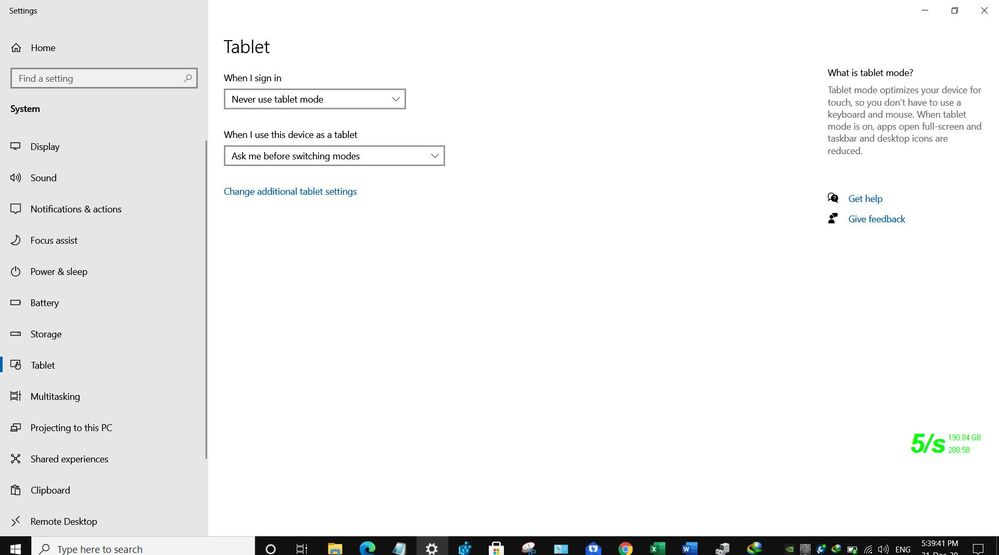
click advanced tablet settings , disable tablet mode,
use wired mouse to do above works.
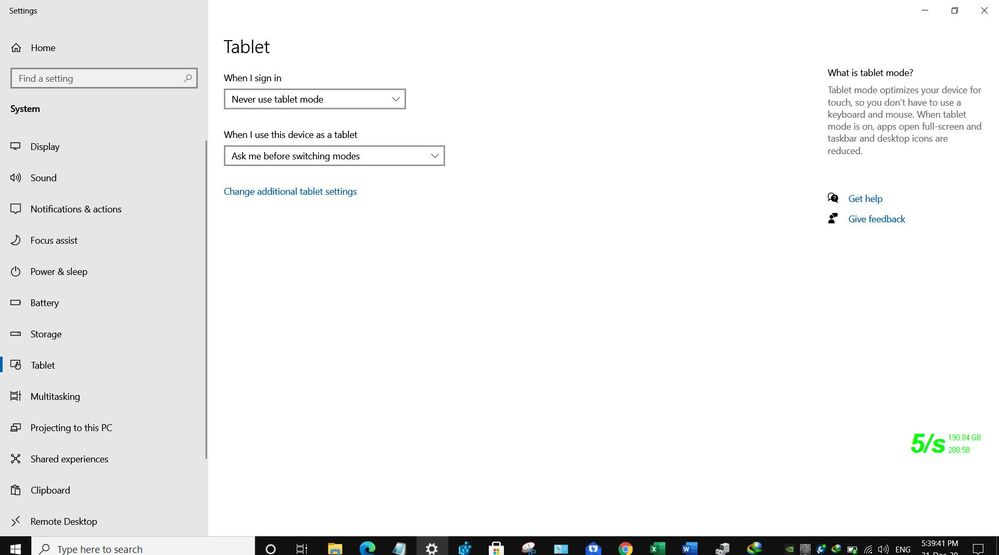
click advanced tablet settings , disable tablet mode,
use wired mouse to do above works.
Options
- Mark as New
- Bookmark
- Subscribe
- Mute
- Subscribe to RSS Feed
- Permalink
- Report Inappropriate Content
01-03-2021 10:12 PM
Hello jzssvz,
Which model do you have?
Thank you.
Which model do you have?
Thank you.
Related Content
