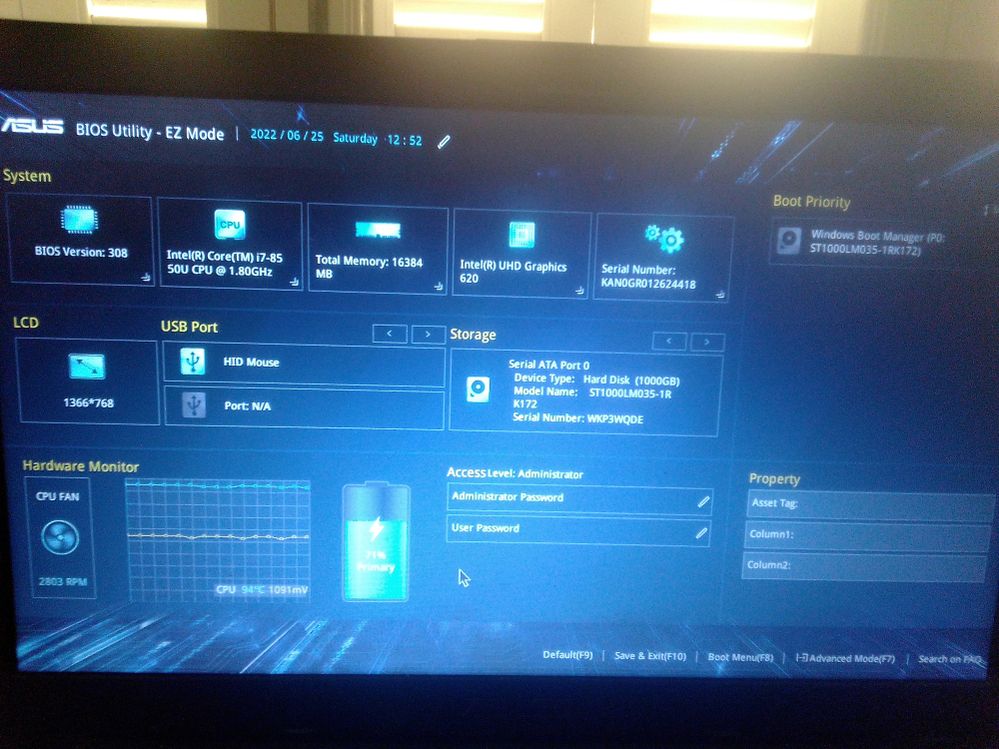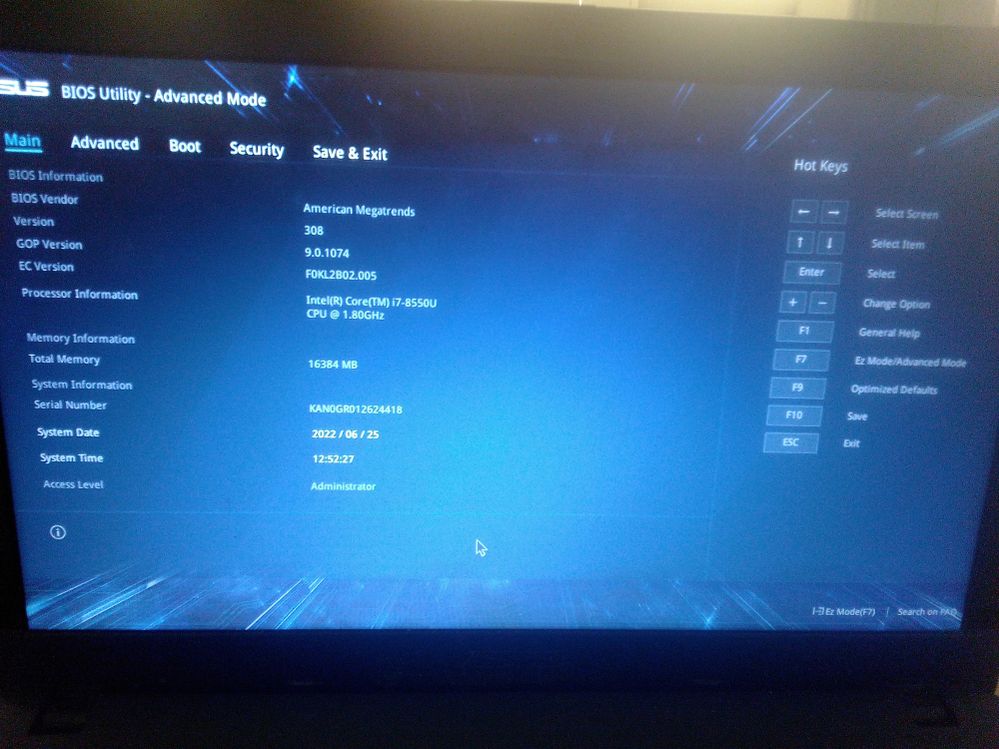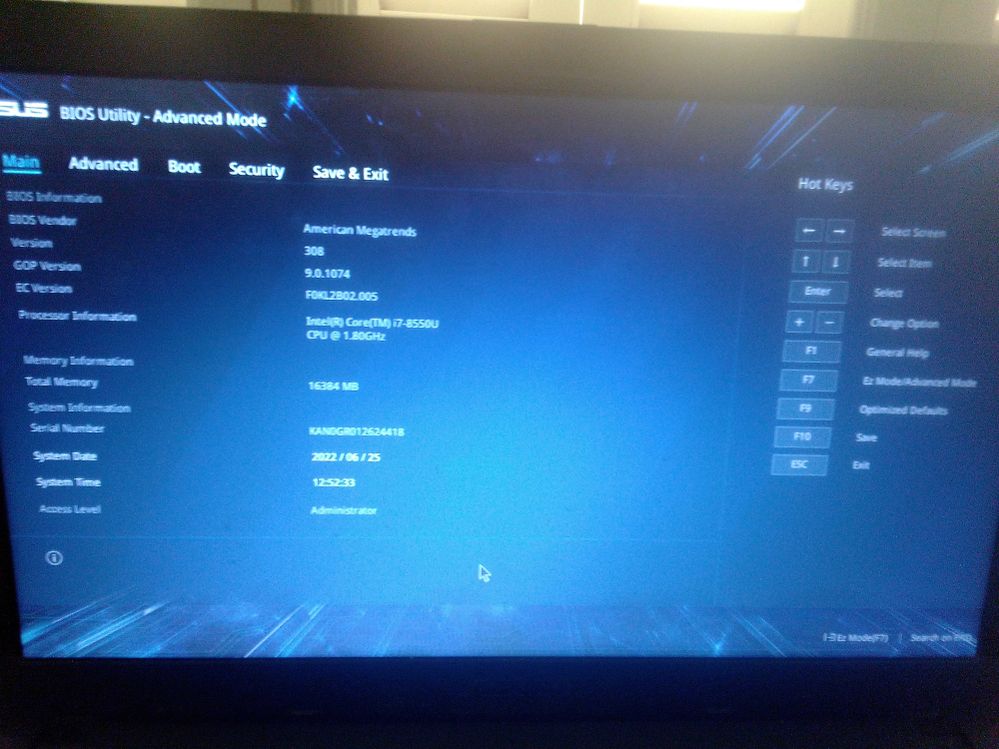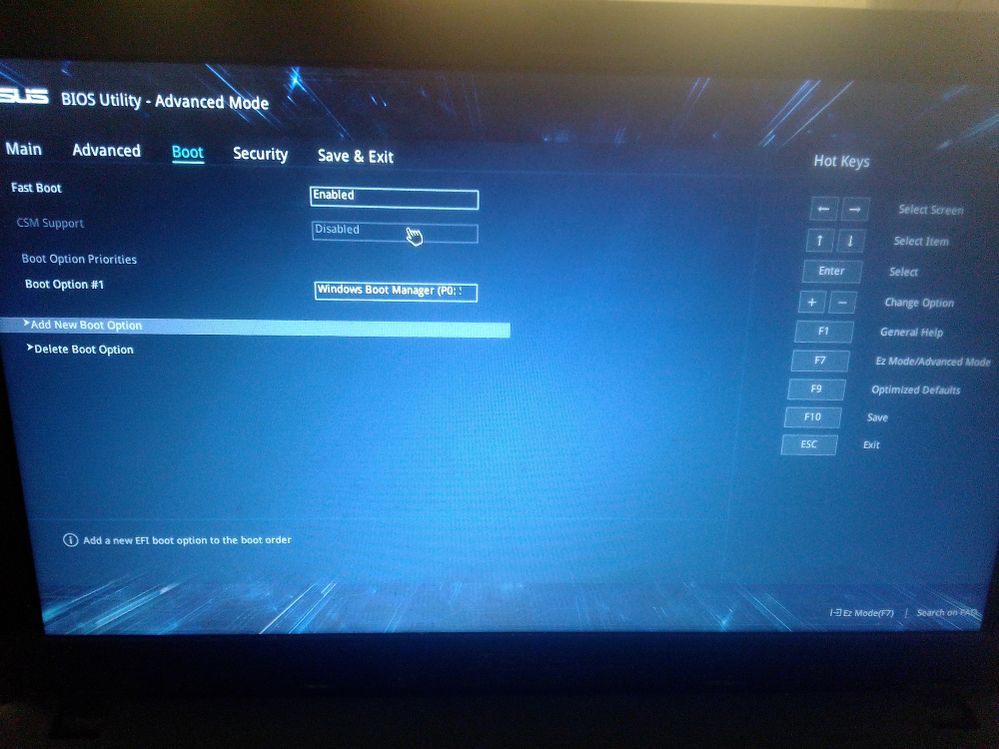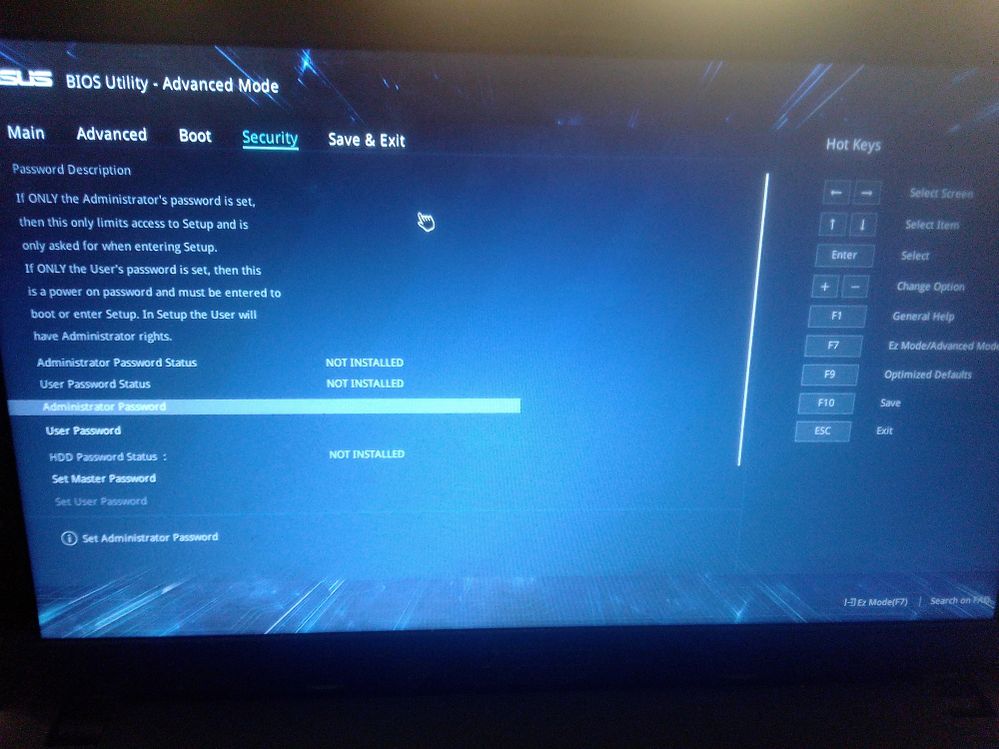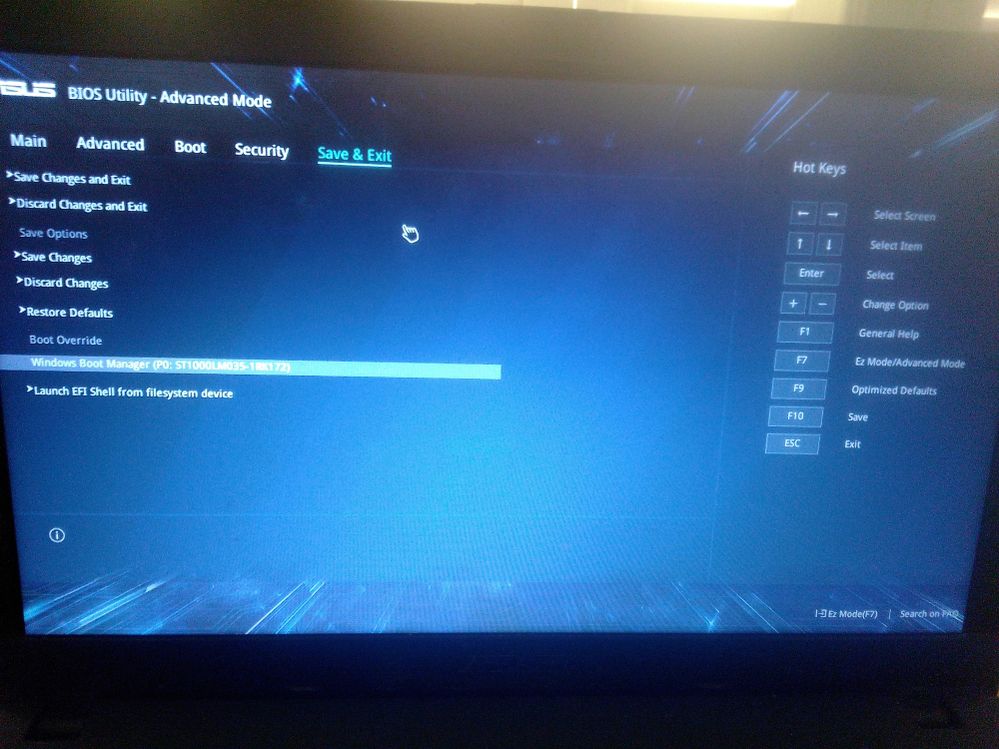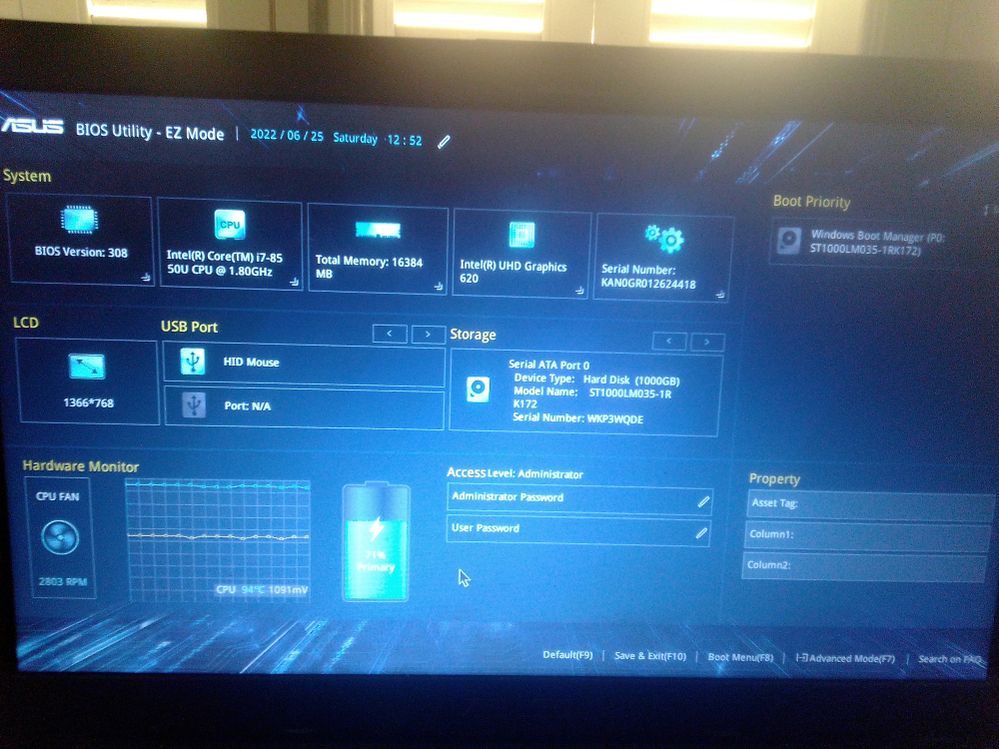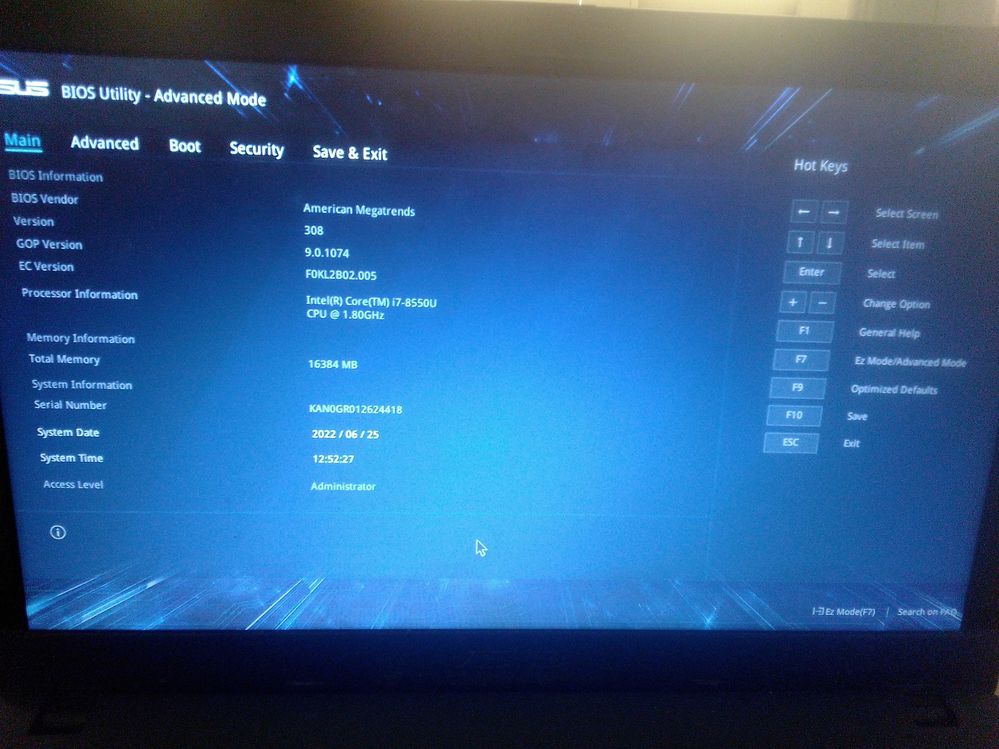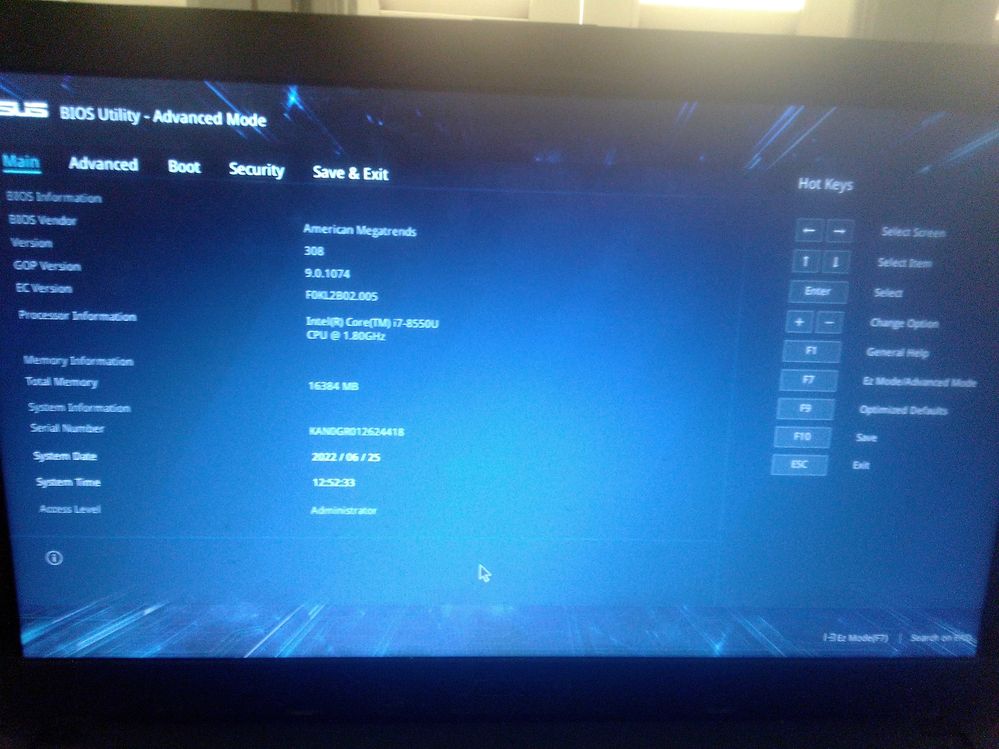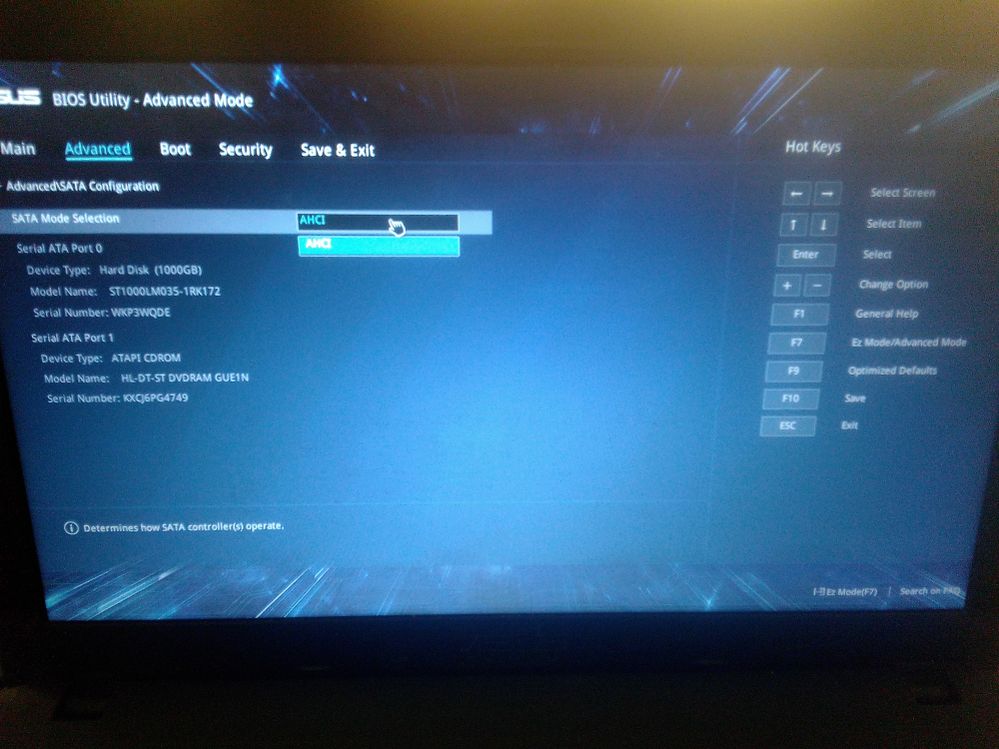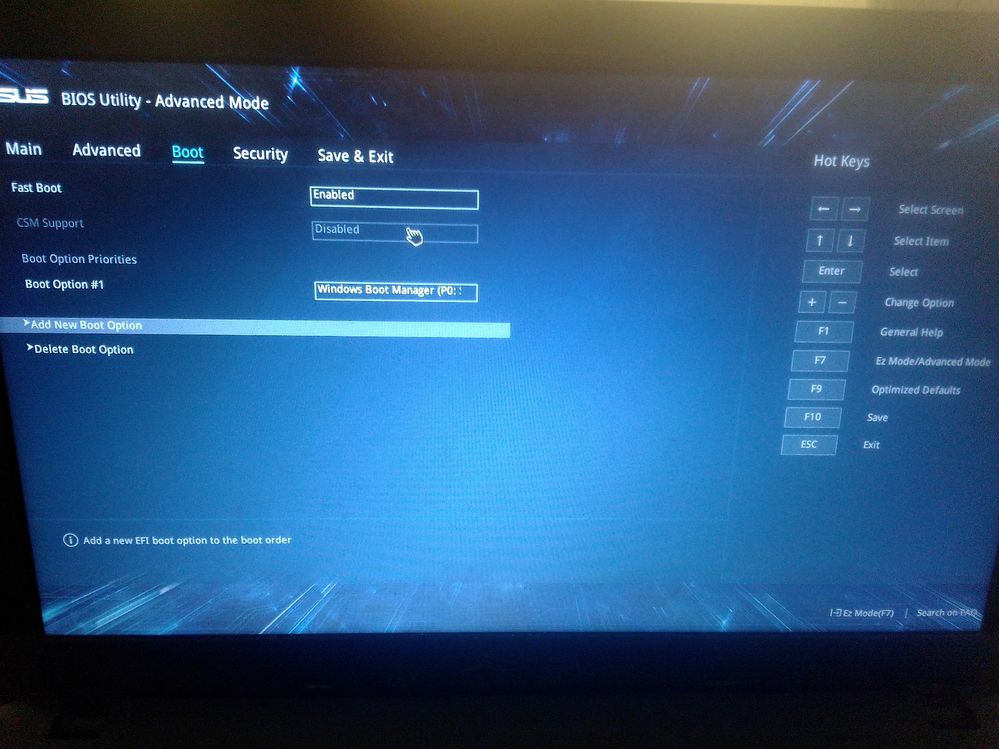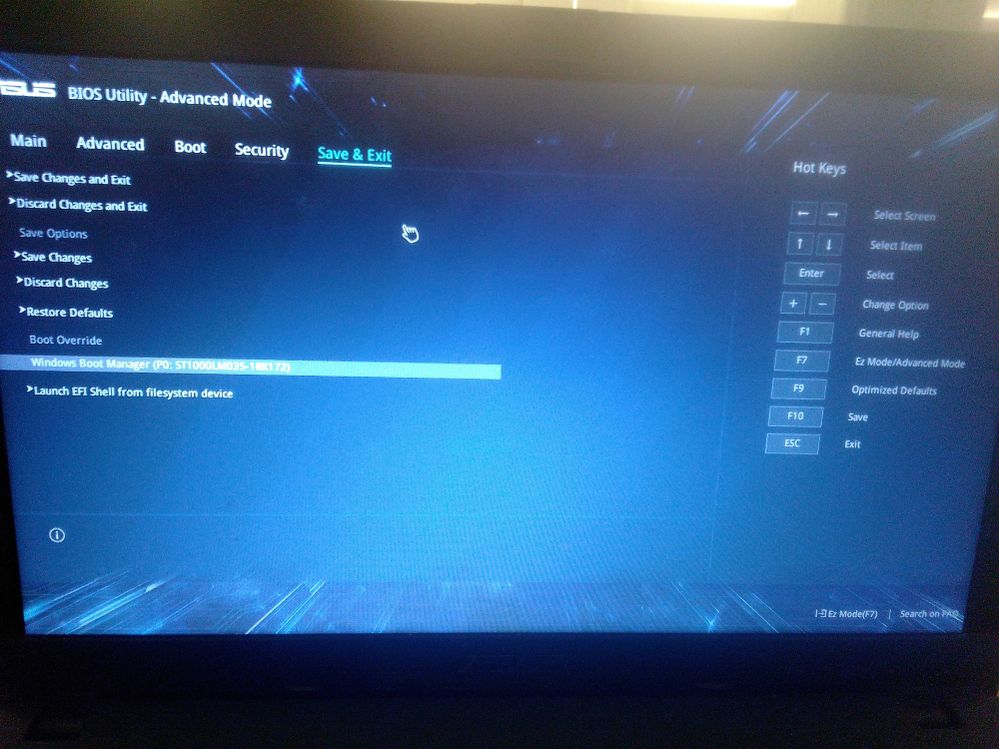- English
- Other Products
- Laptop
- VivoBook
- How to Enable “XMP” or “DOCP" on my X540UBR ?
- Subscribe to RSS Feed
- Mark Topic as New
- Mark Topic as Read
- Float this Topic for Current User
- Bookmark
- Subscribe
- Mute
- Printer Friendly Page
- Mark as New
- Bookmark
- Subscribe
- Mute
- Subscribe to RSS Feed
- Permalink
- Report Inappropriate Content
06-25-2022 05:57 AM
Battery or AC: Battery
Model: X540UBR
Frequency of occurrence: 1
Reset OS: Windows 10
Screenshot or video:
========================
Detailed description:
Hi , I just upgraded my ram to a 16 GB DDR4 3200Hz and noticed that my bios(version 308) default configuration doesn't allow any overclocking to higher speeds than the default 2400Hz . I understand the risks i'm taking and take full responsability but I want to know if such overclocking to get full usage of my ram speed is possible on my Asus Vivobook .
Such a configuration option did not exist in the Bios (used F2 to enter it) and only gave me information about the memory storage .Guides online recommend to upgrade Bios version to get access to XMP or DOCP and allow the overclocked state but when using the "WinFlash" tool I found on Asus's page
under Bios utilities 2016/09/02 says that my Bios is up to date and in fact for my model the latest[according to WinFlash] is version 304 made on 6/6/2019 whereas i'm using 308 made on 1/8/2020 so it can't upgrade my bios seeing that I have the newer version .
I have only tried to update Bios in Windows and go nothing . what's the next step while I explore the Ez Flash solution ?
Or if we can skip all of this how may i use my own Bios version 308 to overclock ?
Solved! Go to Solution.
Accepted Solutions
- Mark as New
- Bookmark
- Subscribe
- Mute
- Subscribe to RSS Feed
- Permalink
- Report Inappropriate Content
06-26-2022 11:25 PM
User11112@User11112when I found the link to winflash notice that i had to visit a different model's page : (notice the model ends in "UV" not "UB" but it's the closest i got) and herephotos of my current BIOS veriosn308 :
View post
You are using the latest BIOS version.
Unfortunately, your laptop can't be overclocked the way you want.
Sorry for any inconvenience it may be caused.
- Mark as New
- Bookmark
- Subscribe
- Mute
- Subscribe to RSS Feed
- Permalink
- Report Inappropriate Content
06-25-2022 06:14 AM
- Mark as New
- Bookmark
- Subscribe
- Mute
- Subscribe to RSS Feed
- Permalink
- Report Inappropriate Content
06-26-2022 11:25 PM
User11112@User11112when I found the link to winflash notice that i had to visit a different model's page : (notice the model ends in "UV" not "UB" but it's the closest i got) and herephotos of my current BIOS veriosn308 :
View post
You are using the latest BIOS version.
Unfortunately, your laptop can't be overclocked the way you want.
Sorry for any inconvenience it may be caused.
- Mark as New
- Bookmark
- Subscribe
- Mute
- Subscribe to RSS Feed
- Permalink
- Report Inappropriate Content
06-27-2022 04:05 AM
User11112According intel website , your laptop processor supports DDR4 2400Mhz onlywhen I found the link to winflash notice that i had to visit a different model's page : (notice the model ends in "UV" not "UB" but it's the closest i got) and herephotos of my current BIOS veriosn308 :
View post
see below site
Intel Core i78550U Processor 8M Cache up to 4.00 GHz Product Specifications
- Mark as New
- Bookmark
- Subscribe
- Mute
- Subscribe to RSS Feed
- Permalink
- Report Inappropriate Content
08-02-2022 03:34 AM
- UM5606WA new AMD graphics driver issue in ZenBook
- Rog Ally Extreme Bluetooth Disconnects in Others
- Does asus x1504za have fingerprint feature? in VivoBook
- UM5606- why is Fingerprint recognition settings "currently unavailable" ? in ZenBook
- BIOS Secure boot not being accessible to change from "Disabled" to "Enabled" in VivoBook