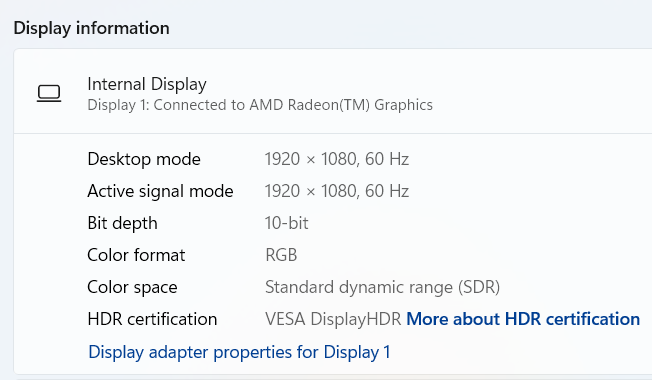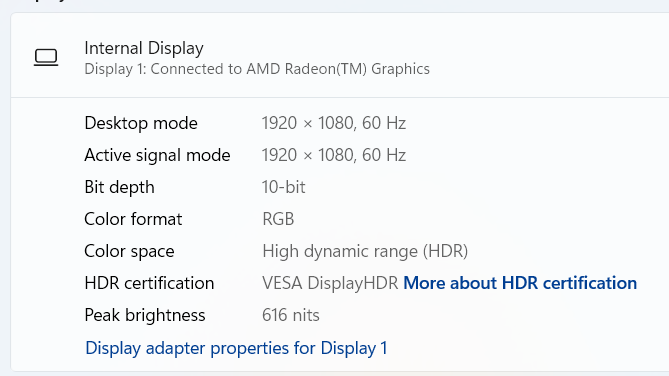- English
- Other Products
- Laptop
- VivoBook
- HDR issue
- Subscribe to RSS Feed
- Mark Topic as New
- Mark Topic as Read
- Float this Topic for Current User
- Bookmark
- Subscribe
- Mute
- Printer Friendly Page
HDR issue
- Mark as New
- Bookmark
- Subscribe
- Mute
- Subscribe to RSS Feed
- Permalink
- Report Inappropriate Content
06-28-2022 05:00 AM
Battery or AC:
Model: vivobok 15 m513 ryzen
Frequency of occurrence: every time
Reset OS: no
Screenshot or video: https://www.youtube.com/watch?v=2z8c-84ZCvA (this guy showed on video same issue)
========================
Detailed description:All videos show crazy colors, some more or less. Rebooting helps temporarily until you use HDR again.
Steps to reproduce:
1. enable HDR
2. disable HDR. If not visible, turn on full screen mode or scroll up-down the page
Current driver versions:
1. AMD Radeon Graphics - 30.0.13044.3001
2. Vivobook UEFI - 10.1.2.312
Also AMD Graphic Control Panel Apllication wont start up.
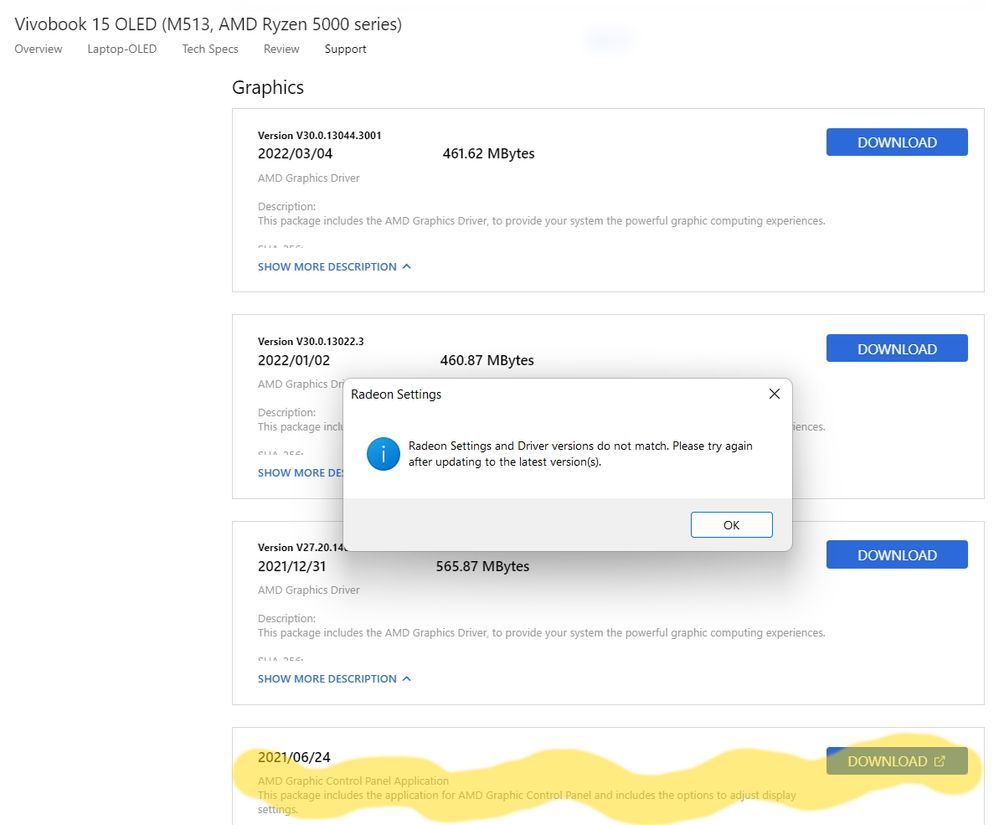
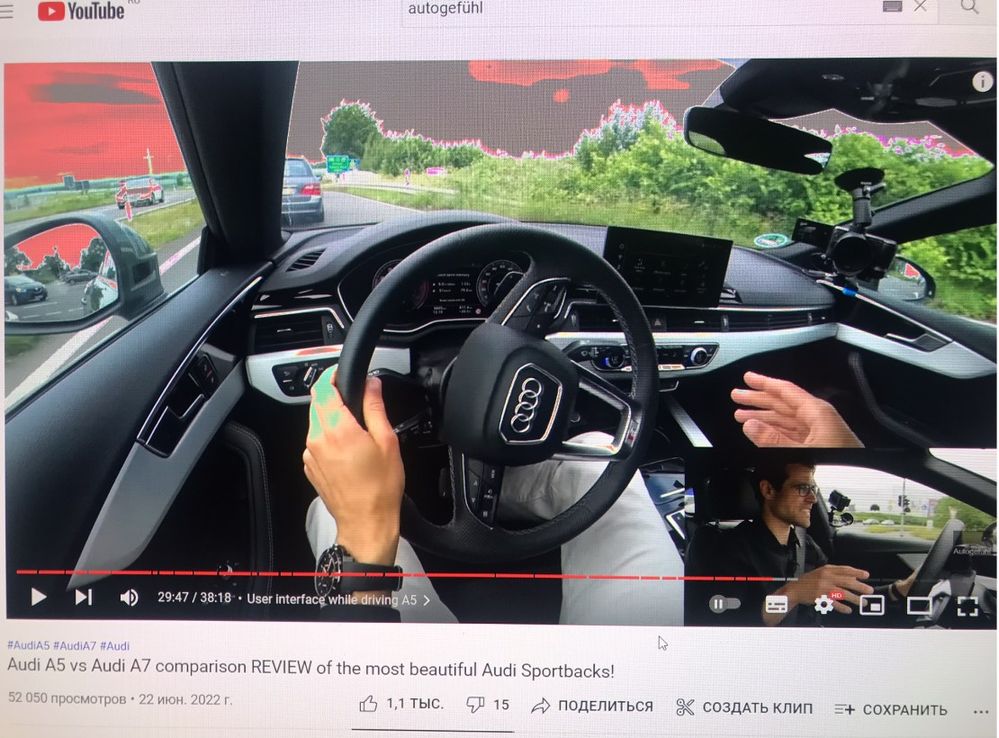

- Mark as New
- Bookmark
- Subscribe
- Mute
- Subscribe to RSS Feed
- Permalink
- Report Inappropriate Content
09-23-2022 10:02 AM
3dmikeeHmm i remember seeing like Vesa HDR 600 certification. Anyways im installing windows 10 now
@Arjun C Some Windows Update is AMD Gpu Driver, you can check it Settings - Windows Update - Update History.
I thought that would not work, it started with the first installation of ASUS Splendid. I don't have time to deal with it yet, but I think the previous method might help, keep me posted.
View post
- Mark as New
- Bookmark
- Subscribe
- Mute
- Subscribe to RSS Feed
- Permalink
- Report Inappropriate Content
09-25-2022 02:07 AM
Go to Setting>Display>HDR
Turn on HDR
And in battery option - Select "Optimize for Image Quality" ---> This solves this issue(Green shade on bright part of the video) for me.
- Mark as New
- Bookmark
- Subscribe
- Mute
- Subscribe to RSS Feed
- Permalink
- Report Inappropriate Content
09-25-2022 02:41 AM
- Mark as New
- Bookmark
- Subscribe
- Mute
- Subscribe to RSS Feed
- Permalink
- Report Inappropriate Content
09-25-2022 02:52 AM
3dmikeeDoes this solve our color issue? I think ours is something related to hardware acceleration. If you run your chrome or edge with Nvidia GPU thats issue is solved but again it consumes more battery and in the offline videos are still affected.https://www.youtube.com/watch?v=ghoKHqs0Us4&t=1s&pp=ugMICgJydRABGAE%3D
View post
- Mark as New
- Bookmark
- Subscribe
- Mute
- Subscribe to RSS Feed
- Permalink
- Report Inappropriate Content
09-25-2022 03:33 AM