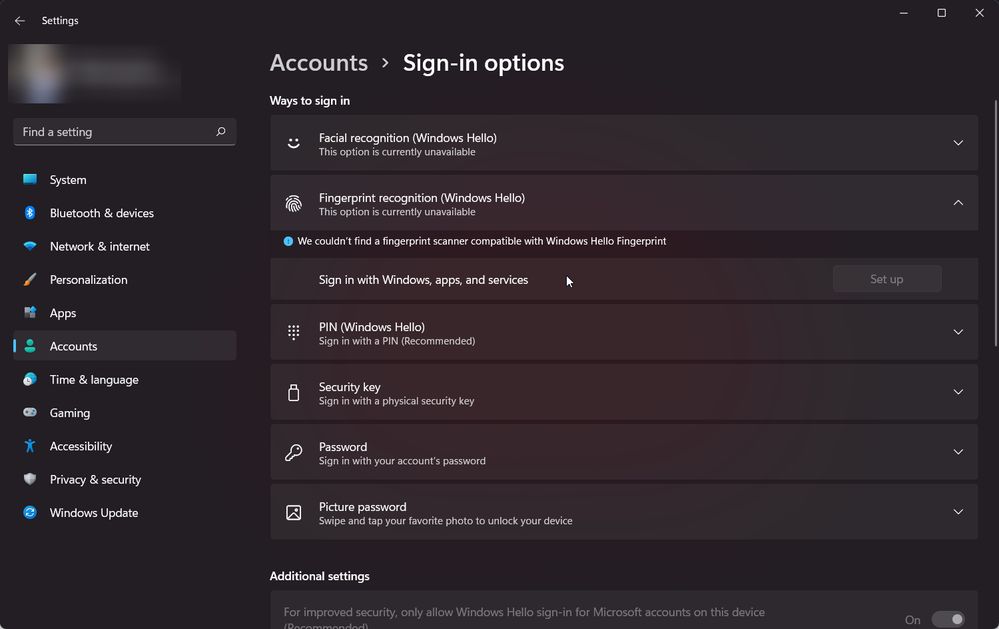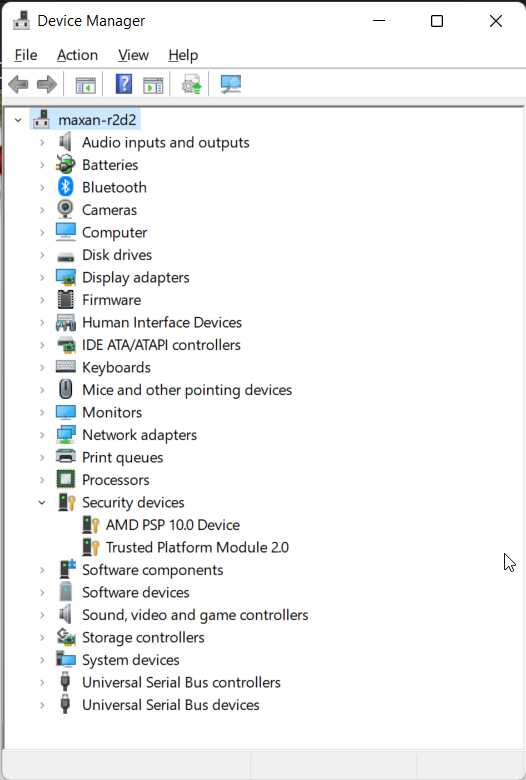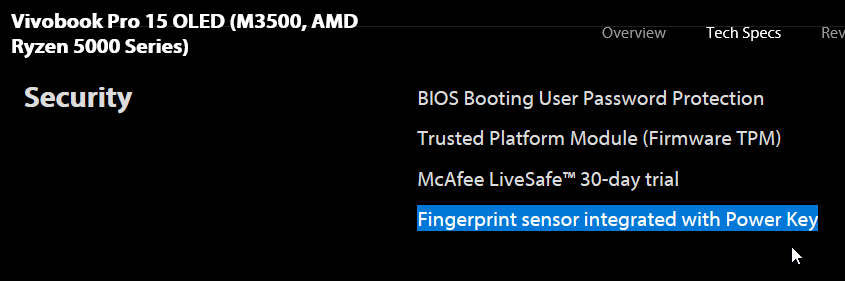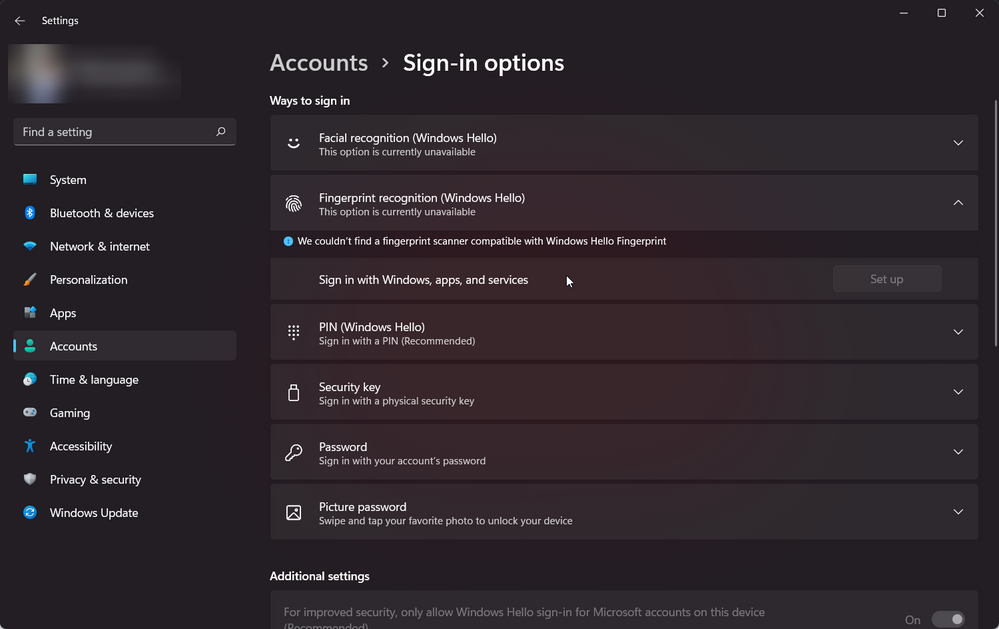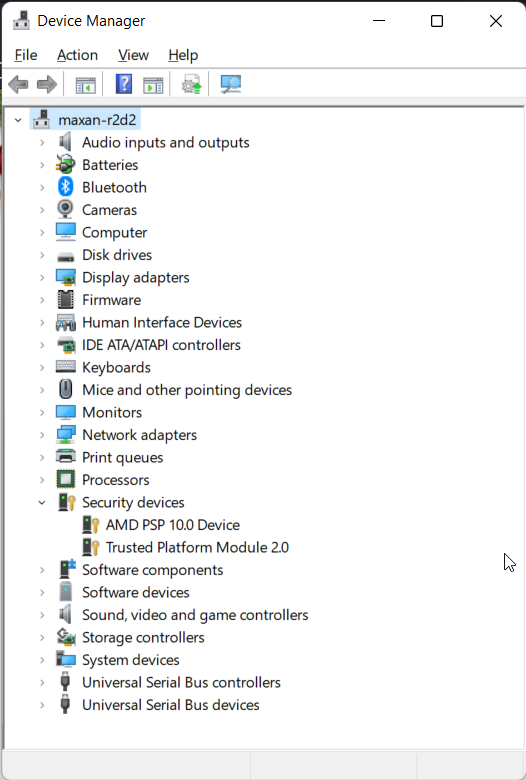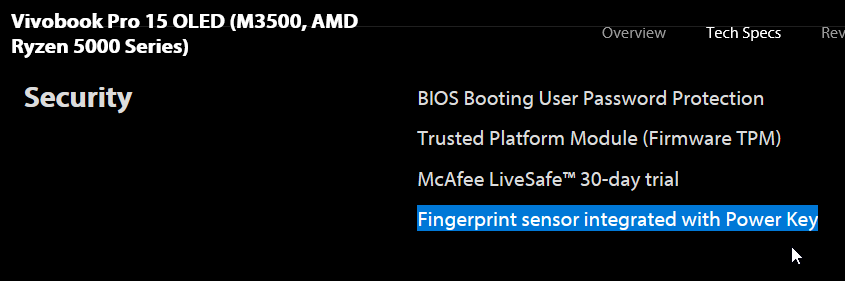- English
- Other Products
- Laptop
- VivoBook
- Fingerprint sensor not detected on my Asus Vivoboo...
- Subscribe to RSS Feed
- Mark Topic as New
- Mark Topic as Read
- Float this Topic for Current User
- Bookmark
- Subscribe
- Mute
- Printer Friendly Page
Fingerprint sensor not detected on my Asus Vivobook Pro 15 OLED (M3500, AMD Ryzen 5 5600H)
- Mark as New
- Bookmark
- Subscribe
- Mute
- Subscribe to RSS Feed
- Permalink
- Report Inappropriate Content
01-04-2022 06:02 AM
Battery or AC: n/a
Model: Vivobook Pro 15 OLED (M3500, AMD Ryzen 5 5600H)
Frequency of occurrence: always
Reset OS: Windows 10
Screenshot or video: in description
========================
Detailed description:
Hi everyone.
I bought my Vivobook last week, and I am more than satisfied with it.
However, Windows Hello (on Windows 11) fails to detect the fingerprint reader, normally integrated to the power button (not allowed to post links for now, see linked image or laptop techspec).
Of course, I have installed and reinstalled the official biometric authentication driver. Without success: the sensor is still not detected in the device manager.
The product description of my PC, where I bought it, clearly mentions a fingerprint sensor.
I really don't know what to do. I've linked several images to help you understand the problem.
Can anyone help me?
Thank you very much.
- Mark as New
- Bookmark
- Subscribe
- Mute
- Subscribe to RSS Feed
- Permalink
- Report Inappropriate Content
01-05-2022 01:25 AM
fowled@fowled
- System: Windows 11
- Battery or AC: n/a
- Model: Vivobook Pro 15 OLED (M3500, AMD Ryzen 5 5600H)
- Frequency of occurrence: always
- Reset OS: Windows 10
- Screenshot or video: in description
========================
Detailed description:
Hi everyone.
I bought my Vivobook last week, and I am more than satisfied with it.
However, Windows Hello (on Windows 11) fails to detect the fingerprint reader, normally integrated to the power button (not allowed to post links for now, see linked image or laptop techspec).
Of course, I have installed and reinstalled the official biometric authentication driver. Without success: the sensor is still not detected in the device manager.
The product description of my PC, where I bought it, clearly mentions a fingerprint sensor.
I really don't know what to do. I've linked several images to help you understand the problem.
Can anyone help me?
Thank you very much.
Fingerprint sensor not detected on my Asus Vivobook Pro 15 OLED (M3500, AMD Ryzen 5 5600H)
I have sent a message to you, please check.
Thank you.
- Mark as New
- Bookmark
- Subscribe
- Mute
- Subscribe to RSS Feed
- Permalink
- Report Inappropriate Content
01-05-2022 09:47 PM
fowled@fowled
- System: Windows 11
- Battery or AC: n/a
- Model: Vivobook Pro 15 OLED (M3500, AMD Ryzen 5 5600H)
- Frequency of occurrence: always
- Reset OS: Windows 10
- Screenshot or video: in description
========================
Detailed description:
Hi everyone.
I bought my Vivobook last week, and I am more than satisfied with it.
However, Windows Hello (on Windows 11) fails to detect the fingerprint reader, normally integrated to the power button (not allowed to post links for now, see linked image or laptop techspec).
Of course, I have installed and reinstalled the official biometric authentication driver. Without success: the sensor is still not detected in the device manager.
The product description of my PC, where I bought it, clearly mentions a fingerprint sensor.
I really don't know what to do. I've linked several images to help you understand the problem.
Can anyone help me?
Thank you very much.
Fingerprint sensor not detected on my Asus Vivobook Pro 15 OLED (M3500, AMD Ryzen 5 5600H)
Query by your serial number, your laptop does not have the fingerprint recognition chip.
Could you tell me where you saw the described information? ("The product description of my PC, where I bought it, clearly mentions a fingerprint sensor." )
If you really need this feature, I might recommend you to return the product with the dealer.
Sorry for any inconvenience it may be caused.
- No one should EVER buy this laptop in VivoBook
- Won't Detect New Main Screen Display in VivoBook
- RAM upgrade for ASUS Notebooks - not working in Others
- Does asus x1504za have fingerprint feature? in VivoBook
- Fingerprint Scanner not working suddenly, Restarting to bios only fixes this issue in VivoBook