- English
- Other Products
- Laptop
- VivoBook
- Re: finger print sensor
- Subscribe to RSS Feed
- Mark Topic as New
- Mark Topic as Read
- Float this Topic for Current User
- Bookmark
- Subscribe
- Mute
- Printer Friendly Page
finger print sensor
- Mark as New
- Bookmark
- Subscribe
- Mute
- Subscribe to RSS Feed
- Permalink
- Report Inappropriate Content
06-26-2021
07:07 AM
- last edited on
01-16-2024
01:44 AM
by
![]() ZenBot
ZenBot
Battery or AC: battery
Model: X571GT
Frequency of occurrence: Regular
Reset OS:
Screenshot or video:
========================
Detailed description:error: FP sensor communication fail
the above error keeps popping out,due to which my fingerprint sensors are not properly functioning ,please do help me with this problem,also when i check device manager for the driver error,it says device is properly working,i also uninstalled and reinstalled the drivers yet it is not working properly
- Mark as New
- Bookmark
- Subscribe
- Mute
- Subscribe to RSS Feed
- Permalink
- Report Inappropriate Content
06-26-2021 11:40 AM
- Mark as New
- Bookmark
- Subscribe
- Mute
- Subscribe to RSS Feed
- Permalink
- Report Inappropriate Content
06-26-2021 11:43 AM
ZT-b31b9786that means main culprit is driver only. we have to identify correct driver.I followed your instructions sir but the problem still remains the same,but i could identify one thing when i set the fingerprint password it recognises my print the next time i start my pc,but later it tends to forget my print and again i need to do the same thing for it to work the next time
View post
tell me the hardware device ID of elan fingerprint device
- Mark as New
- Bookmark
- Subscribe
- Mute
- Subscribe to RSS Feed
- Permalink
- Report Inappropriate Content
06-26-2021 11:45 AM
- Mark as New
- Bookmark
- Subscribe
- Mute
- Subscribe to RSS Feed
- Permalink
- Report Inappropriate Content
06-26-2021 11:50 AM
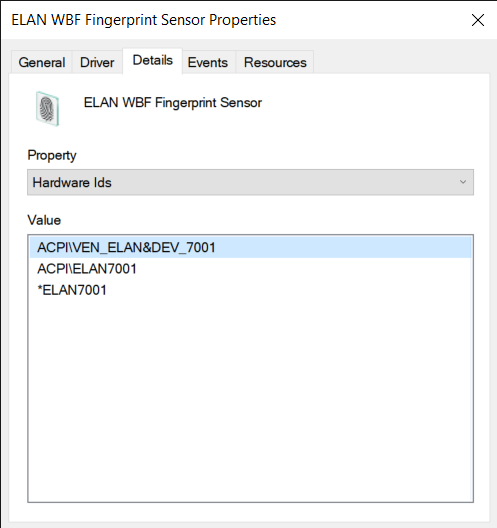
i found this under hardware ids
- Mark as New
- Bookmark
- Subscribe
- Mute
- Subscribe to RSS Feed
- Permalink
- Report Inappropriate Content
06-26-2021 11:56 AM
ZT-b31b9786right-click on fingerprint device under device manager ,where can i find the id
View post
click on properties, click on the details tab,
click on the property radio button, scroll down to hardware ids
now you see the id, take a screenshot and upload it here
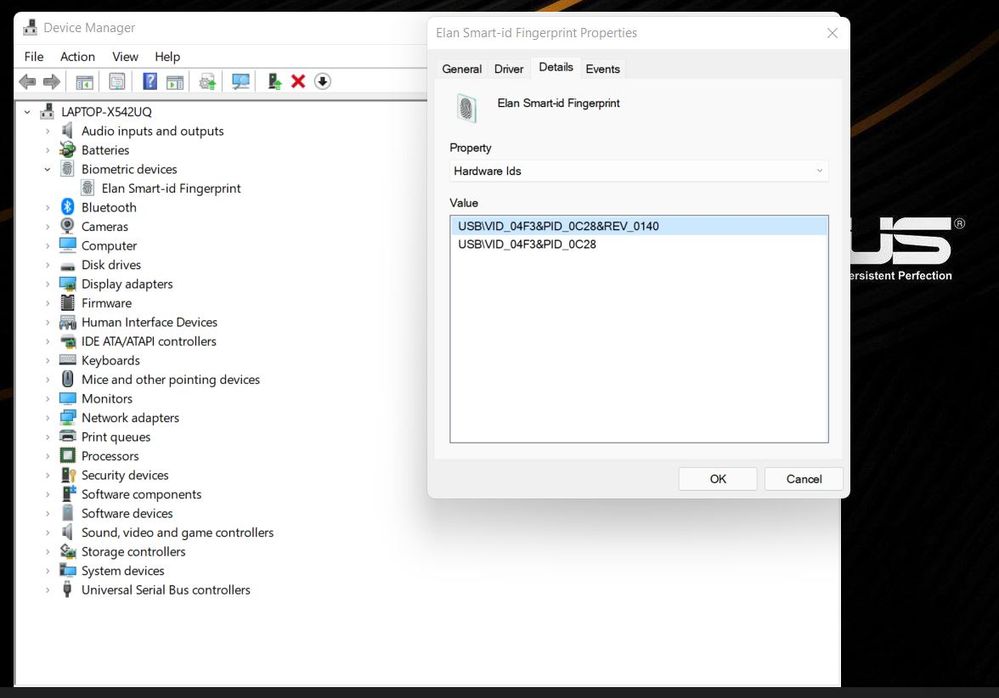
- Asus Vivobook Pro 14 Fingerprint scanner not working after bios upgrade in VivoBook
- ZenBook Model UX580GD Finger Print Reader? in ZenBook
- I want to know my model and manufacture details of my fingerprint sensor in VivoBook
- Space edition heating, sleep/hibernate not working and auto login for the first power up. in ZenBook
- Fingerprint sensor in VivoBook
