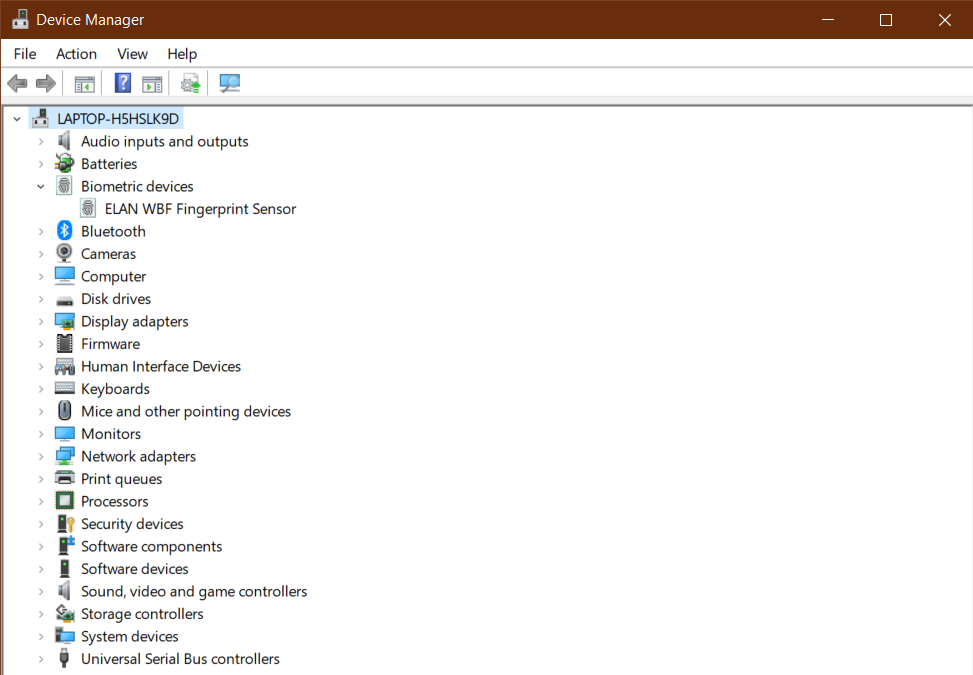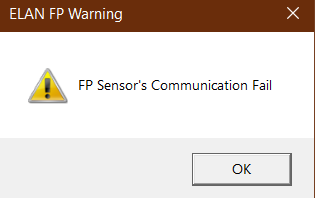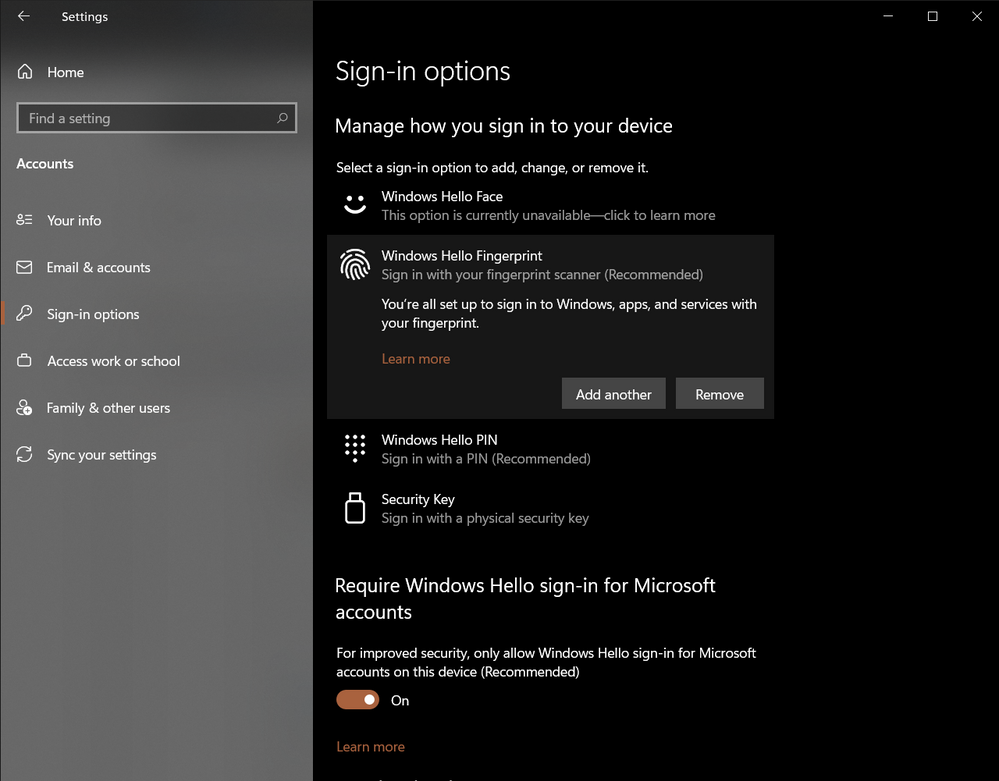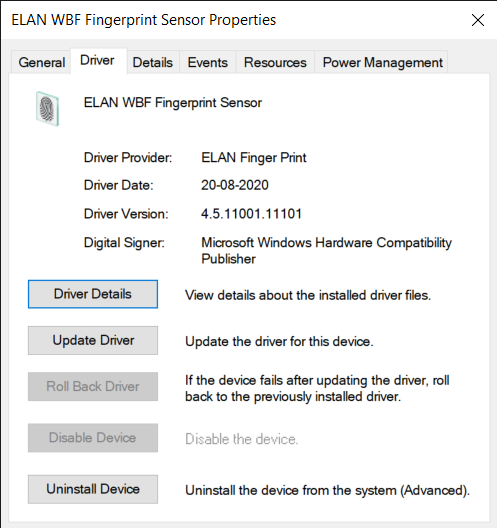- English
- Other Products
- Laptop
- VivoBook
- finger print sensor
- Subscribe to RSS Feed
- Mark Topic as New
- Mark Topic as Read
- Float this Topic for Current User
- Bookmark
- Subscribe
- Mute
- Printer Friendly Page
finger print sensor
- Mark as New
- Bookmark
- Subscribe
- Mute
- Subscribe to RSS Feed
- Permalink
- Report Inappropriate Content
06-26-2021
07:07 AM
- last edited on
01-16-2024
01:44 AM
by
![]() ZenBot
ZenBot
Battery or AC: battery
Model: X571GT
Frequency of occurrence: Regular
Reset OS:
Screenshot or video:
========================
Detailed description:error: FP sensor communication fail
the above error keeps popping out,due to which my fingerprint sensors are not properly functioning ,please do help me with this problem,also when i check device manager for the driver error,it says device is properly working,i also uninstalled and reinstalled the drivers yet it is not working properly
- Mark as New
- Bookmark
- Subscribe
- Mute
- Subscribe to RSS Feed
- Permalink
- Report Inappropriate Content
06-26-2021 07:07 AM
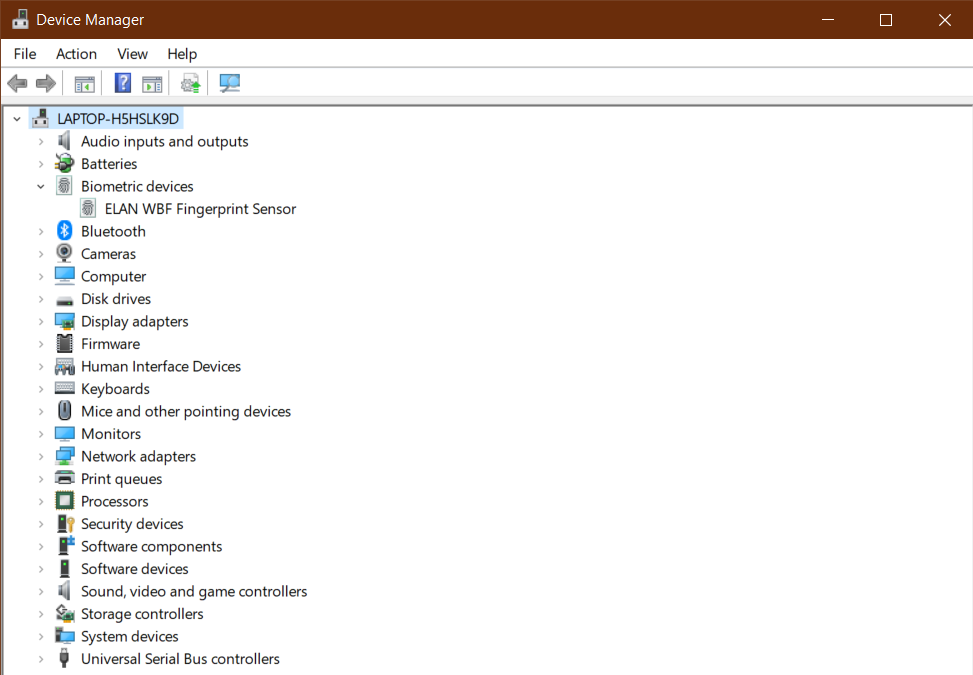
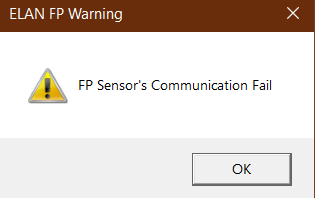
this is the error
- Mark as New
- Bookmark
- Subscribe
- Mute
- Subscribe to RSS Feed
- Permalink
- Report Inappropriate Content
06-26-2021 10:39 AM
ZT-b31b9786is finger print sensor comes with your laptop..
this is the error
View post
if then means install the correct fingerprint sensor driver .
my laptop does not come with a fingerprint sensor. But I bought USB secureye fingerprint sensor and the driver is installed automatically from windows update..
normally ELan device driver comes with name Elan Smart Id fingerprint.
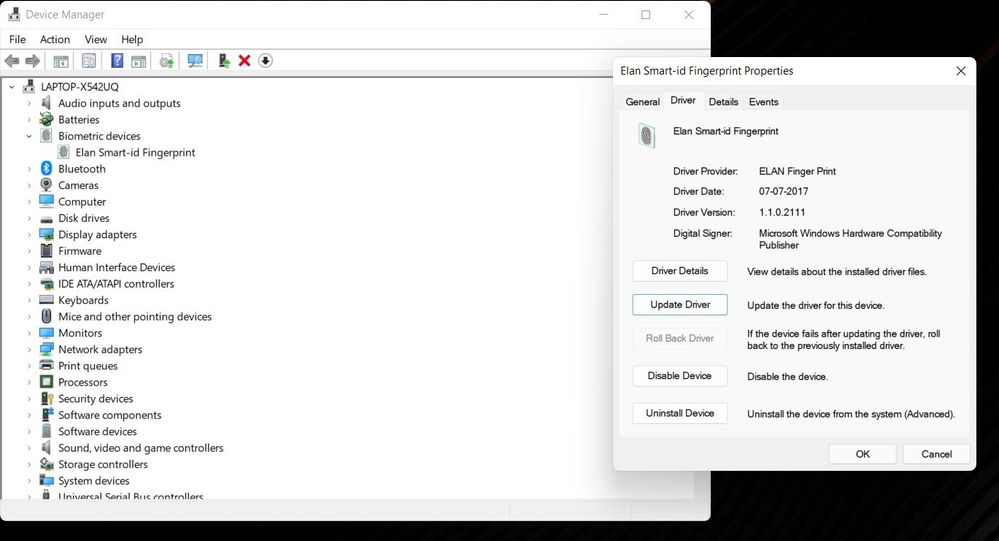
- Mark as New
- Bookmark
- Subscribe
- Mute
- Subscribe to RSS Feed
- Permalink
- Report Inappropriate Content
06-26-2021 11:02 AM
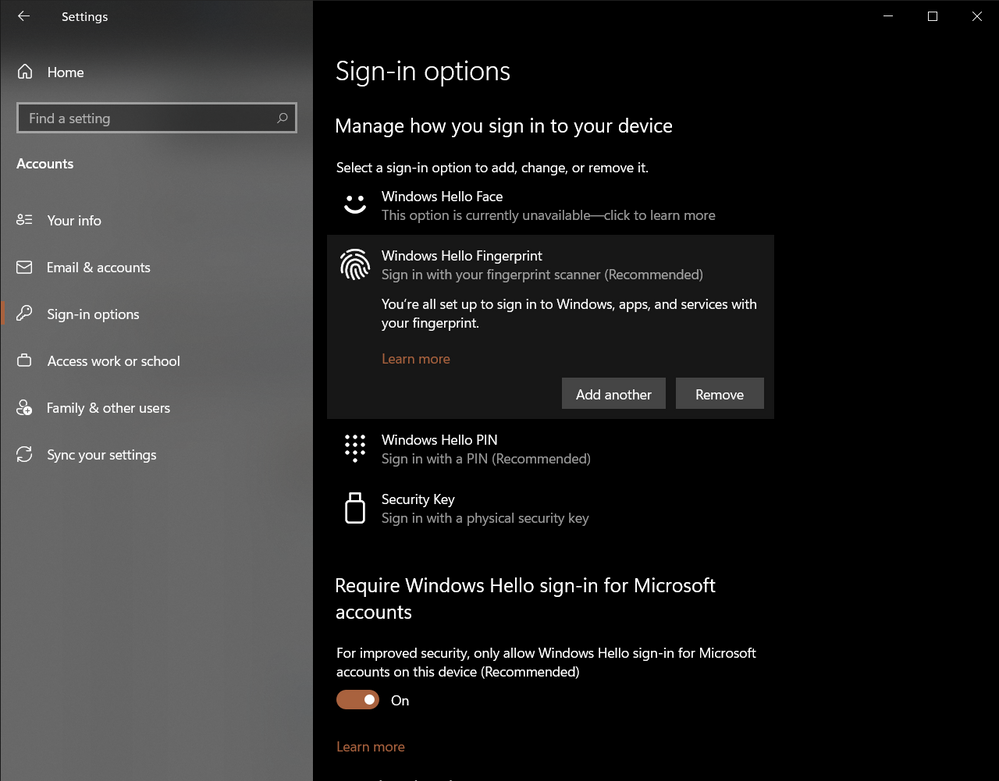
in settings it shows like this
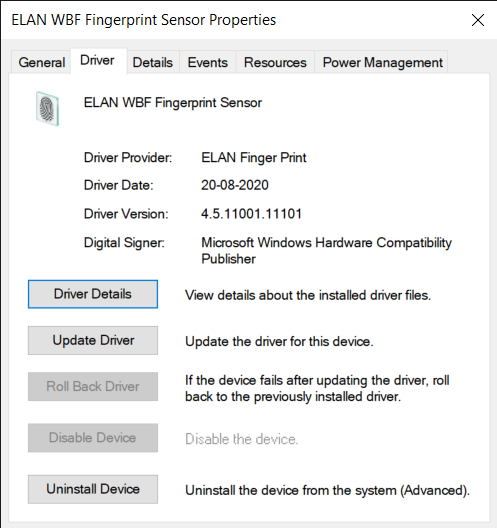
these are my driver information ,i do not know how to identify whether proper driver has been installed in my device
- Mark as New
- Bookmark
- Subscribe
- Mute
- Subscribe to RSS Feed
- Permalink
- Report Inappropriate Content
06-26-2021 11:27 AM
ZT-b31b9786do one thing , enable login with PIN option.thankyou for the response, my laptop has an inbuilt finger print sensor .The windows hello in the settings , recognises my finger print sensor but then when I log in to windows that is after restarting my laptop it does not recognise and start showing the previosly mentioned error
in settings it shows like this
these are my driver information ,i do not know how to identify whether proper driver has been installed in my device
View post
then uninstall the existing elan device driver completely from the device manager, restart windows os.
then log in to windows using password or PIN and then install elan fingerprint driver through windows update
- Asus Vivobook Pro 14 Fingerprint scanner not working after bios upgrade in VivoBook
- ZenBook Model UX580GD Finger Print Reader? in ZenBook
- I want to know my model and manufacture details of my fingerprint sensor in VivoBook
- Space edition heating, sleep/hibernate not working and auto login for the first power up. in ZenBook
- Fingerprint sensor in VivoBook