This widget could not be displayed.
This widget could not be displayed.
Turn on suggestions
Auto-suggest helps you quickly narrow down your search results by suggesting possible matches as you type.
Showing results for
- English
- ROG Phone Series
- ROG Phone 6
- Re: Screen refresh rate change brightness and forc...
Options
- Subscribe to RSS Feed
- Mark Topic as New
- Mark Topic as Read
- Float this Topic for Current User
- Bookmark
- Subscribe
- Mute
- Printer Friendly Page
Screen refresh rate change brightness and force gpu to max frequency
Options
- Mark as New
- Bookmark
- Subscribe
- Mute
- Subscribe to RSS Feed
- Permalink
- Report Inappropriate Content
11-06-2022 04:05 PM
Screen refresh rate change brightness and force gpu to max frequency

90 hz user normal gpu frequency

165 hz force gpu to max frequency
Also this is the video how changing screen refresh rate affecte the brightess at 120-144-165 hz the brightest is good but at 60-90 hz brightess is very low

90 hz user normal gpu frequency

165 hz force gpu to max frequency
Also this is the video how changing screen refresh rate affecte the brightess at 120-144-165 hz the brightest is good but at 60-90 hz brightess is very low
7 REPLIES 7
Options
- Mark as New
- Bookmark
- Subscribe
- Mute
- Subscribe to RSS Feed
- Permalink
- Report Inappropriate Content
11-11-2022 05:30 PM
I think it's normal.
Options
- Mark as New
- Bookmark
- Subscribe
- Mute
- Subscribe to RSS Feed
- Permalink
- Report Inappropriate Content
11-12-2022 12:23 AM
XKOMODOTCOMMaybe is not becouse when i play COD in the beginning everything is normalI think it's normal.
View post

The game run at 120 hz and 120 fps but if i go in background and minimize the game for a moment and after this enter in the game that's happening

The GPU is forced to max
Also in home screen 120hz dont work bur 144 and 165 work
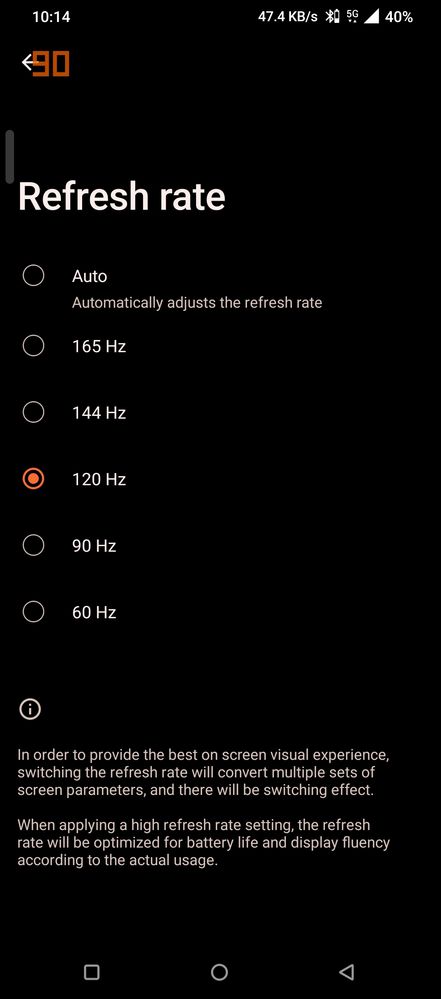
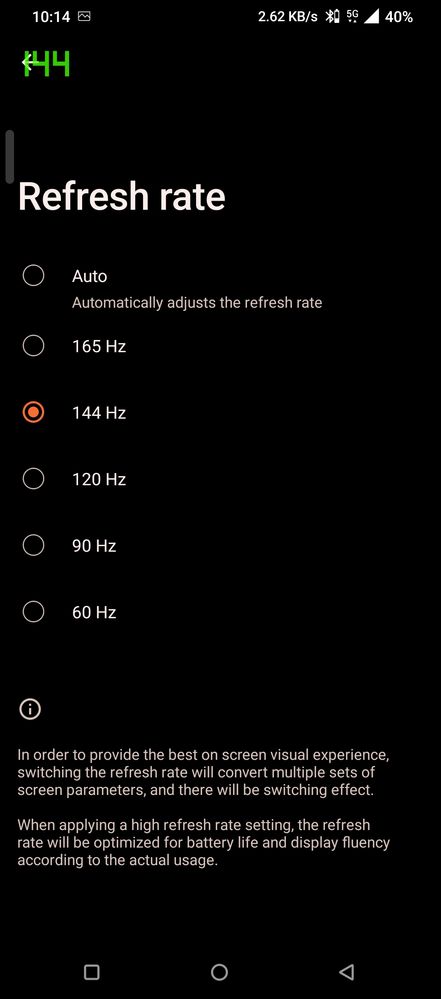
But here 144hz work
Options
- Mark as New
- Bookmark
- Subscribe
- Mute
- Subscribe to RSS Feed
- Permalink
- Report Inappropriate Content
11-17-2022 04:17 AM
Hi!
Which firmware version are you on right now? I can check with R&D
Which firmware version are you on right now? I can check with R&D
Options
- Mark as New
- Bookmark
- Subscribe
- Mute
- Subscribe to RSS Feed
- Permalink
- Report Inappropriate Content
11-17-2022 05:21 AM
Mattias_ASUSThe problem was ot firmware .216 but now i am on firmware .220 and i try to replicate the problem again but is fixed whit the newest update only brightness changing is still there but from 60 hz to 90 hz there is no change in brightess but after this from 120 hz -144hz-165hz the brightess have changed whit every refresh rate settingHi!
Which firmware version are you on right now? I can check with R&D
View post
