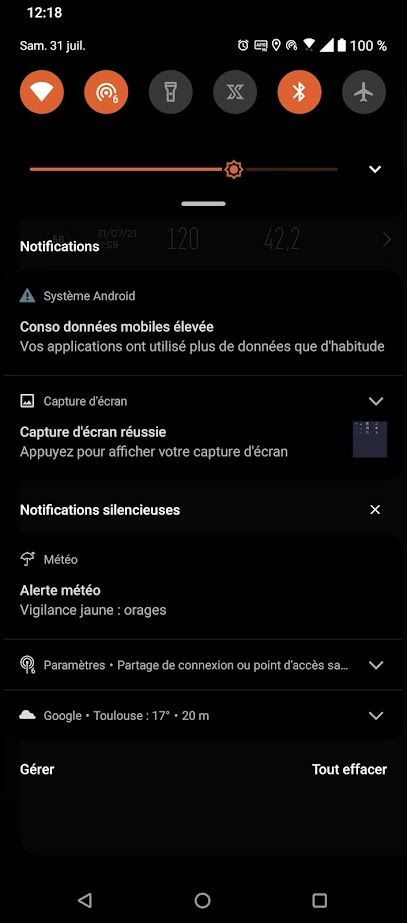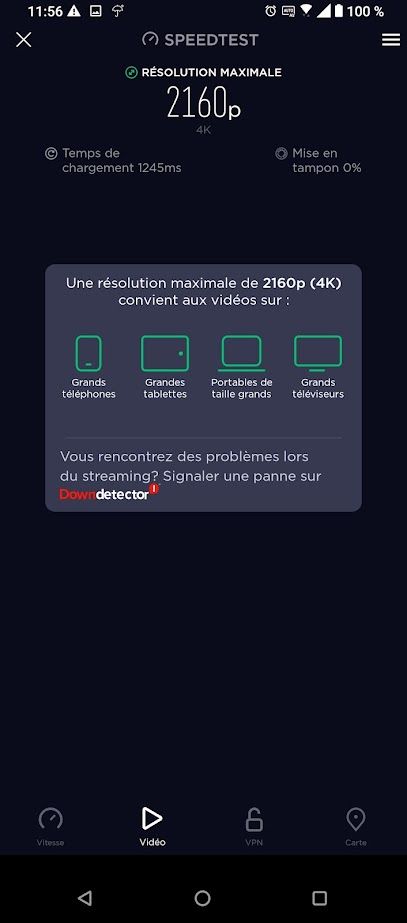- English
- ROG Phone Series
- ROG Phone 5
- Very low wifi download speed
- Subscribe to RSS Feed
- Mark Topic as New
- Mark Topic as Read
- Float this Topic for Current User
- Bookmark
- Subscribe
- Mute
- Printer Friendly Page
Very low wifi download speed
- Mark as New
- Bookmark
- Subscribe
- Mute
- Subscribe to RSS Feed
- Permalink
- Report Inappropriate Content
07-30-2021 04:05 PM
Model Name:rog 5
Firmware Version: .86
Rooted or not:non
Frequency of Occurrence: always
APP Name & APP Version (If your issue relates to the app):
In addition to information above, please also provide as much details as you can, e.g., using scenario, what troubleshooting you've already done, screenshot, etc.
========================================
Rog 5 and ipad both connected to same wifi and pinging the same server, mobile data off and trying the speed test for 30 times , rog 5 always has minimal download speed . Please check the screen shots attached
Now the ipad screen shots
- Mark as New
- Bookmark
- Subscribe
- Mute
- Subscribe to RSS Feed
- Permalink
- Report Inappropriate Content
07-30-2021 06:58 PM
They should fix this ASAP
- Mark as New
- Bookmark
- Subscribe
- Mute
- Subscribe to RSS Feed
- Permalink
- Report Inappropriate Content
07-31-2021 06:18 AM
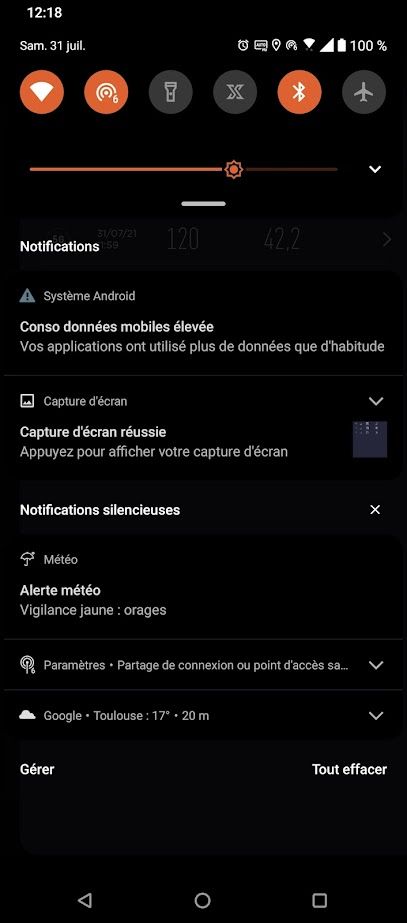
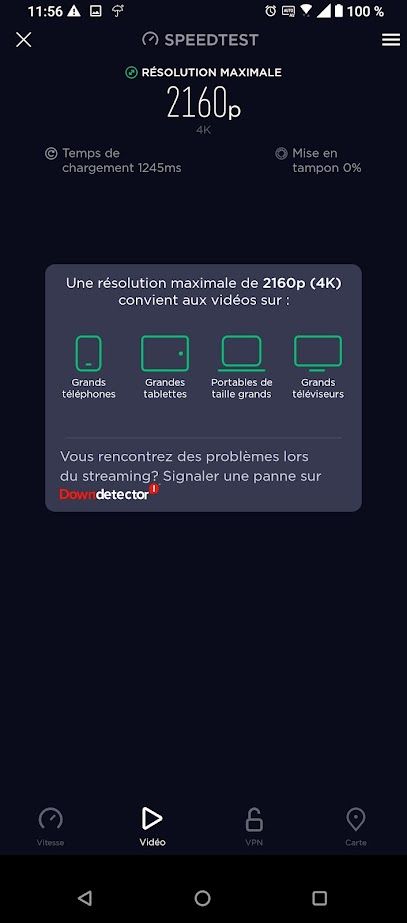

Hello
My Rog 5 is 16/256 WW18.0840.2106.86 the installation is in French.
I specify the language because our games and smartphones forums report very few problems for this model, just sound volume, loss of battery life, loss of brightness (almost black screen) in games if the brightness is in automatic in game genius. (even in the sun, holding the rog vertically, without hiding the sensor). it's ok for non-game apps.
It is not uncommon for bugs in one language to be absent or different in another, but often English is the most reliable.
The last point (loss of FPS for 144 games we go to 120) after a game time seems to be the return to the default settings of the phone when these are in automatic. if we set 144 everywhere it seems to work. To be confirmed because it could be the temperature and / or the CPU Governor but it takes a long time to test especially as our ambient temperature has gone from + 30 ° to 17 ° as if we were in November 😞
Regarding Wifi, I did several tests and everything is normal.
with bluetooth deactivated and activated
The speeds in Wifi 2.4, in 5G (normal because the operator is bad) and in 5G, in video it is also normal.
Check in which 2.4 or 5 GHz band is your wifi and test with the disabled Bluetooh of the rog 5 but also of other nearby devices, conflicts are not rare in 2.4 GHz especially if the BT does not have AFH.
You can try
Changing router’s WiFi channel
Changing routers WiFi Channel Width
Changing WiFi's frequency to 5GHz
If you cannot change and set a channel to restart the wifi router, it should select the channel with the least interference.
If this is due to interference, the difference in the power of the wifi module which is very low may explain the difference between your devices but of course a problem with your physical device or the configuration cannot be ruled out but the above tests should progress the diagnosis.
- Mark as New
- Bookmark
- Subscribe
- Mute
- Subscribe to RSS Feed
- Permalink
- Report Inappropriate Content
07-31-2021 09:47 AM
FunBike31Thanks for going through the trouble , but both devices are connected to 5 ghz band and I have tried doing the tests with only the device in use connected to the wifi and other device disconnected.
Hello
My Rog 5 is 16/256 WW18.0840.2106.86 the installation is in French.
I specify the language because our games and smartphones forums report very few problems for this model, just sound volume, loss of battery life, loss of brightness (almost black screen) in games if the brightness is in automatic in game genius. (even in the sun, holding the rog vertically, without hiding the sensor). it's ok for non-game apps.
It is not uncommon for bugs in one language to be absent or different in another, but often English is the most reliable.
The last point (loss of FPS for 144 games we go to 120) after a game time seems to be the return to the default settings of the phone when these are in automatic. if we set 144 everywhere it seems to work. To be confirmed because it could be the temperature and / or the CPU Governor but it takes a long time to test especially as our ambient temperature has gone from + 30 ° to 17 ° as if we were in November 😞
Regarding Wifi, I did several tests and everything is normal.
with bluetooth deactivated and activated
The speeds in Wifi 2.4, in 5G (normal because the operator is bad) and in 5G, in video it is also normal.
Check in which 2.4 or 5 GHz band is your wifi and test with the disabled Bluetooh of the rog 5 but also of other nearby devices, conflicts are not rare in 2.4 GHz especially if the BT does not have AFH.
You can try
Changing router’s WiFi channel
Changing routers WiFi Channel Width
Changing WiFi's frequency to 5GHz
If you cannot change and set a channel to restart the wifi router, it should select the channel with the least interference.
If this is due to interference, the difference in the power of the wifi module which is very low may explain the difference between your devices but of course a problem with your physical device or the configuration cannot be ruled out but the above tests should progress the diagnosis.
View post
- Mark as New
- Bookmark
- Subscribe
- Mute
- Subscribe to RSS Feed
- Permalink
- Report Inappropriate Content
08-03-2021 11:41 PM
There could be a variety of reasons here.
I have tested on iPad 6th gen and ROG Phone 5 as well
3 test - All tests are in the same range of 8mbps - 11mbps download speed
Can you try changing the channel, using a different Wifi. The difference for you as I see in 200mbps
You can use a spare phone to create a hotspot and test it out.