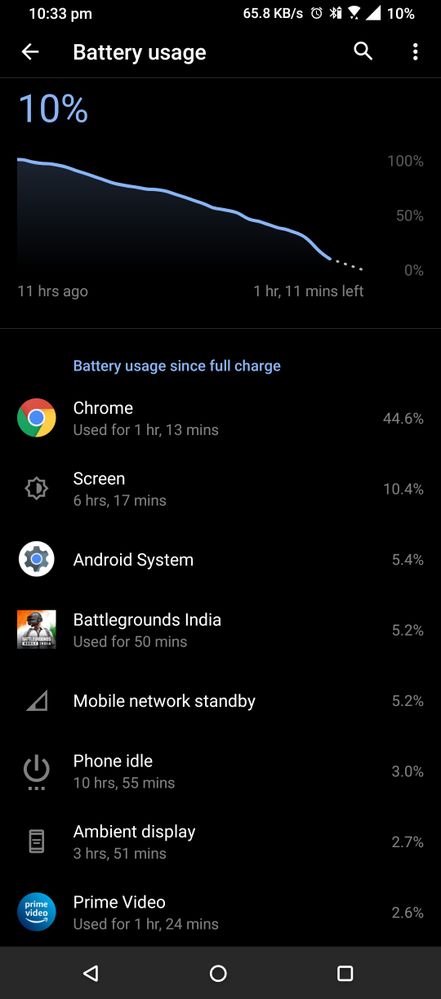This widget could not be displayed.
This widget could not be displayed.
Turn on suggestions
Auto-suggest helps you quickly narrow down your search results by suggesting possible matches as you type.
Showing results for
- English
- ROG Phone Series
- ROG Phone 5
- Re: Excessive battery drain by Chrome
Options
- Subscribe to RSS Feed
- Mark Topic as New
- Mark Topic as Read
- Float this Topic for Current User
- Bookmark
- Subscribe
- Mute
- Printer Friendly Page
Excessive battery drain by Chrome
Options
- Mark as New
- Bookmark
- Subscribe
- Mute
- Subscribe to RSS Feed
- Permalink
- Report Inappropriate Content
08-06-2021 10:08 AM
Some basic information before asking for help:
Model Name: ROG Phone 5
Firmware Version: RKQ1.201022.002.WW_Phone-18.0840.2106.86
Rooted or not: Not rooted
Frequency of Occurrence: On each battery cycle
APP Name & APP Version (If your issue relates to the app): Chrome 92.0.4515.131
Attaching screenshot of battery usage from 100% to 10% :
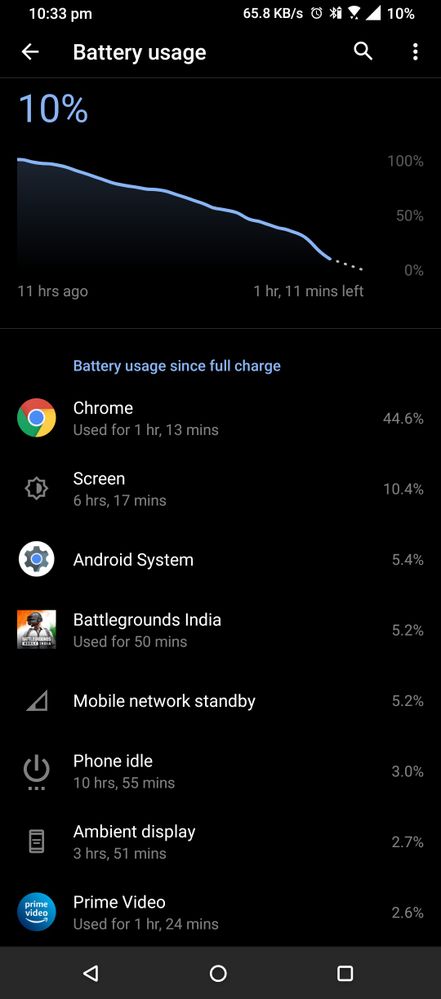
Model Name: ROG Phone 5
Firmware Version: RKQ1.201022.002.WW_Phone-18.0840.2106.86
Rooted or not: Not rooted
Frequency of Occurrence: On each battery cycle
APP Name & APP Version (If your issue relates to the app): Chrome 92.0.4515.131
Attaching screenshot of battery usage from 100% to 10% :
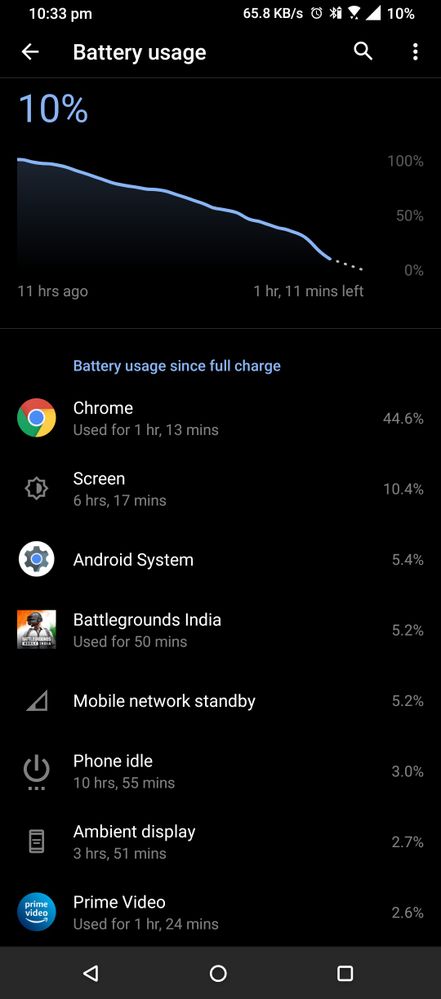
22 REPLIES 22
Options
- Mark as New
- Bookmark
- Subscribe
- Mute
- Subscribe to RSS Feed
- Permalink
- Report Inappropriate Content
08-14-2021 03:53 AM
I forgot, check in the application manager, for chrome, the consumption of the data in the foreground and the background, it is a good indicator to know if it is crashed by itself or if it communicates
Options
- Mark as New
- Bookmark
- Subscribe
- Mute
- Subscribe to RSS Feed
- Permalink
- Report Inappropriate Content
08-14-2021 04:40 AM
nikhil_kaimalYou can try to update the Chrome app if an update is available, if not, try to force stop the app and restart the phone.Some basic information before asking for help:
- Model Name: ROG Phone 5
- Firmware Version: RKQ1.201022.002.WW_Phone-18.0840.2106.86
- Rooted or not: Not rooted
- Frequency of Occurrence: On each battery cycle
- APP Name & APP Version (If your issue relates to the app): Chrome 92.0.4515.131
Attaching screenshot of battery usage from 100% to 10% :
Excessive battery drain by Chrome
Options
- Mark as New
- Bookmark
- Subscribe
- Mute
- Subscribe to RSS Feed
- Permalink
- Report Inappropriate Content
08-14-2021 06:24 AM
stefpade@yahoo.comBefore answering you should maybe read the 1st message and what has already been done no!https://zentalk.asus.com/en/discussion/51535/excessive-battery-drain-by-chrome
You can try to update the Chrome app if an update is available, if not, try to force stop the app and restart the phone.
View post
The version is specified there, this one is the last stable (not beta), when to just stop chrome and reboot the phone 🙂
- « Previous
- Next »
Related Content
- ROG 8 Pro - Android system & Wakelocks Excesive Background Battery Usage in ROG Phone 8
- Rog8, should you buy? Answer here. in ROG Phone 8
- Update 33.0210.0210.235 - issues with battery usage menu in ROG Phone 5
- Google services drain the battery in ROG Phone 6
- ROG5 A12 Update Review And Issue (Bug) in ROG Phone 5