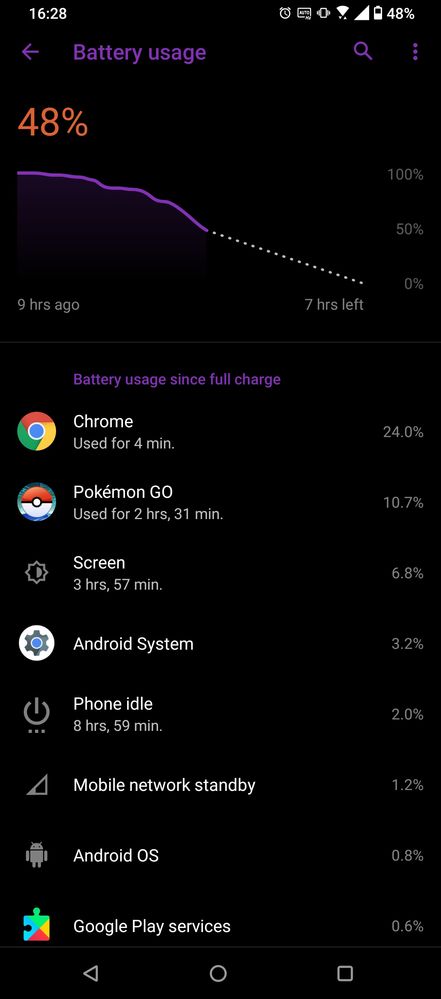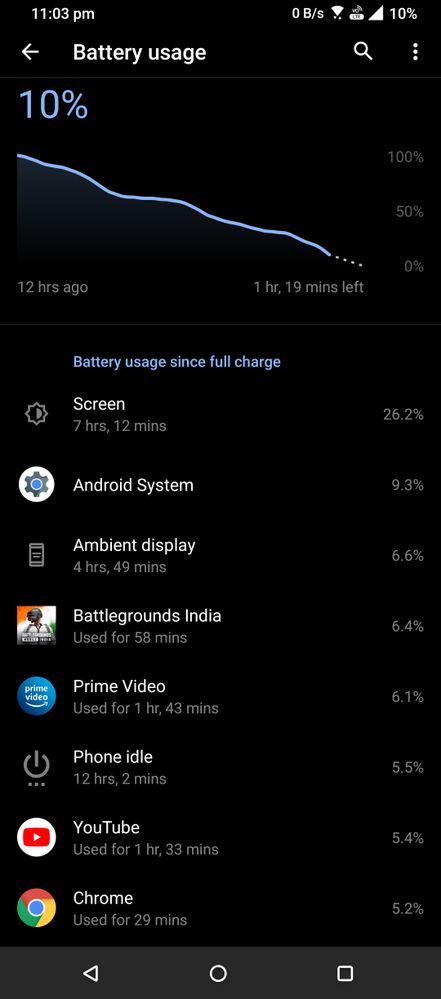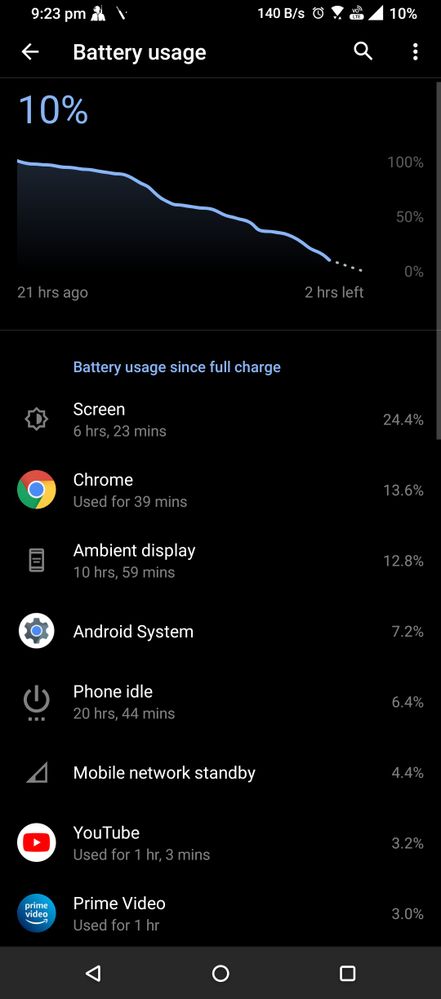- English
- ROG Phone Series
- ROG Phone 5
- Excessive battery drain by Chrome
- Subscribe to RSS Feed
- Mark Topic as New
- Mark Topic as Read
- Float this Topic for Current User
- Bookmark
- Subscribe
- Mute
- Printer Friendly Page
Excessive battery drain by Chrome
- Mark as New
- Bookmark
- Subscribe
- Mute
- Subscribe to RSS Feed
- Permalink
- Report Inappropriate Content
08-06-2021 10:08 AM
Model Name: ROG Phone 5
Firmware Version: RKQ1.201022.002.WW_Phone-18.0840.2106.86
Rooted or not: Not rooted
Frequency of Occurrence: On each battery cycle
APP Name & APP Version (If your issue relates to the app): Chrome 92.0.4515.131
Attaching screenshot of battery usage from 100% to 10% :
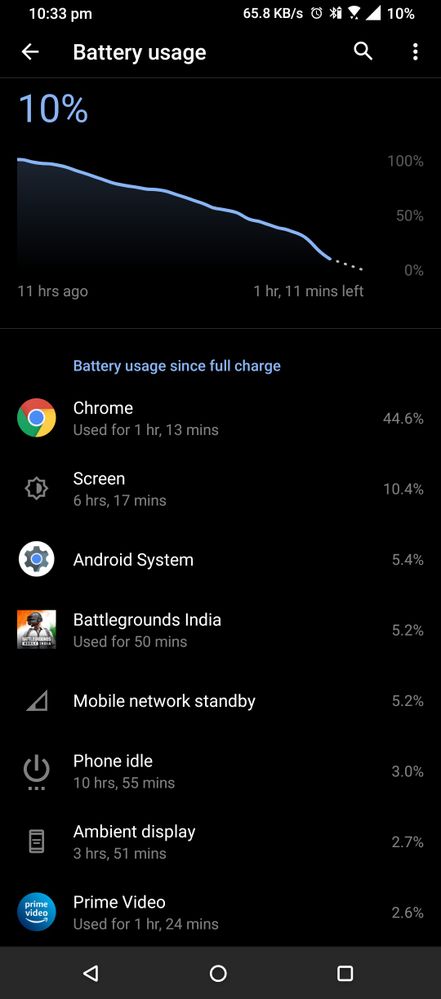
- Mark as New
- Bookmark
- Subscribe
- Mute
- Subscribe to RSS Feed
- Permalink
- Report Inappropriate Content
08-13-2021 11:29 PM
- Mark as New
- Bookmark
- Subscribe
- Mute
- Subscribe to RSS Feed
- Permalink
- Report Inappropriate Content
08-14-2021 12:35 AM
LuchulainnUse another browser then disable and force stop chrome
Something is very off with the reporting. Surely Chrome isn't actually using that much?
View post
- Mark as New
- Bookmark
- Subscribe
- Mute
- Subscribe to RSS Feed
- Permalink
- Report Inappropriate Content
08-14-2021 01:03 AM
nikhil_kaimalJust force stop and uninstall ithttps://zentalk.asus.com/en/discussion/comment/180854#Comment_180854
@ARP_ASUS I have now factory reset the phone, charged to 100% and used till 10% twice.
There is a slight improvement compared to earlier, however the drain is still huge compared to other applications like YouTube or Prime Video used for more than an hour.
Attaching screenshot of battery usage as you told:
What next !?
View post
You can use firefox for browsing
- Mark as New
- Bookmark
- Subscribe
- Mute
- Subscribe to RSS Feed
- Permalink
- Report Inappropriate Content
08-14-2021 03:01 AM
Lord_MessiI mean, that's not really a solution. It's a work around and then I lose my bookmarks etc that are linked to my Google account.https://zentalk.asus.com/en/discussion/comment/181271#Comment_181271
Use another browser then disable and force stop chrome
View post
- Mark as New
- Bookmark
- Subscribe
- Mute
- Subscribe to RSS Feed
- Permalink
- Report Inappropriate Content
08-14-2021 03:43 AM
This may not be advisable depending on the other applications and the settings of the phone and of the PC (s)
The current version of Chrome does not have too many Bug, it is better to dig deeper into the diag.
The list is too long to list everything but it is not enough to erase the data and the cache and especially does not concern the Rog phone 5 but all the devices that could be synchronized
or simply a process of an online games accessed with chrome.
- search for synchronized devices and deactivate their synchronization
- check and block the data transfer of applications in the background on the phone
- erase all the histories on the devices which were synchronized.
- clear cache and data
- disable chrome
reboot the rog 5
reactivate Chrome and redo the update
Control and if it is good, use chrome with a site, close and control then another etc .....
If it's still good, activate synchronization by checking between each device.
- ROG 8 Pro - Android system & Wakelocks Excesive Background Battery Usage in ROG Phone 8
- Rog8, should you buy? Answer here. in ROG Phone 8
- Update 33.0210.0210.235 - issues with battery usage menu in ROG Phone 5
- Google services drain the battery in ROG Phone 6
- ROG5 A12 Update Review And Issue (Bug) in ROG Phone 5