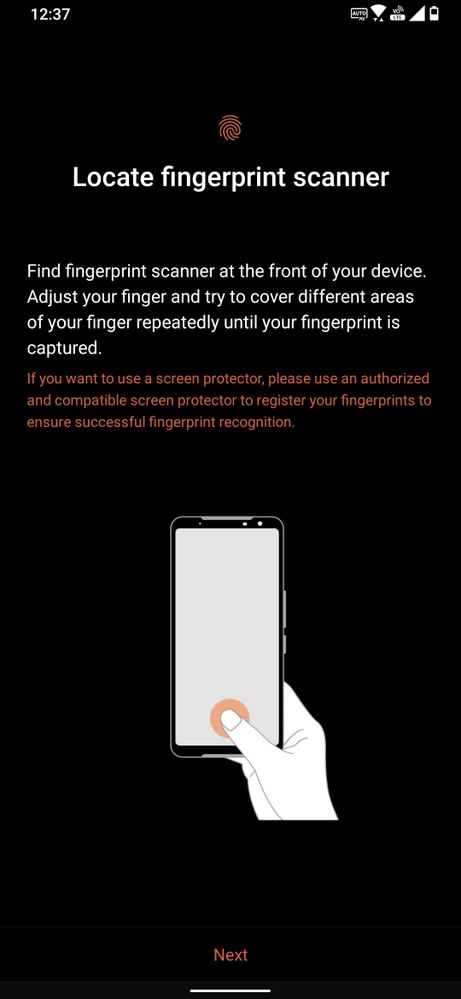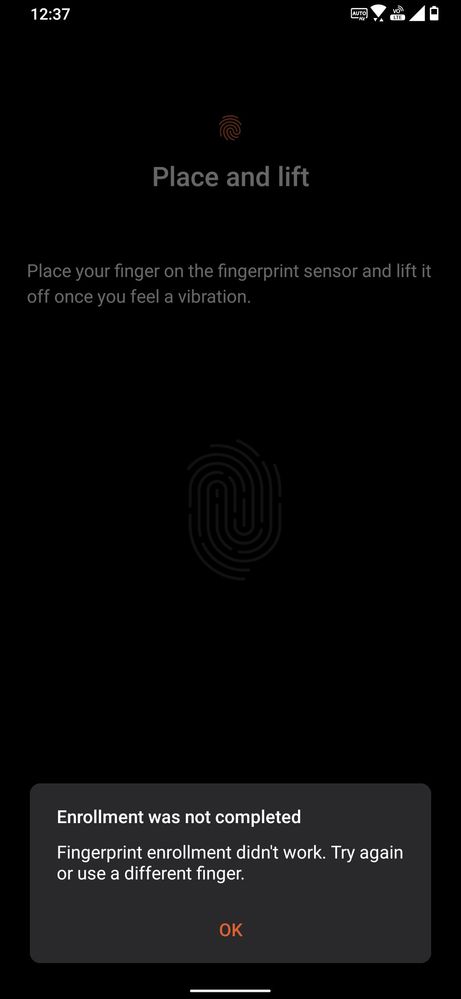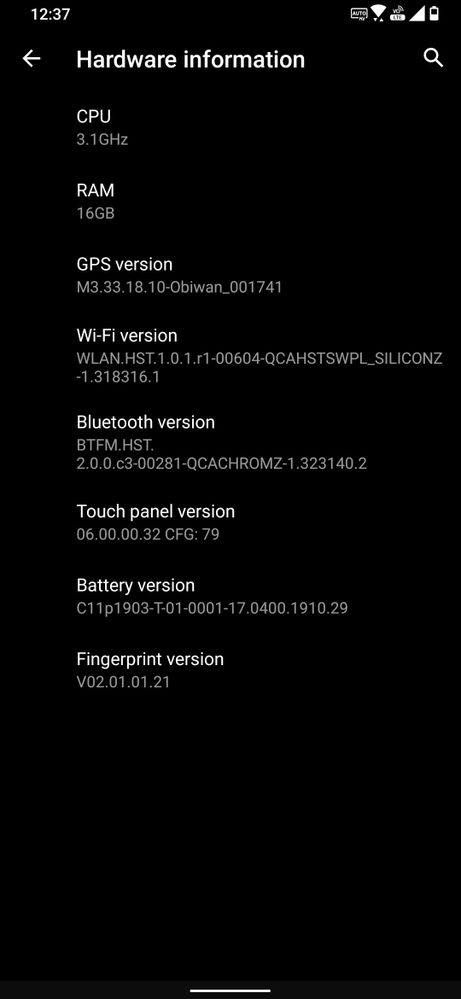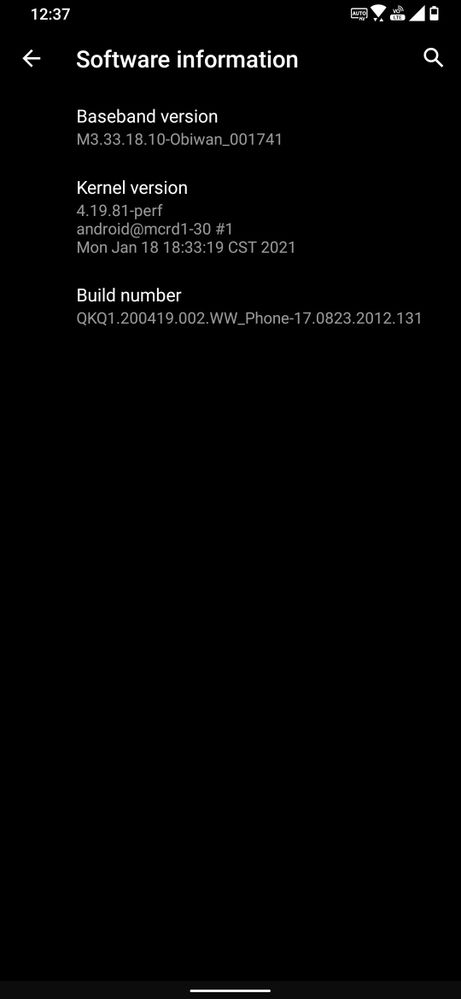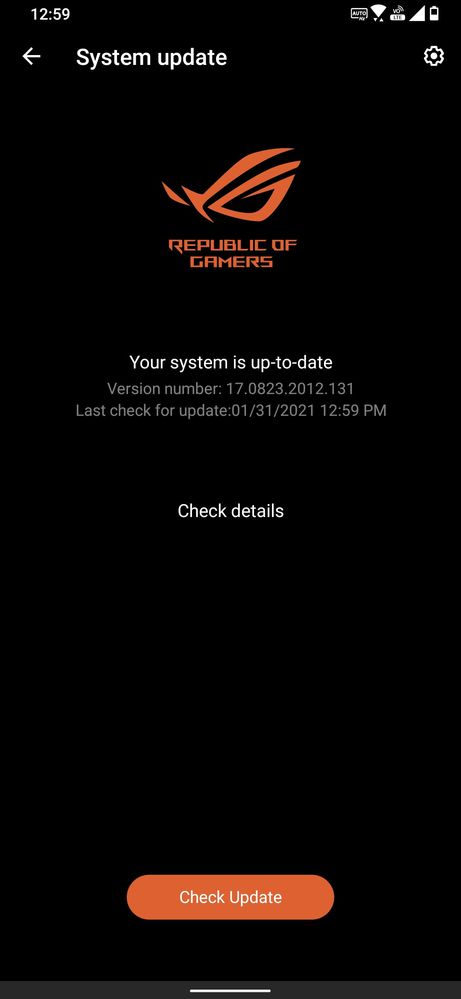- English
- ROG Phone Series
- ROG Phone 3
- Asus ROG Phone 3 Fingerprint Scanner Not Working
- Subscribe to RSS Feed
- Mark Topic as New
- Mark Topic as Read
- Float this Topic for Current User
- Bookmark
- Subscribe
- Mute
- Printer Friendly Page
Asus ROG Phone 3 Fingerprint Scanner Not Working
- Mark as New
- Bookmark
- Subscribe
- Mute
- Subscribe to RSS Feed
- Permalink
- Report Inappropriate Content
01-31-2021 11:08 AM
Model Name: Asus ROG Phone 3
Firmware Version: 17.0823.2012.131
Rooted or not: Not
Frequency of Occurrence: Everytime
APP Name & APP Version (If your issue relates to the app):
In addition to information above, please also provide as much details as you can, e.g., using scenario, what troubleshooting you've already done, screenshot, etc.
========================================
After receiving a new phone from Asus due to unable to fix an issue under warranty, the new phone skips the part where I actually add a fingerprint. I have added screenshots of software and hardware versions as well as a screen recording of how the process fails. I have made sure the software is up to date and also have done a factory reset as well.
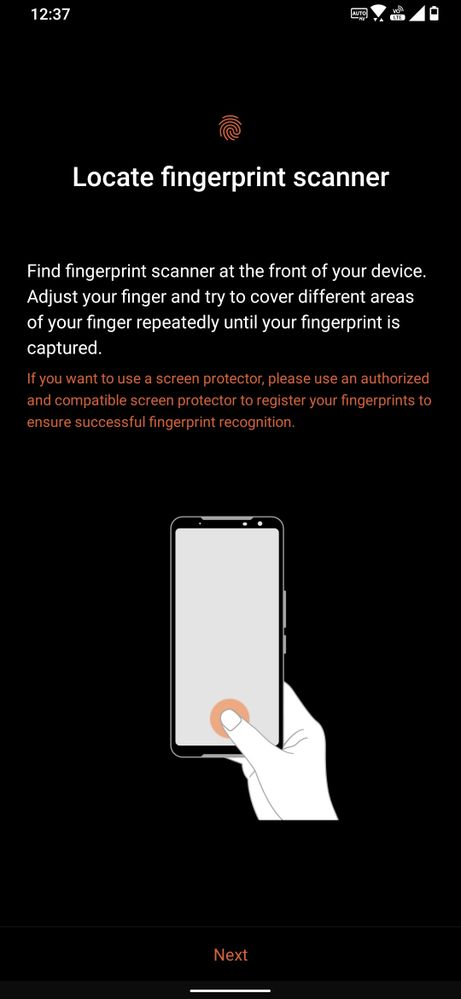
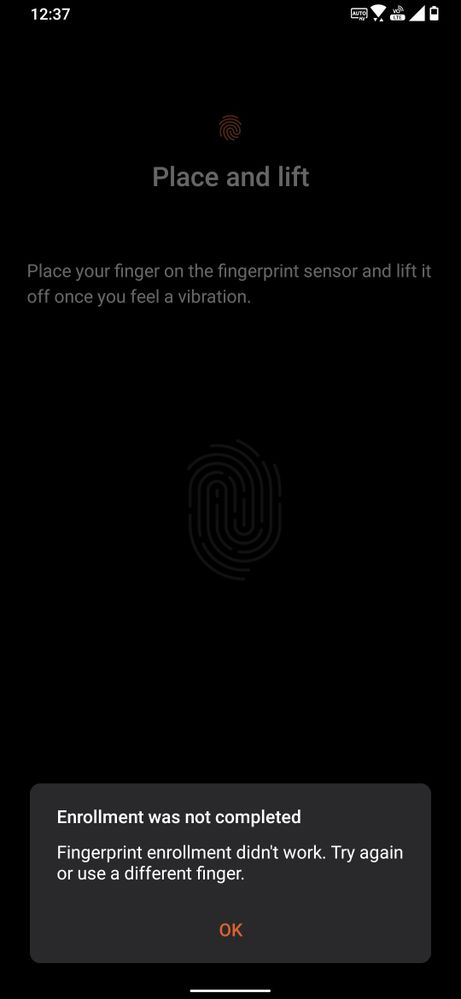
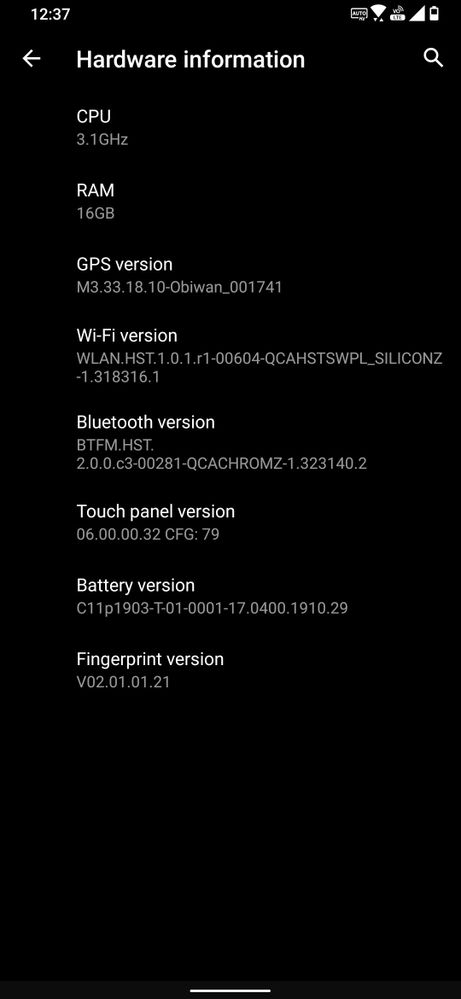
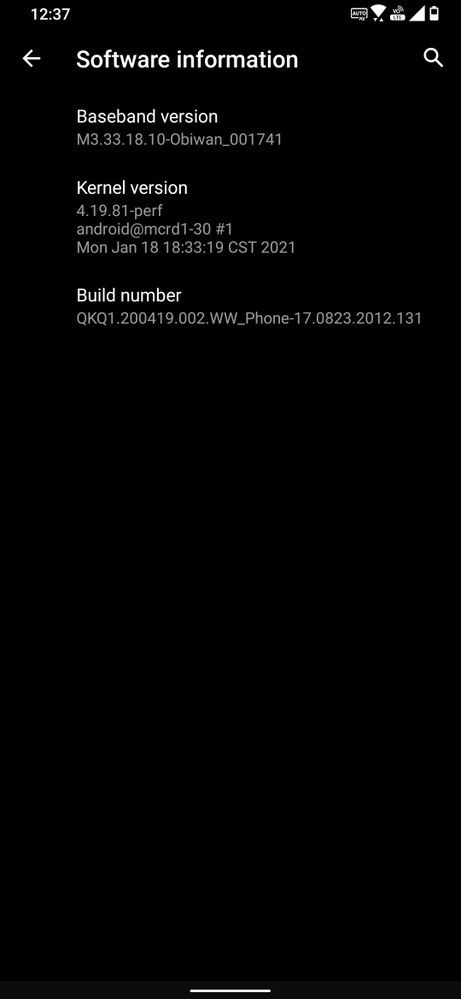
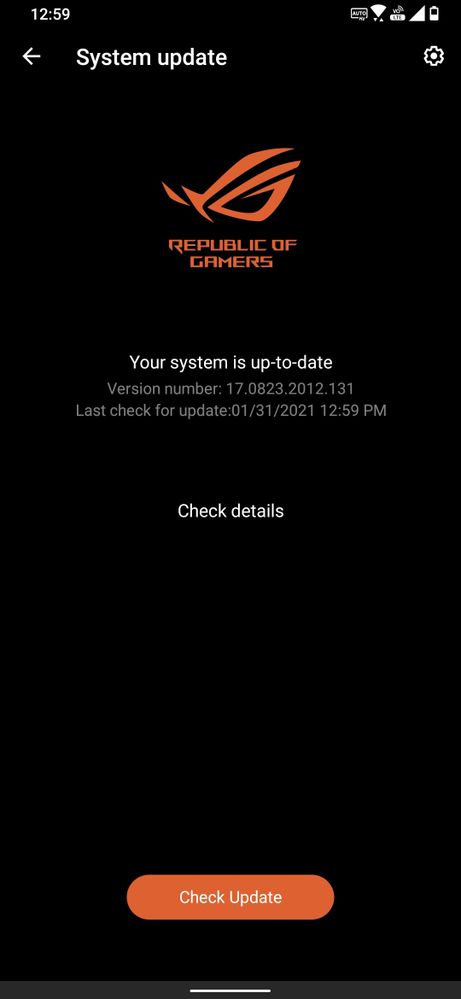
- Mark as New
- Bookmark
- Subscribe
- Mute
- Subscribe to RSS Feed
- Permalink
- Report Inappropriate Content
02-01-2021 06:07 PM
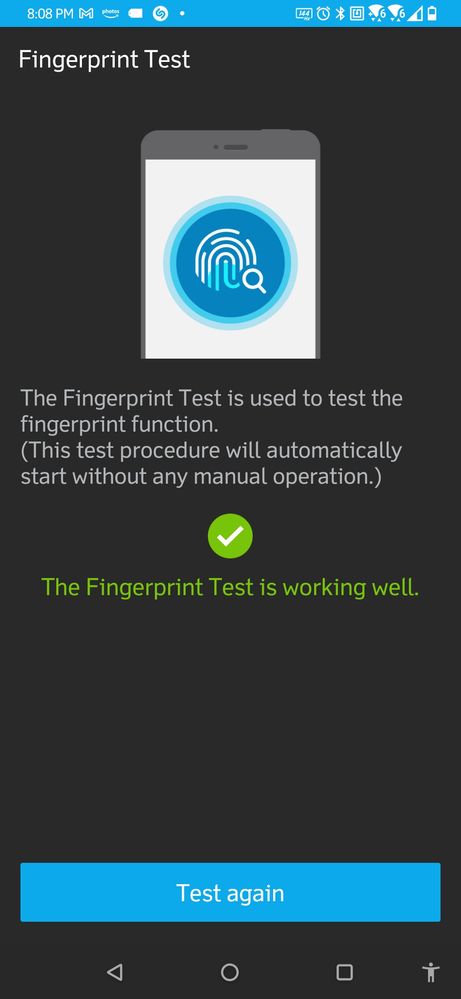
OP can you go to your calculator and click "12345+=" then click single test on the finger sensor. This will determine if your hardware is functioning properly.
Mine works fine thus narrowing it down to a software thing.
I too have done multiple factory resets and it didn't solve the issue.
- Mark as New
- Bookmark
- Subscribe
- Mute
- Subscribe to RSS Feed
- Permalink
- Report Inappropriate Content
02-01-2021 08:14 PM
momeimadaNo the phone is completely stockhttps://zentalk.asus.com/en/discussion/44220/asus-rog-phone-3-fingerprint-scanner-not-working
did you install a custom ROM and got back to the official ROM?
View post
- Mark as New
- Bookmark
- Subscribe
- Mute
- Subscribe to RSS Feed
- Permalink
- Report Inappropriate Content
02-01-2021 08:19 PM
ccdeguzmOk cool thank you. Yes I just did that and it seems to be working fine. So I guess it's a software thing and just need to wait for future updates?
OP can you go to your calculator and click "12345+=" then click single test on the finger sensor. This will determine if your hardware is functioning properly.
Mine works fine thus narrowing it down to a software thing.
I too have done multiple factory resets and it didn't solve the issue.
View post
- Mark as New
- Bookmark
- Subscribe
- Mute
- Subscribe to RSS Feed
- Permalink
- Report Inappropriate Content
02-09-2021 01:17 PM
TurbosI having the same issue since I got the phone back from repair for screen replacement.Please tell us some basic information before asking for help:
- Model Name: Asus ROG Phone 3
- Firmware Version: 17.0823.2012.131
- Rooted or not: Not
- Frequency of Occurrence: Everytime
- APP Name & APP Version (If your issue relates to the app):
In addition to information above, please also provide as much details as you can, e.g., using scenario, what troubleshooting you've already done, screenshot, etc.
========================================
After receiving a new phone from Asus due to unable to fix an issue under warranty, the new phone skips the part where I actually add a fingerprint. I have added screenshots of software and hardware versions as well as a screen recording of how the process fails. I have made sure the software is up to date and also have done a factory reset as well.
https://us.v-cdn.net/6031231/uploads/FV5EL26IPD1V/2021-01-31-13-04-40.mp4
Asus ROG Phone 3 Fingerprint Scanner Not Working
- Mark as New
- Bookmark
- Subscribe
- Mute
- Subscribe to RSS Feed
- Permalink
- Report Inappropriate Content
02-13-2021 12:54 PM
pavsinghbajwaI am in the same situation brother. Sent to get repaired under the warranty, and ever since I got it back, the fingerprint scanner does not work. Have done every possible thing. But no answers from the company on this issue at all. Very disappointed on that side. Hopefully it is something fixed in a software update @ASUS Bot @Titan_ASUS @Laura_ASUShttps://zentalk.asus.com/en/discussion/44220/asus-rog-phone-3-fingerprint-scanner-not-working
I having the same issue since I got the phone back from repair for screen replacement.
View post
- hey everybody I have a fingerprint calibration problem with my ASUS rog phone 3 in ROG Phone 3
- Rog phone 5 piece of doggie poo in ROG Phone 5
- REPOST FOR ANY MODERATOR REPLY. (Like and share if you find it helpful) in ROG Phone 7
- Fingerprint not working Rog phone 5s pro in ROG Phone 5
- I REGRET BUYING ROG 7 in ROG Phone 7