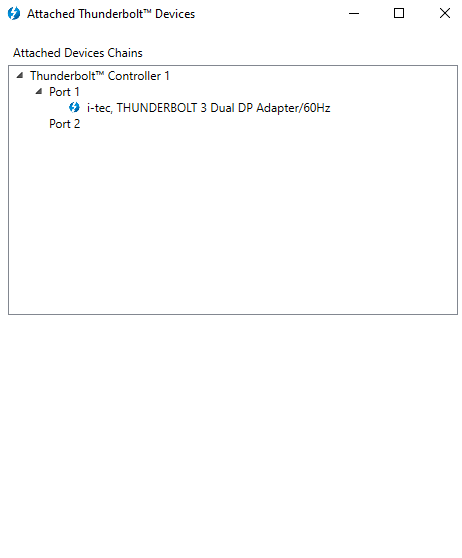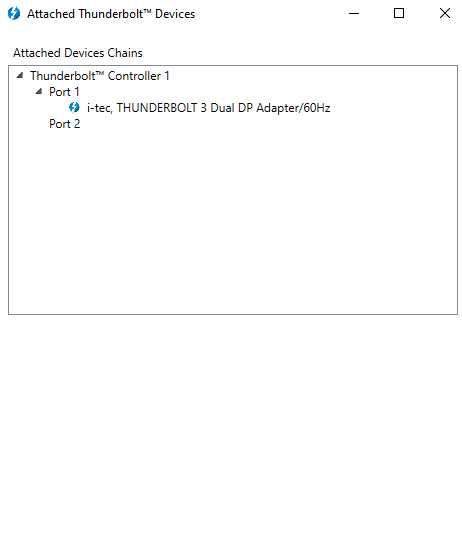- English
- Other Products
- Laptop
- Others
- TUF Dash F15 2022 Thunderbolt Display output does ...
- Subscribe to RSS Feed
- Mark Topic as New
- Mark Topic as Read
- Float this Topic for Current User
- Bookmark
- Subscribe
- Mute
- Printer Friendly Page
TUF Dash F15 2022 Thunderbolt Display output does not work
- Mark as New
- Bookmark
- Subscribe
- Mute
- Subscribe to RSS Feed
- Permalink
- Report Inappropriate Content
06-26-2022 08:01 AM
Battery or AC: Both
Model: FX517ZM
Frequency of occurrence: Always
Reset OS: Yes
Screenshot or video:
========================
Detailed description:
I've purchased a Thunderbolt 3 to Displayport adapter and I've plugged it into the Thunderbolt 4 port on my laptop (I've double-checked it's the right one), and nothing happens, it does not get recognized.
I've ruled out an issue with the adapter itself, since I've tested it on a Macbook Air M1 and Lenovo P52 and both laptops identify it correctly as a Thunderbolt 3 display adapter, and can output video correctly.
All my drivers are up to date according to Windows Update/Armoury crate.
- Mark as New
- Bookmark
- Subscribe
- Mute
- Subscribe to RSS Feed
- Permalink
- Report Inappropriate Content
06-27-2022 01:46 AM
torgabor@torgabor
- System: TUF Dash F15 2022
- Battery or AC: Both
- Model: FX517ZM
- Frequency of occurrence: Always
- Reset OS: Yes
- Screenshot or video:
========================
Detailed description:
I've purchased a Thunderbolt 3 to Displayport adapter and I've plugged it into the Thunderbolt 4 port on my laptop (I've double-checked it's the right one), and nothing happens, it does not get recognized.
I've ruled out an issue with the adapter itself, since I've tested it on a Macbook Air M1 and Lenovo P52 and both laptops identify it correctly as a Thunderbolt 3 display adapter, and can output video correctly.
All my drivers are up to date according to Windows Update/Armoury crate.
TUF Dash F15 2022 Thunderbolt Display output does not work
What is the brand and model of the device and cable you are connecting to?
Can you take a photo of your laptop connected to an external device?
Also, please refer to the following FAQ for troubleshooting.
[Notebook] Troubleshooting - How to fix the USB Type-C problems ? | Official Support | ASUS GlobalSorry for any inconvenience it may be caused.
- Mark as New
- Bookmark
- Subscribe
- Mute
- Subscribe to RSS Feed
- Permalink
- Report Inappropriate Content
06-29-2022 04:13 AM
>What is the brand and model of the device and cable you are connecting to?
I've tried with 2 adapters:
Amazon Basics Thunderbolt 3 to Dual HDMI Adapter
www amazon com/gp/product/B08989QNQQ/ref=ppx_yo_dt_b_asin_title_o01_s00?ie=UTF8&psc=1
i-tec Thunderbolt 3 Dual DP Video Adapter
i-tec pro/en/produkt/tb3dual4kdp-2/
Both of them work on the Lenovo P52 and Macbook Air M1, but don't show up on the TUF Dash F15 2022:
I followed the troubleshooting guide you linked, and it recommended removing and reinstalling the Thunderbolt driver. It doesn't seem like there's a dedicated Thunderbolt driver for the TUF Dash F15 2022 on the ASUS site, so I couldn't reinstall the drivers:
www asus com/Laptops/For-Gaming/TUF-Gaming/ASUS-TUF-Dash-F15-2022/HelpDesk_Download/
I've modified the links because it doesn't allow posting otherwise.
Here's a screenshot of the adapter working correctly on the Lenovo P52.
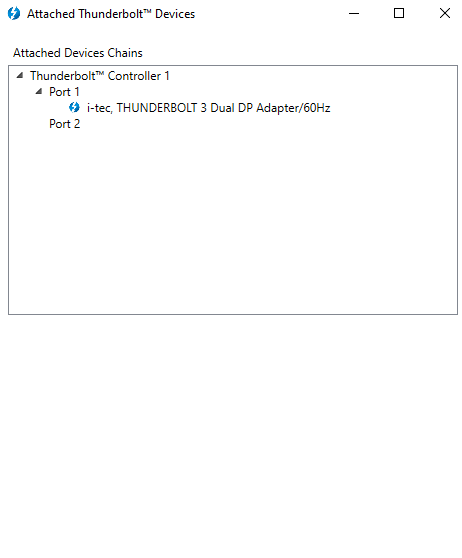
The same adapter plugged into the TUF Dash F15 and not working:

P.s: Do you guys know any known working docks that ASUS has tested with this particular laptop model?
- Mark as New
- Bookmark
- Subscribe
- Mute
- Subscribe to RSS Feed
- Permalink
- Report Inappropriate Content
06-29-2022 10:38 PM
torgabor@torgaborThanks for your answer!
>What is the brand and model of the device and cable you are connecting to?
I've tried with 2 adapters:
Amazon Basics Thunderbolt 3 to Dual HDMI Adapter
www amazon com/gp/product/B08989QNQQ/ref=ppx_yo_dt_b_asin_title_o01_s00?ie=UTF8&psc=1
i-tec Thunderbolt 3 Dual DP Video Adapter
i-tec pro/en/produkt/tb3dual4kdp-2/
Both of them work on the Lenovo P52 and Macbook Air M1, but don't show up on the TUF Dash F15 2022:
I followed the troubleshooting guide you linked, and it recommended removing and reinstalling the Thunderbolt driver. It doesn't seem like there's a dedicated Thunderbolt driver for the TUF Dash F15 2022 on the ASUS site, so I couldn't reinstall the drivers:
www asus com/Laptops/For-Gaming/TUF-Gaming/ASUS-TUF-Dash-F15-2022/HelpDesk_Download/
I've modified the links because it doesn't allow posting otherwise.
Here's a screenshot of the adapter working correctly on the Lenovo P52.
The same adapter plugged into the TUF Dash F15 and not working:
P.s: Do you guys know any known working docks that ASUS has tested with this particular laptop model?
View post
I will forward the information to the relevant department. We will keep you updated and your consideration will be very much appreciated.
- Mark as New
- Bookmark
- Subscribe
- Mute
- Subscribe to RSS Feed
- Permalink
- Report Inappropriate Content
07-05-2022 08:36 PM
torgabor@torgaborThanks for your answer!
>What is the brand and model of the device and cable you are connecting to?
I've tried with 2 adapters:
Amazon Basics Thunderbolt 3 to Dual HDMI Adapter
www amazon com/gp/product/B08989QNQQ/ref=ppx_yo_dt_b_asin_title_o01_s00?ie=UTF8&psc=1
i-tec Thunderbolt 3 Dual DP Video Adapter
i-tec pro/en/produkt/tb3dual4kdp-2/
Both of them work on the Lenovo P52 and Macbook Air M1, but don't show up on the TUF Dash F15 2022:
I followed the troubleshooting guide you linked, and it recommended removing and reinstalling the Thunderbolt driver. It doesn't seem like there's a dedicated Thunderbolt driver for the TUF Dash F15 2022 on the ASUS site, so I couldn't reinstall the drivers:
www asus com/Laptops/For-Gaming/TUF-Gaming/ASUS-TUF-Dash-F15-2022/HelpDesk_Download/
I've modified the links because it doesn't allow posting otherwise.
Here's a screenshot of the adapter working correctly on the Lenovo P52.
The same adapter plugged into the TUF Dash F15 and not working:
P.s: Do you guys know any known working docks that ASUS has tested with this particular laptop model?
View post
I have sent you a message, please check.
Thank you.
- ASUS Zenbook S14: Frequent System Freezes, Crashes, and Unexpected Shutdown in ZenBook
- Zenbook S16 UM5606WA does not detect portable monitor in ZenBook
- Resolution of external monitors is lower when Asus ZenBook Lid is closed................ in ZenBook
- BRICKED AFTER BIOS UPDATE!! in VivoBook
- ASUS A15 USB C Display Output in Others