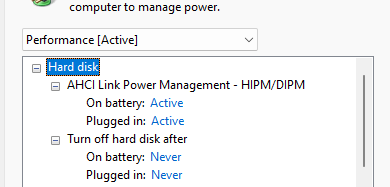- English
- Other Products
- Laptop
- Others
- Secondary NVME randomly hangs (power options?)
- Subscribe to RSS Feed
- Mark Topic as New
- Mark Topic as Read
- Float this Topic for Current User
- Bookmark
- Subscribe
- Mute
- Printer Friendly Page
Secondary NVME randomly hangs (power options?)
- Mark as New
- Bookmark
- Subscribe
- Mute
- Subscribe to RSS Feed
- Permalink
- Report Inappropriate Content
02-17-2023 04:38 AM
Hi!
My laptop is ROG STRIX SCAR 15 (i9 / 32GB / 1TB Micron NVME).
I just bought a new nvme CRUCIAL P5 PLUS to use as secondary disk and everything worked.
When I move my steam games to that drive (secondary drive) and play, after few minutes it starts to have spikes of reads and the game hangs for a second (second, less than second, it´s random).
I tried to move my OS to new the drive and it works fine with games. Only happens when the game is on any secondary drive (it's not the device, no RMA needed). I guess it's a power saving option.
I tried to switch link oiwer management (always active) with no luck.
Does anyone had the same issue?
I see the disks devices runs under RST VMD controller and I can't find any way to touch link power management on such controller.
I'm pointing on power options, but it's just a guess.
Any help would be appreciated.
Thanks in advance!
- Mark as New
- Bookmark
- Subscribe
- Mute
- Subscribe to RSS Feed
- Permalink
- Report Inappropriate Content
02-19-2023 04:39 PM
@joropito
Since you are encountering the problem on an SSD not provided by us, maybe you can consider reporting it to the SSD manufacturer first to confirm whether it is caused by the SSD itself, or you can replace another brand of SSD for exchange test. Sorry for any inconvenience it may be caused.
- Mark as New
- Bookmark
- Subscribe
- Mute
- Subscribe to RSS Feed
- Permalink
- Report Inappropriate Content
02-19-2023 05:34 PM
The problem happens when I use 2 nvme devices. Both disks works fine alone.
My laptop has 1 drive supplied by asus (Micron 3400) and one purchased by myself (Crucial P5 PLUS)
- first: iaStorVD - "Reset to device, \Device\RaidPort0, was issued." (eventid 129)
- 10 seconds later: disk - "Disk 1 has been surprise removed." (eventid 157)
- and after that the secondary disk dissapears (getting freeze for 10 seconds if I'm in game)
- Micron only with OS+Game: ok
- Crucial only with OS+Game: ok
- Crucial with OS + Micron with Game: both issues
- Micron with OS + Crucial with Game: both issues
So both disks works fine, the problem is using a secondary nvme no matter if it's provided by Asus or another provider.
- Mark as New
- Bookmark
- Subscribe
- Mute
- Subscribe to RSS Feed
- Permalink
- Report Inappropriate Content
03-04-2023 08:06 AM
Finally I was able to disable VMD from bios and now both disks uses Micron controller driver. Everything works fine now.
After talking with Intel, Asus and Crucial support, both Intel and Crucial was very kind and they stay in touch with me to find a solution.
Can't say the same for Asus support... They didn't show me interest to solve my issue. Very sad and this will be my last purchase from ASUS.
- Mark as New
- Bookmark
- Subscribe
- Mute
- Subscribe to RSS Feed
- Permalink
- Report Inappropriate Content
03-05-2023 04:45 PM
@joropito
Apology for the experience.
Thanks for sharing your solution.
- Help With Zenbook Duo UX482 Laptop Video Memory Issue Please in ZenBook
- [PLEASE HELP] Several issues with device start up and sign in (and by several I mean several) in ZenBook
- Computer Won’t Boot, Gets Stuck in BIOS loop in VivoBook
- Laptop Screen on ZenBook Pro Duo UX581 goes black after flashing green/flashing lines in ZenBook