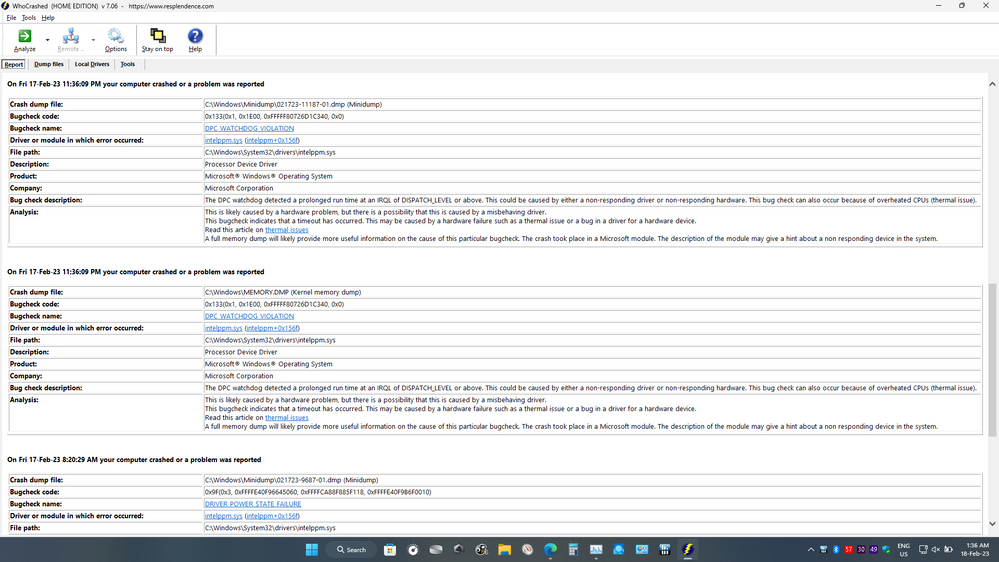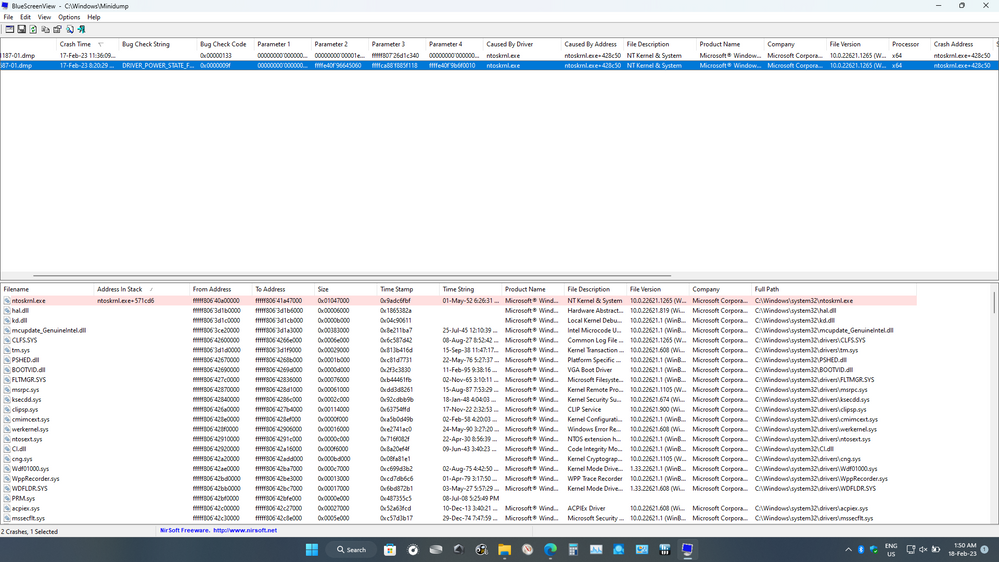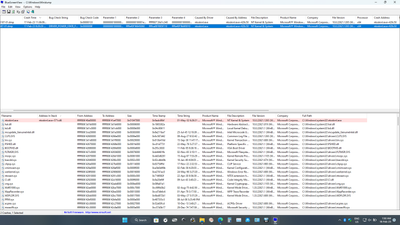- English
- Other Products
- Laptop
- Others
- Getting BSODs on Tuf F17 FX706HE
- Subscribe to RSS Feed
- Mark Topic as New
- Mark Topic as Read
- Float this Topic for Current User
- Bookmark
- Subscribe
- Mute
- Printer Friendly Page
Getting BSODs on Tuf F17 FX706HE
- Mark as New
- Bookmark
- Subscribe
- Mute
- Subscribe to RSS Feed
- Permalink
- Report Inappropriate Content
02-17-2023 12:09 PM - edited 02-17-2023 08:14 PM
Model: FX706HE
Win 11 22H2 build 22621.1265
BIOS:311
Frequency of occurrence: unpredictable, ran fine for last whole week then got 3 BSODs today.
Since last month or so I am getting frequent BSODs on my Win11 Laptop (Asus Tuf F17 FX706HE). It's never the same error. I have attached last 2 dump files in this link.
So far I have changed AVs (on Defender rn), ran sfc /scannow, updated graphics drivers but nothing seems to work.
I checked with Whocrashed it says this:
Bugcheck name: DPC_WATCHDOG_VIOLATION
Driver or module in which error occurred: intelppm.sys (intelppm+0x156f)
Bugcheck name: DRIVER_POWER_STATE_FAILURE
Driver or module in which error occurred: intelppm.sys (intelppm+0x156f)
All drivers are up to date according to MyAsus.
Thanks for your help. Let me know if you need more info.
Edit: 2
BlueScreenView says ntoskrnl.exe caused crash. Dunno which one is right.
Edit:3 Things ruled out so far-
1. AV (happens with MB, Emsi BD, Defender & no AV)
2. Ram module (Windows Memtest came clean)
3. Corrupt system files (sfc /scannow came clean)
- Mark as New
- Bookmark
- Subscribe
- Mute
- Subscribe to RSS Feed
- Permalink
- Report Inappropriate Content
02-17-2023 12:25 PM
BlueScreenView says ntoskrnl.exe caused crash. Dunno which one is right.
- Mark as New
- Bookmark
- Subscribe
- Mute
- Subscribe to RSS Feed
- Permalink
- Report Inappropriate Content
02-19-2023 04:31 PM - edited 02-19-2023 04:32 PM
@brambedkar59
Please refer to the following FAQ for troubleshooting.
https://www.asus.com/support/FAQ/1042499/
If the problem persists, I would suggest you bring back your laptop to our service center for further confirmation.
The following is the contact information:
https://www.asus.com/support/service-center-location
Also you can contact the local service center for help.
The following is the contact information:
https://www.asus.com/support/CallUs#
Sorry for any inconvenience it may be caused.
- Mark as New
- Bookmark
- Subscribe
- Mute
- Subscribe to RSS Feed
- Permalink
- Report Inappropriate Content
08-21-2023 04:03 AM
- wifi driver and bsod issue in Others
- Laptop Freezes & BSODs: CLOCK_WATCHDOG_TIMEOUT, MACHINE_CHECK_EXCEPTION, UNEXPECTED_KERNEL_MODE_TRAP in Others
- BSOD INACCESSIBLE BOOT DEVICE, no VMD option in UEFI. in Others
- Laptop Asus TUF Gaming A15 FX506II - Blue Screen BSOD 5 time a day in Others
- Bios update cause bsod driver verifier dma violation in ZenBook