This widget could not be displayed.
This widget could not be displayed.
Turn on suggestions
Auto-suggest helps you quickly narrow down your search results by suggesting possible matches as you type.
Showing results for
- English
- Other Products
- Laptop
- Others
- "Some functions cannot be used, please restart thi...
Options
- Subscribe to RSS Feed
- Mark Topic as New
- Mark Topic as Read
- Float this Topic for Current User
- Bookmark
- Subscribe
- Mute
- Printer Friendly Page
"Some functions cannot be used, please restart this application or the computer" error pops up
Options
- Mark as New
- Bookmark
- Subscribe
- Mute
- Subscribe to RSS Feed
- Permalink
- Report Inappropriate Content
06-28-2021
10:57 PM
- last edited on
01-16-2024
01:42 AM
by
![]() ZenBot
ZenBot
System: Windows 10
Battery or AC:
Model: Asus TUF Gaming FX505GT
Frequency of occurrence:
Reset OS:
Screenshot or video:
========================
Detailed description:In MyAsus application, this error popups "Some functions cannot be used, please restart this application or the computer". And some Fn keys are also not working, such as Fn+F4, Fn+F5, Fn+F6 and Fn+F10. Please somebody help me through this matter.
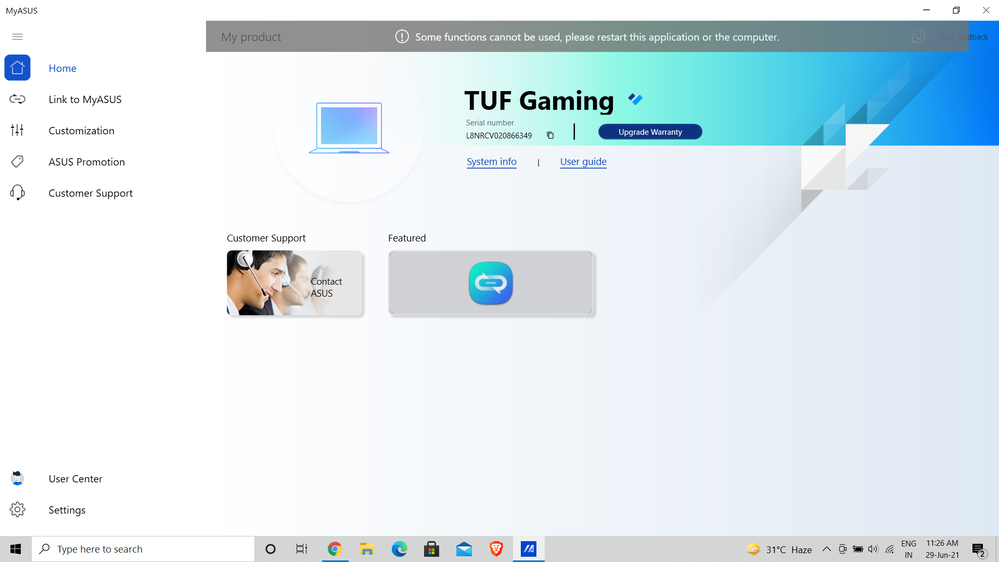
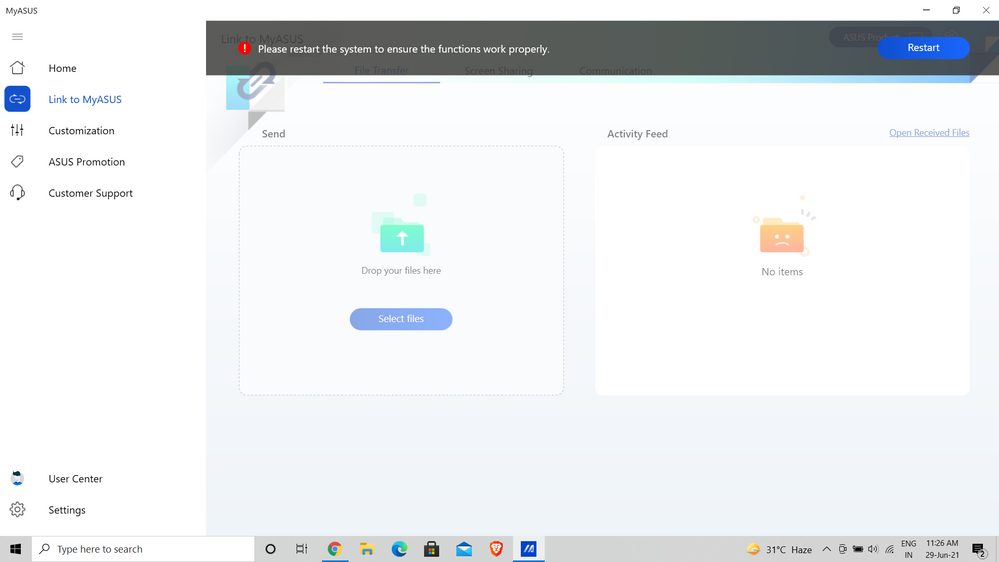
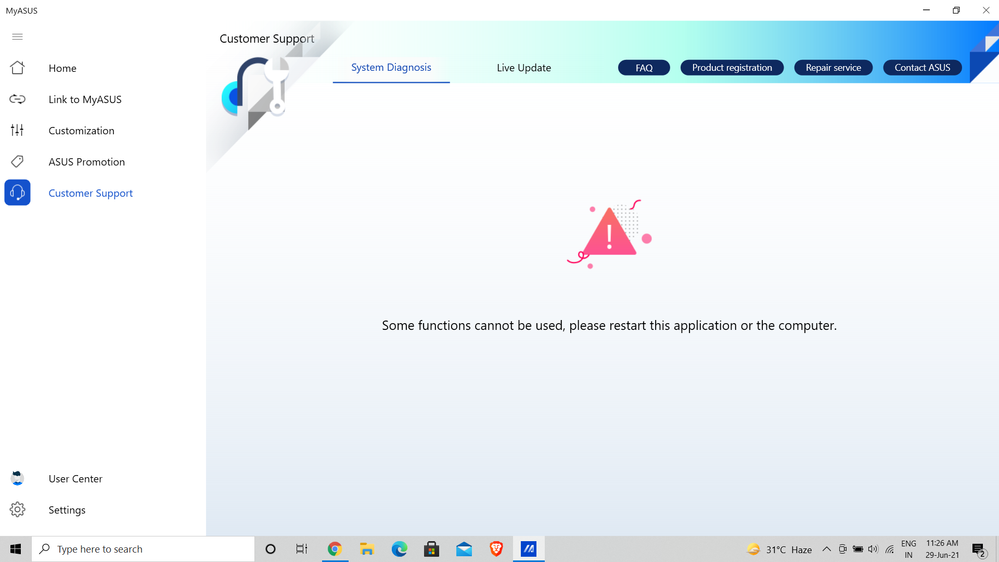
Battery or AC:
Model: Asus TUF Gaming FX505GT
Frequency of occurrence:
Reset OS:
Screenshot or video:
========================
Detailed description:In MyAsus application, this error popups "Some functions cannot be used, please restart this application or the computer". And some Fn keys are also not working, such as Fn+F4, Fn+F5, Fn+F6 and Fn+F10. Please somebody help me through this matter.
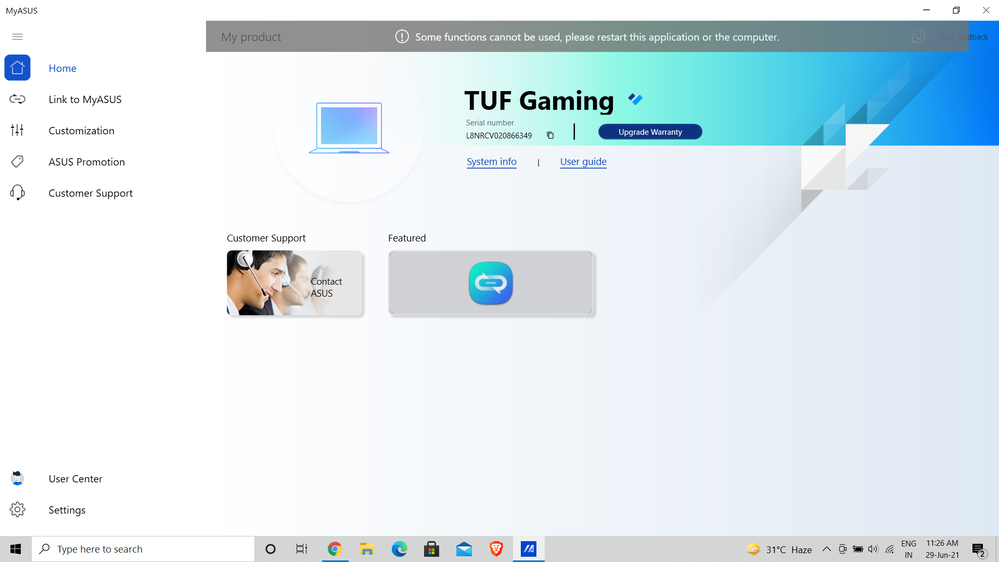
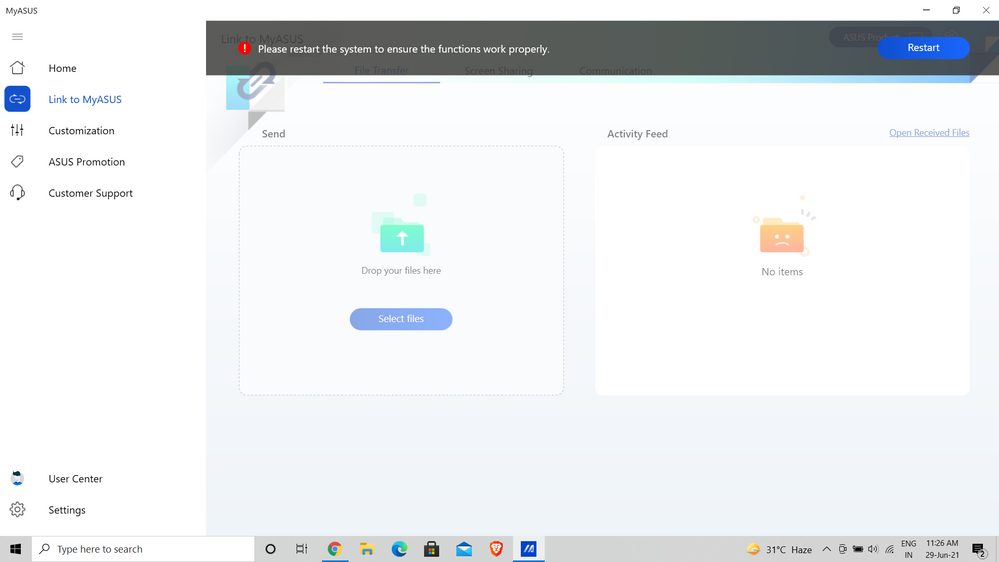
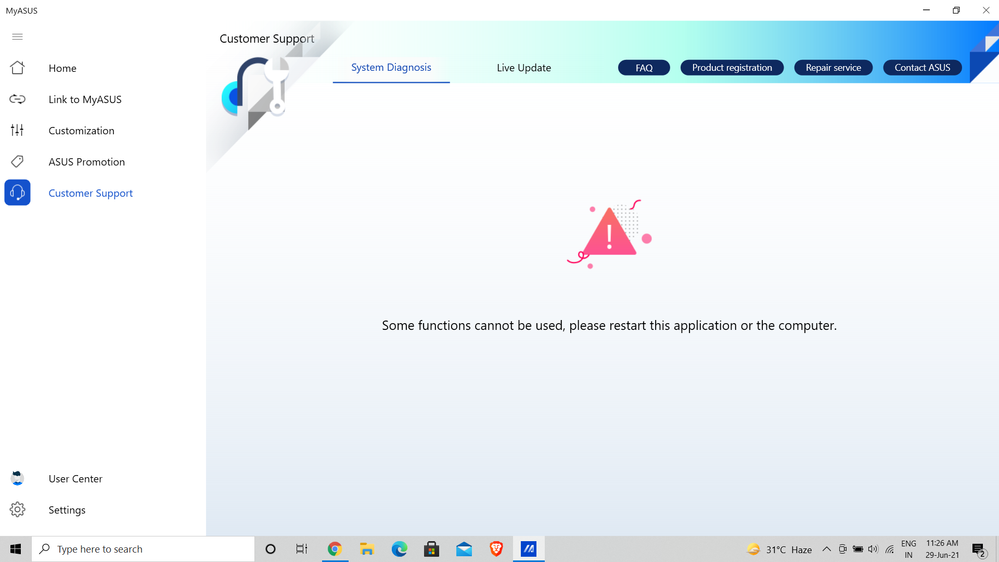
11 REPLIES 11
Options
- Mark as New
- Bookmark
- Subscribe
- Mute
- Subscribe to RSS Feed
- Permalink
- Report Inappropriate Content
07-01-2021 02:02 PM
Hi Blake,
I forgot to mention, the version of Armoury Crate in my laptop is 4.0.12.
I forgot to mention, the version of Armoury Crate in my laptop is 4.0.12.
Options
- Mark as New
- Bookmark
- Subscribe
- Mute
- Subscribe to RSS Feed
- Permalink
- Report Inappropriate Content
07-01-2021 07:59 PM
Hi arunnikhil6,
Please kindly use the uninstall tool and installer from below link
Armoury Crate - SupportTo install the latest Armoury Crate.
And reboot the device again.
Thank you.
Please kindly use the uninstall tool and installer from below link
Armoury Crate - SupportTo install the latest Armoury Crate.
And reboot the device again.
Thank you.
Options
- Mark as New
- Bookmark
- Subscribe
- Mute
- Subscribe to RSS Feed
- Permalink
- Report Inappropriate Content
07-02-2021 08:12 AM
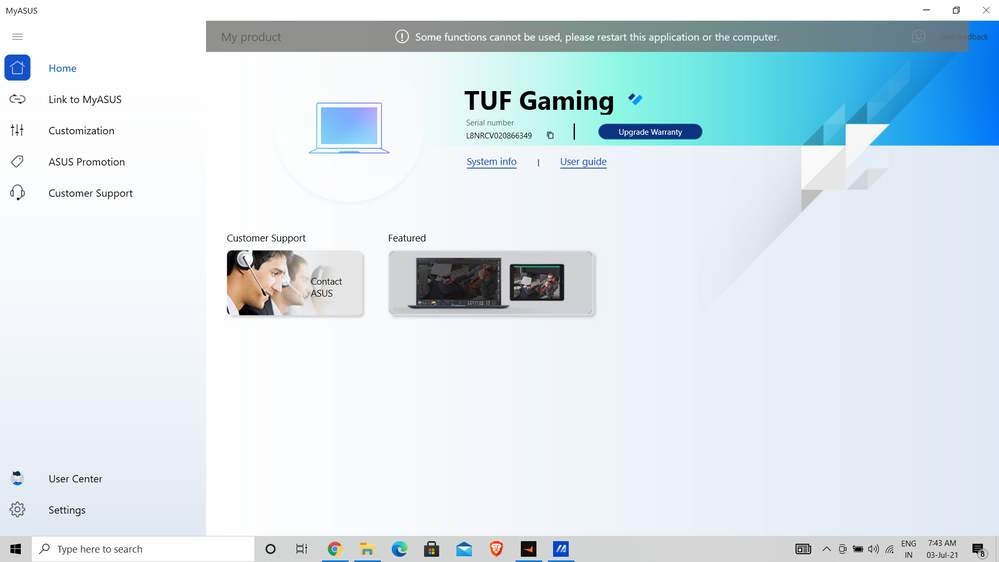
Hello Blake,
So as you told, I updated the Armoury Crate and thus there is no error in it now. But still the problem exists in MyAsus. The error has not gone till yet. And some Fn keys, as previous, not working till now. Check out the screenshot.
Options
- Mark as New
- Bookmark
- Subscribe
- Mute
- Subscribe to RSS Feed
- Permalink
- Report Inappropriate Content
07-04-2021 02:15 AM
Somebody in this forum, please help me to get out of this.
Options
- Mark as New
- Bookmark
- Subscribe
- Mute
- Subscribe to RSS Feed
- Permalink
- Report Inappropriate Content
07-05-2021 01:12 AM
Hi there,
This issue hasn't been seen for a while.
But there was 1 short tern solution is that
reboot the device, and after reboot, do not open Armoury Crate.
Keep the device connected to the internet and stay idle for 15 minutes.
Then open MyASUS and Armoury Crate to see if you still have the issue.
If so, please consider to reset the device.
Thank you.
This issue hasn't been seen for a while.
But there was 1 short tern solution is that
reboot the device, and after reboot, do not open Armoury Crate.
Keep the device connected to the internet and stay idle for 15 minutes.
Then open MyASUS and Armoury Crate to see if you still have the issue.
If so, please consider to reset the device.
Thank you.
