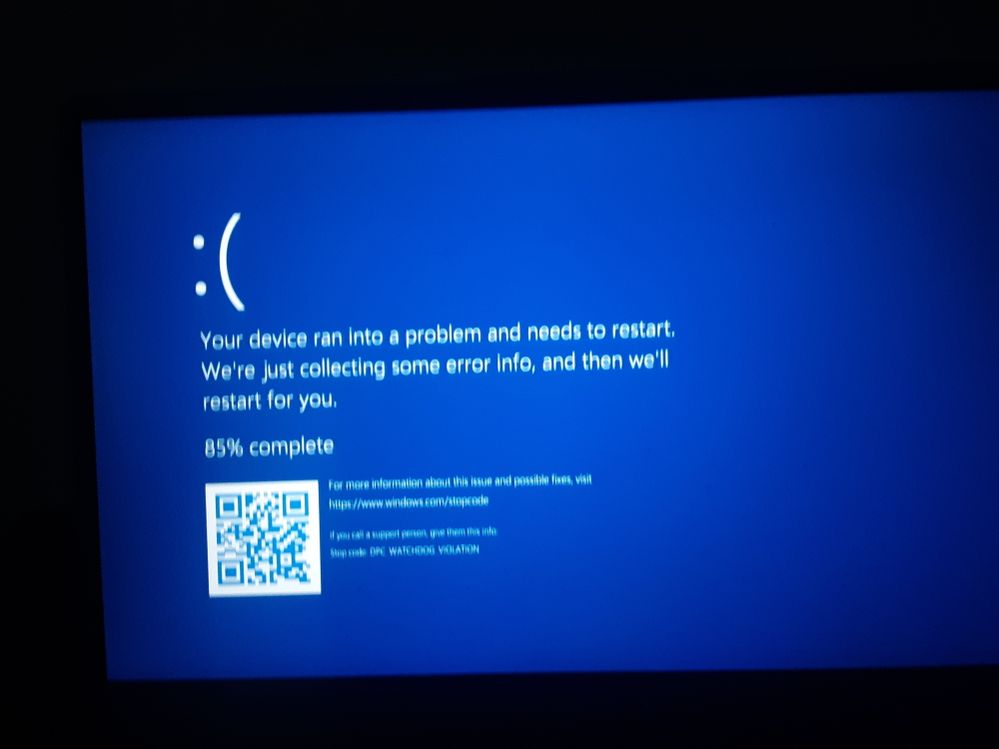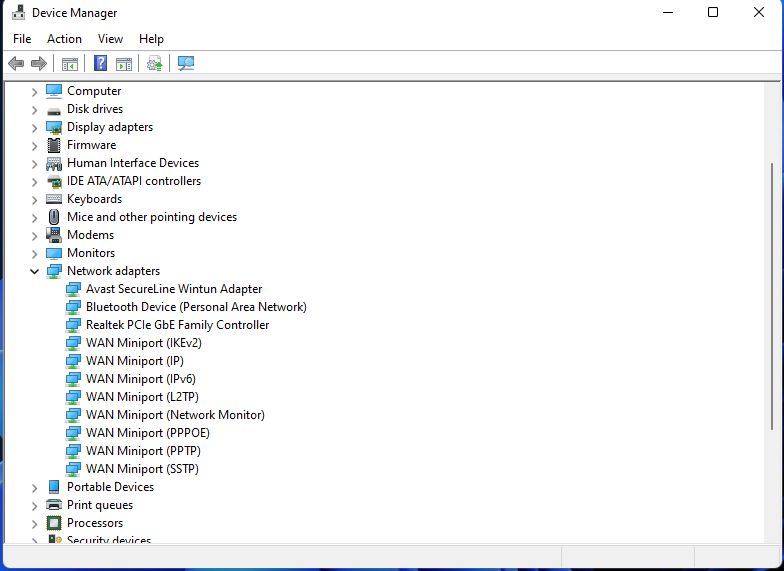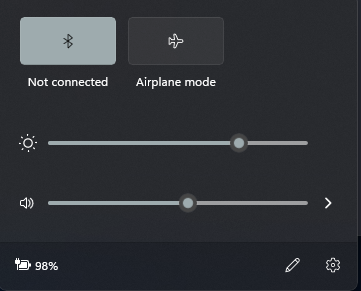MediaTek MT7921 WiFi 6 Adapter "Cannot Start" + "Doesn't Exist" + BSOD (DPC Watchdog Violation)
Options
- Mark as New
- Bookmark
- Subscribe
- Mute
- Subscribe to RSS Feed
- Permalink
- Report Inappropriate Content
06-17-2022 10:07 AM
System: Windows 11 Home 64-Bit 10.0.22000
Battery or AC: Both
Model: ASUS TUF Gaming F17 (FX706LI.310)
Reset OS: Yes
Frequency of occurrence: Ongoing, Consistant
Screenshot or video: Yes. Your system won't let me post them...
========================
Detailed description:
On one hand, I'm thankful to not be alone here. On the other hand... I know that means some of you are in the same painful situation...
The WiFi option occasionally vanishes from the quick menu at the right, and no, it's not hidden away... It's gone.
As soon as the computer tried to do anything, it would freeze and BSOD with the same error. I didn't need to browse crash logs to guess that the BSOD was from the MediaTek driver. I read online that it could've also been a ssd thing, but that doesn't seem to be the case since both internal and external drives work fine.
So what have I done?
Reset the OS - It booted back up without a wifi option, but it hasn't crashed since.
MyASUS - Completely useless. "Something's being done about the WiFi"? No secret update to install, nothing changes.
Update Driver - Would be nice if it was listed to begin with.
Install/Reinstall Driver - The Driver listed on the ASUS website for my model is the Intel LAN Driver. Didn't work, but it wasn't really going to, was it? Got redirected to the Lenovo website on one occasion. That didn't work either.
Hold Power Button for 60 seconds - I was skeptical, but I recall having done something similar when my Bluetooth adapter had a similar hissy fit. Only worked as a temporarily solution since the WiFi option was gone within a few minutes.
Professionally Serviced / Get a new Laptop - I really don't have the money for that right now and the computer is totally fine besides the missing WiFi error.
[Technically...] I can still use the internet on this laptop because my WiFi extender has an Ethernet option. I don't intend for it to be the permanent solution since a missing WiFi adapter might cause another flurry of BSOD soon. If there is such a legendary driver version or a magical patch that'll fix everything, please get it public ASAP.
Battery or AC: Both
Model: ASUS TUF Gaming F17 (FX706LI.310)
Reset OS: Yes
Frequency of occurrence: Ongoing, Consistant
Screenshot or video: Yes. Your system won't let me post them...
========================
Detailed description:
On one hand, I'm thankful to not be alone here. On the other hand... I know that means some of you are in the same painful situation...
The WiFi option occasionally vanishes from the quick menu at the right, and no, it's not hidden away... It's gone.
As soon as the computer tried to do anything, it would freeze and BSOD with the same error. I didn't need to browse crash logs to guess that the BSOD was from the MediaTek driver. I read online that it could've also been a ssd thing, but that doesn't seem to be the case since both internal and external drives work fine.
So what have I done?
Reset the OS - It booted back up without a wifi option, but it hasn't crashed since.
MyASUS - Completely useless. "Something's being done about the WiFi"? No secret update to install, nothing changes.
Update Driver - Would be nice if it was listed to begin with.
Install/Reinstall Driver - The Driver listed on the ASUS website for my model is the Intel LAN Driver. Didn't work, but it wasn't really going to, was it? Got redirected to the Lenovo website on one occasion. That didn't work either.
Hold Power Button for 60 seconds - I was skeptical, but I recall having done something similar when my Bluetooth adapter had a similar hissy fit. Only worked as a temporarily solution since the WiFi option was gone within a few minutes.
Professionally Serviced / Get a new Laptop - I really don't have the money for that right now and the computer is totally fine besides the missing WiFi error.
[Technically...] I can still use the internet on this laptop because my WiFi extender has an Ethernet option. I don't intend for it to be the permanent solution since a missing WiFi adapter might cause another flurry of BSOD soon. If there is such a legendary driver version or a magical patch that'll fix everything, please get it public ASAP.
27 REPLIES 27
Options
- Mark as New
- Bookmark
- Subscribe
- Mute
- Subscribe to RSS Feed
- Permalink
- Report Inappropriate Content
06-17-2022 10:11 AM
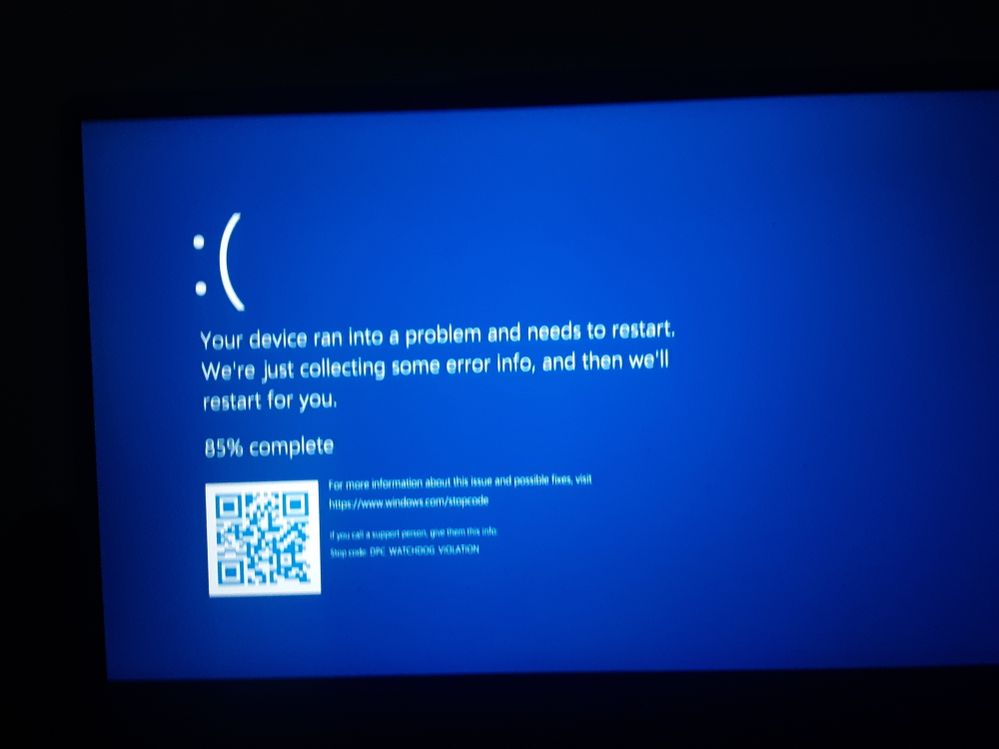
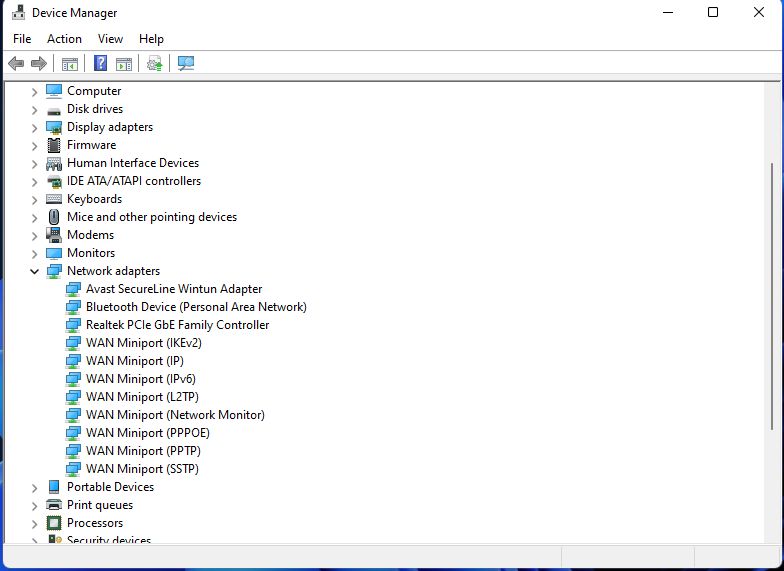
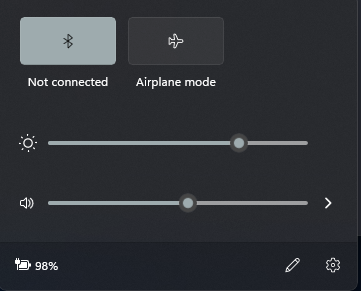
CAN'T POST LINKS... IMAGES BUGS OUT TEXT... IS THIS 14 CHARACTERS LONG?!?!
Options
- Mark as New
- Bookmark
- Subscribe
- Mute
- Subscribe to RSS Feed
- Permalink
- Report Inappropriate Content
06-19-2022 11:08 AM
no blue screen for me, but cannot start device code 10, and have tried all the tricks including older drivers. stuck with it on device manager as not useable
Options
- Mark as New
- Bookmark
- Subscribe
- Mute
- Subscribe to RSS Feed
- Permalink
- Report Inappropriate Content
06-19-2022 09:00 PM
After I did a reset (one which let me keep files), I haven't gotten a BSOD since. Every time I get a driver installed, it's removed within minutes.
Options
- Mark as New
- Bookmark
- Subscribe
- Mute
- Subscribe to RSS Feed
- Permalink
- Report Inappropriate Content
06-19-2022 11:23 PM
M2the2ndpower@M2the2ndpower
CAN'T POST LINKS... IMAGES BUGS OUT TEXT... IS THIS 14 CHARACTERS LONG?!?!
View post
Please confirm whether the Wi-Fi device in the device manager is normal, and whether the Wi-Fi device is disconnected or not, or an exclamation mart appears.
If the exclamation mart appears, please connect the AC adapter,
a. Update MediaTek WLAN Driver first (V3.00.01.1244 or above)
b. Update MediaTek Bluetooth Driver again (V1.3.15.142 or above)
c. Reboot the laptop
** If the exclamation mart does not appear, please remove the AC adapter, press the power button for 30 seconds to force shutting down, and then restart to confirm that the wireless network card is back to normal. Afterwards, please follow the steps above to re-install the WLAN/Bluetooth drivers to confirm.
For other troubleshooting methods, please refer to the following:
[Notebook/Desktop/AIO] Troubleshooting - Wireless Network Problems | Official Support | ASUS GlobalSorry for any inconvenience it may be caused.