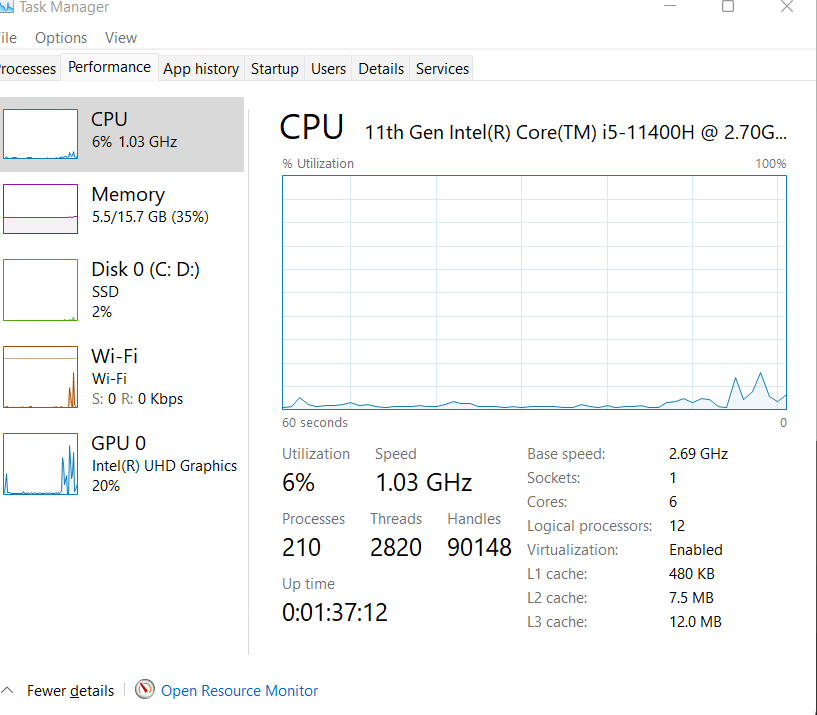- English
- Other Products
- Laptop
- Others
- Re: Low performence when laptop is not plugged in
- Subscribe to RSS Feed
- Mark Topic as New
- Mark Topic as Read
- Float this Topic for Current User
- Bookmark
- Subscribe
- Mute
- Printer Friendly Page
Low performence when laptop is not plugged in
- Mark as New
- Bookmark
- Subscribe
- Mute
- Subscribe to RSS Feed
- Permalink
- Report Inappropriate Content
07-10-2022 11:27 AM
I have a problem with my laptop since i bought it. Most of the time when my laptop is not plugged in it has a seriously drop performance.
The configuration is
Model: Asus Tuf F15 FX506HE
CPU: 11th gen Intel Core i5 -11400H , 2,70GHz
Memory: 8 gb ram but upgraded to 16 gb ram
GPU: Nvidia Geforce RTX 3050TI
Windows 11 Pro -downloaded from Microsoft.com and activated

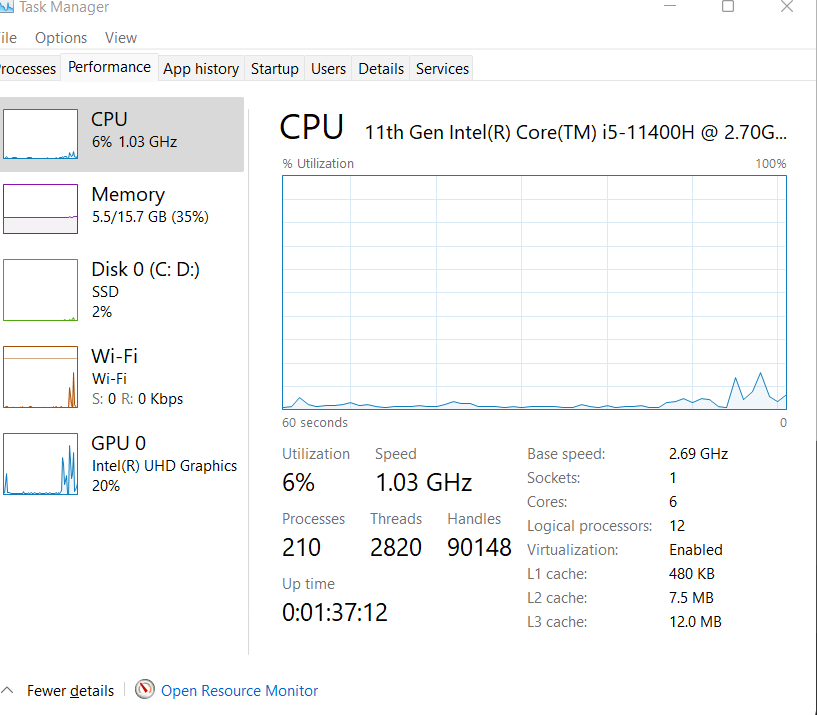
The base speed of the CPU when the laptop is not plugged in is under 1.10 GHz which I don't think is normal when the processor has 2.70Ghz as a base.
The fan is not working, it shows 0 RPM in Armory Create
I have installed both Armory Create and My Asus, everything seems fine, everything is updated. Please help me with solution.
- Mark as New
- Bookmark
- Subscribe
- Mute
- Subscribe to RSS Feed
- Permalink
- Report Inappropriate Content
07-12-2022 01:09 AM
alexandertoader9@alexandertoader9Hi!
I have a problem with my laptop since i bought it. Most of the time when my laptop is not plugged in it has a seriously drop performance.
The configuration is
Model: Asus Tuf F15 FX506HE
CPU: 11th gen Intel Core i5 -11400H , 2,70GHz
Memory: 8 gb ram but upgraded to 16 gb ram
GPU: Nvidia Geforce RTX 3050TI
Windows 11 Pro -downloaded from Microsoft.com and activated
The base speed of the CPU when the laptop is not plugged in is under 1.10 GHz which I don't think is normal when the processor has 2.70Ghz as a base.
The fan is not working, it shows 0 RPM in Armory Create
I have installed both Armory Create and My Asus, everything seems fine, everything is updated. Please help me with solution.
Low performence when laptop is not plugged in
Have you changed the power mode and plan?
If not, I suggest that you can refer to the following FAQ to make adjustments.
[Windows 11/10] Change Power mode and plan | Official Support | ASUS GlobalSorry for any inconvenience it may be caused.
- Mark as New
- Bookmark
- Subscribe
- Mute
- Subscribe to RSS Feed
- Permalink
- Report Inappropriate Content
08-11-2022 03:42 AM