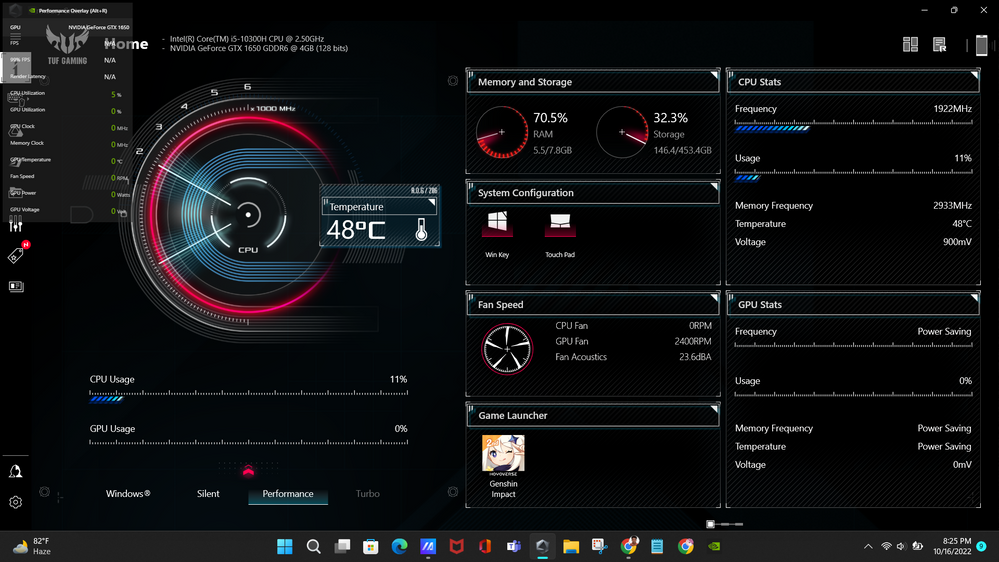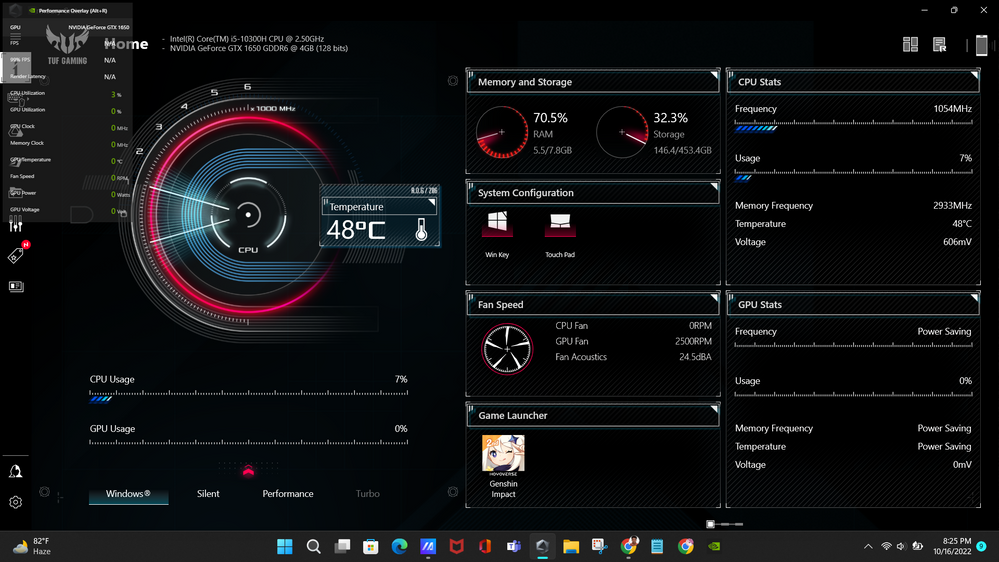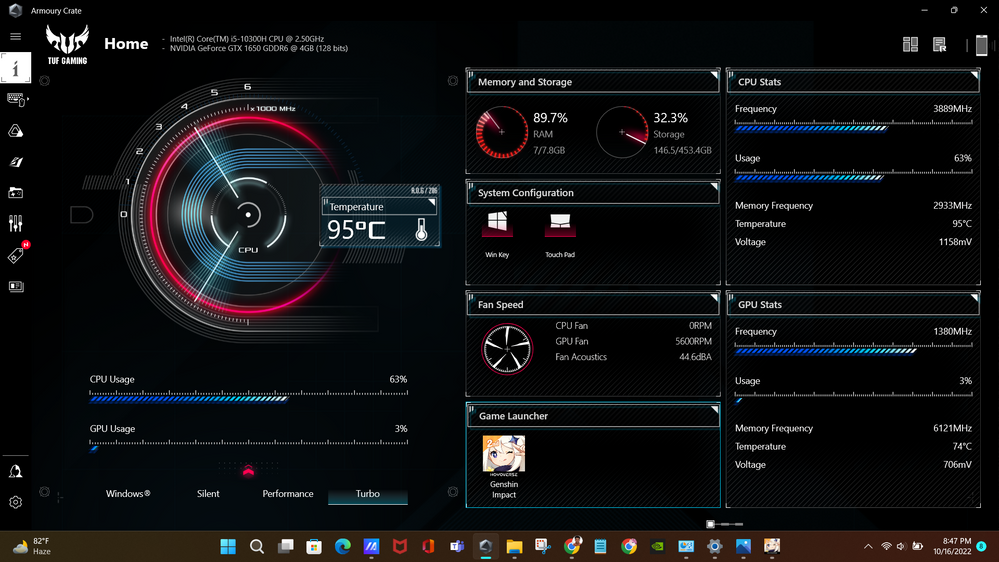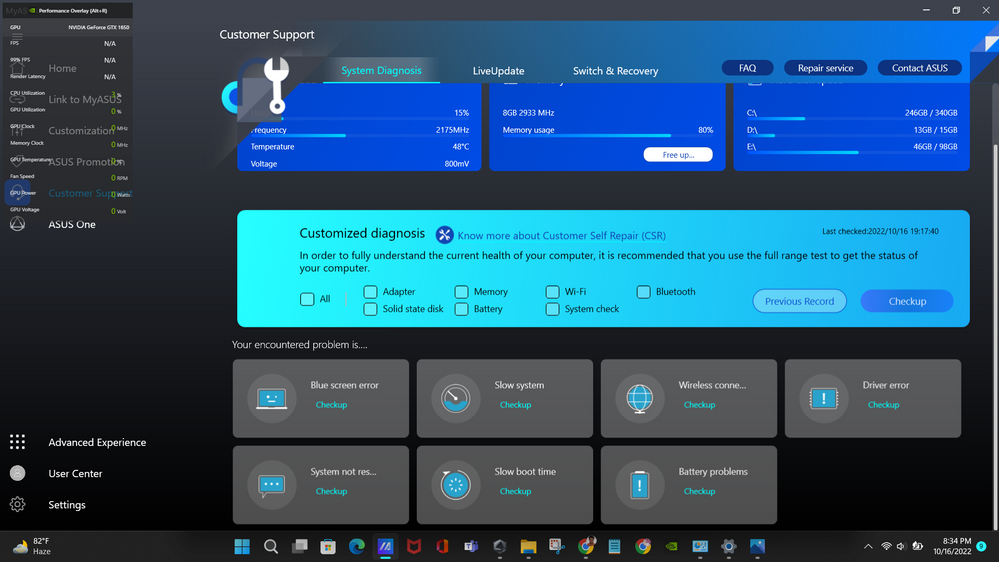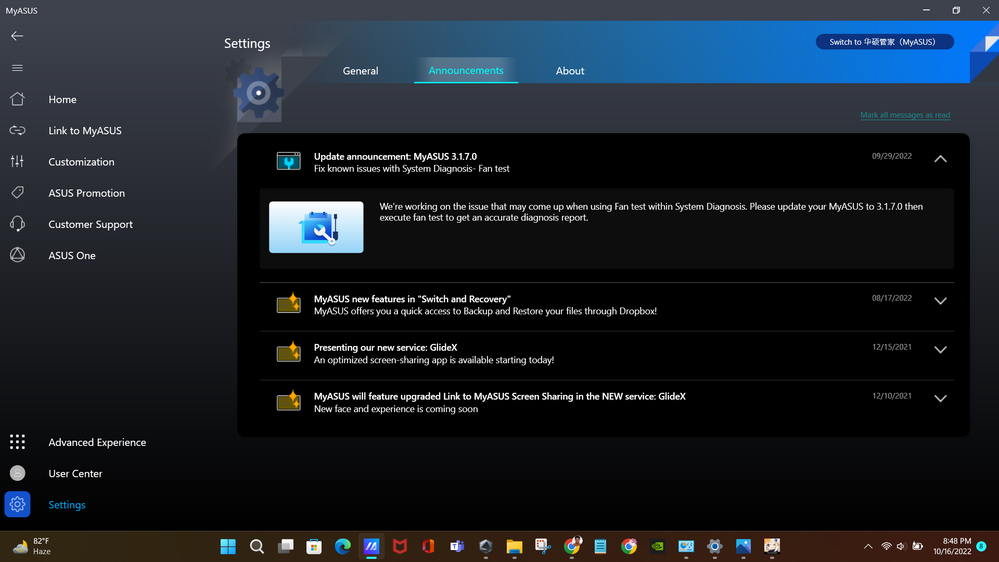- English
- Other Products
- Laptop
- Others
- Fan speed sometimes not working on asus tuf f15 la...
- Subscribe to RSS Feed
- Mark Topic as New
- Mark Topic as Read
- Float this Topic for Current User
- Bookmark
- Subscribe
- Mute
- Printer Friendly Page
Fan speed sometimes not working on asus tuf f15 laptop and making noise even at silent
- Mark as New
- Bookmark
- Subscribe
- Mute
- Subscribe to RSS Feed
- Permalink
- Report Inappropriate Content
10-16-2022 08:25 AM
Battery or AC: 90Wh
Model: FX506LH
Frequency of occurrence:
Reset OS: Win 11
Screenshot or video:
========================
Detailed description:fan speed not working sometimes and making too much noise even at low settings like silent, windows...like its vibrating
BIOS Version: 310 (FX506LH.310)
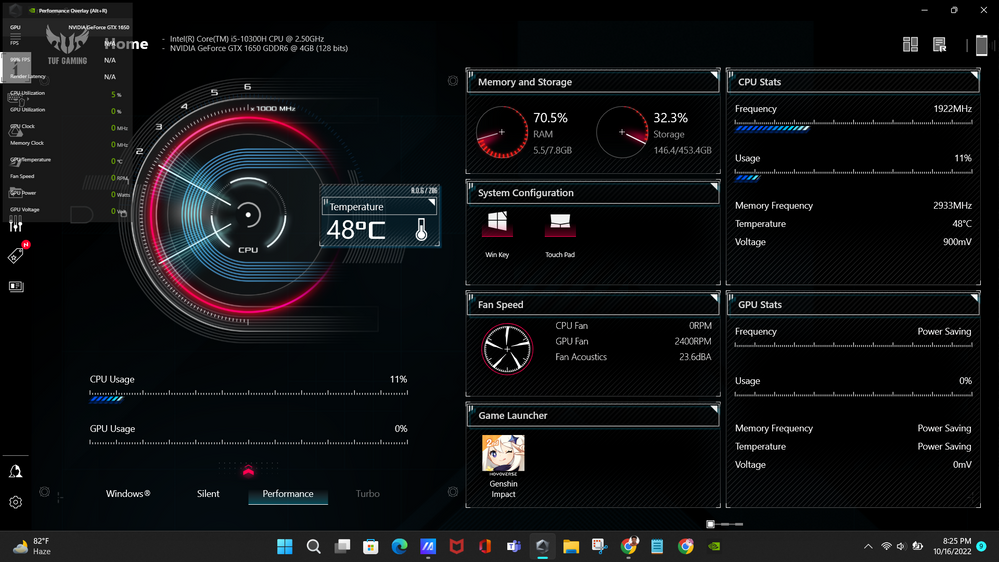
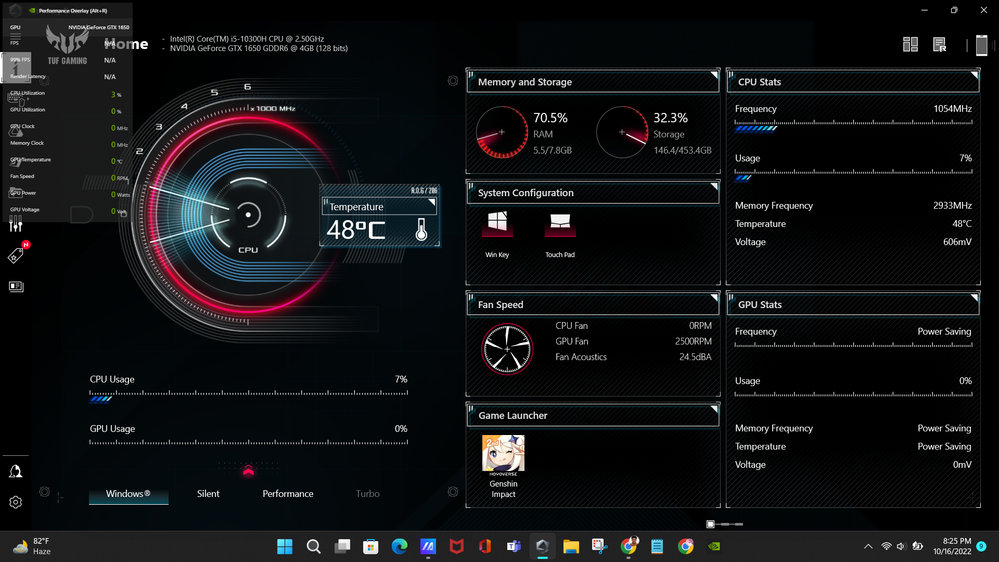
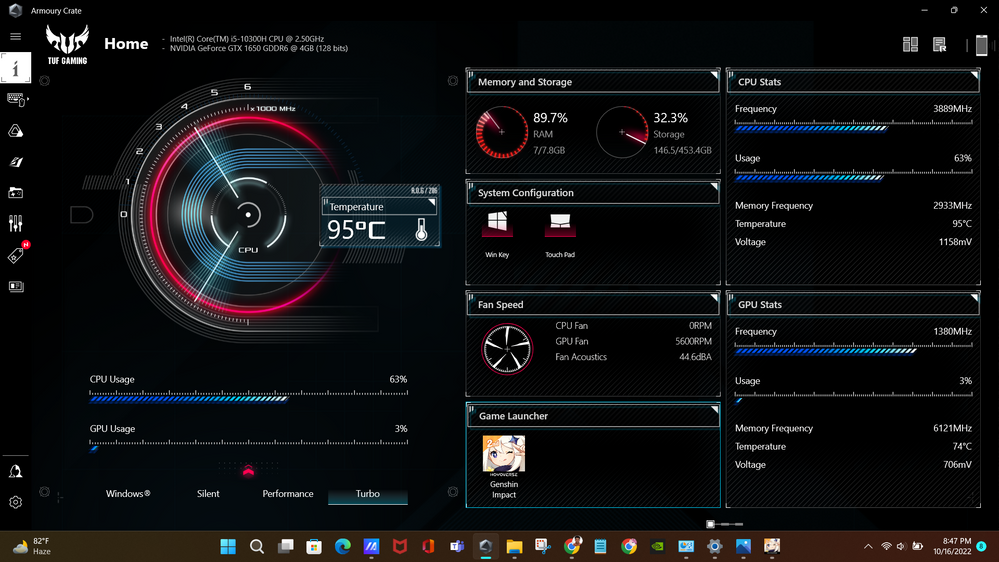
and this is happening just after today's update of wifi, bluetooth or sound driver ig
And i cant do fan test on MyASUS too...
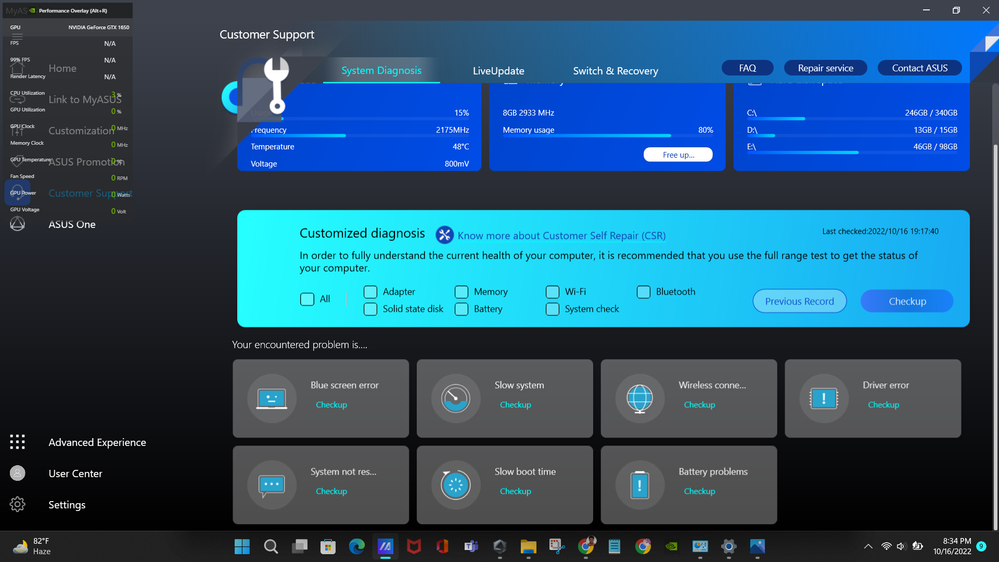
Pls check it
and i checked notifications of myasus and i found this
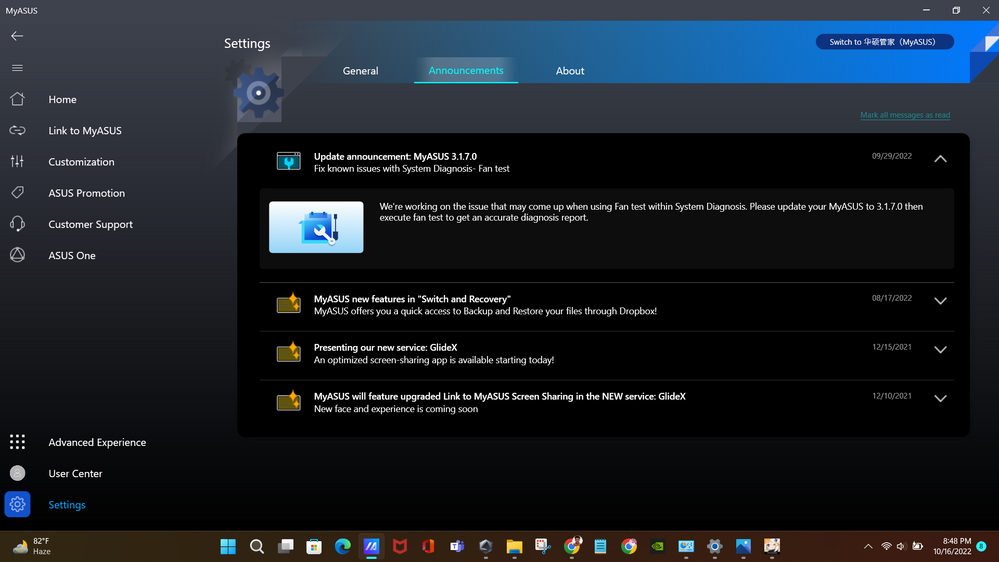
but its already 3.1.8.0 version right now....so even now its not available in diagnostics.....
Thanks in advance.....im waiting for good response from asus support team😊
- Mark as New
- Bookmark
- Subscribe
- Mute
- Subscribe to RSS Feed
- Permalink
- Report Inappropriate Content
10-16-2022 11:58 PM
crazyjsbaranwal@crazyjsbaranwal
- System: Asus Tuf F15
- Battery or AC: 90Wh
- Model: FX506LH
- Frequency of occurrence:
- Reset OS: Win 11
- Screenshot or video:
========================
Detailed description:fan speed not working sometimes and making too much noise even at low settings like silent, windows...like its vibrating
BIOS Version: 310 (FX506LH.310)
and this is happening just after today's update of wifi, bluetooth or sound driver ig
And i cant do fan test on MyASUS too...
Pls check it
and i checked notifications of myasus and i found this
but its already 3.1.8.0 version right now....so even now its not available in diagnostics.....
Thanks in advance.....im waiting for good response from asus support team😊
Fan speed sometimes not working on asus tuf f15 laptop and making noise even at silent
The problem that MyASUS could not check the fan has been completely fixed in the new version.
If you have updated MyASUS to the latest version but cannot check the fan, please remove MyASUS and ASUS System Control Interface and reinstall them.
If the problem persists and the fan does not work properly, please contact ASUS repair center in the country of your residence: https://www.asus.com/support/Service-Center-All-Countries/
Sorry for any inconvenience it may be caused.
- Mark as New
- Bookmark
- Subscribe
- Mute
- Subscribe to RSS Feed
- Permalink
- Report Inappropriate Content
10-17-2022 02:07 AM
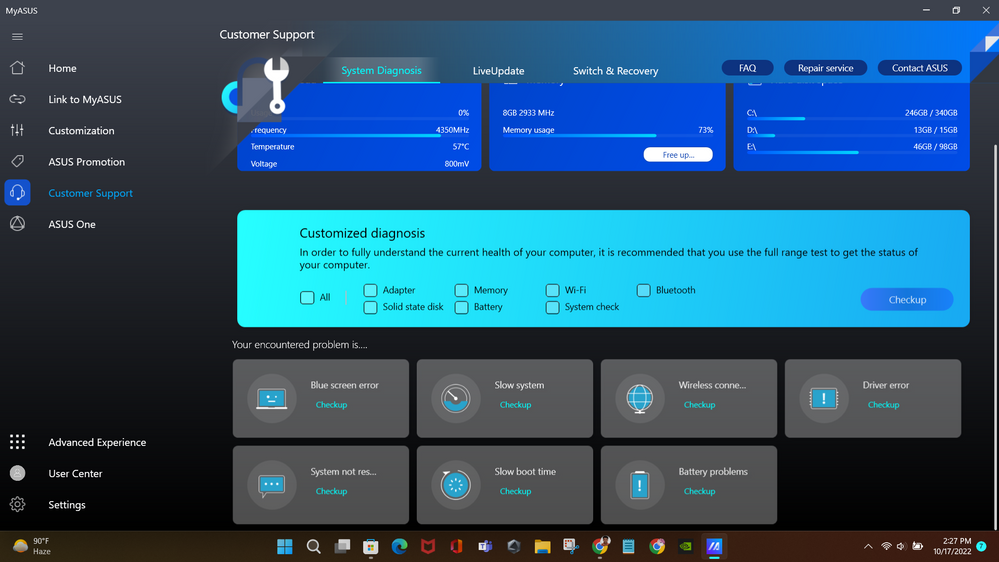
As u can see here, its not there even now....
well, thanks for guidance and help anyways...i will try to get centre support too like u said...since it can happen sometimes, maybe regional issue with drivers or something ig..😅😊
- Mark as New
- Bookmark
- Subscribe
- Mute
- Subscribe to RSS Feed
- Permalink
- Report Inappropriate Content
11-16-2022 10:02 AM