This widget could not be displayed.
This widget could not be displayed.
Turn on suggestions
Auto-suggest helps you quickly narrow down your search results by suggesting possible matches as you type.
Showing results for
- English
- Other Products
- Laptop
- Others
- Black lines appearing below the screen asus Tuf A1...
Options
- Subscribe to RSS Feed
- Mark Topic as New
- Mark Topic as Read
- Float this Topic for Current User
- Bookmark
- Subscribe
- Mute
- Printer Friendly Page
Black lines appearing below the screen asus Tuf A15 with 144 Hz refresh rate
Options
- Mark as New
- Bookmark
- Subscribe
- Mute
- Subscribe to RSS Feed
- Permalink
- Report Inappropriate Content
11-29-2021 11:10 PM
System: Asus Tuf A15
Battery or AC: both
Model: FA506IH
Frequency of occurrence: all the time
Reset OS: Done / Updated to windows 11 too
Screenshot or video:
========================
Detailed description:Black lines appearing at the bottom of the screen in 144Hz but not in 60 Hz, tried reset, reinstalling drivers, now with windows 11
with 144 HZ
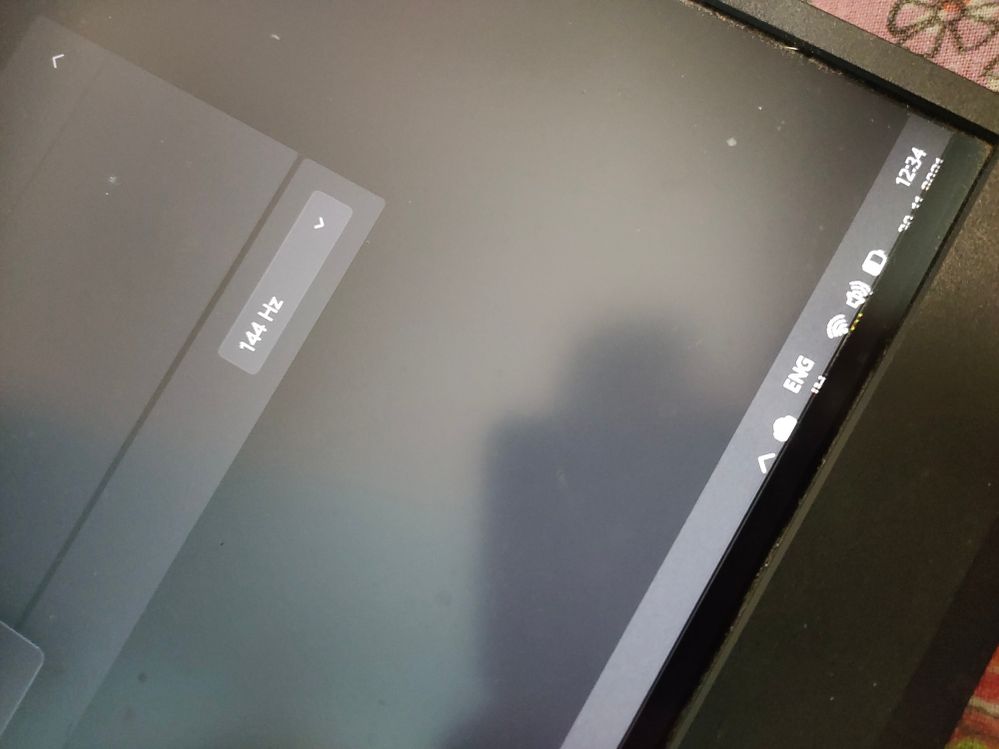
with 60 HZ
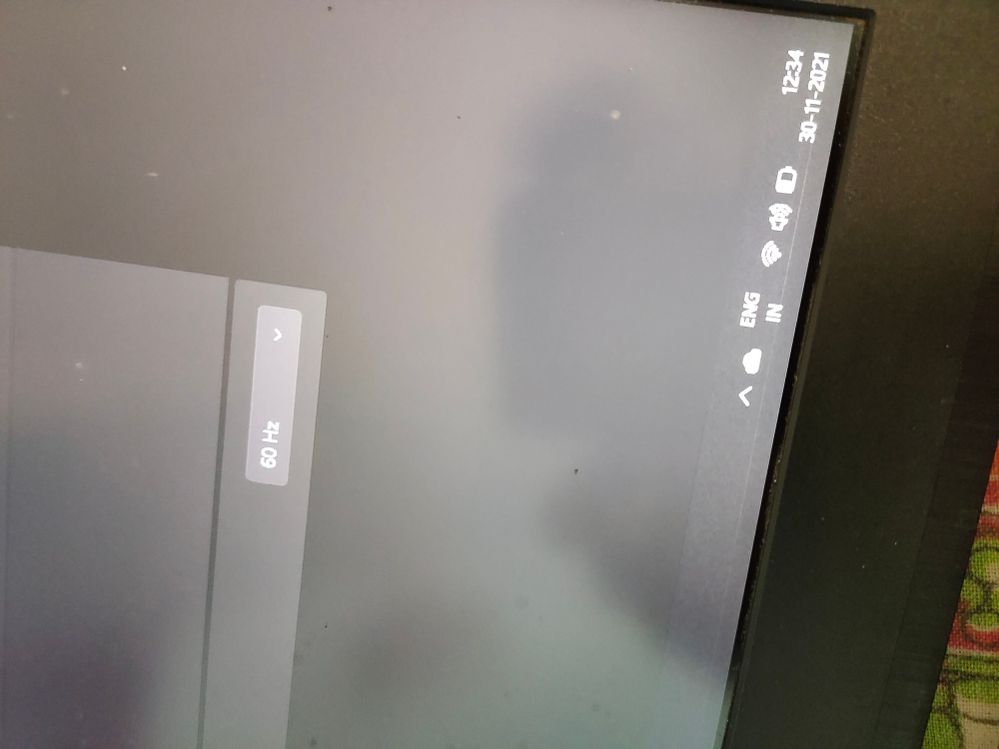
the system is out of warranty, any idea on what the issue is with these black lines?
Battery or AC: both
Model: FA506IH
Frequency of occurrence: all the time
Reset OS: Done / Updated to windows 11 too
Screenshot or video:
========================
Detailed description:Black lines appearing at the bottom of the screen in 144Hz but not in 60 Hz, tried reset, reinstalling drivers, now with windows 11
with 144 HZ
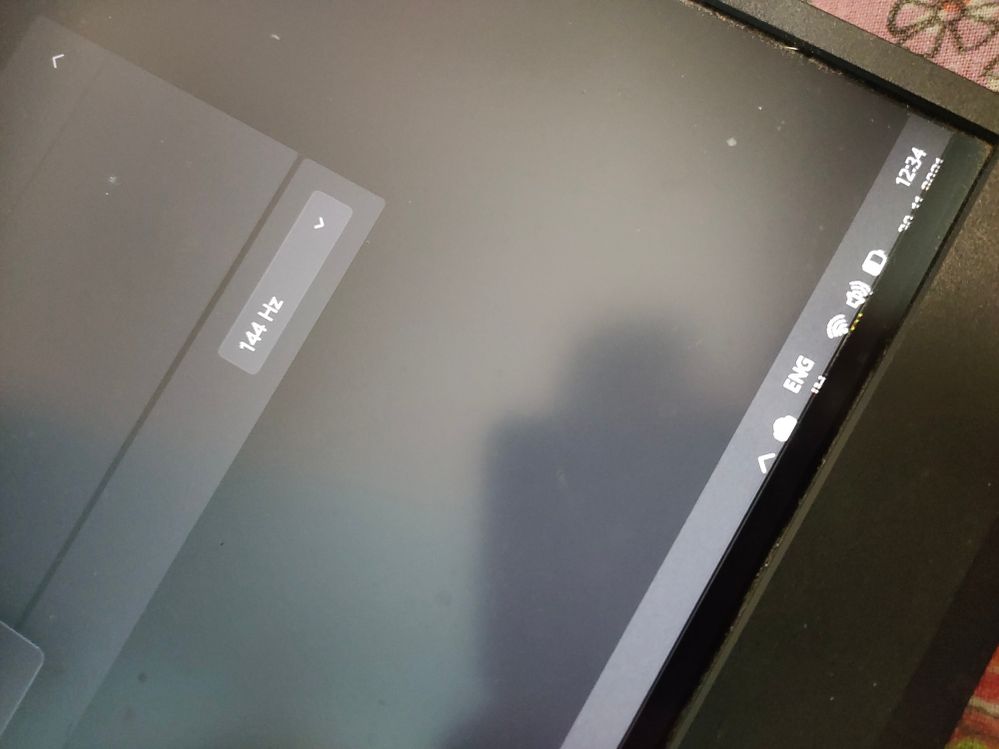
with 60 HZ
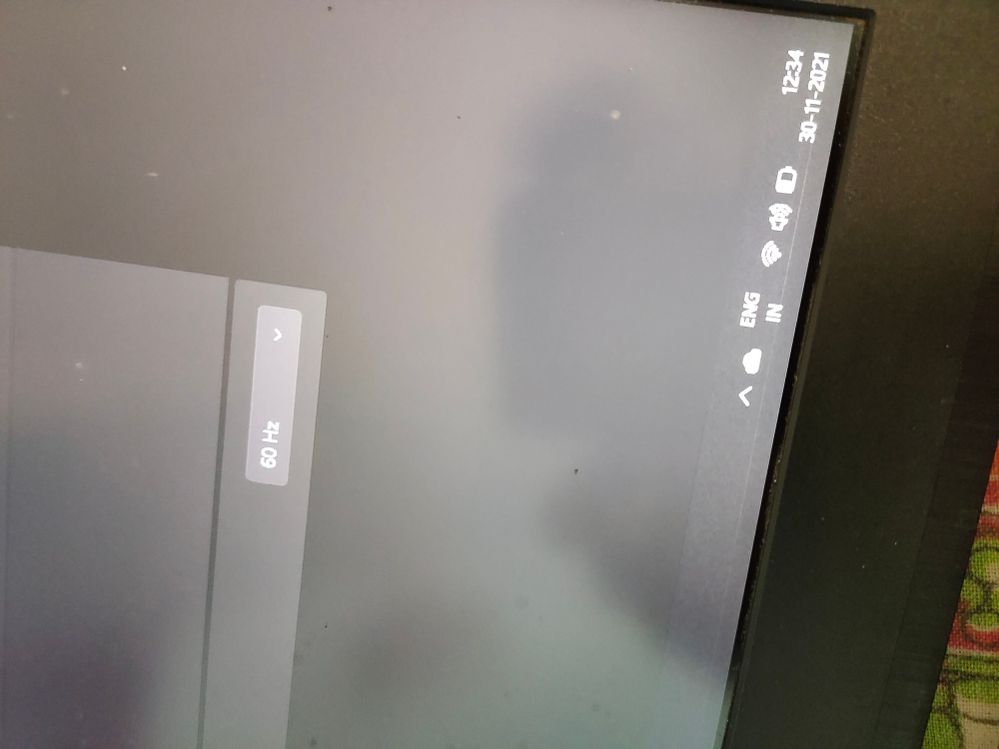
the system is out of warranty, any idea on what the issue is with these black lines?
28 REPLIES 28
Options
- Mark as New
- Bookmark
- Subscribe
- Mute
- Subscribe to RSS Feed
- Permalink
- Report Inappropriate Content
02-06-2022 06:47 PM
Options
- Mark as New
- Bookmark
- Subscribe
- Mute
- Subscribe to RSS Feed
- Permalink
- Report Inappropriate Content
02-15-2022 02:37 PM
Any Update regarding the display we have to change or what, I know ASUS aint gonna reply a lot of tuf users started to face this issue recently
Options
- Mark as New
- Bookmark
- Subscribe
- Mute
- Subscribe to RSS Feed
- Permalink
- Report Inappropriate Content
02-15-2022 09:38 PM
kundanyadav41Hi there,Any Update regarding the display we have to change or what, I know ASUS aint gonna reply a lot of tuf users started to face this issue recently
View post
If you are having black screen in BIOS as well, pleas kindly send the laptop to our service center.
Sorry for the inconvenience caused.
Thank you.
Options
- Mark as New
- Bookmark
- Subscribe
- Mute
- Subscribe to RSS Feed
- Permalink
- Report Inappropriate Content
02-15-2022 10:35 PM
JoshMaN@amantiwari78632 Did u manage to get ur screen fixed?. Can you please tell me the updated
View post
JoshMaNDownload the CRU Software from Google and add a refresh rate like 120 or 135 to solve this issue,@amantiwari78632 Did u manage to get ur screen fixed?. Can you please tell me the updated
View post
Thanks
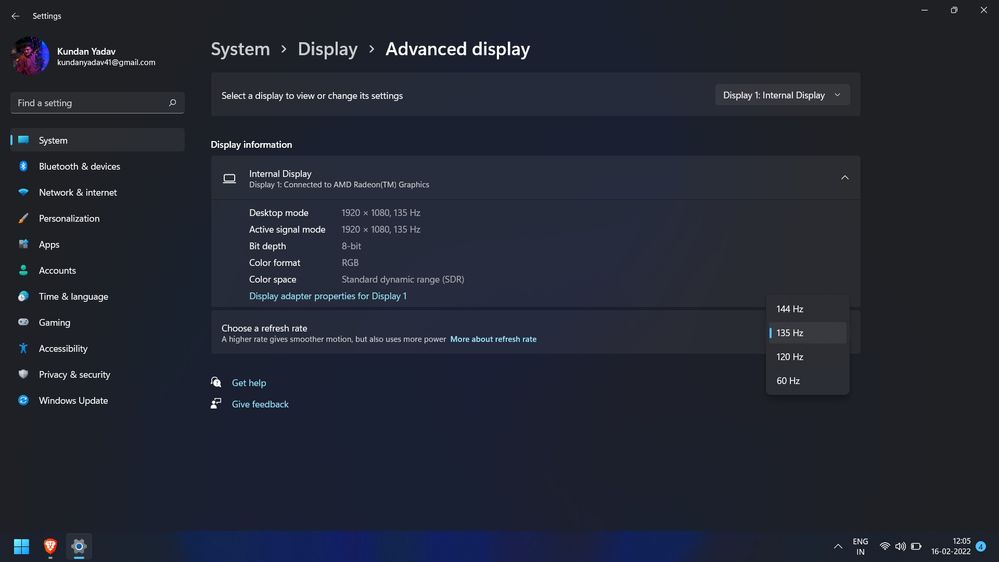
- « Previous
- Next »
Related Content
- Ssudden appearence of white dot in my laptop screen. in Others
- what is maximum possible refresh rate in built-in & external screens in FA506NC-HN039 laptop? in Others
- BSOD INACCESSIBLE BOOT DEVICE, no VMD option in UEFI. in Others
- ASUS ZENBOOK UM3402YAR - display going black when running videos in ZenBook
- Unbelievable frame drops/microstutters in super light games in Others
