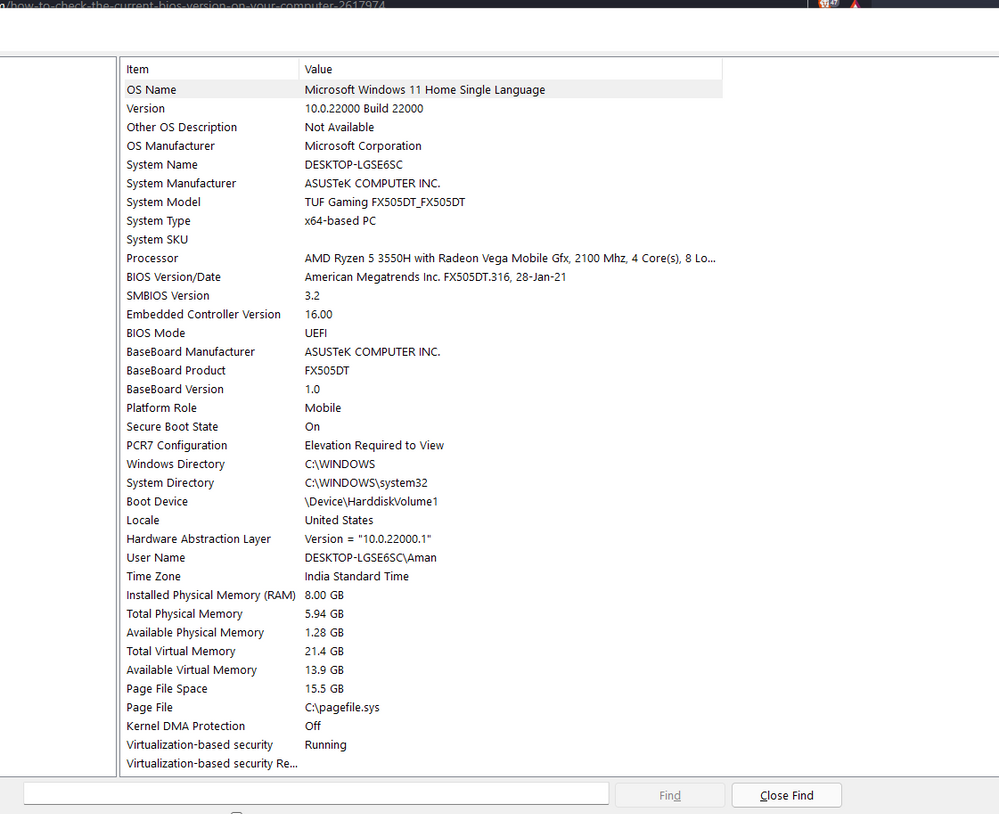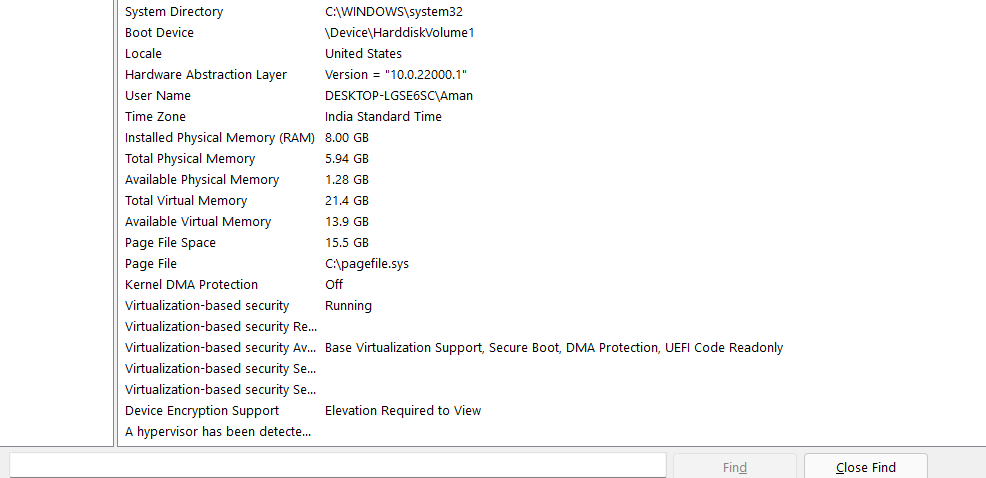Black lines appearing below the screen asus Tuf A15 with 144 Hz refresh rate
Options
- Mark as New
- Bookmark
- Subscribe
- Mute
- Subscribe to RSS Feed
- Permalink
- Report Inappropriate Content
11-29-2021 11:10 PM
System: Asus Tuf A15
Battery or AC: both
Model: FA506IH
Frequency of occurrence: all the time
Reset OS: Done / Updated to windows 11 too
Screenshot or video:
========================
Detailed description:Black lines appearing at the bottom of the screen in 144Hz but not in 60 Hz, tried reset, reinstalling drivers, now with windows 11
with 144 HZ
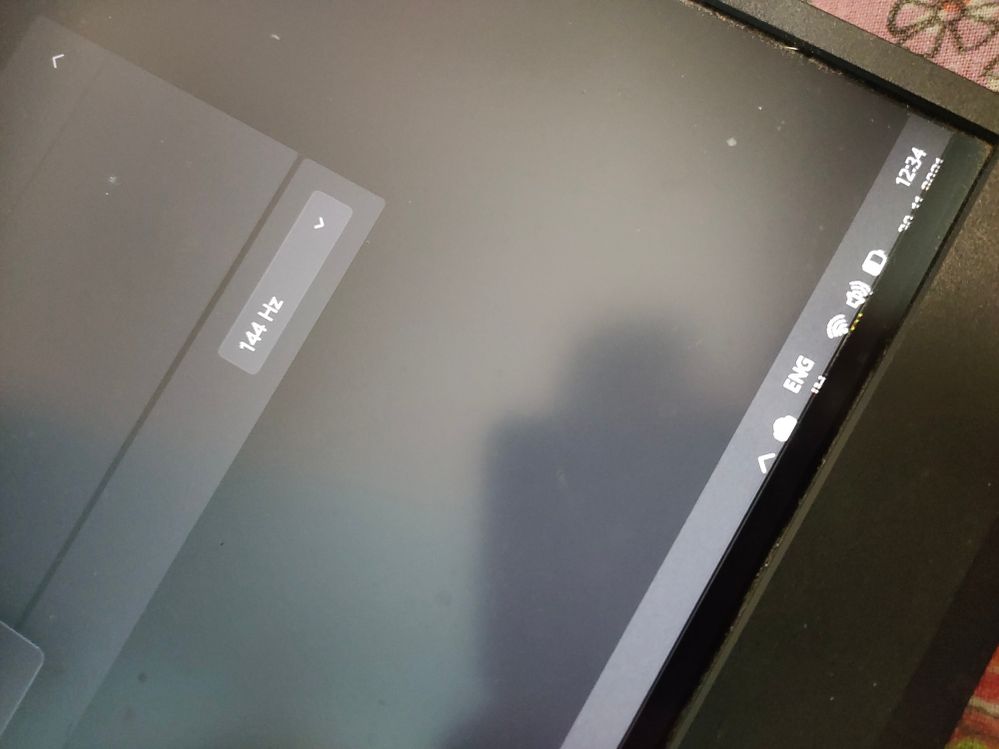
with 60 HZ
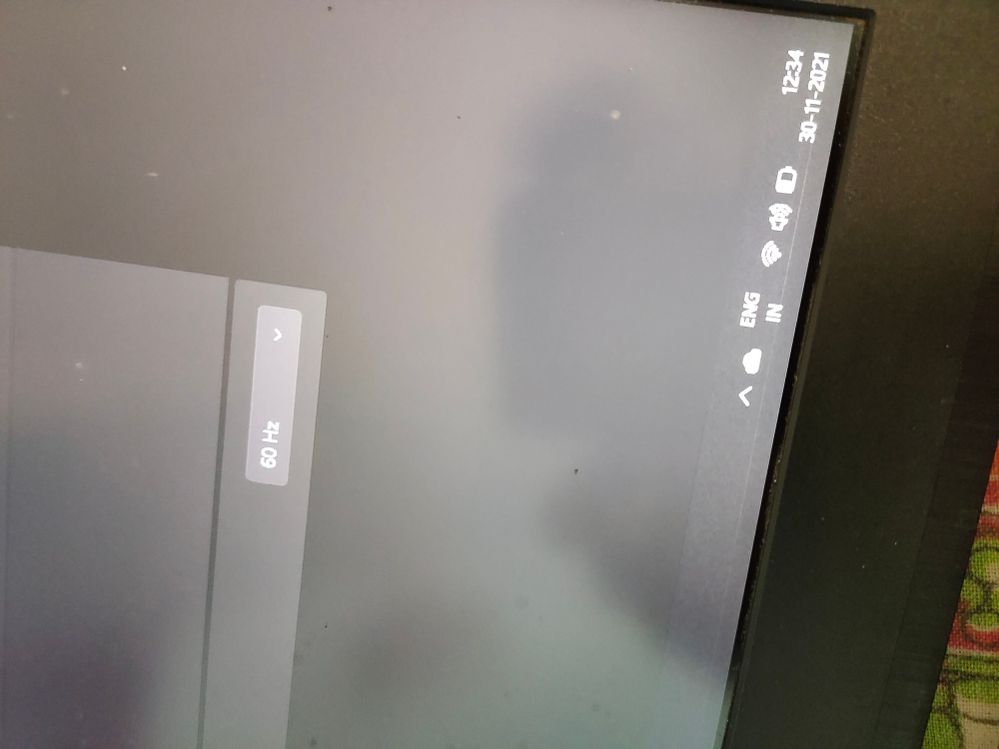
the system is out of warranty, any idea on what the issue is with these black lines?
Battery or AC: both
Model: FA506IH
Frequency of occurrence: all the time
Reset OS: Done / Updated to windows 11 too
Screenshot or video:
========================
Detailed description:Black lines appearing at the bottom of the screen in 144Hz but not in 60 Hz, tried reset, reinstalling drivers, now with windows 11
with 144 HZ
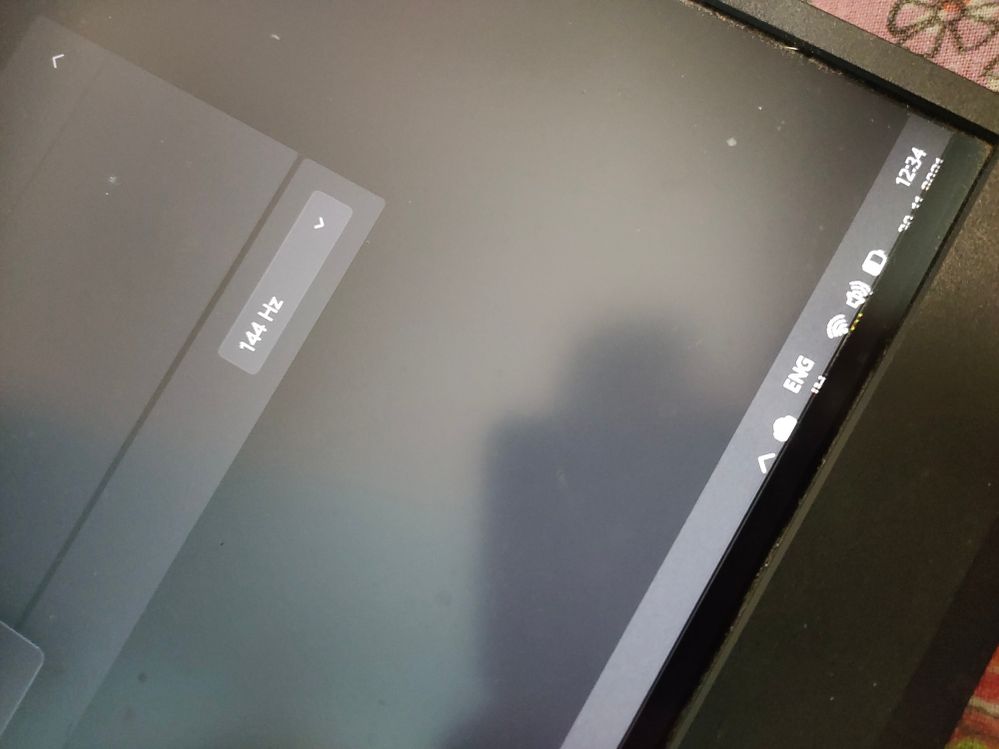
with 60 HZ
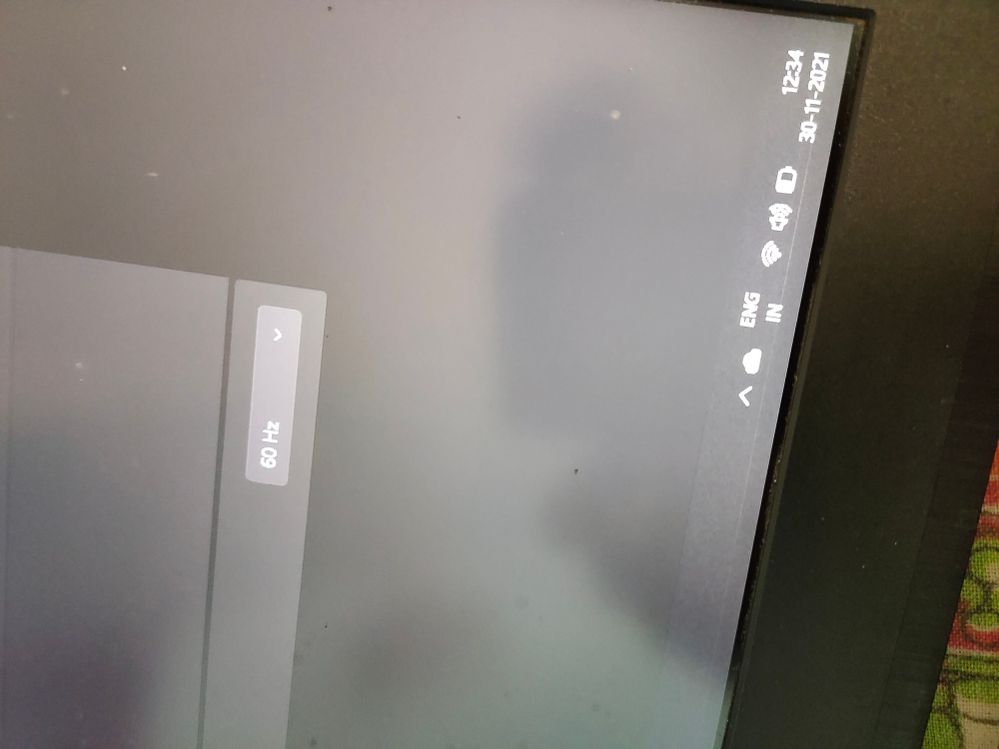
the system is out of warranty, any idea on what the issue is with these black lines?
28 REPLIES 28
Options
- Mark as New
- Bookmark
- Subscribe
- Mute
- Subscribe to RSS Feed
- Permalink
- Report Inappropriate Content
12-10-2021 12:32 AM
my laptop screen is almost half black line issue
it is getting growing
it is getting growing
Options
- Mark as New
- Bookmark
- Subscribe
- Mute
- Subscribe to RSS Feed
- Permalink
- Report Inappropriate Content
12-10-2021 12:33 AM
boot start is showing black line as well
sometimes it is disappear black line again and appear black line again
sometimes it is disappear black line again and appear black line again
Options
- Mark as New
- Bookmark
- Subscribe
- Mute
- Subscribe to RSS Feed
- Permalink
- Report Inappropriate Content
12-10-2021 12:49 AM
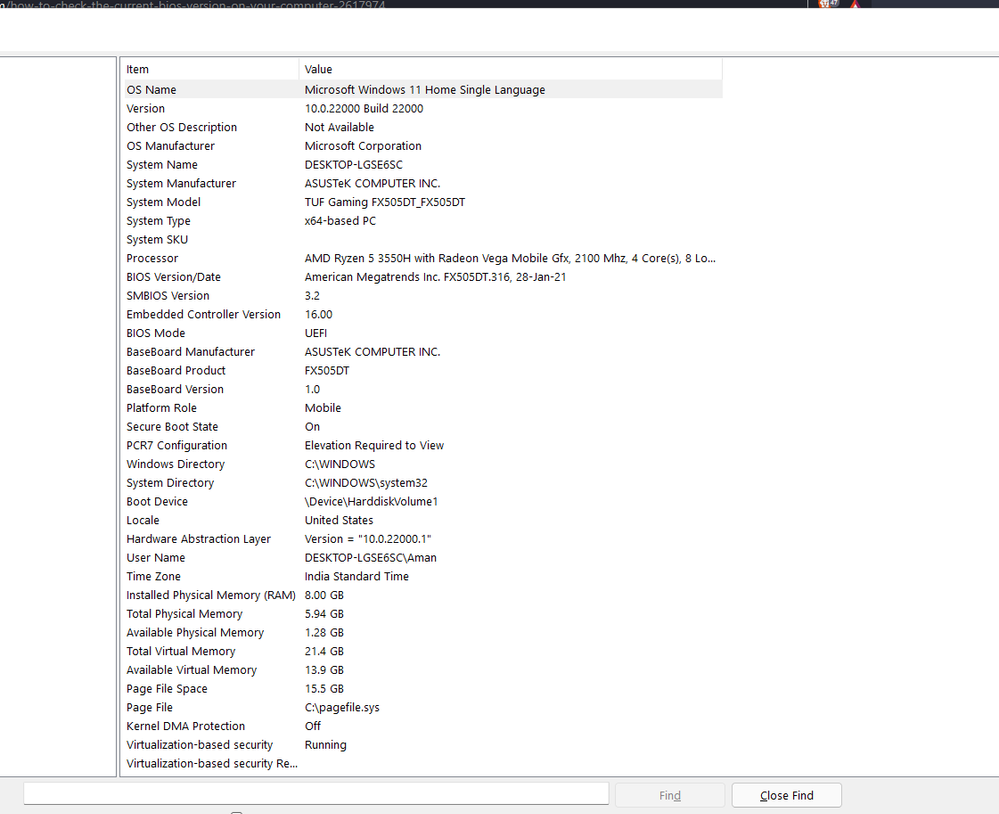
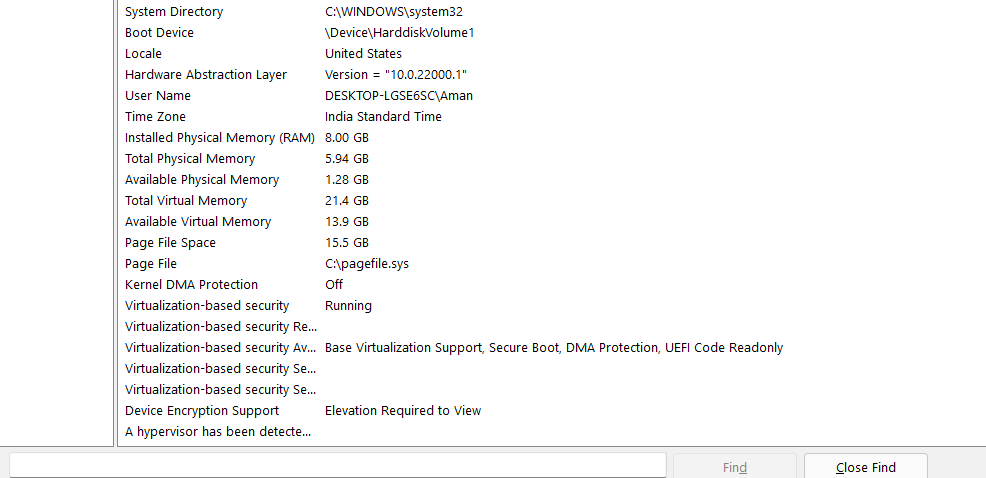
could you tell me how to check bios version?
Options
- Mark as New
- Bookmark
- Subscribe
- Mute
- Subscribe to RSS Feed
- Permalink
- Report Inappropriate Content
12-14-2021 12:59 AM
amantiwari78632Hi there,
could you tell me how to check bios version?
View post
Your BIOS version is 316.
So the issue happen after you update BIOS? and only in 144Hz ?
Can you share some picture or a video of the issue on your laptop?
Thank you.
Options
- Mark as New
- Bookmark
- Subscribe
- Mute
- Subscribe to RSS Feed
- Permalink
- Report Inappropriate Content
12-15-2021 10:09 AM
i think after new update windows 11
not only 120Hz and it is showing in 48 Hz as well
not only 120Hz and it is showing in 48 Hz as well