This widget could not be displayed.
This widget could not be displayed.
Turn on suggestions
Auto-suggest helps you quickly narrow down your search results by suggesting possible matches as you type.
Showing results for
- English
- Other Products
- Laptop
- Others
- ASUS Zephyrus M (GU502GU) Keyboard Issue : driver ...
Options
- Subscribe to RSS Feed
- Mark Topic as New
- Mark Topic as Read
- Float this Topic for Current User
- Bookmark
- Subscribe
- Mute
- Printer Friendly Page
ASUS Zephyrus M (GU502GU) Keyboard Issue : driver gets uninstalled automatically
Options
- Mark as New
- Bookmark
- Subscribe
- Mute
- Subscribe to RSS Feed
- Permalink
- Report Inappropriate Content
06-11-2020
02:26 PM
- last edited on
01-16-2024
01:01 AM
by
![]() ZenBot
ZenBot
System: windows 10 ( Version 10.0.18363 Build 18363 )
Battery or AC: Both
Model: GU502GU
Frequency of occurrence: every time I boot up the system
Reset OS: YES
Screenshot or video: Provided
========================
Detailed description:
Hello ASUS, I have bought this laptop in November 2019 .
ISSUE :
my integrated laptop keyboard is not working after I log into windows but the keyboard is working fine in boot, UEFI or in safe mode. the system automatically uninstalling the following driver:
in human interface devices section : ALL USB DRIVER
in keyboard section : HID KEYBOARD DRIVERS keeping PC/AT Enhanced PS/2 keyboard(101/102-Key) installed.
In ARMOURY CRATE the keyboard is not detecting
The bellow snap is when the driver is fine. Keyboard is working fine.(AS SOON AS I LOGGED IN)
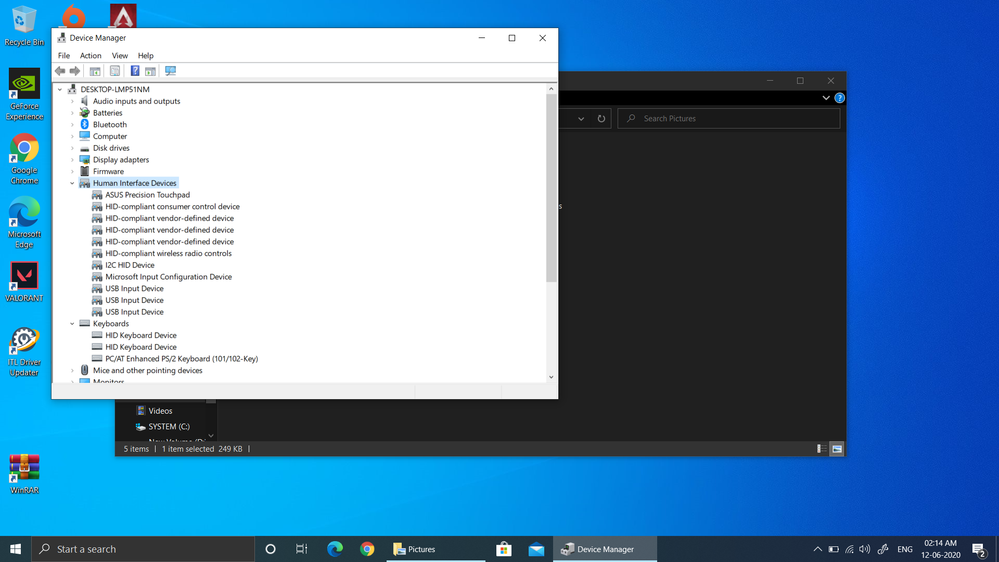
Now as soon as I log into the system. after some time the driver were uninstalled automatically.
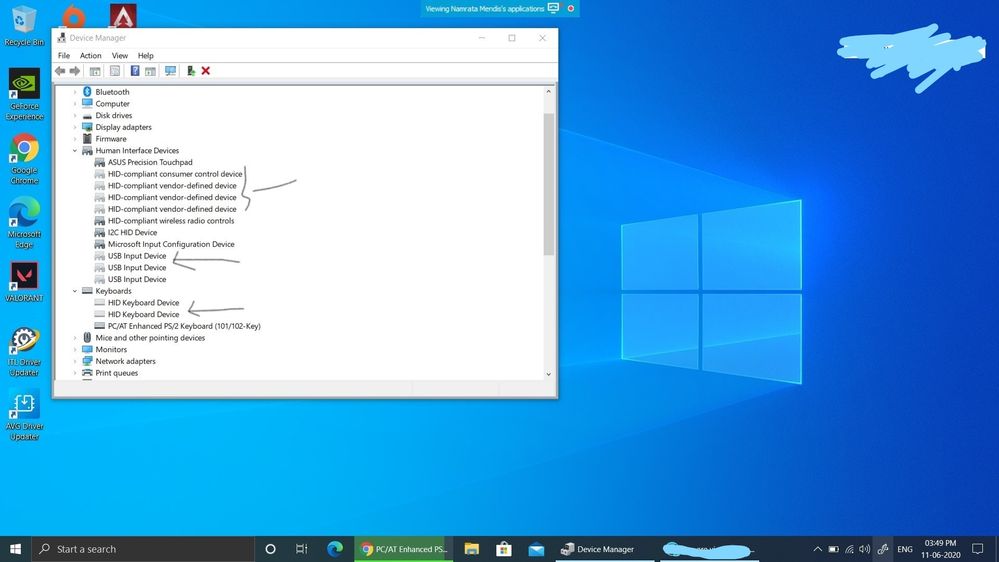
SOLUTION TRIED :
Uninstalled all the keyboard driver and human interface USB related driver(both in normal and safe mode)
Reset the system(using OEM recovery)
Wiped the SSD and re install the OS using external bootable USB driver
Tried plenty of Diver updater software to update the keyboard drivers
Tried uninstalling drivers while keeping only windows service enabled.
Also tried to uninstall all driver after running "set devmgr_show_nonpresent_devices=1" command in CMD Promt.
NOTHING WORKED. PLEASE HELP.
QUESTIONS :
why isn't there any keyboard driver in Human Interface Devices section ?
What would be the possible fix for this issue?
Battery or AC: Both
Model: GU502GU
Frequency of occurrence: every time I boot up the system
Reset OS: YES
Screenshot or video: Provided
========================
Detailed description:
Hello ASUS, I have bought this laptop in November 2019 .
ISSUE :
my integrated laptop keyboard is not working after I log into windows but the keyboard is working fine in boot, UEFI or in safe mode. the system automatically uninstalling the following driver:
in human interface devices section : ALL USB DRIVER
in keyboard section : HID KEYBOARD DRIVERS keeping PC/AT Enhanced PS/2 keyboard(101/102-Key) installed.
In ARMOURY CRATE the keyboard is not detecting
The bellow snap is when the driver is fine. Keyboard is working fine.(AS SOON AS I LOGGED IN)
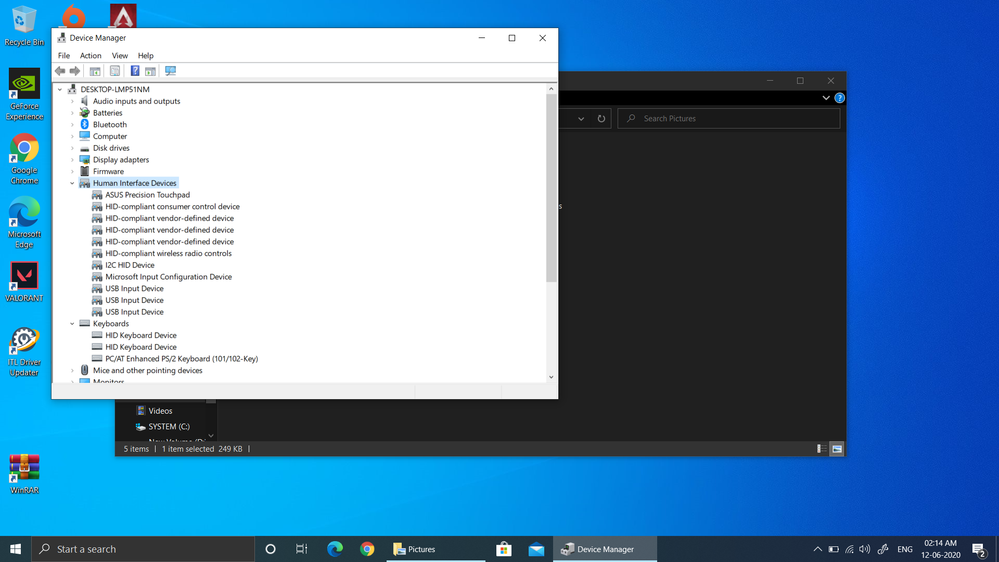
Now as soon as I log into the system. after some time the driver were uninstalled automatically.
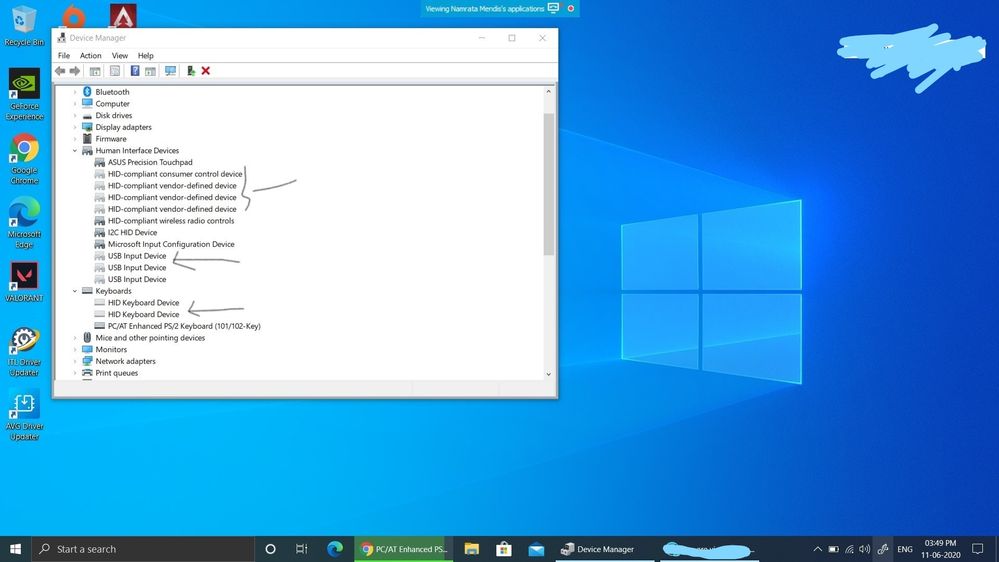
SOLUTION TRIED :
Uninstalled all the keyboard driver and human interface USB related driver(both in normal and safe mode)
Reset the system(using OEM recovery)
Wiped the SSD and re install the OS using external bootable USB driver
Tried plenty of Diver updater software to update the keyboard drivers
Tried uninstalling drivers while keeping only windows service enabled.
Also tried to uninstall all driver after running "set devmgr_show_nonpresent_devices=1" command in CMD Promt.
NOTHING WORKED. PLEASE HELP.
QUESTIONS :
why isn't there any keyboard driver in Human Interface Devices section ?
What would be the possible fix for this issue?
12 REPLIES 12
Options
- Mark as New
- Bookmark
- Subscribe
- Mute
- Subscribe to RSS Feed
- Permalink
- Report Inappropriate Content
07-01-2020 11:06 PM
Hello sayantan.majee24
I see, sorry that I was confused about the word "integrated laptop keyboard", as it is not a common description for the original built-in keyboard.
Anyway, have you try to use any other external keyboard?
Please kindly send your device to service center for further examination.
Thank you.
I see, sorry that I was confused about the word "integrated laptop keyboard", as it is not a common description for the original built-in keyboard.
Anyway, have you try to use any other external keyboard?
Please kindly send your device to service center for further examination.
Thank you.
Options
- Mark as New
- Bookmark
- Subscribe
- Mute
- Subscribe to RSS Feed
- Permalink
- Report Inappropriate Content
07-05-2020 03:45 AM
@Blake_ASUS @sayantan.majee24 i also have the same model and have been getting the same keyboard issue for last 1.5 - 2 months. I have an error in the device manager under the USB controller section by the name of Unknown USB Device(Device Descriptor Request Failed). I tried to uninstall this specific driver and restart but nothing fixes. But if i uninstall the intel usb 3.1 extensible host controller -1.10 (Microsoft), the problematic driver also uninstalls itself. After restarting the laptop sometimes the keyboard works for 1-2 minutes before going unresponsive. I have installed all the updates and bios fixes from the windows update amd myasus app. Please help
Options
- Mark as New
- Bookmark
- Subscribe
- Mute
- Subscribe to RSS Feed
- Permalink
- Report Inappropriate Content
07-05-2020 07:44 PM
Hello kemp23,
Please kindly send your device to service center for further examination.
Thank you very much.
Please kindly send your device to service center for further examination.
Thank you very much.
- « Previous
- Next »
Related Content
- Screen getting shut on certain movement in VivoBook
- Zenbook S16 UM5606WA runs too hot while plugged in, and keyboard question in ZenBook
- Disabling the automatic on-screen keyboard on the Zenbook Duo 2024 in ZenBook
- Keyboard Lighting Lag in Others
- Armoury Crate lowers FPS by 30% on certain games in Others
