This widget could not be displayed.
This widget could not be displayed.
Turn on suggestions
Auto-suggest helps you quickly narrow down your search results by suggesting possible matches as you type.
Showing results for
- English
- Other Products
- Laptop
- Others
- Re: ASUS TUF DASH F15 screen color too warm
Options
- Subscribe to RSS Feed
- Mark Topic as New
- Mark Topic as Read
- Float this Topic for Current User
- Bookmark
- Subscribe
- Mute
- Printer Friendly Page
ASUS TUF DASH F15 screen color too warm
Options
- Mark as New
- Bookmark
- Subscribe
- Mute
- Subscribe to RSS Feed
- Permalink
- Report Inappropriate Content
05-07-2021 01:44 AM
System: Windows 10
Battery or AC: Battery
Model: TUF DASH FX516 PM
Frequency of occurrence: all the time
Reset OS:
Screenshot or video:
========================
Detailed description:
I just bought a TUF DASH FX516PM to replace my old ROG 905 which need keyboard service. But no matter how I adjust the screen, it's still too warm.
I have turned off night light completely. Add a SRGB color profile (it helps correct the wrong color in chrome). But still the white is too warm.
Any suggestion? Or I just need to live with it because of different display type? or should I change driver? driver already updated to latest one
One last thing I haven't done is color correction using Spyder kit, but I guess it won't help much with white color temperature.
Thanks
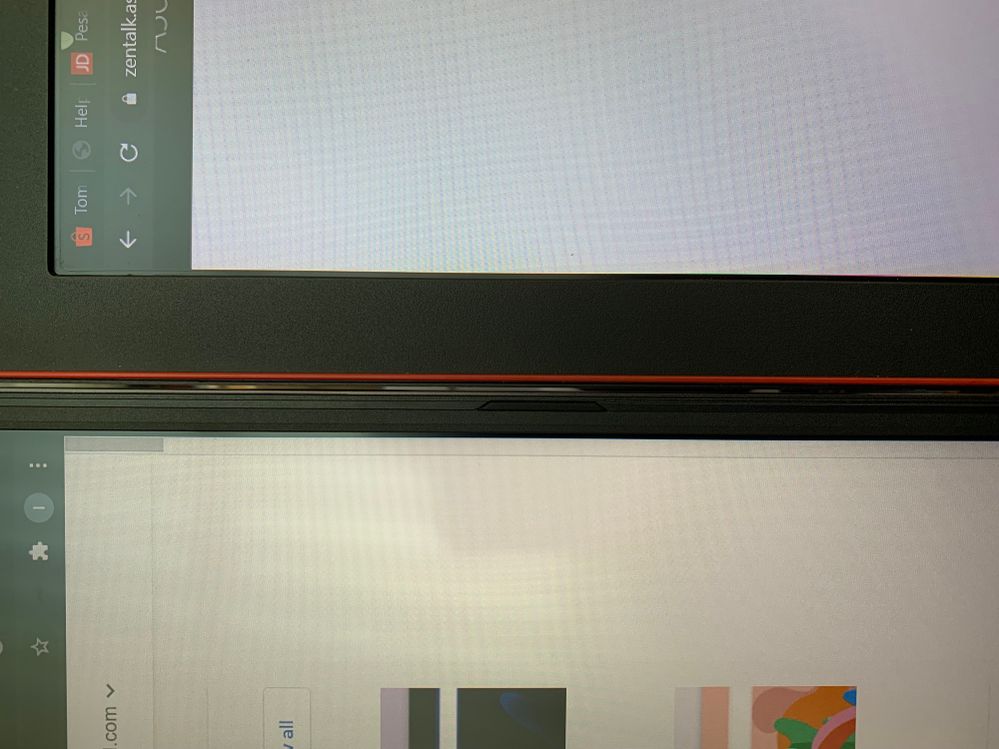
Left is the TUF DASH, Right is the ROG 905
Battery or AC: Battery
Model: TUF DASH FX516 PM
Frequency of occurrence: all the time
Reset OS:
Screenshot or video:
========================
Detailed description:
I just bought a TUF DASH FX516PM to replace my old ROG 905 which need keyboard service. But no matter how I adjust the screen, it's still too warm.
I have turned off night light completely. Add a SRGB color profile (it helps correct the wrong color in chrome). But still the white is too warm.
Any suggestion? Or I just need to live with it because of different display type? or should I change driver? driver already updated to latest one
One last thing I haven't done is color correction using Spyder kit, but I guess it won't help much with white color temperature.
Thanks
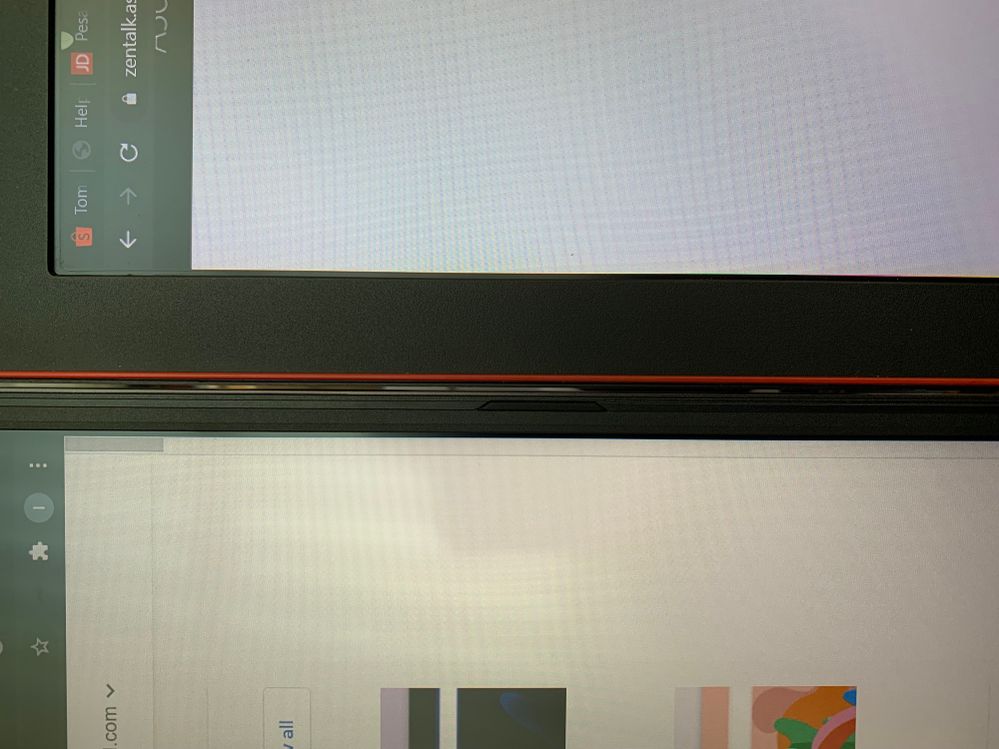
Left is the TUF DASH, Right is the ROG 905
3 REPLIES 3
Options
- Mark as New
- Bookmark
- Subscribe
- Mute
- Subscribe to RSS Feed
- Permalink
- Report Inappropriate Content
05-09-2021 06:55 PM
Hi there,
Please kindly understand that the model is using IPS panel.
So it is normal that it is showing much warmer color than other kind
Thank you very much.
Please kindly understand that the model is using IPS panel.
So it is normal that it is showing much warmer color than other kind
Thank you very much.
Options
- Mark as New
- Bookmark
- Subscribe
- Mute
- Subscribe to RSS Feed
- Permalink
- Report Inappropriate Content
05-10-2021 09:35 AM
Thanks for the reply.
sorry i made a mistake. the old one is Asus ROG 501VW. Is it different panel? the specs said it's IPS too.
Or is there any series to match the 501 display color accuracy level? it's not like we have sample on display here when purchasing.
Will using hardware calibration - SPYDER helps? Also just noticed the RGB spectrum is less than 100%. I'm started to think I'm buying the wrong model here.
Thanks.
sorry i made a mistake. the old one is Asus ROG 501VW. Is it different panel? the specs said it's IPS too.
Or is there any series to match the 501 display color accuracy level? it's not like we have sample on display here when purchasing.
Will using hardware calibration - SPYDER helps? Also just noticed the RGB spectrum is less than 100%. I'm started to think I'm buying the wrong model here.
Thanks.
Options
- Mark as New
- Bookmark
- Subscribe
- Mute
- Subscribe to RSS Feed
- Permalink
- Report Inappropriate Content
05-10-2021 06:23 PM
Hi there,
You mean N501VW? It could be TN or IPS panel.
And IPS panel from different supplier can have different performance, but all have passed the function test and verification.
You can adjust the display in MyASUS or ArmouryCrate Game Visual.
Thank you.
You mean N501VW? It could be TN or IPS panel.
And IPS panel from different supplier can have different performance, but all have passed the function test and verification.
You can adjust the display in MyASUS or ArmouryCrate Game Visual.
Thank you.
