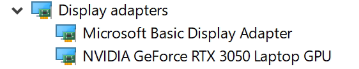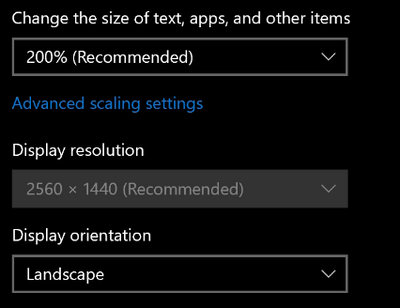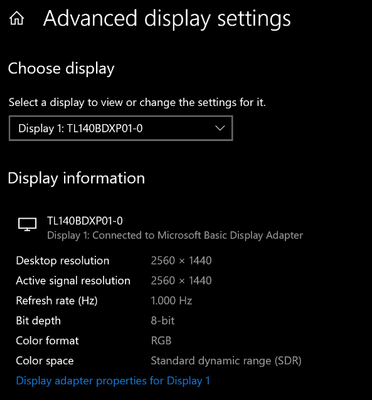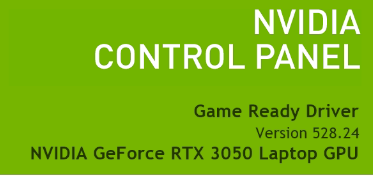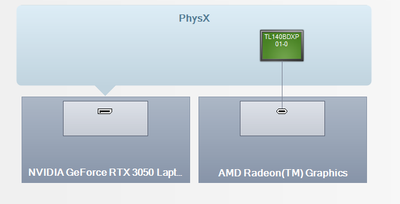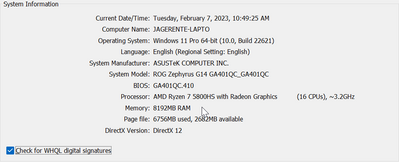- English
- Other Products
- Laptop
- Others
- 回應: ASUS ROG Zephyrus G14 Display not working with...
- Subscribe to RSS Feed
- Mark Topic as New
- Mark Topic as Read
- Float this Topic for Current User
- Bookmark
- Subscribe
- Mute
- Printer Friendly Page
ASUS ROG Zephyrus G14 Display not working with NVidia GPU.
- Mark as New
- Bookmark
- Subscribe
- Mute
- Subscribe to RSS Feed
- Permalink
- Report Inappropriate Content
02-04-2023 01:38 AM
- OS: Windows 10/11
- GPU: RTX 3050
- BIOS -- GA401QC
Tried to install various drivers, it appears in devices, but Display Settings show it's using Microsoft Basic Display Adapter.
Resolution Changing is locked.
DXDIAG:
Driver:
Any suggestions?
- Mark as New
- Bookmark
- Subscribe
- Mute
- Subscribe to RSS Feed
- Permalink
- Report Inappropriate Content
02-06-2023 06:08 PM
@Jagerente
The BIOS you are using is not up to date, it is recommended to update the BIOS to the latest. (410)
In addition, it is also recommended to uninstall the display card hardware, reboot the laptop, and then install the official display card driver provided by ASUS.
Sorry for any inconvenience it may be caused.
- Mark as New
- Bookmark
- Subscribe
- Mute
- Subscribe to RSS Feed
- Permalink
- Report Inappropriate Content
02-07-2023 10:50 AM
I have tried these steps, didn't help. Also installed AMD drivers and now it changed from Microsoft Basic Display Adapter. Nvidia still not working :v
- Mark as New
- Bookmark
- Subscribe
- Mute
- Subscribe to RSS Feed
- Permalink
- Report Inappropriate Content
02-07-2023 05:12 PM
@Jagerente
If the problem persists, I would suggest you back up your data first, and then restore the system.
[Windows 11/10] How to reset the PC and remove all of my personal files, apps and settings
Sorry for any inconvenience it may be caused.
- Mark as New
- Bookmark
- Subscribe
- Mute
- Subscribe to RSS Feed
- Permalink
- Report Inappropriate Content
08-21-2023 05:51 AM