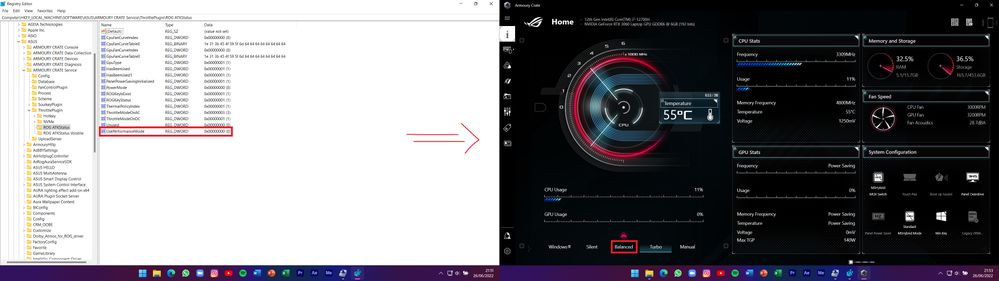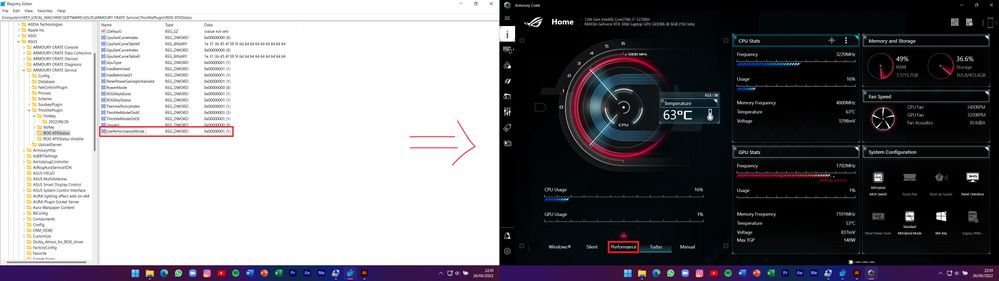Armoury Crate "Performance" mode suddenly changed the name to "Balanced"
- Mark as New
- Bookmark
- Subscribe
- Mute
- Subscribe to RSS Feed
- Permalink
- Report Inappropriate Content
06-21-2022 02:12 AM
Battery or AC: Both
Model: G533ZM
Frequency of occurrence: after 1-3 days after reset
Reset OS: 4x via MyAsus in WinRE
Screenshot or video:
========================
Detailed description:
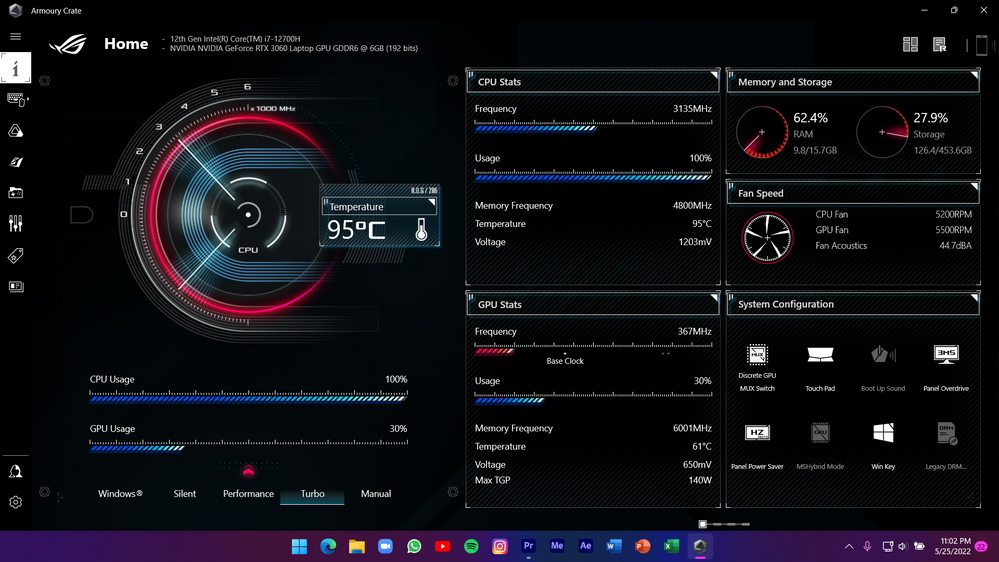
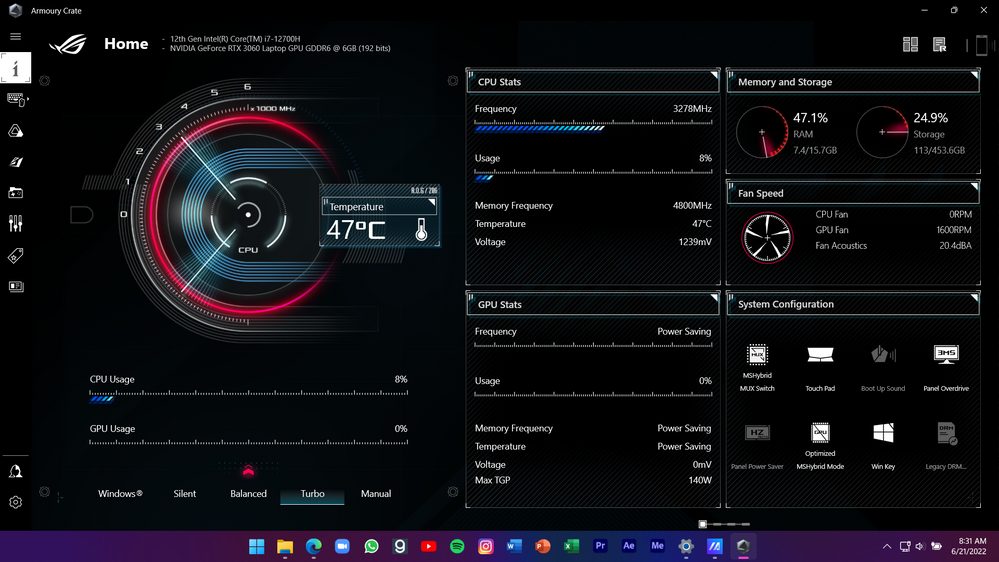
Item Version
---- -------
Armoury Crate UWP App 5.1.5.0
ROG Live Service 1.4.10.0
Aura Service (Lighting Service) 3.05.40
Armoury Crate service 5.1.9
Aura Wallpaper Service 1.2.6.9
ASUS Aac_GmAcc HAL 1.0.5.0
ASUS Aac_NBDT HAL 2.5.12.0
Is there any other way to fix it? Is it just the name that changes? Can it affect performance of the laptop?
- Mark as New
- Bookmark
- Subscribe
- Mute
- Subscribe to RSS Feed
- Permalink
- Report Inappropriate Content
06-22-2022 08:24 PM
itsmebenn@itsmebennhttps://zentalk.asus.com/en/discussion/comment/216099#Comment_216099
are you using windows 11?
okay now i think it is the new update of the armoury crate itself
View post
I will forward the information to the relevant department. We will keep you updated and your consideration will be very much appreciated.
- Mark as New
- Bookmark
- Subscribe
- Mute
- Subscribe to RSS Feed
- Permalink
- Report Inappropriate Content
06-26-2022 07:44 AM
Falcon_ASUSUPDATEhttps://zentalk.asus.com/en/discussion/comment/216268#Comment_216268
I will forward the information to the relevant department. We will keep you updated and your consideration will be very much appreciated.
View post
okay after going through a long process, I finally got a hint
i have installed windows 10 with an armoury crate, along with my windows 11
in windows 10, anything is ok and normal
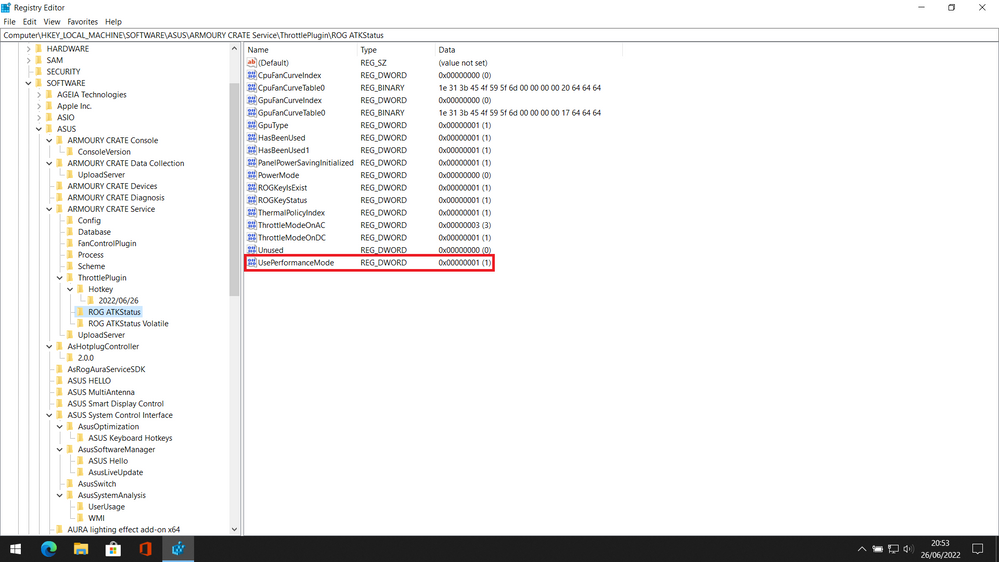
that is the registry that caused the problem
Computer\HKEY_LOCAL_MACHINE\SOFTWARE\ASUS\ARMOURY CRATE Service\ThrottlePlugin\ROG ATKStatus
before
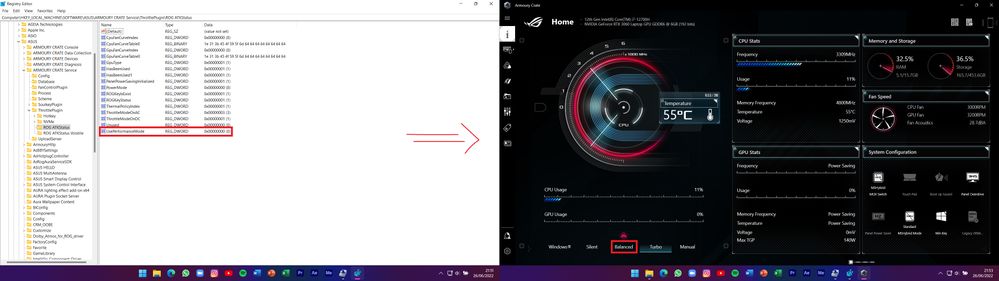
changed the value from 0 to 1 fixed the problem
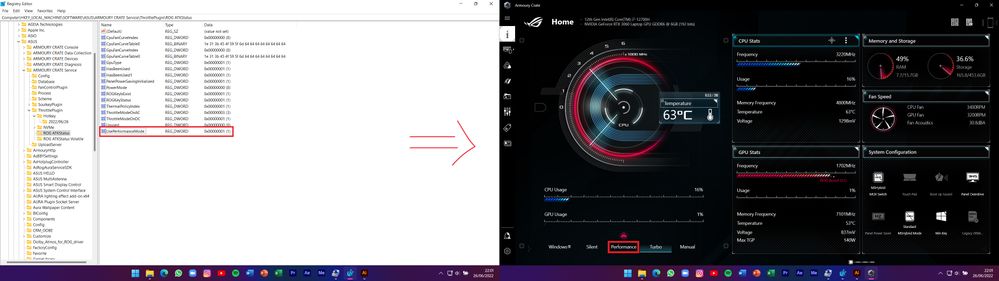
but when i restart the system, the registry is reset and back to 0 again
i think there is a bug that prevent user to modify the value (or the Armoury Crate Throttle Gear Merge Module prevent it?)
- Mark as New
- Bookmark
- Subscribe
- Mute
- Subscribe to RSS Feed
- Permalink
- Report Inappropriate Content
06-27-2022 01:31 AM
itsmebenn@itsmebennhttps://zentalk.asus.com/en/discussion/comment/216296#Comment_216296
UPDATE
okay after going through a long process, I finally got a hint
i have installed windows 10 with an armoury crate, along with my windows 11
in windows 10, anything is ok and normal
that is the registry that caused the problem
Computer\HKEY_LOCAL_MACHINE\SOFTWARE\ASUS\ARMOURY CRATE Service\ThrottlePlugin\ROG ATKStatus
before
changed the value from 0 to 1 fixed the problem
but when i restart the system, the registry is reset and back to 0 again
i think there is a bug that prevent user to modify the value (or the Armoury Crate Throttle Gear Merge Module prevent it?)
View post
It is confirmed that ASUS System Control Interface V3 and MyASUS must be installed, and after rebooting the system, "Performance" will be displayed instead of the old name "Balanced".
** Performance = Balanced. All function settings are the same, you don't have to worry.
- Mark as New
- Bookmark
- Subscribe
- Mute
- Subscribe to RSS Feed
- Permalink
- Report Inappropriate Content
07-02-2022 02:30 AM
Falcon_ASUSSame issue here, ASUS System Control Interface V3 and MyASUS is already installed still in Armoury Crate its showing balanced mode instead of Performance mode.https://zentalk.asus.com/en/discussion/comment/216537#Comment_216537
It is confirmed that ASUS System Control Interface V3 and MyASUS must be installed, and after rebooting the system, "Performance" will be displayed instead of the old name "Balanced".
** Performance = Balanced. All function settings are the same, you don't have to worry.
View post
- Mark as New
- Bookmark
- Subscribe
- Mute
- Subscribe to RSS Feed
- Permalink
- Report Inappropriate Content
07-02-2022 11:39 AM