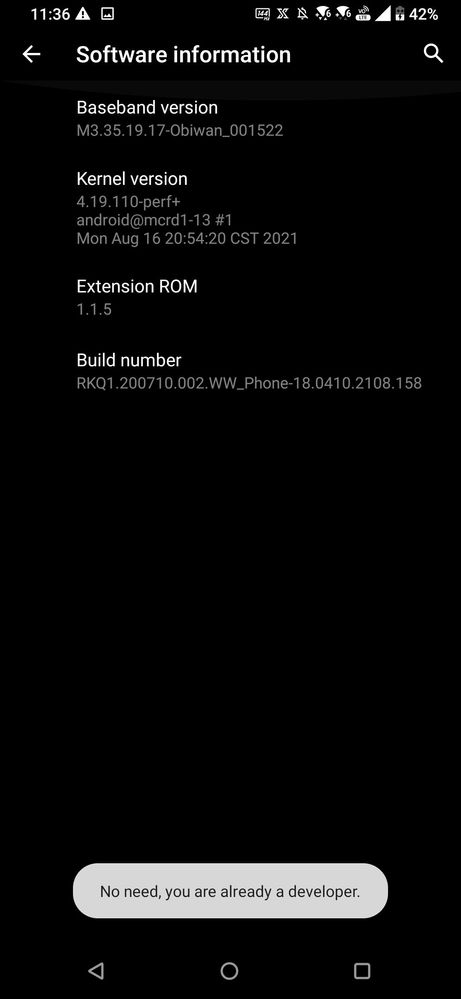- English
- Other Products
- Networking
- Urgent Help Needed: Asus RT-AX58U Router Not Enfor...
- Subscribe to RSS Feed
- Mark Topic as New
- Mark Topic as Read
- Float this Topic for Current User
- Bookmark
- Subscribe
- Mute
- Printer Friendly Page
Urgent Help Needed: Asus RT-AX58U Router Not Enforcing Time Restrictions via TP-LINK RE700X Extender
- Mark as New
- Bookmark
- Subscribe
- Mute
- Subscribe to RSS Feed
- Permalink
- Report Inappropriate Content
12-03-2023 06:23 AM
Hey Guys,
I'm facing a challenging situation with my home network and urgently need some advice. I have an #Asus RT-AX58U router and recently added a #TP-LINK RE700X (Ethernet Port) range extender to improve wifi coverage in my house.
Here's the core of my issue: I'm trying to set time-based internet restrictions for my son's devices (a phone - WIFI EXT and a desktop-Ethernet), which connect to the internet through this extender. The aim is to manage his internet usage due to specific personal needs. While the router recognizes the extender and shows the connected devices with their MAC addresses, I can't get the time-based restrictions to work for these devices. His phone is connected via WIFI (separate/EXT SSID) and his desktop is connected to the extender via an Ethernet cable.
The router's firmware is up to date, and I've gone through the settings multiple times to ensure everything is configured correctly (although I'm not an expert). But no matter what I do, the devices connected through the extender seem to bypass these restrictions.
This situation is causing a lot of stress, as unrestricted internet access is not suitable for my son's condition. I'm looking for any advice, workarounds, or settings that I might have missed to resolve this issue.
Has anyone else experienced something similar or knows how to make the Asus router's time restrictions work with a TP-LINK extender? Any insights or guidance would be greatly appreciated!
Thank you in advance for your help!
#tplinkre700x #asusrtax58U #router #parentalcontrols #rangeextender
- Mark as New
- Bookmark
- Subscribe
- Mute
- Subscribe to RSS Feed
- Permalink
- Report Inappropriate Content
12-03-2023 07:40 AM
- Mark as New
- Bookmark
- Subscribe
- Mute
- Subscribe to RSS Feed
- Permalink
- Report Inappropriate Content
12-03-2023 05:23 PM
I’m not sure if this makes a difference but the REs have Firmware updates you may want to check and update to the latest. Check through the Tether app as well as TP-Link’s website because sometimes I find I need to manually install via downloading then uploading through Ethernet connection.
(As background I’m afraid I never used this type of parental controls on our son, so I’m not sure I have an answer).
I noticed today as I just set up my RE815XE that there is a DHCP function.
Open the Tether app, select your RE700X -> Tools -> DHCP Settings and select Disable
I hope this works please update after you try…
- Mark as New
- Bookmark
- Subscribe
- Mute
- Subscribe to RSS Feed
- Permalink
- Report Inappropriate Content
12-05-2023 11:16 PM
Hi @KingZee ,
based on your issue, could you please provide a network topology diagram and the MAC addresses of all devices involved? Additionally, to further assist you, please follow these steps to submit a feedback form via the Web GUI:
1. Connect your device to your router and log in to the Web GUI (http://www.asusrouter.com).
2. Locate "Administration" and click on "Feedback."
3. Fill in your region, email (required field), ASUS Service No./Case No. (not required), select the feedback problem, and provide a description. You can also include any additional comments or suggestions. More details will help us analyze the issue more efficiently.
4. Read the agreement and click "I agree."
5. Click "Send" to submit your feedback.
Afterward, please send me the product serial number, the time of submitting the issue report, the email used for filling out the issue report, and the time when the issue occurred via private message. Thank you.