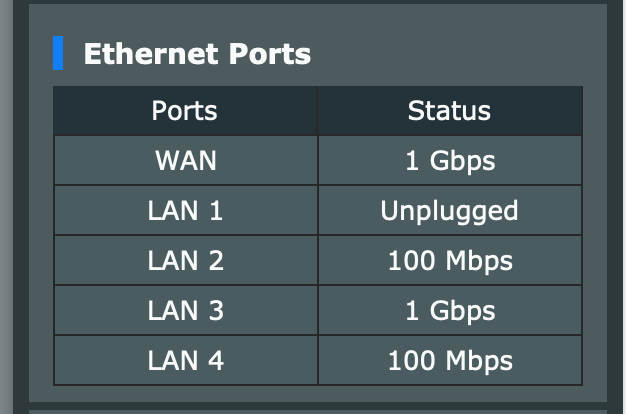- English
- Other Products
- Networking
- Re: RT-AC66U B1 - Ai Mesh - Limited port speed
- Subscribe to RSS Feed
- Mark Topic as New
- Mark Topic as Read
- Float this Topic for Current User
- Bookmark
- Subscribe
- Mute
- Printer Friendly Page
RT-AC66U B1 - Ai Mesh - Limited port speed
- Mark as New
- Bookmark
- Subscribe
- Mute
- Subscribe to RSS Feed
- Permalink
- Report Inappropriate Content
11-21-2023 12:16 PM
Hello,
I have an ai mesh network with 2 RT-AC66U B1 for a couple of years. My desktop computer is wired connected to the ai mesh node, wich is wired connected to to main router. Today i started noticing slower speeds on the pc. After a firmware update and several checks later, i found the information in the photo. This has happened recently, but nothing phisical has changed. Anybody have any ideea what should i check ? (Note: the other 2 wired connections are a DVR, and a TV in another room.)
- Mark as New
- Bookmark
- Subscribe
- Mute
- Subscribe to RSS Feed
- Permalink
- Report Inappropriate Content
11-22-2023 12:38 AM
Hi @evilboarder ,
based on your issue, may I ask have you make sure that the router firmware is at the latest version?
May I ask if you switch to wireless connect, whether the issue still occur?
Have you conncet the cable to LAN 1?
Have you try to cross test with other cable?
May I ask whether the two RTAC66U B1 have the same slow speed issue?
If you have any issues/ questions/suggestions when using ASUS router, you can submit a feedback form Web GUI (http://www.asusrouter.com).
1.Connect your device to your router and log in to Web GUI(http://www.asusrouter.com)
2.Find “Administration,” and tap “Feedback”
3.Fill in your region, email (required field), ASUS Service No./Case No.(not required),Select the feedback problem and description.You can also write down comments/suggestions. More details might help us to analyze the issue you have encountered in a faster and more efficient way.
4.Read the agreement and click “I agree.”
5.Tap “Send” to submit your feedback.
Then provide the product serial number, the time of submitting the issue report, the email used for filling out the issue report, and the time when the issue occurred via private message.
Thank you.
- Mark as New
- Bookmark
- Subscribe
- Mute
- Subscribe to RSS Feed
- Permalink
- Report Inappropriate Content
11-22-2023 12:31 PM
Both routers have the latest firmware.
I will try LAN 1, and then i will try to switch them around, the Node router in place of the other router to see if there is a difference.
Cross testing with other cables is kind of difficult because the cables are from the attic to other floors through the walls, put there when the house was built.
I'm having a hard time figuring out what is causing this issue because nothing physical has changed to the network in the last 6 months at least, and this issue appeared a few days ago out of nowhere.
- Mark as New
- Bookmark
- Subscribe
- Mute
- Subscribe to RSS Feed
- Permalink
- Report Inappropriate Content
11-22-2023 07:19 PM
Hi @evilboarder ,
thanks for the reply.
Please verify the distance and potential obstacles between the router and nodes.
It is recommended to place the router and nodes within a range of 3-5 meters and avoid walls or items that may interfere with the signal.
The placement and orientation of the router and nodes can also impact performance. It is suggested to position them at a height between the floor and ceiling, facing each other whenever possible.
Additionally, consider turning off the Smart Connect feature and configuring a fixed 5G channel. For more detailed guidance, please refer to the FAQ below.
https://www.asus.com/support/FAQ/1040444

Thank you.
- Asus Router limiting speeds RT-AX86U in Networking
- Using PPPoE and DMZ / Advanced DMZ getting 1.6GB and 500Mb speeds indicated on router speed test in Networking
- Zenbook UX434FLC Randomly Reboots in ZenBook
- DSL throughput speed limited to 120mb/s with DSL-AX82U in Networking
- [NUC] Is My NUC Compatible With an NVMe Drive? in FAQ