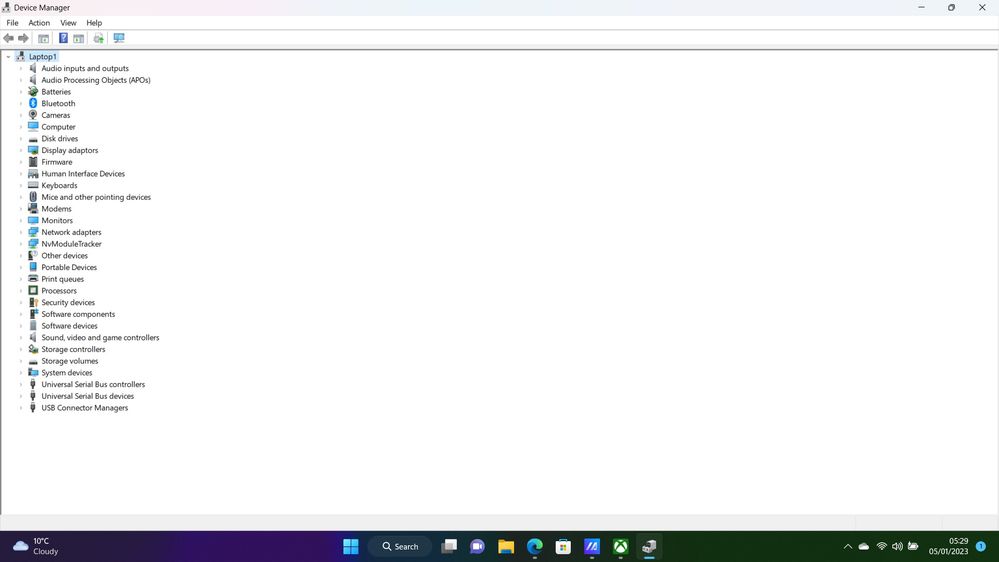This widget could not be displayed.
This widget could not be displayed.
Turn on suggestions
Auto-suggest helps you quickly narrow down your search results by suggesting possible matches as you type.
Showing results for
- English
- Other Products
- Laptop
- 2 in 1
- Fingerprint reader not showing up in device manage...
Options
- Subscribe to RSS Feed
- Mark Topic as New
- Mark Topic as Read
- Float this Topic for Current User
- Bookmark
- Subscribe
- Mute
- Printer Friendly Page
Fingerprint reader not showing up in device manager - Asus Vivobook K3500PC
Options
- Mark as New
- Bookmark
- Subscribe
- Mute
- Subscribe to RSS Feed
- Permalink
- Report Inappropriate Content
01-04-2023 09:30 PM
System: Vivobook_ASUSLaptop X3500PCB_K3500PC
Battery or AC: AC
Model: Vivobook_ASUSLaptop X3500PCB_K3500PC
Frequency of occurrence: constant
Reset OS: Done
Screenshot or video: See attached
========================
Detailed description:
No fingerprint sensor showing up in device manager under biometrics, I have downloaded the drivers and updated bios UEFI
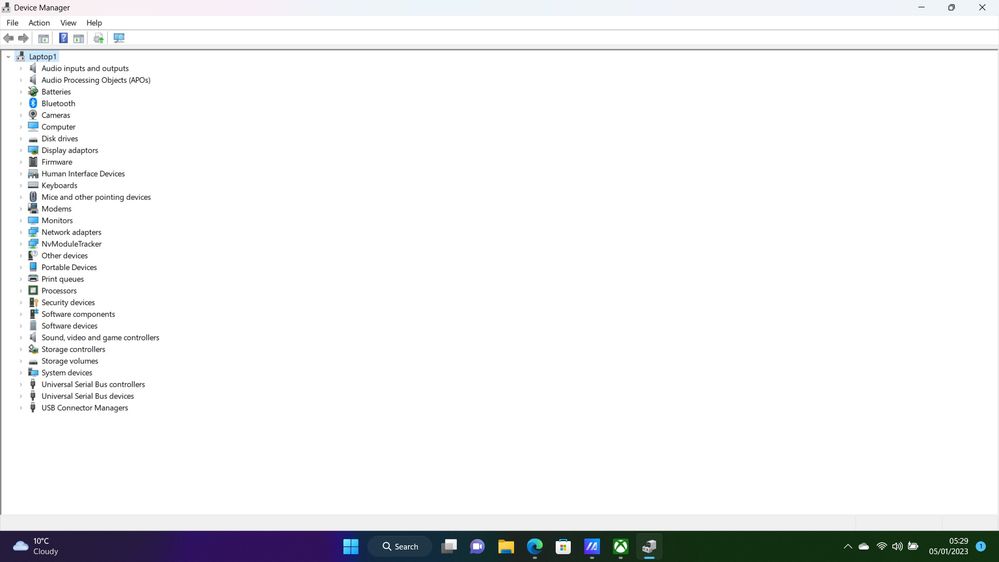
Battery or AC: AC
Model: Vivobook_ASUSLaptop X3500PCB_K3500PC
Frequency of occurrence: constant
Reset OS: Done
Screenshot or video: See attached
========================
Detailed description:
No fingerprint sensor showing up in device manager under biometrics, I have downloaded the drivers and updated bios UEFI
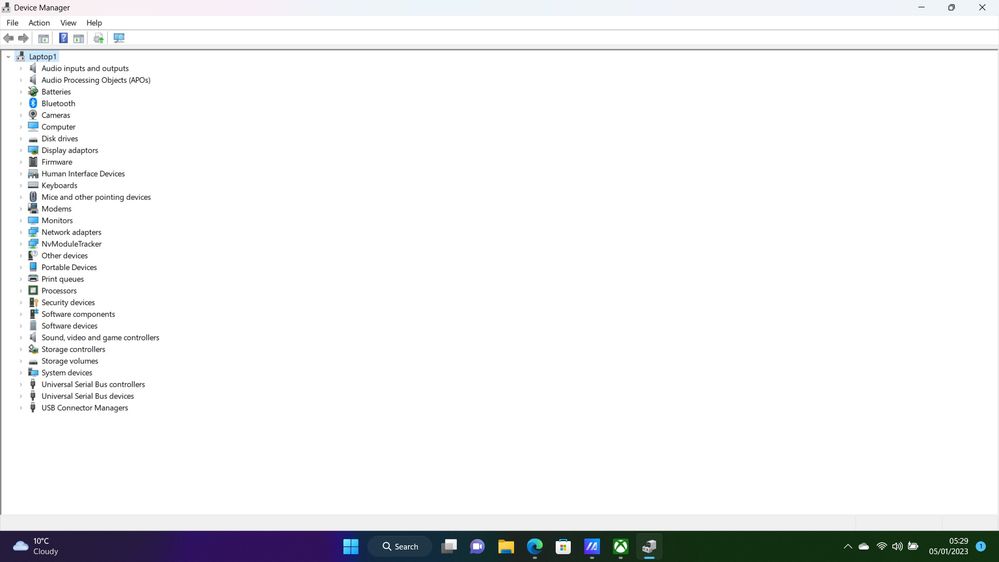
2 REPLIES 2
Options
- Mark as New
- Bookmark
- Subscribe
- Mute
- Subscribe to RSS Feed
- Permalink
- Report Inappropriate Content
01-05-2023 04:02 AM
enable show hidden devices in view tab , and check any devices listed under other devices.
Options
- Mark as New
- Bookmark
- Subscribe
- Mute
- Subscribe to RSS Feed
- Permalink
- Report Inappropriate Content
01-05-2023 06:24 PM
martcoug@martcoug
- System: Vivobook_ASUSLaptop X3500PCB_K3500PC
- Battery or AC: AC
- Model: Vivobook_ASUSLaptop X3500PCB_K3500PC
- Frequency of occurrence: constant
- Reset OS: Done
- Screenshot or video: See attached
========================
Detailed description:
No fingerprint sensor showing up in device manager under biometrics, I have downloaded the drivers and updated bios UEFI
Fingerprint reader not showing up in device manager - Asus Vivobook K3500PC
I have sent you a message, please provide your laptop serial number through the message for further confirmation. Thank you.
Related Content
- no finger print sensor in my laptop asus vivobook 16x in VivoBook
- No one should EVER buy this laptop in VivoBook
- Does asus x1504za have fingerprint feature? in VivoBook
- Fingerprint Scanner not working suddenly, Restarting to bios only fixes this issue in VivoBook
- Asus Vivobook Pro 14 Fingerprint scanner not working after bios upgrade in VivoBook