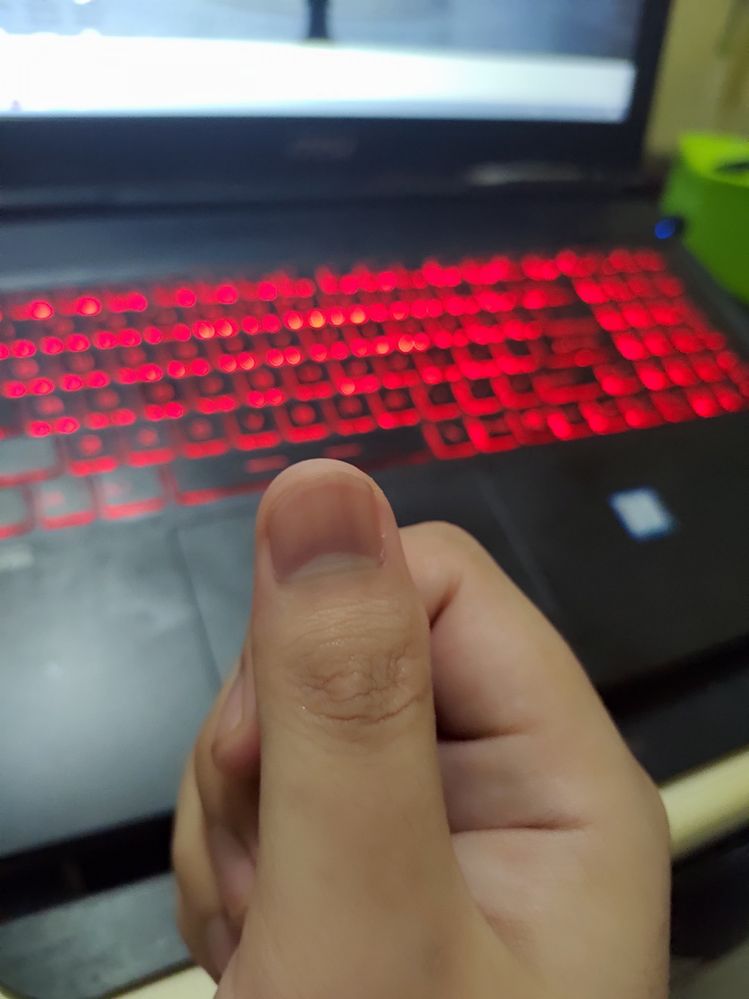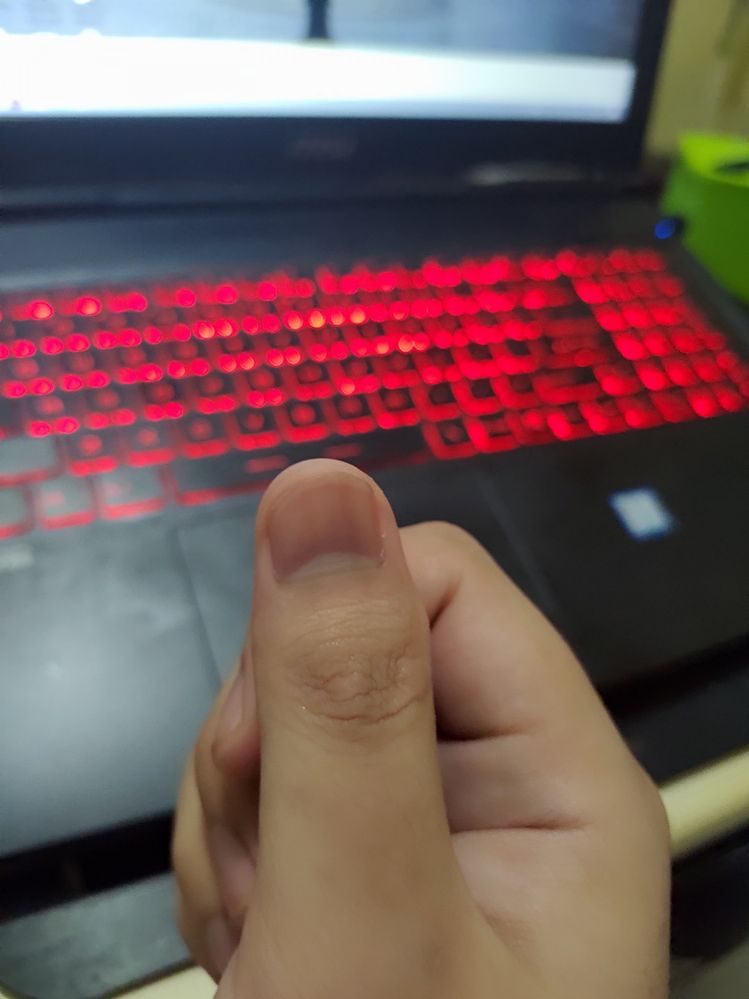- English
- ZenFone Series
- ZenFone 6
- Re: Zenfone6 main camera focus issue
- Subscribe to RSS Feed
- Mark Topic as New
- Mark Topic as Read
- Float this Topic for Current User
- Bookmark
- Subscribe
- Mute
- Printer Friendly Page
- Mark as New
- Bookmark
- Subscribe
- Mute
- Subscribe to RSS Feed
- Permalink
- Report Inappropriate Content
08-15-2019 06:06 AM
- Model Name: zenfone 6
- Firmware Version: 16.1220.1906.174
- Rooted or not: not rooted
- Frequency of Occurrence: always, since a few days ago after updated the firmware
- APP Name & APP Version (If your issue relates to the app):
The main camera can only focus on certain length, all other distance becomes blur. Happens to photo and video, however the wide angle camera seems not affected.
Solved! Go to Solution.
- Mark as New
- Bookmark
- Subscribe
- Mute
- Subscribe to RSS Feed
- Permalink
- Report Inappropriate Content
04-16-2020 03:33 AM
- Mark as New
- Bookmark
- Subscribe
- Mute
- Subscribe to RSS Feed
- Permalink
- Report Inappropriate Content
04-16-2020 03:53 AM
- Mark as New
- Bookmark
- Subscribe
- Mute
- Subscribe to RSS Feed
- Permalink
- Report Inappropriate Content
04-16-2020 04:12 AM
kikolyAny suggestion for apps?https://zentalk.asus.com/en/discussion/comment/72116#Comment_72116
It looks like a hardware problem, I suggest you take the time to check it at the service center.
What if you use other camera apps?
View post
I use the Camera default app
MayendraI wish i could have a close-up like that!!! 😭https://zentalk.asus.com/en/discussion/comment/72116#Comment_72116
mine like this
the phone warn me to "move farther to improve focus"
View post
I have that warning message too but the focus is still not working as you can see on previous photos.
I called to Asus Support Center and they sent me some mails to Safe Mode, backup data and factory reset.
Nothing new happened. Still with the same issue 😞
- Mark as New
- Bookmark
- Subscribe
- Mute
- Subscribe to RSS Feed
- Permalink
- Report Inappropriate Content
04-16-2020 04:35 AM
- Mark as New
- Bookmark
- Subscribe
- Mute
- Subscribe to RSS Feed
- Permalink
- Report Inappropriate Content
04-16-2020 04:40 AM
mafaldaprIf you have tried Safe Mode, backup data and factory reset, it should be hardware damage. Such a situation must be sent to the service center for processing.https://zentalk.asus.com/en/discussion/comment/72126#Comment_72126
Any suggestion for apps?
I use the Camera default app
https://zentalk.asus.com/en/discussion/comment/72128#Comment_72128
I wish i could have a close-up like that!!! 😭
I have that warning message too but the focus is still not working as you can see on previous photos.
I called to Asus Support Center and they sent me some mails to Safe Mode, backup data and factory reset.
Nothing new happened. Still with the same issue 😞
View post