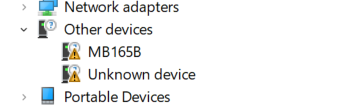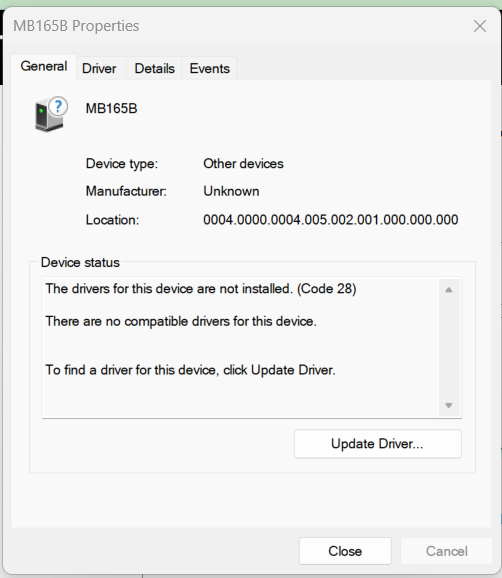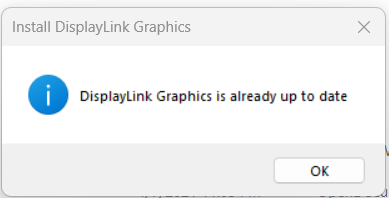- English
- Other Products
- Laptop
- Others
- Re: ZenScreen MB165B Detected but with Unknown Err...
- Subscribe to RSS Feed
- Mark Topic as New
- Mark Topic as Read
- Float this Topic for Current User
- Bookmark
- Subscribe
- Mute
- Printer Friendly Page
ZenScreen MB165B Detected but with Unknown Error
- Mark as New
- Bookmark
- Subscribe
- Mute
- Subscribe to RSS Feed
- Permalink
- Report Inappropriate Content
12-27-2022 07:02 AM
Battery or AC: Battery
Model: ZenScreen MB165B
Frequency of occurrence: Consistent
Reset OS: I already tried this
Screenshot or video: Apparently I can't post links
========================
Detailed description:
So my ZenScreen WAS working on my laptop but now it's not. It works fine on an older Win10Pro machine but when I connect it to my new Windows 11 laptop and the Asus logo shows up, but then the screen goes blank. The monitor seems to be showing up twice in my Device Manager with the Yellow Triangle Exclamation error.
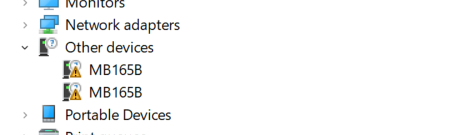
What's interesting is that I get this error when running it through my wavlink laptop dock. When I run the monitor directly through the laptop's local USB I get a separate error (see below- I'm sure the unknown device is also the ZenScreen because when unplugged both of these devices go away). In both cases the screen always powers on then the screen goes blank after plugging it in. And in both cases it isn't detected as a display by Windows.
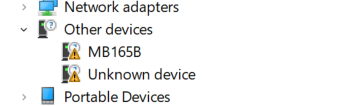
I've tried uninstalling and reinstalling the device with no success.
I've tried updating the driver through Device Manager with no success.
I've tried disabling one of the two devices in Device Manager (as well as removing one) but that doesn't seem to affect it either.
The Device Manager tells me that the drivers aren't installed but when I try downloading the driver program from Asus it tells me the driver is already installed.
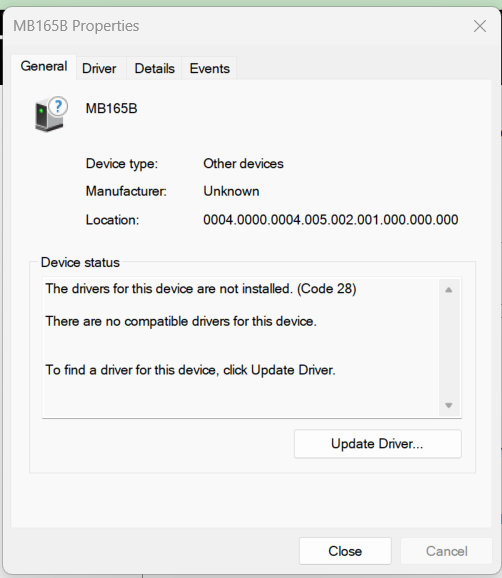
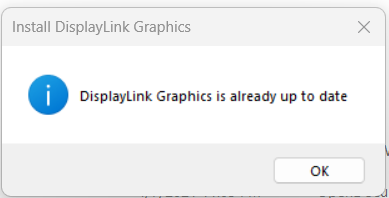
Any help here would be GREATLY appreciated. I have a week-long business trip coming up and it would be a huge help to have a second monitor while I'm working away from home.
- Mark as New
- Bookmark
- Subscribe
- Mute
- Subscribe to RSS Feed
- Permalink
- Report Inappropriate Content
12-27-2022 05:39 PM
Eric R@Eric R
- System: Windows 11 Home x64
- Battery or AC: Battery
- Model: ZenScreen MB165B
- Frequency of occurrence: Consistent
- Reset OS: I already tried this
- Screenshot or video: Apparently I can't post links
========================
Detailed description:
So my ZenScreen WAS working on my laptop but now it's not. It works fine on an older Win10Pro machine but when I connect it to my new Windows 11 laptop and the Asus logo shows up, but then the screen goes blank. The monitor seems to be showing up twice in my Device Manager with the Yellow Triangle Exclamation error.
What's interesting is that I get this error when running it through my wavlink laptop dock. When I run the monitor directly through the laptop's local USB I get a separate error (see below- I'm sure the unknown device is also the ZenScreen because when unplugged both of these devices go away). In both cases the screen always powers on then the screen goes blank after plugging it in. And in both cases it isn't detected as a display by Windows.
I've tried uninstalling and reinstalling the device with no success.
I've tried updating the driver through Device Manager with no success.
I've tried disabling one of the two devices in Device Manager (as well as removing one) but that doesn't seem to affect it either.
The Device Manager tells me that the drivers aren't installed but when I try downloading the driver program from Asus it tells me the driver is already installed.
Any help here would be GREATLY appreciated. I have a week-long business trip coming up and it would be a huge help to have a second monitor while I'm working away from home.
ZenScreen MB165B Detected but with Unknown Error
Here we mainly discuss the issues/questions related to ASUS laptop.
For your ZenScreen questions, I suggest you contact our local call center to have further assistance.
Please refer to below and find the link of local call center.
Contact Us | ASUS Sorry for any inconvenience it may be caused.
- Mark as New
- Bookmark
- Subscribe
- Mute
- Subscribe to RSS Feed
- Permalink
- Report Inappropriate Content
12-27-2022 06:13 PM
Falcon_ASUSUnderstood. Thank you for the explanation, and I hope you have a great day!https://zentalk.asus.com/en/discussion/67283/zenscreen-mb165b-detected-but-with-unknown-error
Here we mainly discuss the issues/questions related to ASUS laptop.
For your ZenScreen questions, I suggest you contact our local call center to have further assistance.
Please refer to below and find the link of local call center.
https://www.asus.com/support/Product/ContactUs/Services/questionform/?lang=en
Sorry for any inconvenience it may be caused.
View post