- English
- Other Products
- Laptop
- VivoBook
- Re: Screen turns into blue tint color when trying ...
- Subscribe to RSS Feed
- Mark Topic as New
- Mark Topic as Read
- Float this Topic for Current User
- Bookmark
- Subscribe
- Mute
- Printer Friendly Page
Screen turns into blue tint color when trying to watch a full screen video on Youtube.
- Mark as New
- Bookmark
- Subscribe
- Mute
- Subscribe to RSS Feed
- Permalink
- Report Inappropriate Content
09-22-2021 05:32 AM
Battery or AC: Battery
Model: ASUS M413IA
Frequency of occurrence: Every time I try to 1) Fullscreen a video in browser 2) Take screenshots 3) Fullscreen an application.
Reset OS: Yes.
Screenshot or video:
========================
Detailed description:
For the relevant settings and versions that I have on my laptop:
I have a Ryzen 4500U APU with Integrated Radeon Graphics | 8GB RAM | DirectX 12
BIOS version: X421IAY.309 (Latest).
ASUS System Control Interface: 3.0.12.10 (Latest)
Windows Update: The latest.
Graphics Driver: 21.20.02-210607a-368648C-Asus
Graphics BIOS last update was 2020/03/10 02:21 March 10th, 2020 at 02:21PM
As described above, my screen keeps getting this blue tint whenever I try to open full-screen an application or a video in browser. Taking screenshots also make it blue.
This is when the color is normal:

And this is when it is blue tinted:
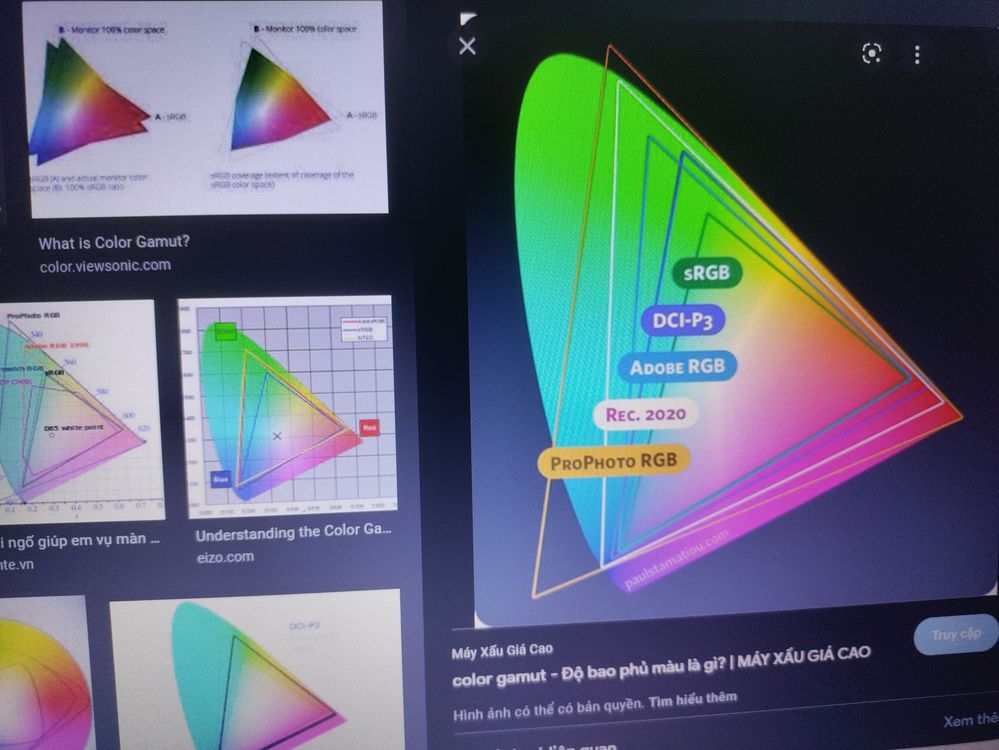
// Stuff I have tried to do while searching for past discussions here:
1) Removing MyASUS and downgrade to another version of ASUS System Control Interface: Does not fix the issue.
2) Removing the ASUS Splendid .IMC profiles: This will just make the screen blue permanently. Does not fix the issue.
3) Removing several Windows Update: Did not fix the issue.
4) Resetting my Windows to default: As I said, it didn't fix the issue.
I have online classes I need to attend and I do not want to send this unit in for RMA ( I still have warranty). Is there any software fix that I should consider?
- Mark as New
- Bookmark
- Subscribe
- Mute
- Subscribe to RSS Feed
- Permalink
- Report Inappropriate Content
10-20-2021 03:44 AM
- Mark as New
- Bookmark
- Subscribe
- Mute
- Subscribe to RSS Feed
- Permalink
- Report Inappropriate Content
10-20-2021 08:08 PM
- Mark as New
- Bookmark
- Subscribe
- Mute
- Subscribe to RSS Feed
- Permalink
- Report Inappropriate Content
10-21-2021 02:07 AM
- Mark as New
- Bookmark
- Subscribe
- Mute
- Subscribe to RSS Feed
- Permalink
- Report Inappropriate Content
10-22-2021 04:46 AM
limpetiaimiliaWhat driver are you talking about sir? Is this a chipset or a GPU driver? Please share.I had this problem for a year, since i bought the laptop M509DA. The screen was turning into blue in full screen or when i click in the notification bar and always had to go to myasus app in order to change splendid or i had to push F8 to change the screen mode. After i reiinstall the Windows 10 the problem remained. However, i searched myasus app and i found that when i go to customer support and choose live update there are two options, ''essensial'' and ''latest''. In the ''latest'' folder i found a driver for my card driver. I downloaded it and installed it and the problem was fixed. I hope this helps you all.
View post
- Mark as New
- Bookmark
- Subscribe
- Mute
- Subscribe to RSS Feed
- Permalink
- Report Inappropriate Content
10-24-2021 12:39 PM
- Zenbook UX325EA stopped working continue in ZenBook
- Screen blinks when typing startup PIN on ASUS TUF laptop. in Others
- ASUS Vivobook 15 (X1504) - usb-c port for ASUS Triple Display USB-C Dock DC300 in VivoBook
- Collaboration Proposal: Promoting ASUS through Gaming Content in Others
- Vivobook goe1504ga screen damage in VivoBook
