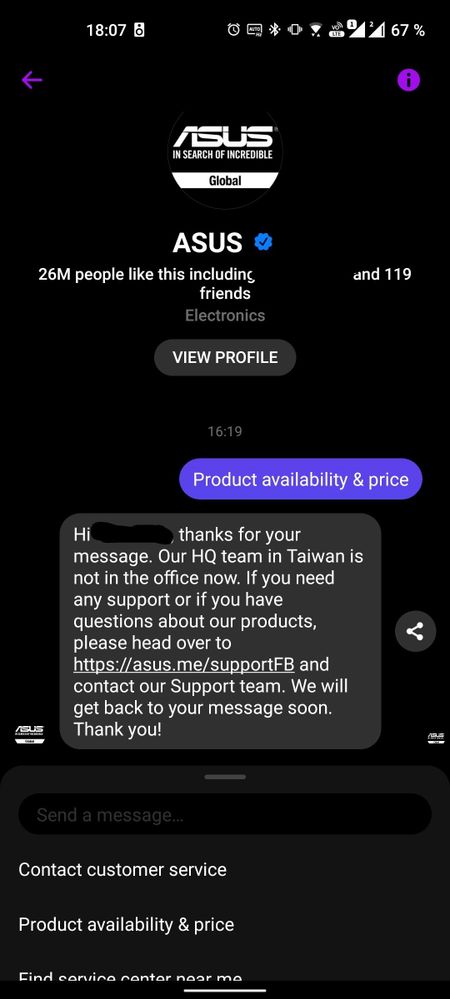- English
- ZenFone Series
- ZenFone 8
- Re: Dark mode on messenger
- Subscribe to RSS Feed
- Mark Topic as New
- Mark Topic as Read
- Float this Topic for Current User
- Bookmark
- Subscribe
- Mute
- Printer Friendly Page
Dark mode on messenger
- Mark as New
- Bookmark
- Subscribe
- Mute
- Subscribe to RSS Feed
- Permalink
- Report Inappropriate Content
06-25-2021 09:34 AM
Phone and app both in light mode :
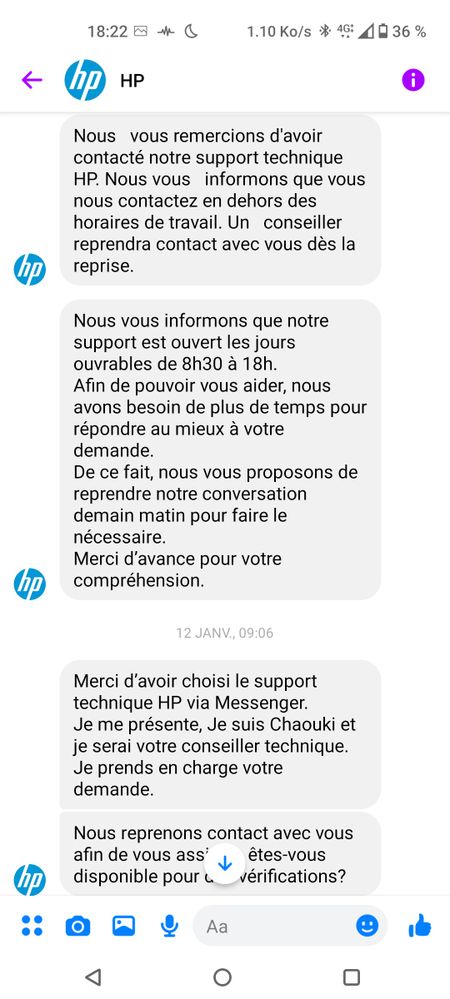
Messenger in light mode and phone in dark mode :
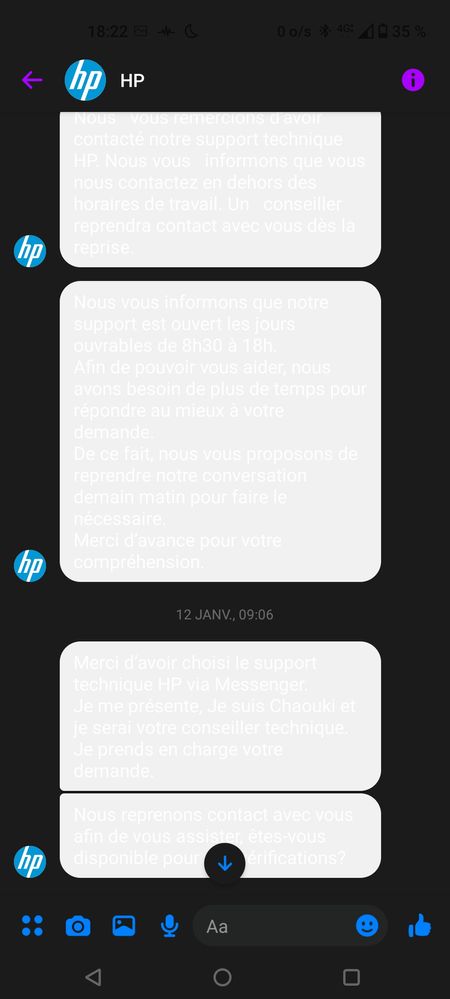
Messenger and phone both in dark mode :
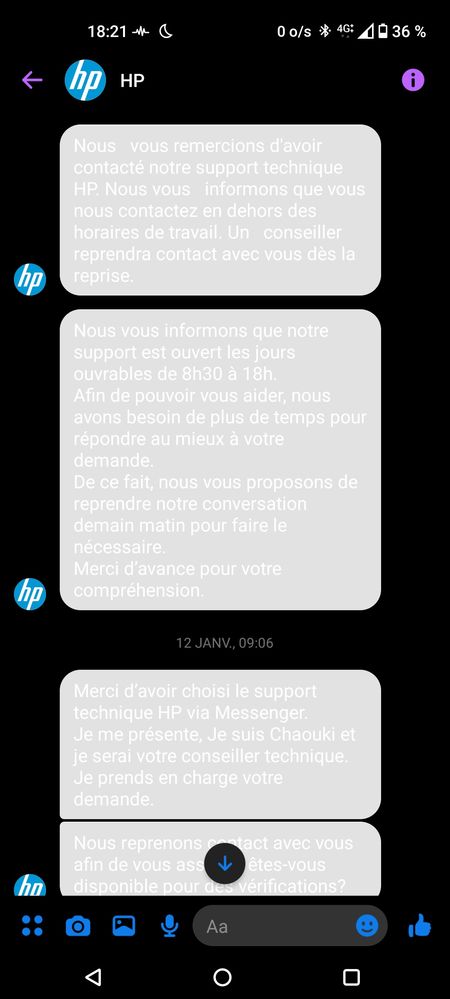
Messenger in dark mode and phone in light mode :
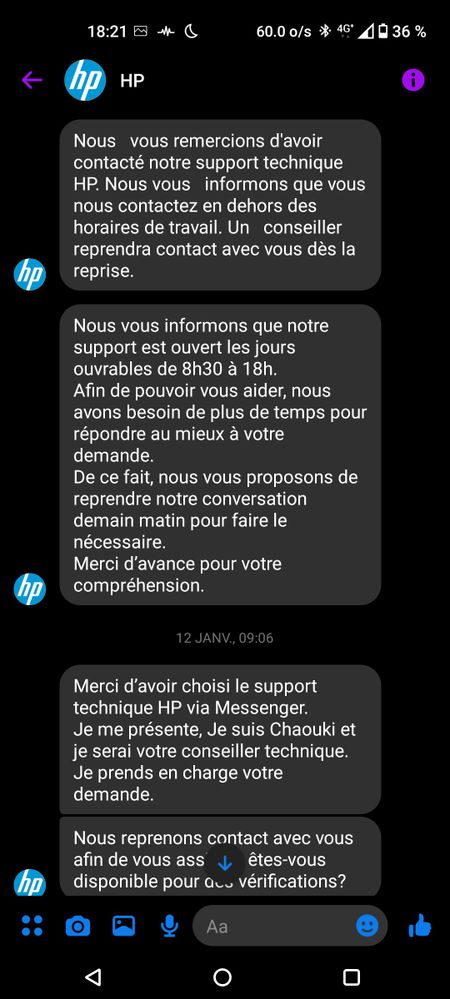
The latter should be displayed also when app and phone are both in dark mode. I should not need to switch my phone to light mode every time I open messenger and switch again when closing app. This was working fine on my Zenfone 5z.
- Mark as New
- Bookmark
- Subscribe
- Mute
- Subscribe to RSS Feed
- Permalink
- Report Inappropriate Content
06-25-2021 09:39 AM
- Mark as New
- Bookmark
- Subscribe
- Mute
- Subscribe to RSS Feed
- Permalink
- Report Inappropriate Content
06-28-2021 08:08 AM
theotime.fasquelleGo to display settings -> system color scheme and disable messenger in the force dark mode settings. Does that help?I just noticed that the system dark theme modifies the theme of every app, even if the app already is in dark mode, it's just that in general it's ok and with messenger it's not.
View post
- Mark as New
- Bookmark
- Subscribe
- Mute
- Subscribe to RSS Feed
- Permalink
- Report Inappropriate Content
07-01-2021 03:01 AM
Anders_ASUSThis force dark mode setting is broken :https://zentalk.asus.com/en/discussion/comment/173584#Comment_173584
Go to display settings -> system color scheme and disable messenger in the force dark mode settings. Does that help?
View post
Messenger is not in the list. There may be some other apps that are not in.
I have some app that wont apply dark theme regardless of the setting (excel, mi fit, notify for mi band)
To check or not the force dark theme setting have no effect on the app. If an app doesn't support dark mode it will always be in bright mode. If an app does support dark mode, it's built-in dark theme is modified by the system and this can lead to difficult to read text like in the messenger exemple I posted.
There are also some apps that doesn't have a built-in dark theme and that are always forced to dark
- Mark as New
- Bookmark
- Subscribe
- Mute
- Subscribe to RSS Feed
- Permalink
- Report Inappropriate Content
07-01-2021 09:13 AM
Then in Settings -> Display -> System color scheme.
Even with FB Messenger's own settings set to either light or dark, and the reverse on ZenUI system, the color in Messenger follows Messenger setting. If it is set "as system" it follows system.
And both ways, the colors turn out as expected: