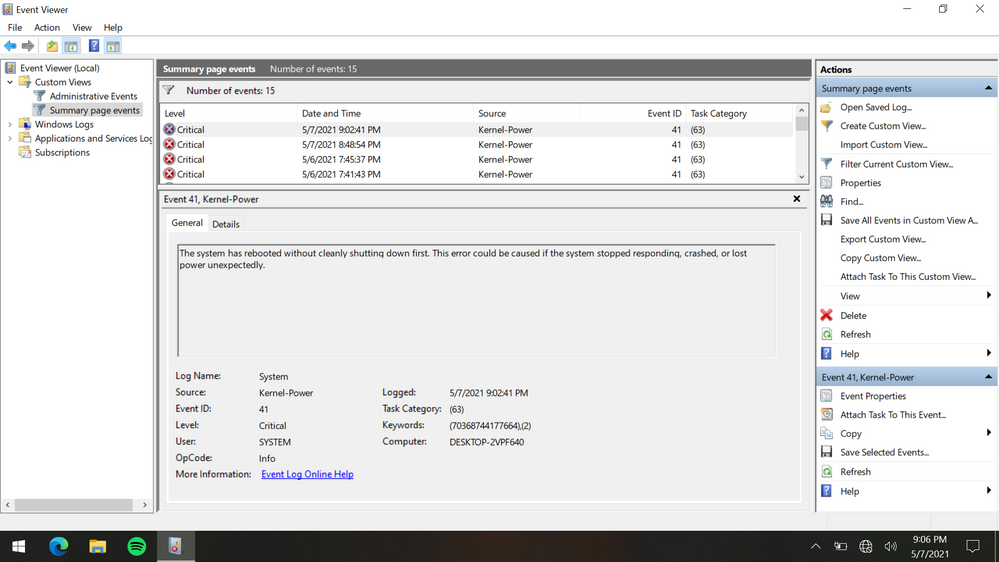- English
- Other Products
- Laptop
- ZenBook
- Re: UX434FL WHEA_UNCORRECTABLE_ERROR
- Subscribe to RSS Feed
- Mark Topic as New
- Mark Topic as Read
- Float this Topic for Current User
- Bookmark
- Subscribe
- Mute
- Printer Friendly Page
UX434FL WHEA_UNCORRECTABLE_ERROR
- Mark as New
- Bookmark
- Subscribe
- Mute
- Subscribe to RSS Feed
- Permalink
- Report Inappropriate Content
04-16-2021 11:56 PM
Battery or AC: Both
Model: UX434FL
Frequency of occurrence: Regularly (2-3 times a day)
Reset OS: Yes
========================
I've been getting WHEA_UNCORRECTABLE_ERROR for quite a while now.
If I reset the windows with full disk cleanup, BSOD goes away for at most 2-3 days and after that error starts coming back.
Every time I reset the PC in reliability error first error I get is:
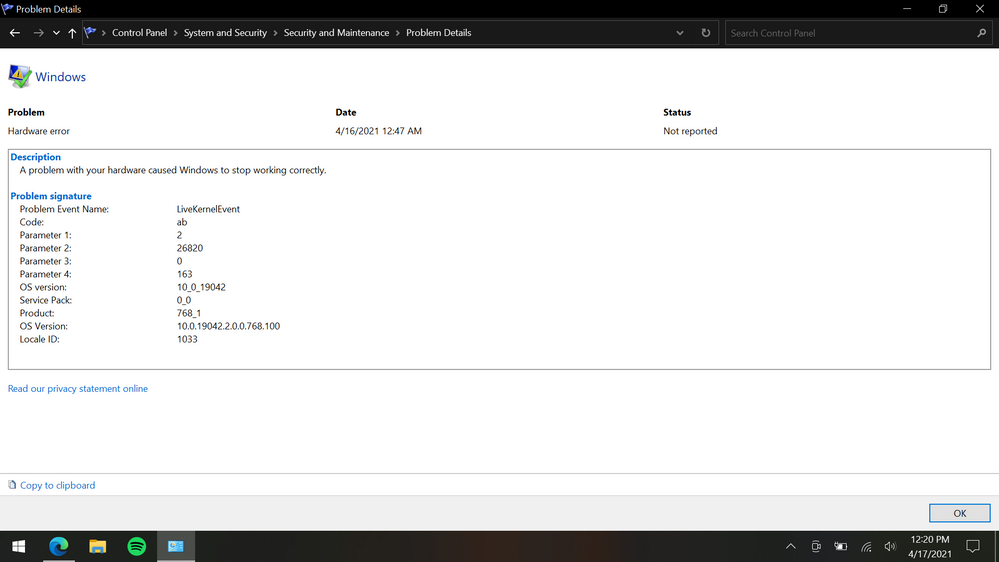
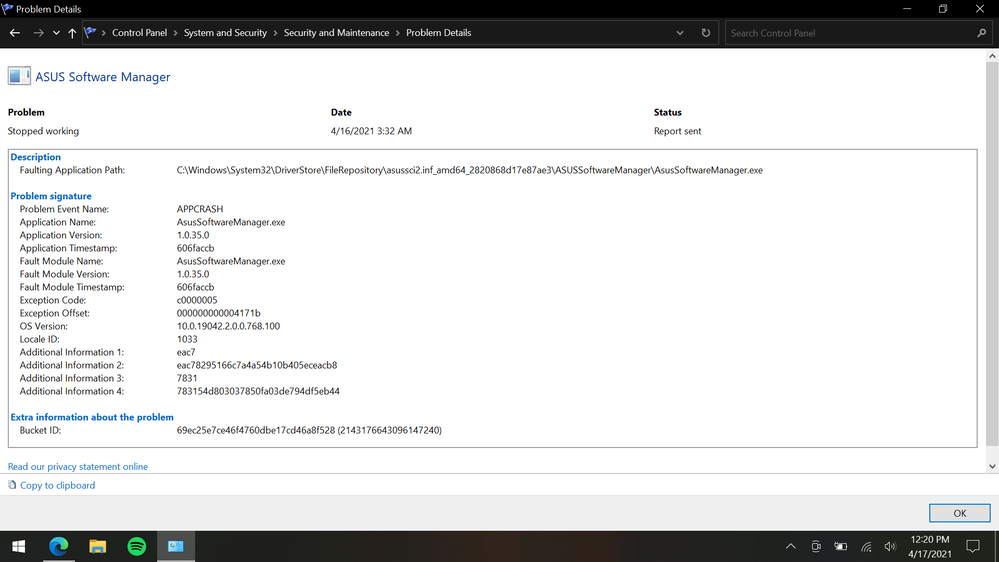
After the first BSOD I get this:
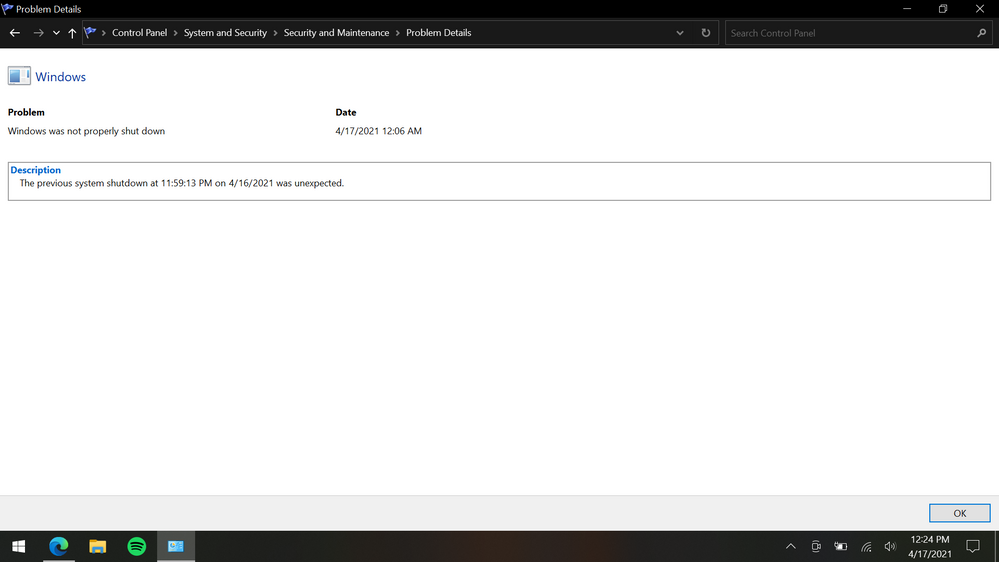
I don't know how to create or find dump file and device manager does not have any indication of driver error so no way of finding which hardware is causing the problem either its SSD or the motherboard.
MyAsus app don't show any hardware error.
Windows is running all the apps from the Microsoft store and VSCode and TDM-GCC as non Microsoft store application and Stock BIOS.
- Mark as New
- Bookmark
- Subscribe
- Mute
- Subscribe to RSS Feed
- Permalink
- Report Inappropriate Content
05-07-2021 09:06 PM
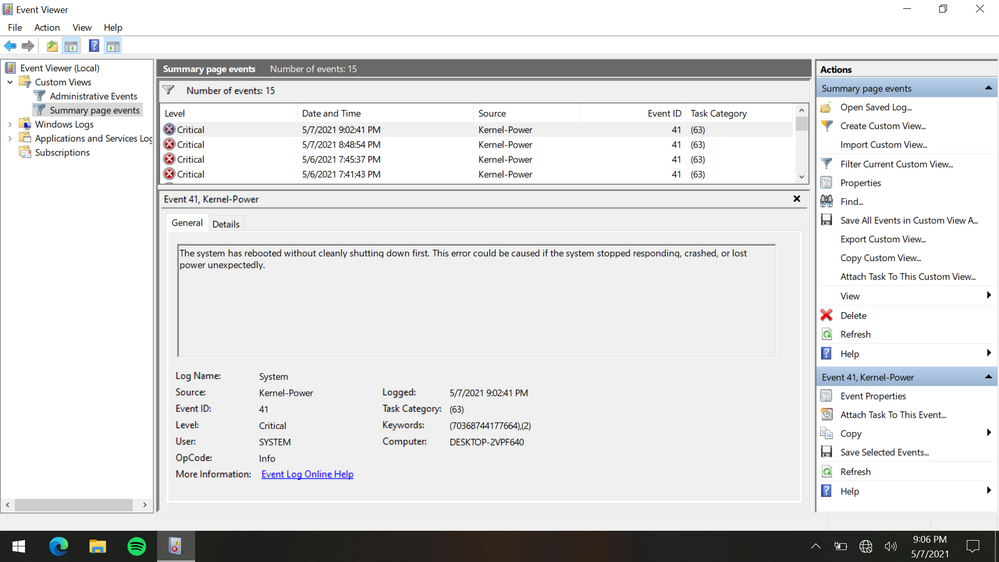
I don't have any idea what is causing this.
- Mark as New
- Bookmark
- Subscribe
- Mute
- Subscribe to RSS Feed
- Permalink
- Report Inappropriate Content
05-07-2021 09:14 PM
Vampthis event error has occurs, whenever we shut down system with forcefully by pressing power button.I was taking a look at the event viewer and every time system dies this is the error -
I don't have any idea what is causing this.
View post
To use proper shutdown, clik start button and click shutdown key. so that first windows os will automatically closes running background applications and then windows os will go to shutdown process and come to end.
keep wait for few minutes to shutdown windows completely.
- Mark as New
- Bookmark
- Subscribe
- Mute
- Subscribe to RSS Feed
- Permalink
- Report Inappropriate Content
05-08-2021 07:09 PM
RAJU.MSC.MATHEMATICSI always wait for the cpu light to go out the second time after shutting down.https://zentalk.asus.com/en/discussion/comment/165977#Comment_165977
this event error has occurs, whenever we shut down system with forcefully by pressing power button.
To use proper shutdown, clik start button and click shutdown key. so that first windows os will automatically closes running background applications and then windows os will go to shutdown process and come to end.
keep wait for few minutes to shutdown windows completely.
View post
But this restarts happenes out of nowhere.
- Mark as New
- Bookmark
- Subscribe
- Mute
- Subscribe to RSS Feed
- Permalink
- Report Inappropriate Content
05-09-2021 09:33 PM
Vamptry below methods from online sitehttps://zentalk.asus.com/en/discussion/comment/165979#Comment_165979
I always wait for the cpu light to go out the second time after shutting down.
But this restarts happenes out of nowhere.
View post
How to Fix Kernel Power Event ID 41 Error in Windows 10 (zerodollartips.com)
Meet Kernel Power 41 Error on Windows 10? Here Are Methods! (minitool.com)
Advanced troubleshooting for Event ID 41 - "The system has rebooted without cleanly shutting down fi...
video
How To Fix Windows Kernel Power Event ID 41 Error || Windows 10/8/7 - Bing video
- Mark as New
- Bookmark
- Subscribe
- Mute
- Subscribe to RSS Feed
- Permalink
- Report Inappropriate Content
05-10-2021 04:36 AM
Only thing I did is turned off fast startup.
Let's hope it stops restarting
- How to connect multiple external monitors to Asus Zenbook UX434FL [SOLVED] in ZenBook
- Zenbook 14 UX434FL Screenpad 2.0 not working after newest windows 11 beta in ZenBook
- Zenbook Camera driver in ZenBook
- Keyboard backlight automatic turn-off in ZenBook
- Huge size of Asus interface on Zenbook 14 UX434FL at recommended 150% scaling in ZenBook