- English
- Other Products
- Laptop
- Others
- Re: ASUS TUF GAMING FX505GT-BQ048T Issues after BI...
- Subscribe to RSS Feed
- Mark Topic as New
- Mark Topic as Read
- Float this Topic for Current User
- Bookmark
- Subscribe
- Mute
- Printer Friendly Page
ASUS TUF GAMING FX505GT-BQ048T Issues after BIOS 309 Update.
- Mark as New
- Bookmark
- Subscribe
- Mute
- Subscribe to RSS Feed
- Permalink
- Report Inappropriate Content
11-11-2020 11:56 PM
Battery or AC: both
Model: FX505GT-BQ048T
Frequency of occurrence: everytime
Reset OS:
Screenshot or video:
========================
Detailed description:
After updating to BIOS 309 the RGB keyboard it's working fine but there are other issues:
1. Armoury Crate isn't working properly, it isn't showing the GPU and CPU statistics correctly, some of them are missing or showing "Ahorro de energia".
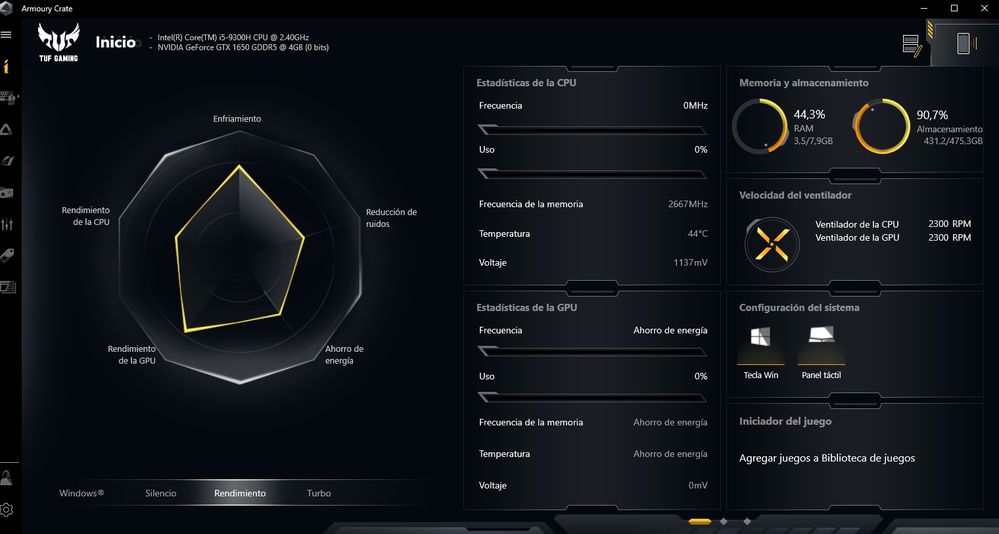
2.There are annoying static and buzzing noises coming from the laptop, when moving mouse, opening a new tab on chrome, and some other actions too, even when speakers are muted. I've noticed that it occurs only in Performance and Turbo modes, when using silent mode there aren't any noises. Using the touchpad doesn't make noises. For the following demonstration, I did this sequence: 3 movements, stop, 3 more movements, stop... so you can easily identify the noise:
3. Touchpad sometimes gets laggy, or just doesn't work smoothly, and MyASUS v2.2.49.0 keeps asking me to update the touchpad driver, despite having already updated it, twice, and also MyASUS takes forever to load.
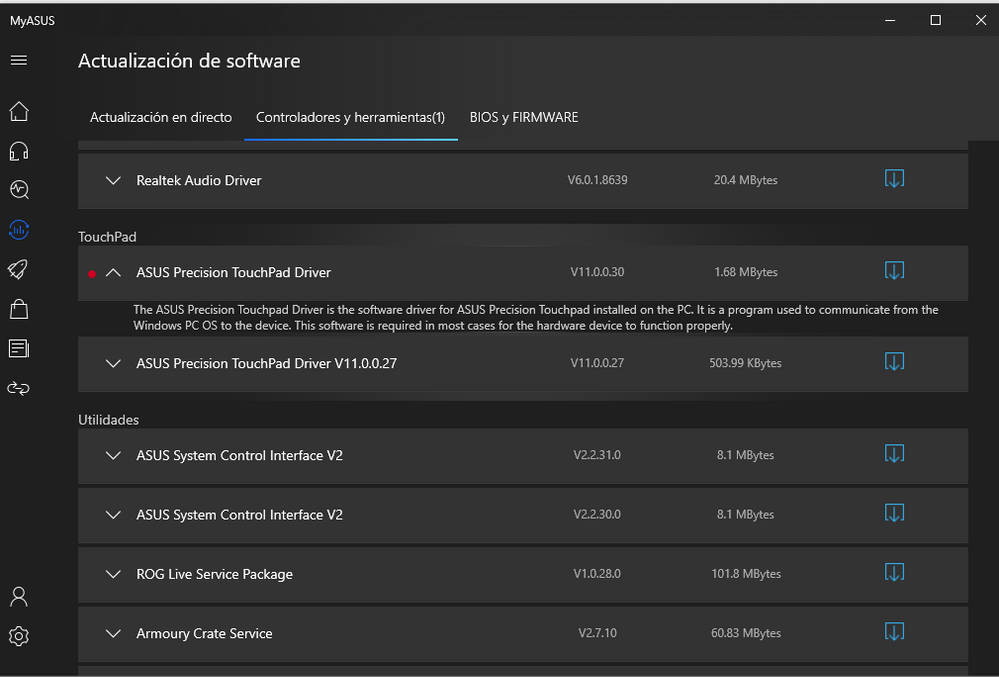
4. Lag when playing games.
I've uninstallaed and reinstalled armony crate usinsg tools provided here: asus.com/supportonly/Armoury%20Crate/HelpDesk_Download/
ASUS Software installed:
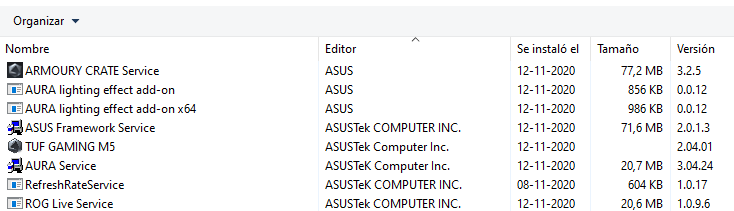
My system's info:
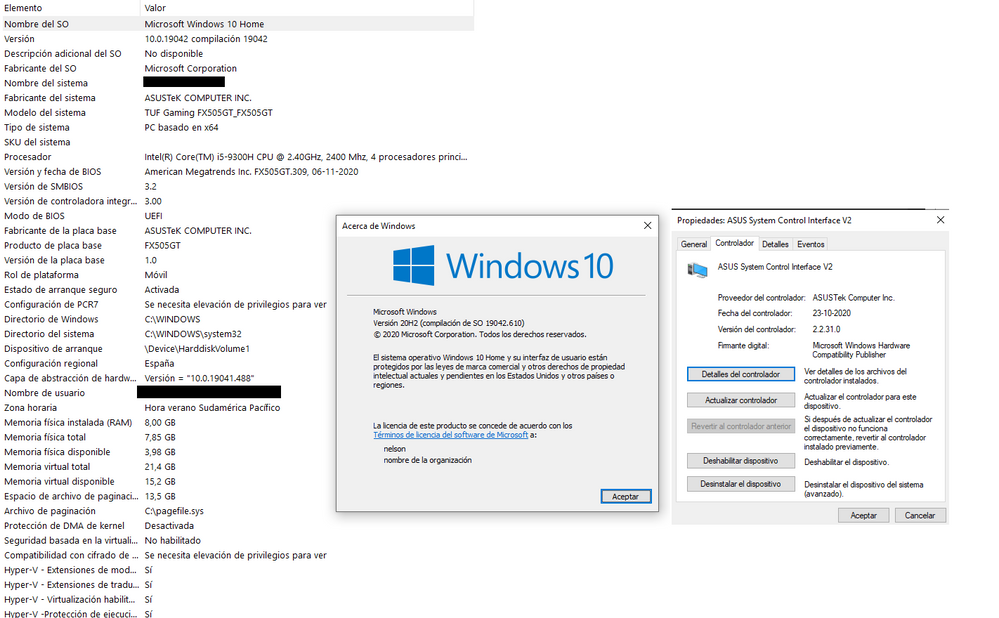
I don't know if downgrading to 305 could solve this headache since this is a 1-week-old brand new pc.
- Mark as New
- Bookmark
- Subscribe
- Mute
- Subscribe to RSS Feed
- Permalink
- Report Inappropriate Content
11-18-2020 10:12 PM
May you enter
Armoury Crate>Setting>About>"Check" APP diagnose
and then produce the log file and upload it here?
Thank you so much.
- Mark as New
- Bookmark
- Subscribe
- Mute
- Subscribe to RSS Feed
- Permalink
- Report Inappropriate Content
11-19-2020 04:22 AM
anuragkt20I tried this and it worked for me too! Now I can see the ambar led when the laptop is turned off and charging.https://zentalk.asus.com/en/discussion/comment/132979#Comment_132979
https://zentalk.asus.com/en/discussion/comment/132912#Comment_132912
hi, the battery indicator off problem can be solved by shutting down your laptop and holding power button for 60 second (without connecting the ac adapter) .
Then connect the adapter and it works!
worked for me....
View post
Blake_ASUSSure Blake, here it is.Hello NelsuX,
May you enter
Armoury Crate>Setting>About>"Check" APP diagnose
and then produce the log file and upload it here?
Thank you so much.
View post
- Mark as New
- Bookmark
- Subscribe
- Mute
- Subscribe to RSS Feed
- Permalink
- Report Inappropriate Content
11-24-2020 12:23 AM
NelsuXHello NelsuX,https://zentalk.asus.com/en/discussion/comment/133746#Comment_133746
I tried this and it worked for me too! Now I can see the ambar led when the laptop is turned off and charging.
https://zentalk.asus.com/en/discussion/comment/134040#Comment_134040
Sure Blake, here it is.
https://us.v-cdn.net/6031231/uploads/QPT9B2CTWH01/log-20201119.log
View post
May you reboot the device, and do not open any program, especially Armoury Crate,
then connect to internet, wait for about 15 minutes, then open Armoury Crate to see of you can see CPU frequency?
Thank you.
- Mark as New
- Bookmark
- Subscribe
- Mute
- Subscribe to RSS Feed
- Permalink
- Report Inappropriate Content
11-24-2020 11:24 AM
Blake_ASUSI can see now the CPU frequency in Armoury Crate, but the CPU frequency is still the main issue with this device, because if AC is plugged in, the CPU frequency remains between 3,80 GHz and 3,90 GHz and everything works perfect, but as soon as I disconnect the AC adapter, the CPU frequency drops to 2,39 GHz instantly, doesn't matter if battery level is 100%, and also if the AC adapter is disconnected and the battery level reaches 30%, the CPU frequency drops again to 0,79 GHz and everything gets extremely laggy, but if I plug in the AC it increases again to 3,80 GHz, so to be clear, the device gets unusable when the battery level is 30% or below and the AC isn't plugged in, and there isn't any power saving plan activated, my energy plan is always "High Performance"https://zentalk.asus.com/en/discussion/comment/134123#Comment_134123
Hello NelsuX,
May you reboot the device, and do not open any program, especially Armoury Crate,
then connect to internet, wait for about 15 minutes, then open Armoury Crate to see of you can see CPU frequency?
Thank you.
View post
- Mark as New
- Bookmark
- Subscribe
- Mute
- Subscribe to RSS Feed
- Permalink
- Report Inappropriate Content
11-24-2020 05:48 PM
Would you mind to downgrade back to BIOS 305 (by EZ flash)
and then check for this CPU frequency issue and also the buzzing sound?
Thank you.
- Updated Realtek WiFi Driver Doesn't Work in VivoBook
- 2nd Screen on Zenbook duo not detected in ZenBook
- Critical Issue with Windows 11 Update (KB5051987) on ASUS Vivobook M1505YA in VivoBook
- Armoury Crate application in Others
- After i have updated my BIOS 310 in my system GL702VM my SSD is not working in Others
