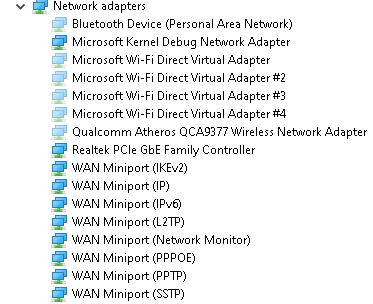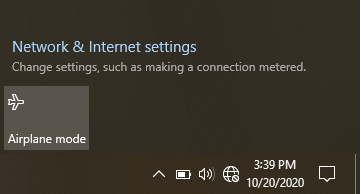This widget could not be displayed.
This widget could not be displayed.
Turn on suggestions
Auto-suggest helps you quickly narrow down your search results by suggesting possible matches as you type.
Showing results for
- English
- Other Products
- Laptop
- VivoBook
- Re: MY WIFI ADAPTER IS MISSING IN DEVICE MANAGEMEN...
Options
- Subscribe to RSS Feed
- Mark Topic as New
- Mark Topic as Read
- Float this Topic for Current User
- Bookmark
- Subscribe
- Mute
- Printer Friendly Page
MY WIFI ADAPTER IS MISSING IN DEVICE MANAGEMENT AND I CANT CONNECT TO WIFI
Options
- Mark as New
- Bookmark
- Subscribe
- Mute
- Subscribe to RSS Feed
- Permalink
- Report Inappropriate Content
10-20-2020 07:02 AM
My wifi is always missing when I turn on my laptop even though I restart it several times. I also did the network restart but nothing happen. When I open the device manager, the Qualcomm Atheros QCA9377 is missing. And when my wifi is okay, after a few minutes my laptop's screen freeze and need to force restart. My BIOS is updated and my WIFI Driver. Can anyone help me? What should I do?

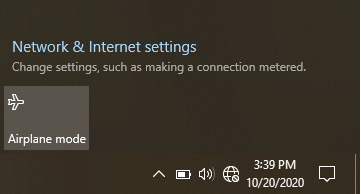

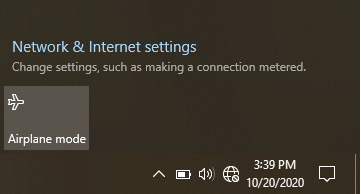
6 REPLIES 6
Options
- Mark as New
- Bookmark
- Subscribe
- Mute
- Subscribe to RSS Feed
- Permalink
- Report Inappropriate Content
10-22-2020 09:42 AM
michaelrentoyyour wifi device is hidden mode. so uninstall that Device, reinstall latest wifi driver through .inf fileMy wifi is always missing when I turn on my laptop even though I restart it several times. I also did the network restart but nothing happen. When I open the device manager, the Qualcomm Atheros QCA9377 is missing. And when my wifi is okay, after a few minutes my laptop's screen freeze and need to force restart. My BIOS is updated and my WIFI Driver. Can anyone help me? What should I do?
MY WIFI ADAPTER IS MISSING IN DEVICE MANAGEMENT AND I CANT CONNECT TO WIFI
Options
- Mark as New
- Bookmark
- Subscribe
- Mute
- Subscribe to RSS Feed
- Permalink
- Report Inappropriate Content
10-23-2020 06:39 AM
RAJU.MSC.MATHEMATICSI did it but nothing happen. When I have WIFI, after a few minutes my screen will freeze and need to restart and after I restart, my WIFI adapter is missing.your wifi device is hidden mode. so uninstall that Device, reinstall latest wifi driver through .inf file
View post
- « Previous
-
- 1
- 2
- Next »
Related Content
- Microsoft AC Adapter Driver Missing in Device Manager in VivoBook
- SSD not showing in ZenBook
- ASUS ZenWiFi AX (XT8) Wireless Disconnects/Freezes every FEW minutes in Others
- New Asus ROG Strix Scar 17 (2022) no Thunderbolt Controller? in Others
- GPU Tray Icon do not appear after the Windows Explorer crash in Others