- English
- ROG Phone Series
- ROG Phone II
- Re: High temperature / CPU usage / battery drain o...
- Subscribe to RSS Feed
- Mark Topic as New
- Mark Topic as Read
- Float this Topic for Current User
- Bookmark
- Subscribe
- Mute
- Printer Friendly Page
High temperature / CPU usage / battery drain on 2009.47
- Mark as New
- Bookmark
- Subscribe
- Mute
- Subscribe to RSS Feed
- Permalink
- Report Inappropriate Content
09-23-2020 04:27 PM
Model Name:
Firmware Version:
Rooted or not:
Frequency of Occurrence:
APP Name & APP Version (If your issue relates to the app):
In addition to information above, please also provide as much details as you can, e.g., using scenario, what troubleshooting you've already done, screenshot, etc.
========================================
As many posted on the forum. I and everyone have similar issue. (This is already upgraded for whole night and a full charge)
CPU also peak at 2.84/2.96 as from Armoury Crate even didn't do anything
Temperature goes high
Battery drain quickly
"Android System" also taking all battery usage from Battery page
What I observed:
From running processes, "Google Play Service" always show up, which not the case in old firmware
What I've tried to fix:
Wipe data (all data not just cache) for Google Play service and Armoury Crate. After cleaned, seems the CPU back to 826Hz, but after I restart the device, it go back to 2.84/2.96 all the time
There may be something wrong on this?
- Mark as New
- Bookmark
- Subscribe
- Mute
- Subscribe to RSS Feed
- Permalink
- Report Inappropriate Content
09-25-2020 02:11 PM
ronald1985Thank you for your help. I do really appreciate it. I'm sorry if I sounded upset in my posts.https://zentalk.asus.com/en/discussion/comment/118277#Comment_118277
I am not a moderator so all I and everyone here is to try and help.
Unfortunately, you won't be able to rollback to the last firmware. But you can downgrade to A9 and work your way up to the last working A10 firmware. Problem there is, you might get data loss.
There are alot of suggestions made here and unfortunately, not all of them work will work. @FiREPLAY and @shreyashshah16 have come up with the idea of disabling HardwareStub until a patch is released. I would recommend trying that before trying to downgrade.
Disabling HardwareStub:
The steps are as follows:
- Ensure you enable USB Debugging under Developer Options on your phone (if you don't see Developer Options, go to the last part)
- Connect phone to a PC using USB
- Download ADB from this location to your PC: https://developer.android.com/studio/releases/platform-tools
- Unzip the file
- Open Powershell or Command Prompt on your PC
- Navigate to the unzipped location using Powershell/Command Prompt
- Then type in: "adb shell pm disable-user --user 0 com.asus.hardwarestub" without quotes
Renabling HardwareStub:
When you receive the patch next week,
- Simply do the same but use enable by typing in the command: "adb shell pm enable com.asus.hardwarestub" without quotes.
The downside to this is you can't change refresh rates.
Reference:
5 post from the bottom
https://zentalk.asus.com/en/discussion/36275/high-temperature-cpu-usage-battery-drain-on-2009-47
Enabling Developer Options
If you don't have developer options, do the following:
- On your phone, go to Settings - About phone - Software information
- Tap Build number at least 5 times (it will show number of taps left as you are tapping on the screen)
- Go back to Settings - System
- You will now see Developer Options
Good Luck!
View post
- Mark as New
- Bookmark
- Subscribe
- Mute
- Subscribe to RSS Feed
- Permalink
- Report Inappropriate Content
09-25-2020 02:13 PM
sully9088No worries. I understand the fustrations. Any questions, do ask here.https://zentalk.asus.com/en/discussion/comment/118279#Comment_118279
Thank you for your help. I do really appreciate it. I'm sorry if I sounded upset in my posts.
View post
- Mark as New
- Bookmark
- Subscribe
- Mute
- Subscribe to RSS Feed
- Permalink
- Report Inappropriate Content
09-25-2020 02:50 PM
- Mark as New
- Bookmark
- Subscribe
- Mute
- Subscribe to RSS Feed
- Permalink
- Report Inappropriate Content
09-25-2020 02:53 PM
- Mark as New
- Bookmark
- Subscribe
- Mute
- Subscribe to RSS Feed
- Permalink
- Report Inappropriate Content
09-25-2020 04:14 PM
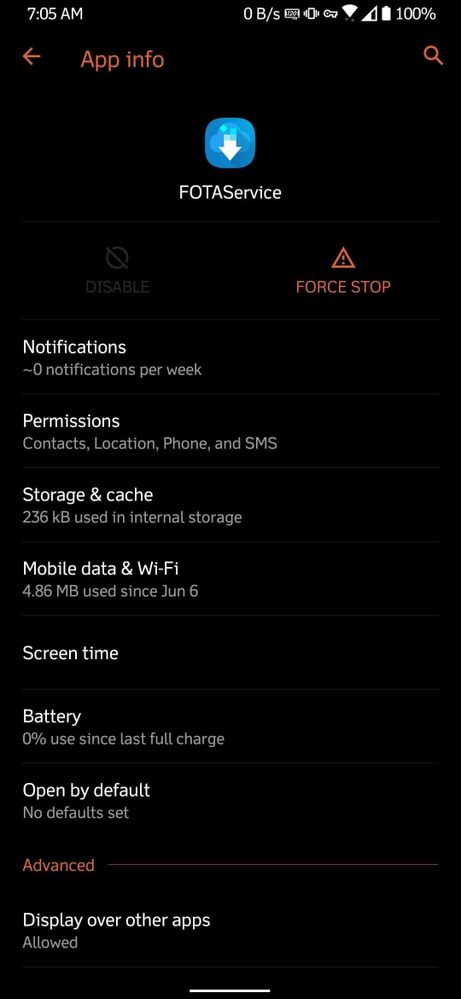
This is the cause... Force closing this would return it back to 8xx mhz 👍 I tried clearing the storage, hopefully it won't return.
- Fan x pro in ROG Phone 9
- the disappearance of the navigation buttons after closing the application or game, the window of sid in ROG Phone 9
- Bug Report: Unable to restrict app on background activity in ROG Phone 9
- battery draining rog 6d in ROG Phone 6D / 6D Ultimate
- Mandatory requirements for the next rog phones in ROG Phone 9
